HPE ProLiant ML30 Gen10 Management
HPE integrated lights out (iLO) management has been an industry staple for generations. Modern servers are meant to be deployed in data centers and rarely if ever visited by an administrator unless a part has failed. In its most basic form, the iLO 5 basic allows administrative tasks such as editing BIOS and firmware settings, changing boot orders and one-time boot settings, getting system inventory and event logs, and powering on/ off the server.
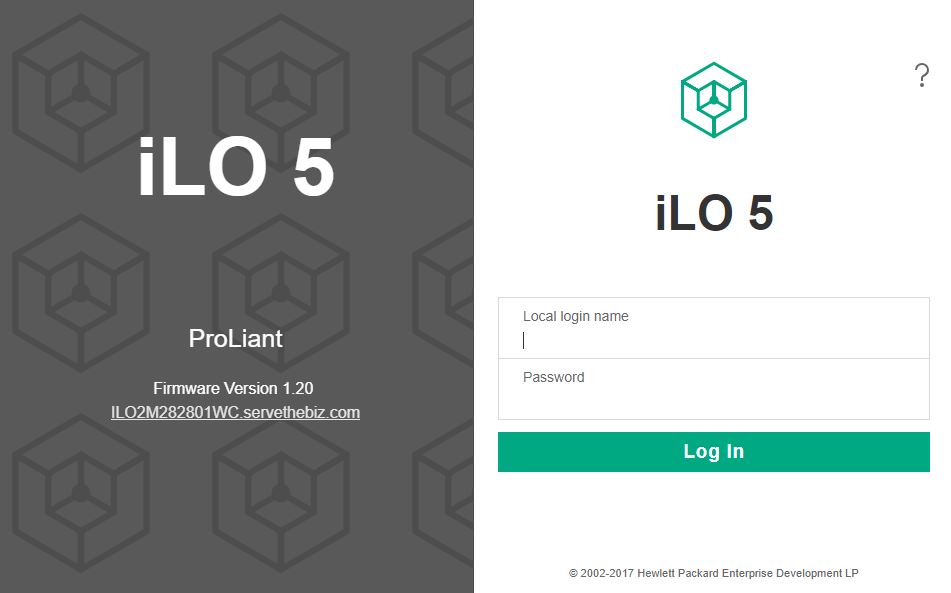
Here is the blurb from HPE iLO 5 on iLO Advanced features:
Licensing iLO Advanced enables true Lights-Out Management by enabling many features:
- Authentication: Directory integration, Kerberos with Two-Factor authentication, CAC Smartcard Authentication
- Remote Console: Virtual KVM (Integrated Remote Console), Console capture, replay, and share, Text Console, Virtual Serial Port record and playback
- Virtual Media: Image file (.iso or .img), CD/DVD, floppy, USB-key, scripting, folder
- Power: Power-related reporting, power capping, thermal capping on some systems
- Scalable Manageability: Support for Federation Management commands to update firmware, control server power, use virtual media, and more
- Other: Email alerting, Remote syslog, and support for HPE Smart Array Secure Encryption
Visit the following website to learn more about iLO licensing and to download a free trial license key: www.hpe.com/info/ilo. (Source: HPE iLO 5)
Without iLO Advanced, one can do some fairly basic configuration. With iLO Advanced one gets not just what we see as industry standard features like iKVM and media, but also HPE’s advanced integrations and scalable management features. Every server that passes through the STH lab ends up getting the iLO Advanced functionality license.
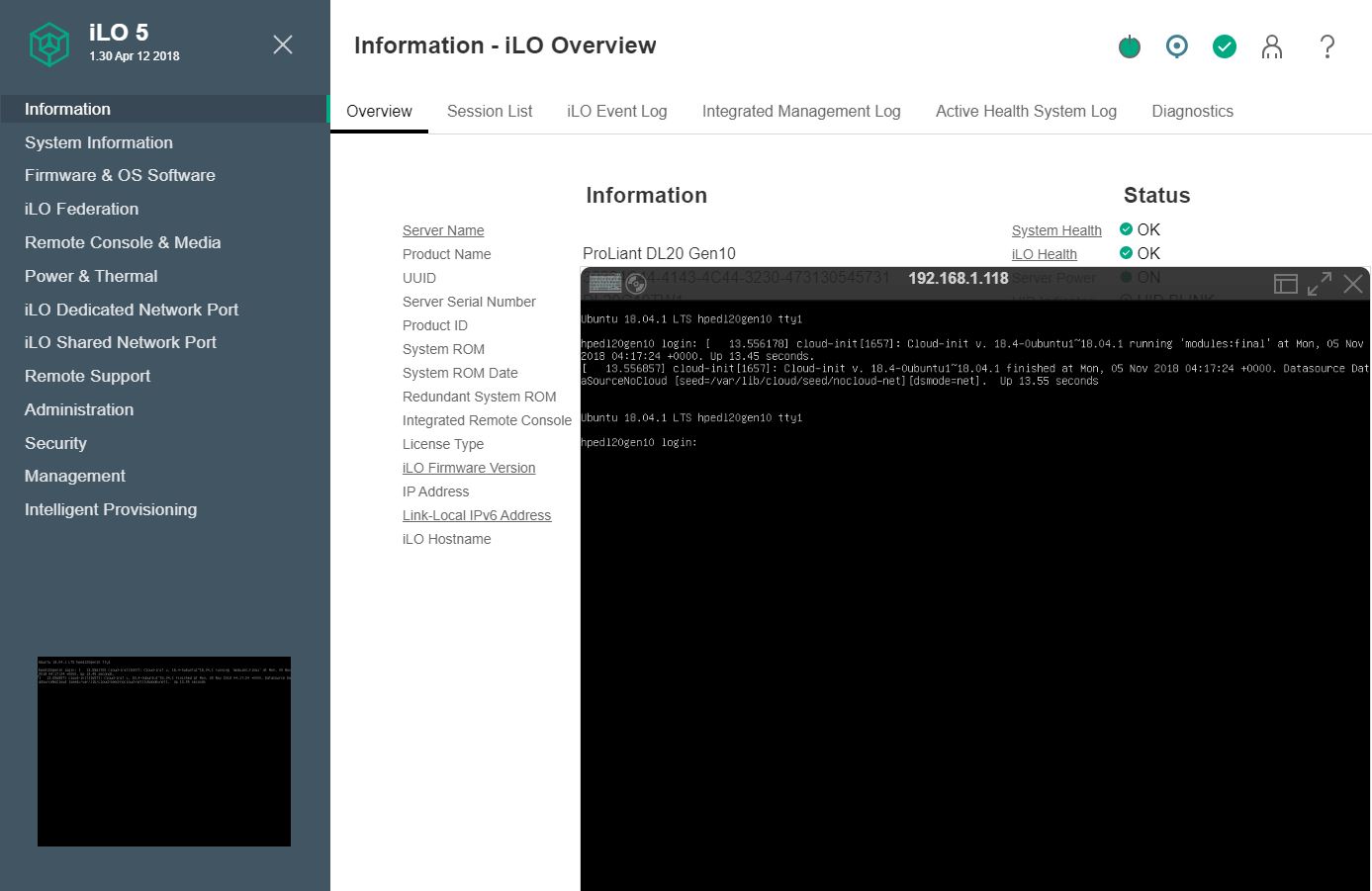
Perhaps the feature that is going to be most important to the HPE ProLiant ML30 Gen10 buyers is the iKVM management capabilities. This is the feature that allows for remote terminal access and also allows for remote media mounting. Without the iLO Advanced license, it is conspicuously absent on the HPE ProLiant ML30 Gen10. Instead one can use iKVM during POST and BIOS setup, but not once the server boots to the OS.
We saw this as an almost mandatory feature. HPE did not send us a unit with an iLO Advanced license and we lasted about 30 minutes before we simply broke down and bought one for the server. HPE’s competition, especially in the white box arena that is prevalent in this space, gives iKVM functionality for free. On the cost level associated with a ProLiant ML30 Gen10, adding this functionality is a significant burden since the license cost as a percent of system cost is much higher lower than on a HPE ProLiant DL380 Gen10 with dual processors.
HPE is somewhat stuck since it has standard pricing for iLO Advanced which is more than many of the CPU options for the HPE ProLiant Gen10 cost. HPE’s management solution is designed to manage large clusters of servers and increase automation functionality and information given. HPE iLO 5 is significantly more advanced than a low-cost white box server’s functionality in this space and HPE has a silicon root of trust that is needed to ensure BMC firmware and hardware security, a topic coming up more often. HPE iLO 5 may work well for managing large numbers of servers, and servers under a single pane of glass for organizations using the HPE ProLiant ML30 Gen10 as a remote branch office server or remote POP.
Smaller deployments say 1-10 servers, often have administrators that just want iKVM. On a tight budget, an iLO Advanced license on the HPE ProLiant ML30 Gen10 will mean a small customer has to choose between a lower-end CPU or less memory on the ML30 Gen10 with iLO Advanced for iKVM or a faster system with more memory in the white box space.
HPE iLO 5 has some really great features. You can see how the solution is designed for managing clusters of servers even without HPE Insight with features like iLO Federation. This is the type of feature that white box vendors, and even other large server vendors, do not have.
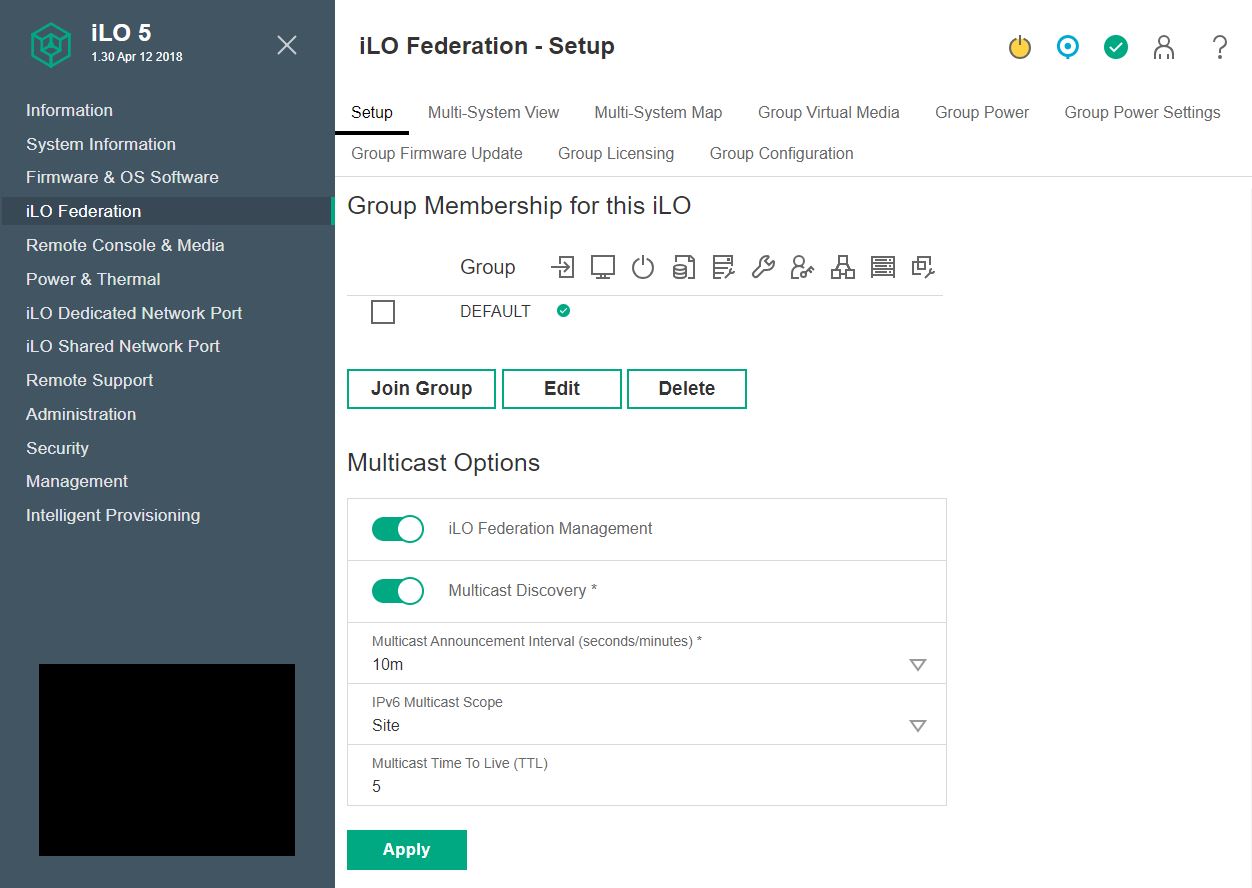
There is also a certain “cool” factor to HPE iLO 5’s interface. Here is a great example of the 3D temperature graph that can help you diagnose hot spots in the server.
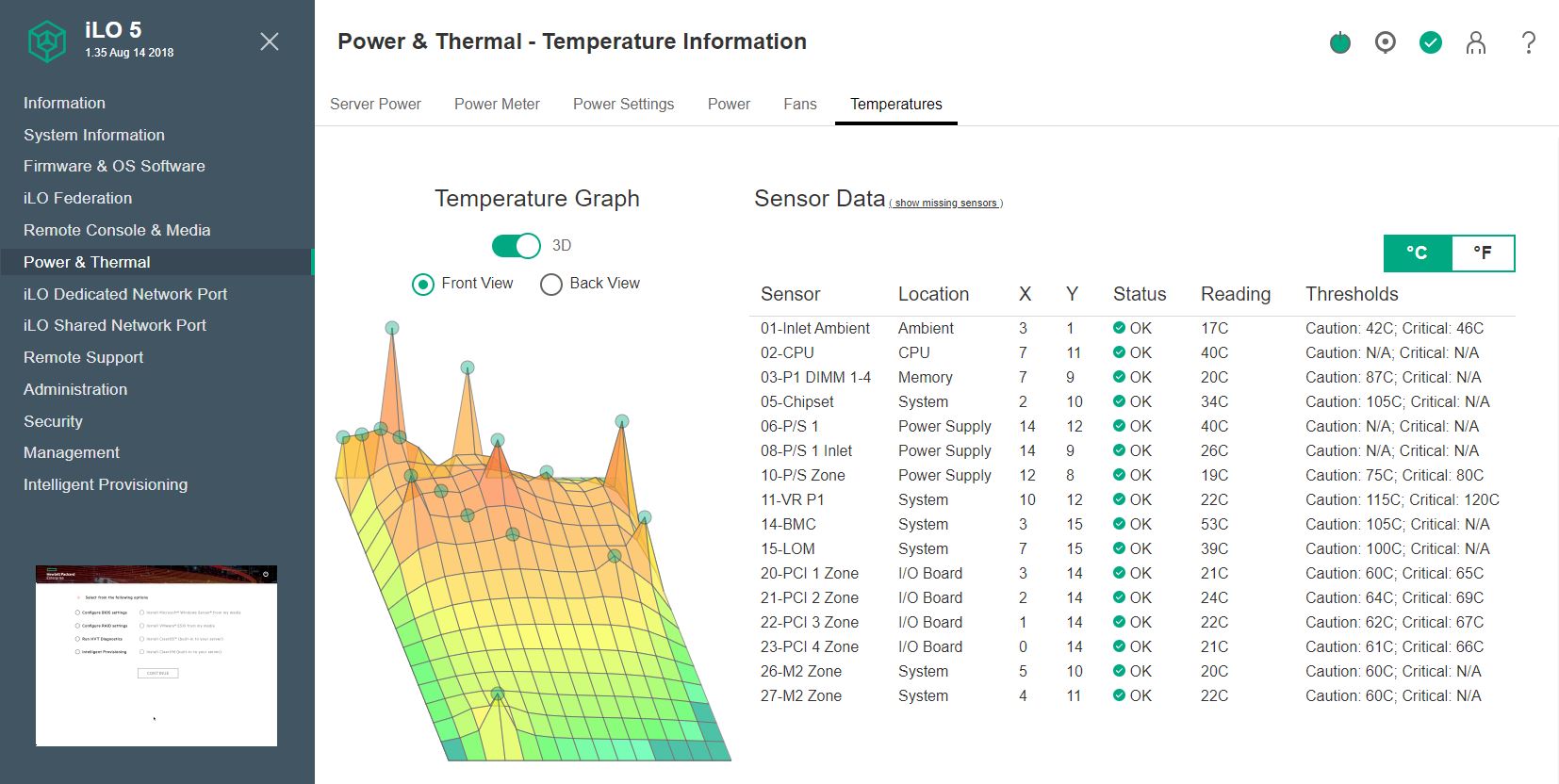
HPE can also display heat maps in 2D fashion and below this view, there is a list of 14 temperature monitors that are labeled with their locations. Most management solutions have a table with temperature sensor readings, but few have the 3D temperature graph eye candy.
HPE iLO 5 has other features that are extremely useful for managing large numbers of servers. A simple example of this is that iLO 5 can show firmware versions not just of the UEFI firmware and BMC firmware, but it can show the firmware revisions of the complete system. That allows one to easily diagnose which servers in a large cluster need to be updated. Also, HPE has an easy manner to update this firmware from the management interface.
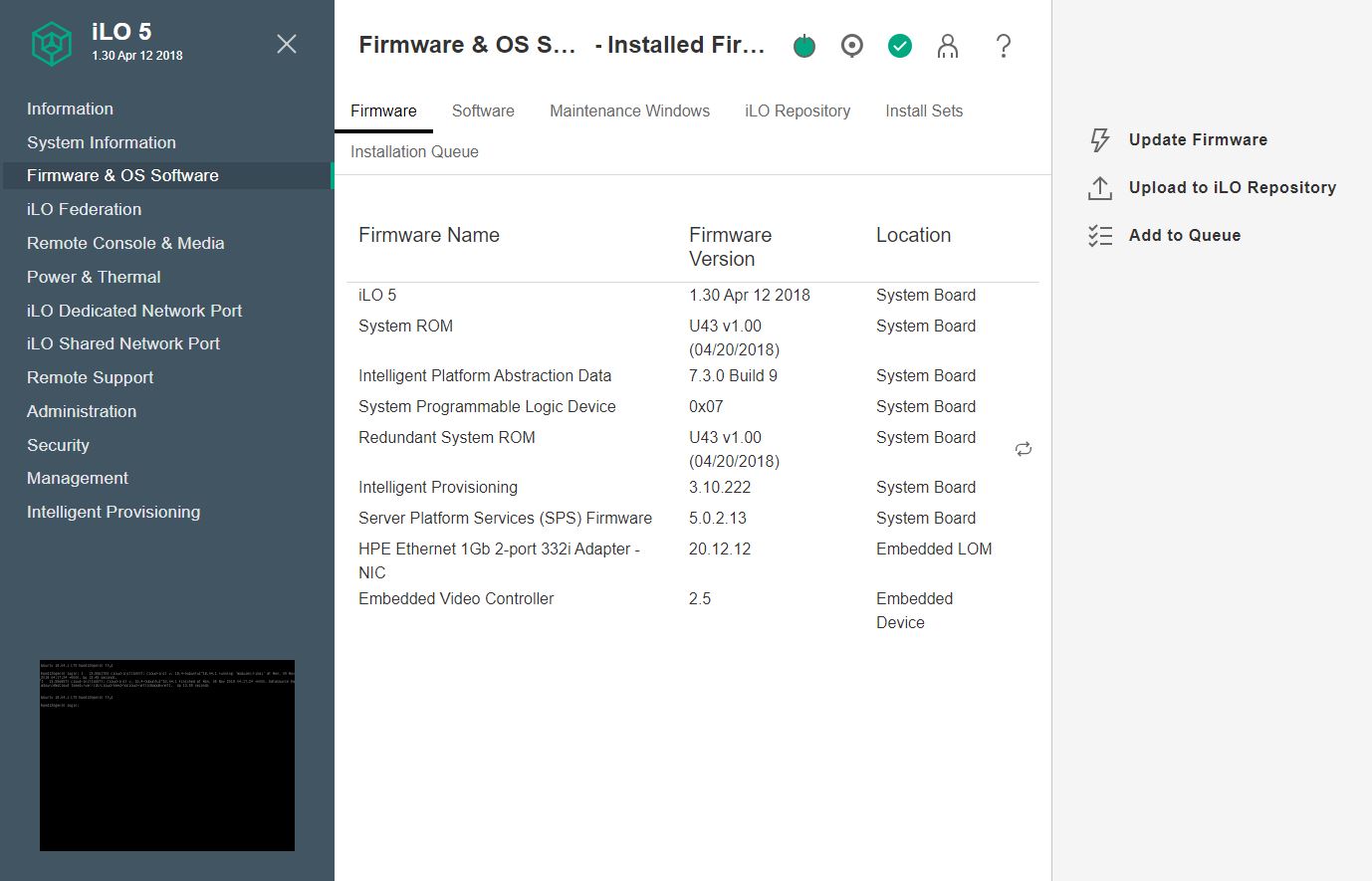
As one may expect, HPE iLO 5 provides standard features such as system logging.
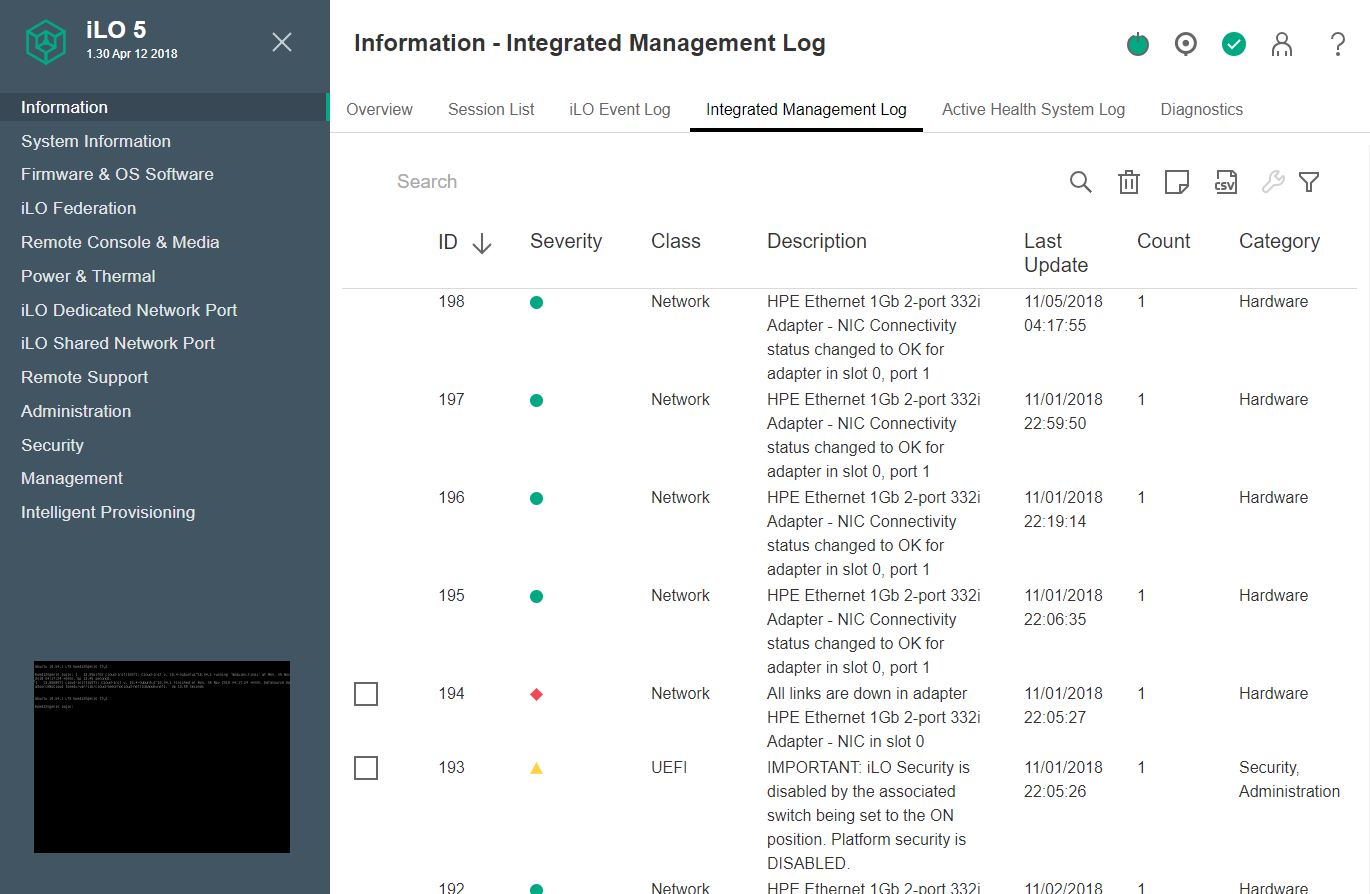
Another advanced feature is that HPE Remote Support integration allows automated support for hardware failure and replacement. This is a feature white box vendors do not have, and only some of the large server vendors deliver.
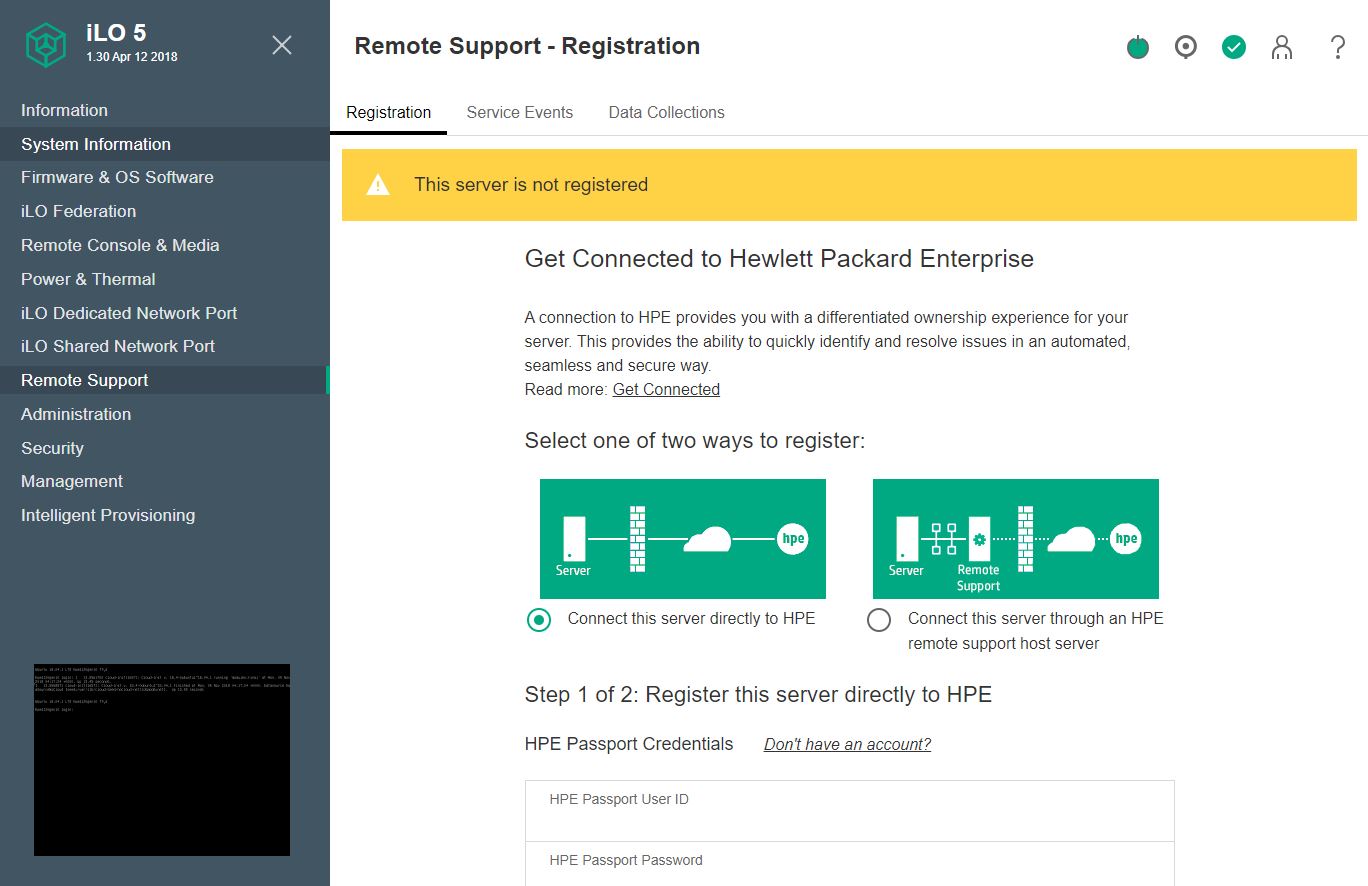
Overall, we like HPE iLO 5. If the iKVM functionality was included with the server, or it was a nominal upgrade ($20 or so) then it would be superior to white box implementations in just about every area. Certainly, iLO Advanced is beyond standard remote management implementations. The catch is, for this market, iLO Advanced is too expensive.
We are going to get into our HPE ProLiant ML30 Gen10 test configurations and system topology next. We will then go into our performance testing which will be followed by power consumption testing and some of our concluding thoughts.
HPE ProLiant ML30 Gen10 Test Configuration
We had a fairly standard configuration sent from HPE.
- Server: HPE ProLiant ML30 Gen10, single redundant PSU configuration
- CPU: Intel Xeon E-21744G (4 core/ 8 thread)
- Memory: 4x 16GB ECC UDIMMs
- Storage: 1xSamsung 960GB SATA SSD
- Management: HPE iLO 5 Advanced
These types of servers are often ordered with single DIMMs for cost-sensitive segments of the market. We added 4x 16GB DIMMs to match the higher-end CPU. We also cycled several CPUs through to get performance figures at different ends of the market. Given that we pushed our normal timetable to get this review completed for launch, we ran through only the 6 core/ 12 thread Intel Xeon E-2100 options. One can configure the HPE ProLiant ML30 Gen10 with other processor options so we will have data for the Core i3-8000 series as well to represent lower-cost configurations.
Our performance testing is all done with 4x 16GB DDR4-2666 memory. For the power consumption figures, we are utilizing the Intel Xeon E-2136 that HPE provided with the single 8GB DDR4-2666 RAM module. Power consumption will increase going up in the SKU stack and adding more memory.
Next, we are going to look at the HPE ProLiant ML30 Gen10 system topology.
HPE ProLiant ML30 Gen10 Topology
As the HPE ProLiant ML30 Gen10 is a relatively simple Intel Xeon E-2100 series system, the topology all flows through one CPU.
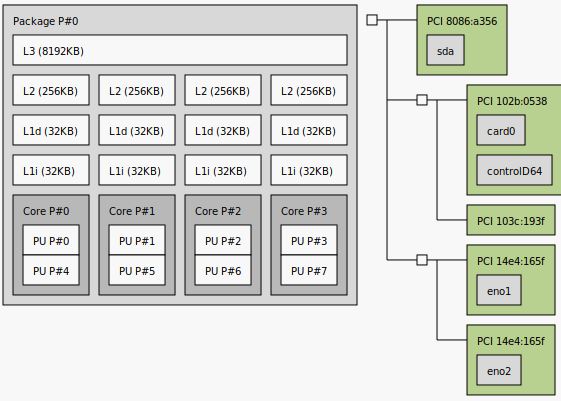
With a single NUMA node and a relatively low number of onboard devices, the topology is simple. In the future, and starting with the 2017 AMD EPYC “Naples” line, we are going to see more advanced topologies. For our readers, the HPE topology is designed to work perfectly with software out-of-the-box and is akin to a standard desktop PC from 2010-2020 era making it well supported and understood.
HPE ProLiant ML30 Gen10 Compute Performance
For this exercise, we are using our legacy Linux-Bench scripts which help us see cross-platform “least common denominator” results we have been using for years as well as several results from our updated Linux-Bench2 scripts. At this point, our benchmarking sessions take days to run and we are generating well over a thousand data points. We are also running workloads for software companies that want to see how their software works on the latest hardware. As a result, this is a small sample of the data we are collecting and can share publicly. Our position is always that we are happy to provide some free data but we also have services to let companies run their own workloads in our lab, such as with our DemoEval service. What we do provide is an extremely controlled environment where we know every step is exactly the same and each run is done in a real-world data center, not a test bench.
We are going to show off a few results, and highlight a number of interesting data points in this article.
Python Linux 4.4.2 Kernel Compile Benchmark
This is one of the most requested benchmarks for STH over the past few years. The task was simple, we have a standard configuration file, the Linux 4.4.2 kernel from kernel.org, and make the standard auto-generated configuration utilizing every thread in the system. We are expressing results in terms of compiles per hour to make the results easier to read:
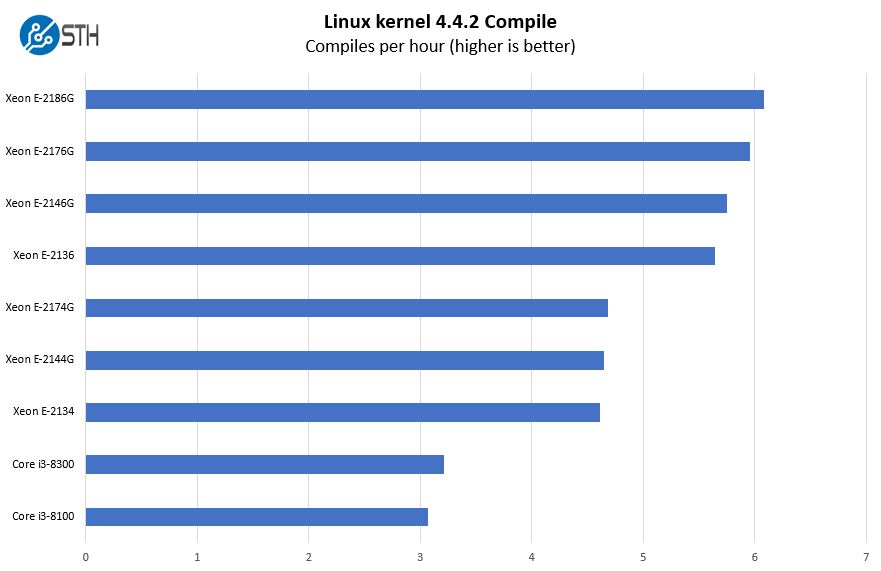
This gives some sense of the scaling of different CPU options for the HPE ProLiant ML30 Gen10. HPE offers a wide range of CPUs at different price points.
c-ray 1.1 Performance
We have been using c-ray for our performance testing for years now. It is a ray tracing benchmark that is extremely popular to show differences in processors under multi-threaded workloads. We are going to use our 8K results which work well at this end of the performance spectrum.
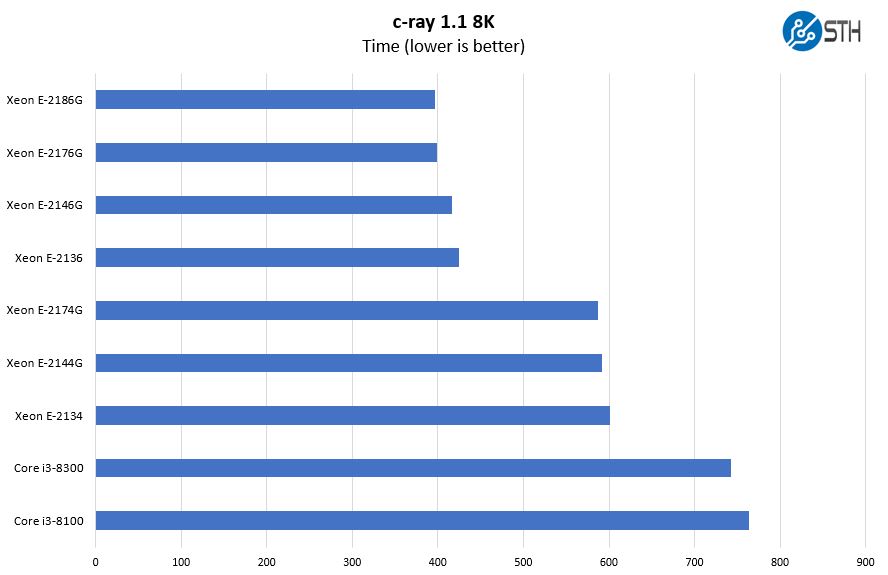
On the c-ray side, one can see a clear stratification based on the number of active cores and threads.
7-zip Compression Performance
7-zip is a widely used compression/ decompression program that works cross-platform. We started using the program during our early days with Windows testing. It is now part of Linux-Bench.
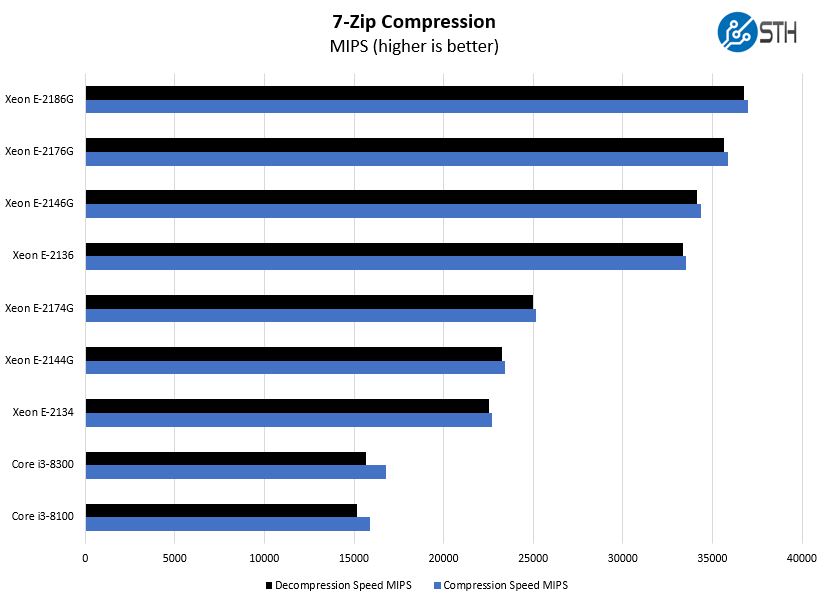
In this generation, the Intel Xeon E-2100 series now supports up to 6 cores per CPU and 12 threads. By maintaining high clock speeds, the new CPU series will be about 50% faster than the previous Intel Xeon E3-1200 V6 generation. If you are in the market, this is the biggest performance boost in almost a decade for the segment.
Sysbench CPU test
Sysbench is another one of those widely used Linux benchmarks. We specifically are using the CPU test, not the OLTP test that we use for some storage testing.
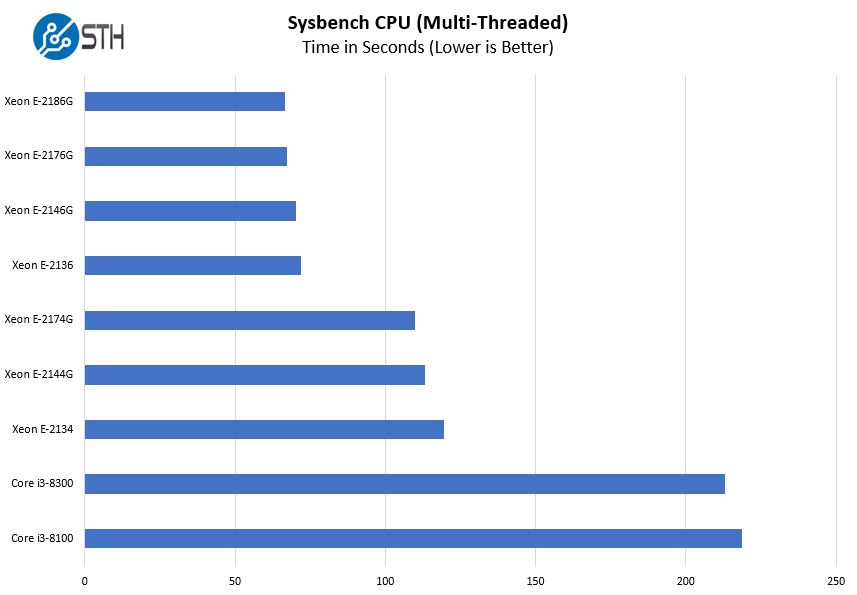
Again, with Turbo Boost and Hyper-Threading, the Intel Xeon E-2100 series pulls away from the lower cost SKUs. There is a benefit to moving to the higher-end in many workloads.
OpenSSL Performance
OpenSSL is widely used to secure communications between servers. This is an important protocol in many server stacks. We first look at our sign tests:
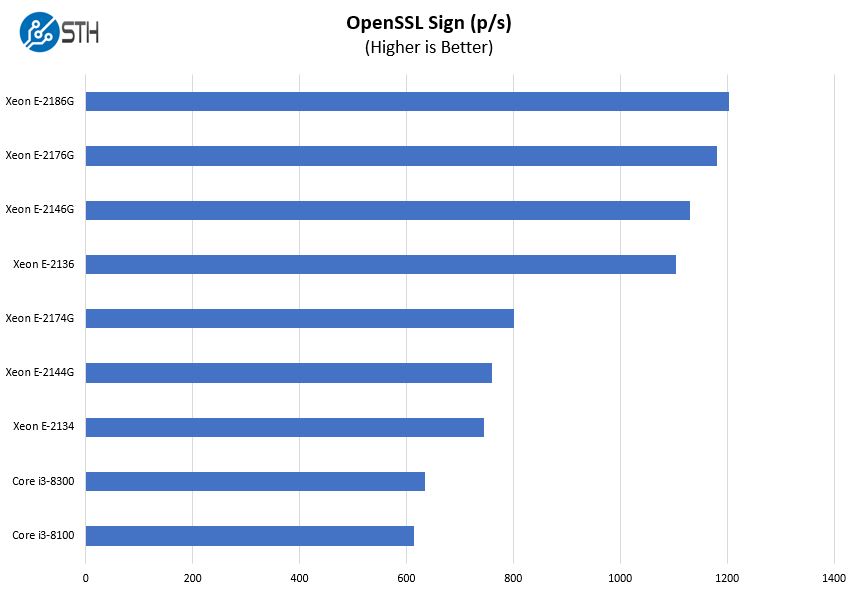
Here are the verify results:
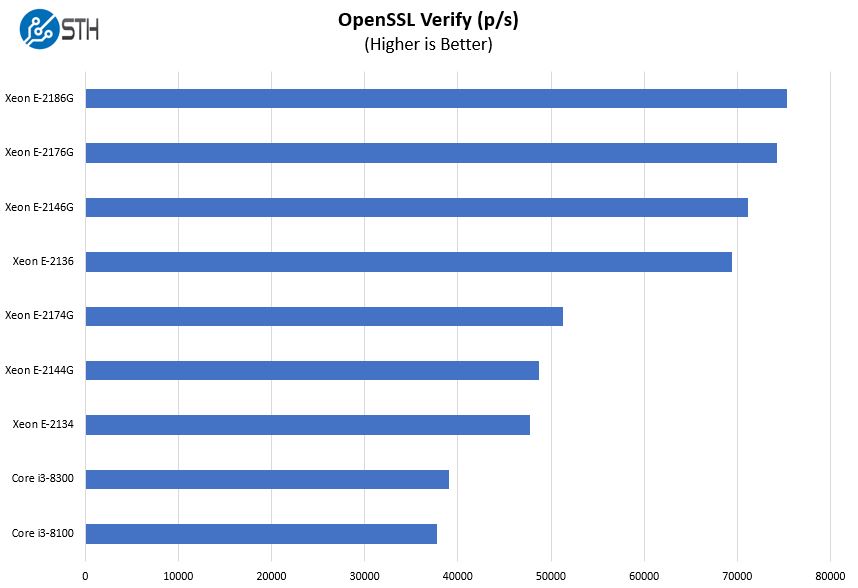
OpenSSL is a foundational technology that underpins many of today’s applications. One can see that the new six-core CPUs perform extremely well in this test which means if you are loading the HPE ProLiant ML30 Gen10 for maximum performance, we would suggest looking there in the SKU stack.
UnixBench Dhrystone 2 and Whetstone Benchmarks
Some of the longest-running tests at STH are the venerable UnixBench 5.1.3 Dhrystone 2 and Whetstone results. They are certainly aging, however, we constantly get requests for them, and many angry notes when we leave them out. UnixBench is widely used so we are including it in this data set. Here are the Dhrystone 2 results:
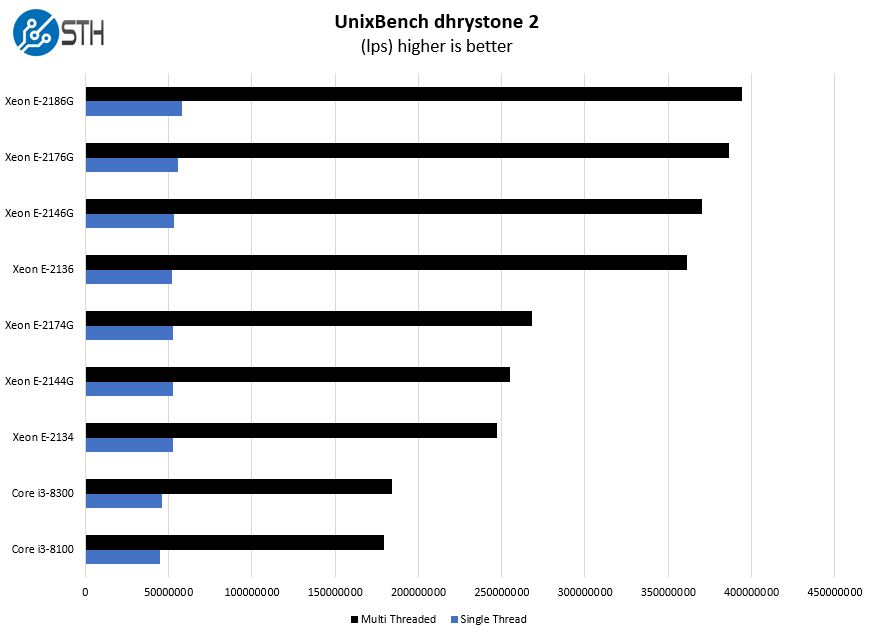
Here are the whetstone results:
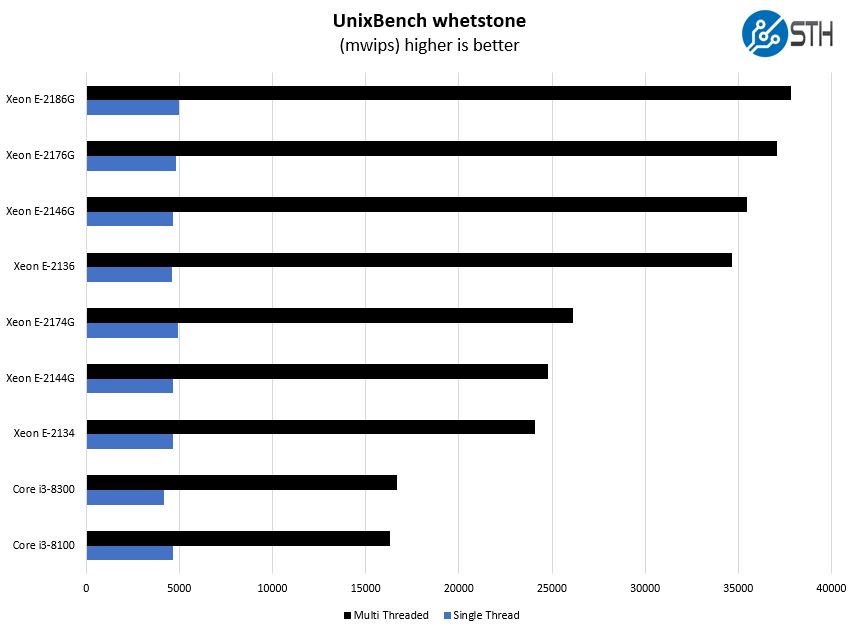
The pattern has become clear with the UnixBench tests showing high integer and floating point performance.
Chess Benchmarking
Chess is an interesting use case since it has almost unlimited complexity. Over the years, we have received a number of requests to bring back chess benchmarking. We have been profiling systems and are ready to start sharing results:
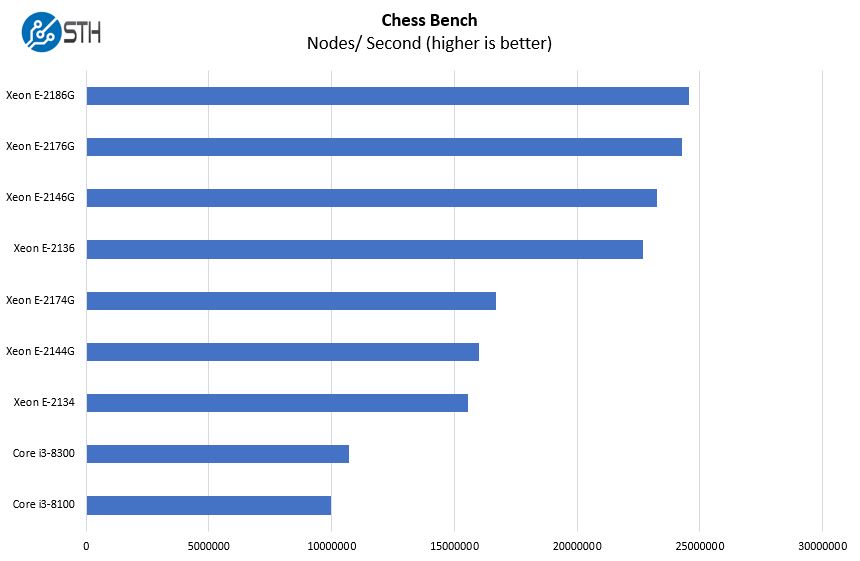
Moving to a harder workload, one can see that the delta between the Intel Core i3-8100 and the Intel Xeon E-2186G is almost a 2.5x performance improvement. There are a lot of options, but we suggest looking at these numbers if you want some relative guidance of how much performance one gainst by moving up the stack in the HPE ProLiant ML30 Gen10 configurator. Moving from an Intel Xeon E-2174G to an Intel Xeon E-2146G may seem like a decrementing numerical value, but the performance increase is significant.
Next, we are going to look at the power consumption before covering the STH Server Spider and then our final words.


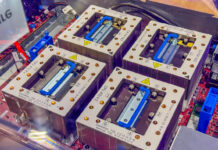

We use the ML30 Gen10’s for our branch offices (real estate company) and they work well. We’re using the 3.5″ versions. The new 6C E-2146G’s are what we bought based on the STH review and we’re really happy with them.
HPE became too geedy, as you could see with the iLo license. But the worst part is when you need a firmware/BIOS update and the server/adapter you have is out of warranty and you don’t have a service contract with them, then you can’t download any updates.
I have the previous gen of this server. It’s been going strong for a few years now. Only downside to ours it only takes 32gb ram due to the cpu ram limit of the Xeon e3 we have in it. I really like the quality review you guys do and welcome the amazing changes to ILo 5.
Could you please review some of Talos II systems?
https://www.raptorcs.com
Yep, since they restricted firmware updates only to clients with contract we now only buy Dell.
The difference between Dell and HP is usually small enough that these little issues are enough to justify one vs another.
Hello, I want to buy HP server for 5-10 users. I choose HPE ML30 Gen10 E-2124, 8GB, non hot plug and my question is if I can connect standard 2.5″ SSD into LFF or I should buy HPE ML30 Gen10 E-2134, 16GB hot plug SFF and there I can connect any standard SSD? Thank you for helping me
The main issue I’ve had with this server: it’s LOUD (as in: hear it in the next room loud) as soon as there’s something in the PCIE slots. This happened with all the NICs available to me, unfortunately (various vendors and generations). Only caveat: while I did have HPE NICs (NC560SPF+), this formally isn’t a supported model for this server. I did not have one of the supported models to test, but my experience with HPE so far (we’re running HPE at work) in this respect makes me doubt it will be quieter with a formally supported NIC.
Solution has been to remove the HP fans, short some fan header pins to make the server believe the fans are fine, and use aftermarket fans and fancontroller.
The optional dedicated ILO header slots into the M2 slot, and provides a new slot in replacement. It does not provide an additional M2 slot. Not a huge issue, but you might be dissappointed otherwise.
Would love to know what IJdo Dijkstra did re the fan replacement. I agree. Incredibly loud because in an otherwise great server they use cheap Delta fans. I have replaced the cpu cooler – massive difference. But the chassis fans are difficult with non-standard headers. I can see too the I will possibly need to look at the hotswap PSU fan or PSU altogether – man when that ramps up it is impressive!
I also note in our SFF version, placing non-HP drives in the smart caddies initially ran as expected, but a firmware change must have now picked up that the drives are non-HP and they choose to disable the activity lights on the smart caddies – pretty petty HP !