HPE ProLiant MicroServer Gen10 Benchmarks
For this exercise, we are using our legacy Linux-Bench scripts which help us see cross-platform “least common denominator” results we have been using for years as well as several results from our updated Linux-Bench2 scripts. At this point, our benchmarking sessions take days to run and we are generating well over a thousand data points. We are also running workloads for software companies that want to see how their software works on the latest hardware. As a result, this is a small sample of the data we are collecting and can share publicly. Our position is always that we are happy to provide some free data but we also have services to let companies run their own workloads in our lab, such as with our DemoEval service. What we do provide is an extremely controlled environment where we know every step is exactly the same and each run is done in a real-world data center, not a test bench.
We are going to show off a few results, and highlight a number of interesting data points in this article.
Python Linux 4.4.2 Kernel Compile Benchmark
This is one of the most requested benchmarks for STH over the past few years. The task was simple, we have a standard configuration file, the Linux 4.4.2 kernel from kernel.org, and make the standard auto-generated configuration utilizing every thread in the system. We are expressing results in terms of compiles per hour to make the results easier to read:
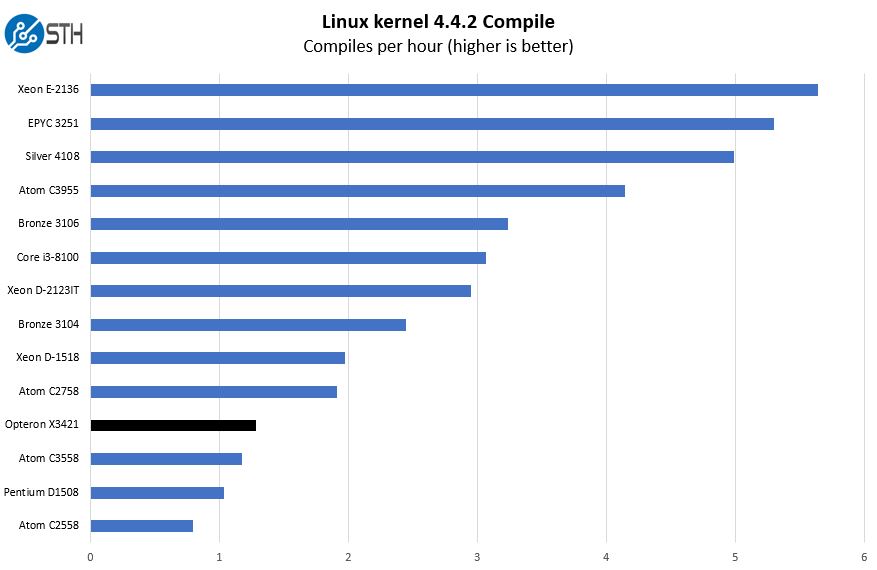
Here we can see the performance of the HPE ProLiant MicroServer Gen10 above a quad-core Intel Atom C3558. The Intel Atom C3558 is part of the Intel “Denverton” series of CPUs and does not include an integrated GPU.
c-ray 1.1 Performance
We have been using c-ray for our performance testing for years now. It is a ray tracing benchmark that is extremely popular to show differences in processors under multi-threaded workloads. We are going to use our 4K results which work well at this end of the performance spectrum.
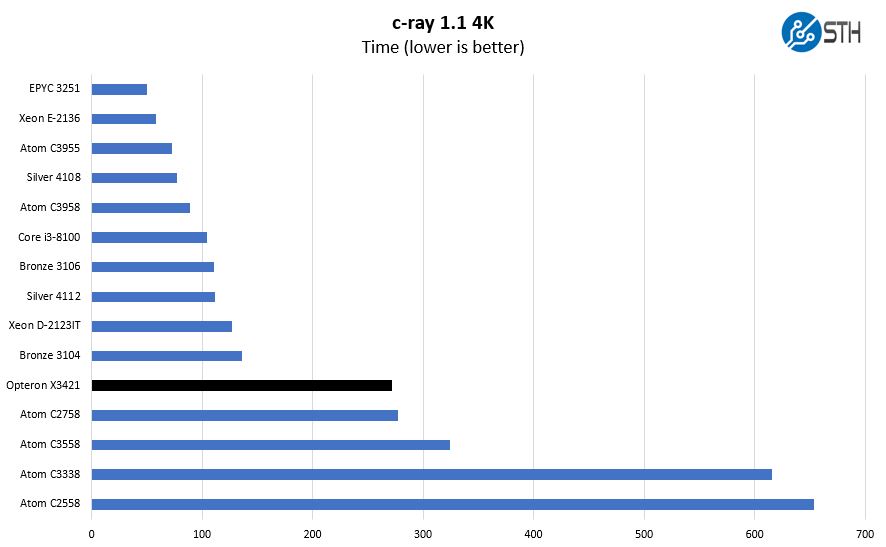
Built on the AMD Excavator core, the AMD Opteron X3421 is not the c-ray (or Cinebench) monster one would expect from AMD’s newer Zen cores. Instead, it is an older 28nm core which performs well, but it is still a long way to the higher-end cores.
Since we are still within the Intel Atom C2758 product lifecycle, we wanted to note four X3421 cores beat eight C2000 cores here. We did not have the AMD Opteron X3216 or X3218 versions of the MicroServer Gen10 to test, however one would expect lower performance from dual core parts.
7-zip Compression Performance
7-zip is a widely used compression/ decompression program that works cross-platform. We started using the program during our early days with Windows testing. It is now part of Linux-Bench.
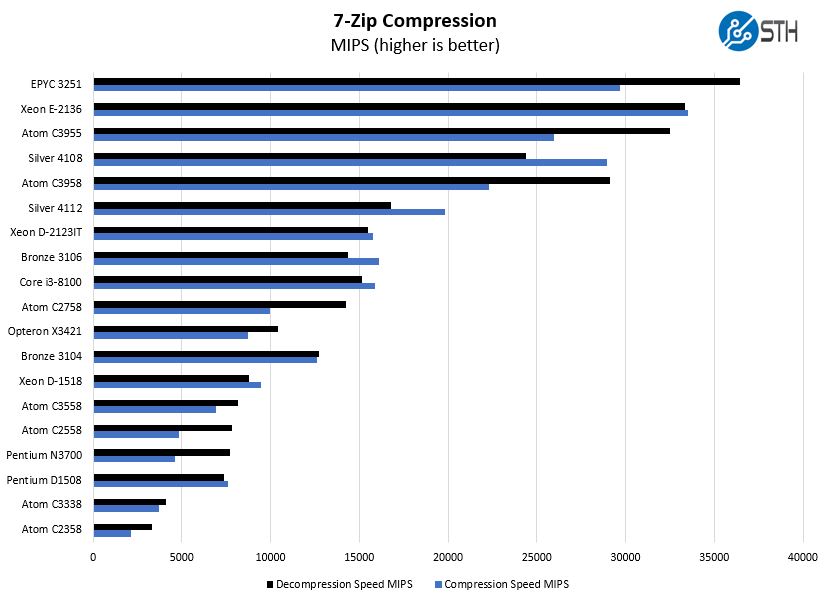
This is one of the more interesting results we had. Here, the AMD Opteron X3421 performed slightly better than the Intel Xeon D-1518 which is an impressive result. Since the AMD Opteron X3421 is a different kind of part, it has characteristics that are unlike Intel CPUs.
NAMD Performance
NAMD is a molecular modeling benchmark developed by the Theoretical and Computational Biophysics Group in the Beckman Institute for Advanced Science and Technology at the University of Illinois at Urbana-Champaign. More information on the benchmark can be found here. Here are the comparison results for the legacy data set:
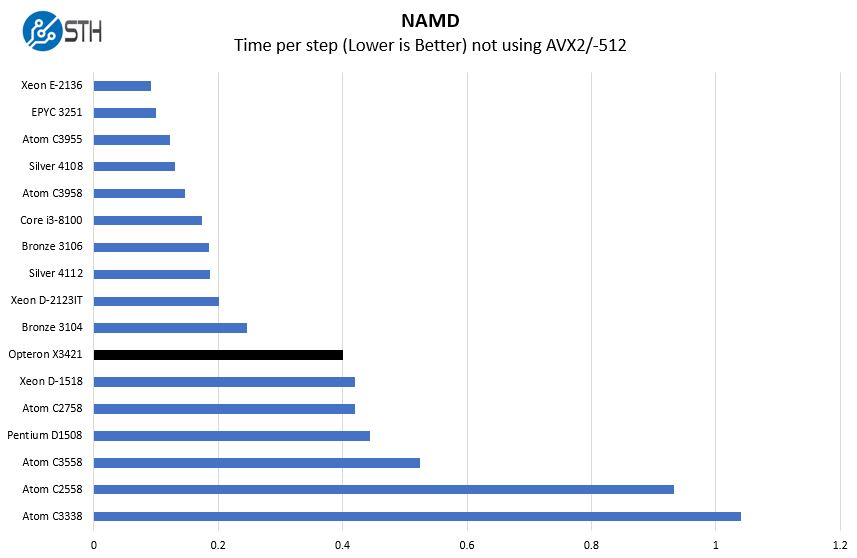
Again, we see the AMD Opteron X3421 slightly passing the lower core count Broadwell-DE chips. It is worth noting that the AMD Opteron X3421 has a configurable TDP up to 35W. The chips that are performing much better here also have a higher TDP. The Intel Core i3-8100 has an iGPU, higher clock speeds, but also a 65W TDP.
Sysbench CPU test
Sysbench is another one of those widely used Linux benchmarks. We specifically are using the CPU test, not the OLTP test that we use for some storage testing.
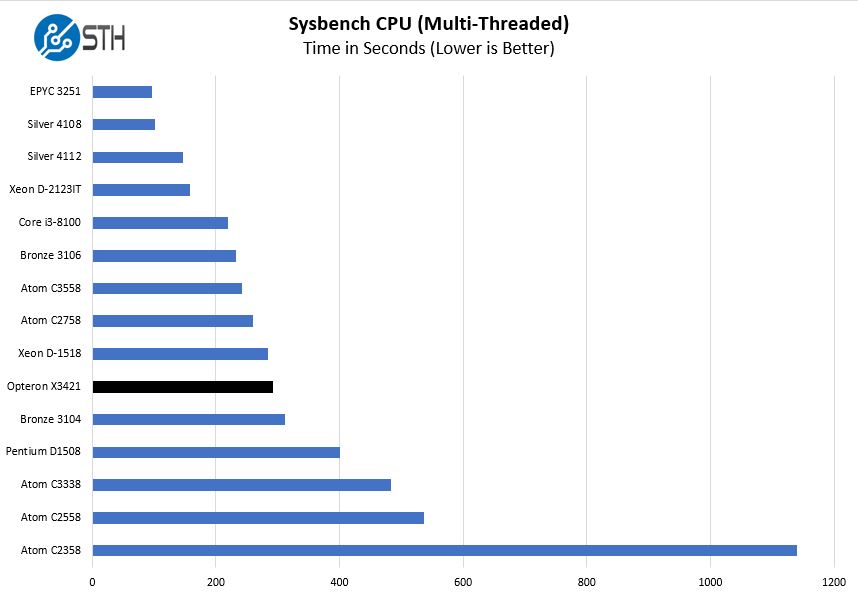
Here the quad-core CPU with slightly higher clock speeds is able to out-pace the Intel Xeon Bronze 3104. That is a fantastic result as the Xeon Bronze 3104 chip itself is almost the price of a discounted HPE ProLiant Microserver Gen10 with AMD Opteron X3421.
OpenSSL Performance
OpenSSL is widely used to secure communications between servers. This is an important protocol in many server stacks. We first look at our sign tests:
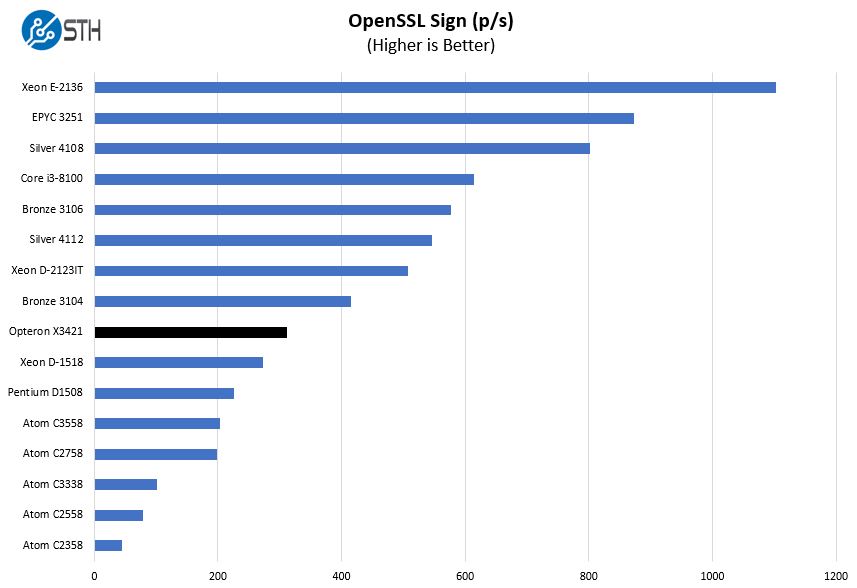
Here are the verify results:
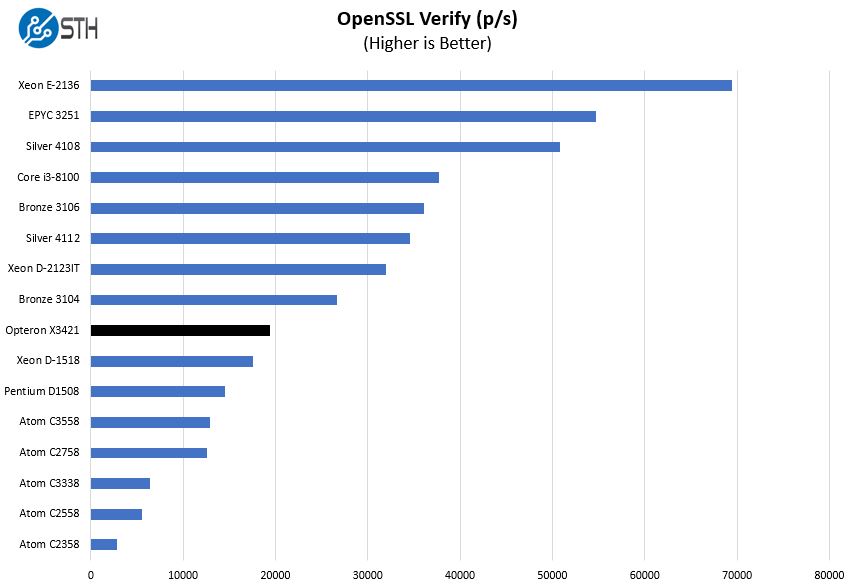
OpenSSL is a foundational web technology these days, making these results important. Again we can see the AMD Opteron X3421 place just a bit higher than the Intel Atom C3000 series with competitive core counts and above the Intel Xeon D-1500 series here.
UnixBench Dhrystone 2 and Whetstone Benchmarks
Some of the longest-running tests at STH are the venerable UnixBench 5.1.3 Dhrystone 2 and Whetstone results. They are certainly aging, however, we constantly get requests for them, and many angry notes when we leave them out. UnixBench is widely used so we are including it in this data set. Here are the Dhrystone 2 results:
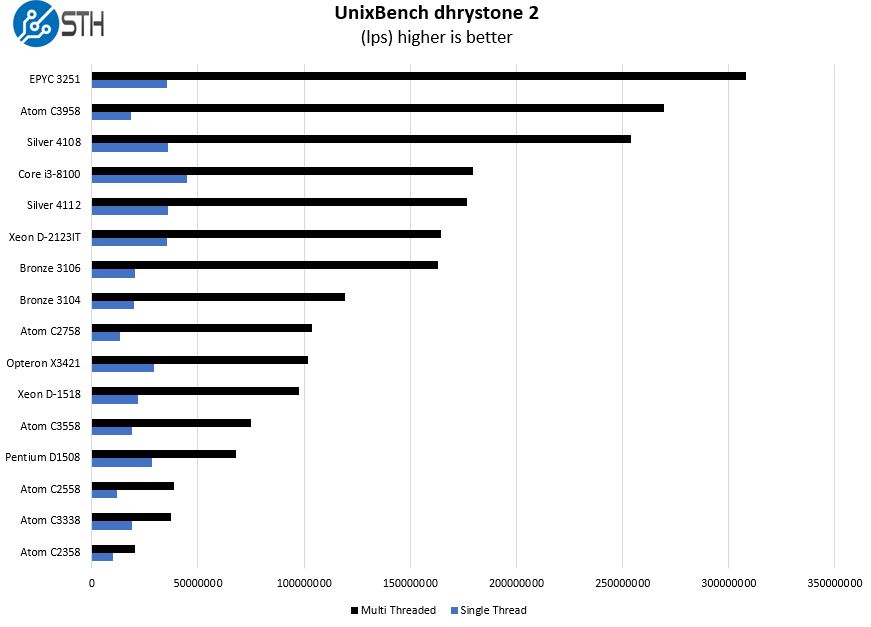
Here are the whetstone results:
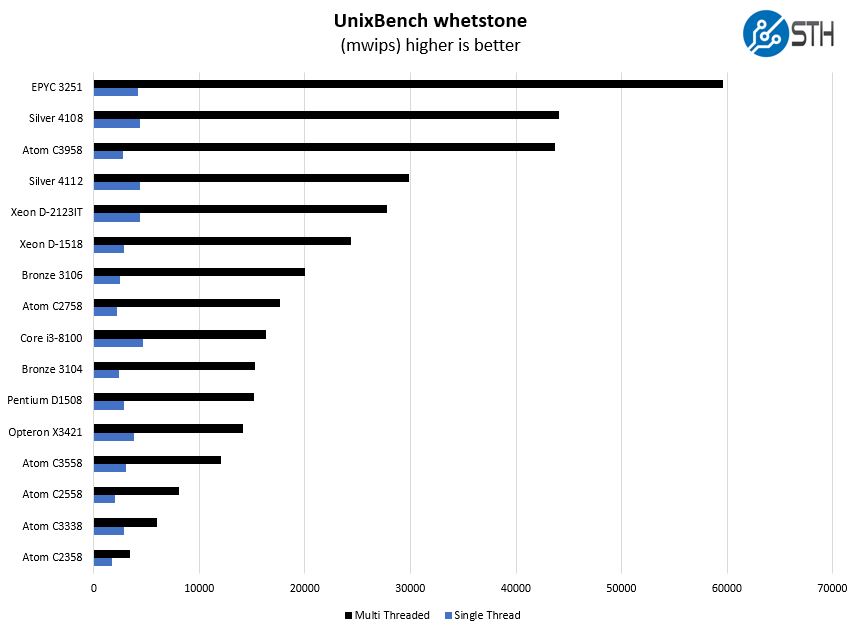
If you are looking for single-threaded performance, chips like the Intel Core i3-8100 are going to have more performance. For the lower-power embedded space, one can see higher per-core performance which aligns with how the AMD Opteron X3421 is seeing more performance on a core-for-core basis than some of its low power Intel competition.
Chess Benchmarking
Chess is an interesting use case since it has almost unlimited complexity. Over the years, we have received a number of requests to bring back chess benchmarking. We have been profiling systems and are ready to start sharing results:
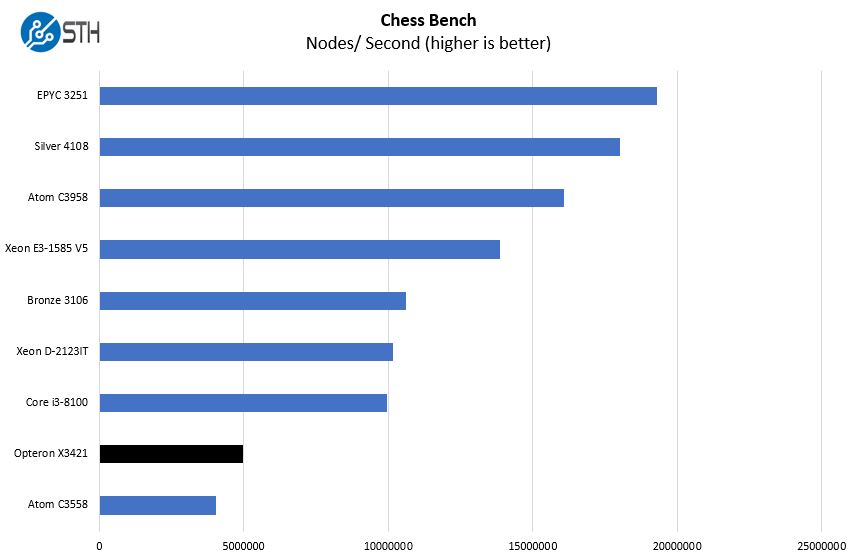
On the chess benchmark side, we again see the chip perform better than the Intel Atom C3000 series at the same core count, but not to where we would expect an Intel Core i3, Xeon E3, or Xeon E-2100 series.
Overall, the CPU performance is good for the low-end embedded space. Since we benchmarked this system, we also benchmarked a newer embedded part, the Intel Pentium Silver J5005 which is newer, but shows how technology is moving forward.
Next, we are going to look at the HPE ProLiant MicroServe Gen10 power consumption and noise before concluding with our final thoughts.




That conclusion is really insightful. If you want multiple low cost servers with hard drives for clustered storage, this is a really good platform. If you just want more power, I keep buying up into the ML110 G10 because that’s so much more powerful. It’s also larger so sometimes you can’t afford the space.
Finally, an honest review that actually shows cons as well was what’s good.
We use MSG10s at our branch offices. They’re great, but servicing them sucks. We’ve been training finance people to do the physical service on the MSG10s.
One issue you didn’t bring up is that there’s a lock for the front to secure all the drives. We had one where it wasn’t locked, employee flipped the lock and ended breaking the bezel.
I hope you guys do more ProLiant reviews. They need a site with technical depth and business sense reviewing their products not just getting lame 5 paragraph “it’s great” reviews.
To anyone not using the MSG10, they do have downsides, but they’re cheap so you have to expect that it isn’t a Rolls Royce at a KIA price tag
It’s too bad this doesn’t have dual x8 PCIe. It also needs 10G. This is 2019. To get 10G or 25G you’ve gotta burn the x8 which leaves you with only a x1 slot left. Can’t do much with that.
What about the virtualization capabilities? In your article on the APU, your lscpu output reported AMD-V. It would be nice to know if it’s fully implemented in BIOS and if there are reasonable IOMMU groups. Also, Intel consumer/entry level processors lack Access Control Services support on the processors PCIe root ports, so would be nice to see what this AMD APU offers.
Why do I care? Because it would be nice to have a dedicated VM running less trusted graphical applications for digital signage. In a home office use case, one could use virtualization to combine a Linux NAS and a Kodi HTPC on the same hardware. Exposing the Kodi VM instead of the server OS to your family might have advantages.
Like the others small HPE ProLiant MicroServers in the past, an attractive looking little box. I wish it were possible to install an externally accessible SFF x8 mobile rack such as a Supermicro CSE-M28SAB and the motherboard had x2 SFF 8087 ports or better M28SACB and 8643, thus could have x2 RAID 10 volumes.
Well, I suppose you could put a ZOTAC GT 710 1GB graphics card in the spare slot, as it is a purpose-built PCIe x1 card. Marginally better than the iGPU if you have the need, and handy to keep around if your onboard graphics quits working on a server and a small x1 slot is all you have left to work with.
Is the idle power measurement with disks spinning?
It is a very good system, I got two with the dual core APU and 16G memory. It is possible to use the PCIe slt for an SSD card as well, I have an intel i750 that fits inside and works fine. I reckon that a couple of modifications to a future design could really make it quite good.
Running latest version of Solaris on this works a treat hosting files over NFS.
The price of these just doesn’t justify the performance. I have an older model I was able to pick up for a great price (NEW) and works great for very small stuffs, but choked when I attempted a large ZFS Freenas setup.
Under Test Configuration, you have 4x10Tb HDD’s and a 400GB SSD. I thought that that this machine could only handle a maximum of 16TB overall, is this not true?
Does anybody know, if the harddisks can be used in JBOD mode? I intend to run a Linux-based software RAID-5, because i do not want to rely on the controller hardware and RAID-5 isn’t supported anyway. Power outage is no concern to me as i am using an UPS. Thanks for any experience shared.
I cannot find anywhere if this little box does support hardware passthrough like VT-d for Intel. Can anybody tell?
Got it as micro server. Noise and energy focused. thoughts:
– louder than my strict requirements: 30dB, good for office, not good for audiofiles and bedroom. Need to sync it with drives (Seagate 2TB – 20dB) by 12cm fan replacement. Can’t really hear the tiny fan, usually opposite is the case.
– accessories: only electric cable, no optical drive as pictured everywhere
– annoying connection to optical drive / ssd, what a collosal waste of time for the customer straight away… need to search for very specific floppy cable hack, with very low availability on the market. Overall manhours very high, just to make HP save 1$
– annoying connection to fan by some generic 6pin port, replacement will be difficult as they shuffle pins and PWM management. Another monster expense to count on.
– paper limit of 16TB doesn’t apply in real life of course. My config is 3x2TB RAID0 + 10TB (nightly scrubber), all 4 is 20dB (the max for any of my setups), even the big one from the brand called “WD” (first time trying this brand after 20years with Seagate only, they now offer 10-12TB drives with idle 20dB!)
– BIOS is from AMI, triggers Marwell and Broadcom first, you can set them up to set up hardware RAID etc which you won’t do, but be sure boot time will be very long thanks to this. You can set TDP to 12(!)W to 35W.
– PCIx4 (unfortunate just x1) can be used for 10to8gbit (capped by PCI) Aquantia card which is now very widely used in appliances. I have direct link to QNAP 5to3gbit (capped by manufacturer) USB3 adapter, again Aquantia, this way i can use this connection for 3gbit locally, while server will connect aggregated 2gbit to switch. Use case: video editing..
– PCIx8 can then stay free for NVME, Gfx etc
– one use case is NAS showcase, with synology btrfs encryptfs not-so-cool implementation, getting 240MB/s on samba. I thought there’s much more potentional as the raw aes256 benchmark throws 700MB/s. Now I noticed the 1/4 CPU utillization, guessing 1 core is used, once i randd if=/dev/null of=/volume1/test bs=8k in 2 shells in parallel, the speed hit 400MB/s, still not challenging RAID0 cap of spinning drives, good enough for this whacky file encryption. Machine loves multiple users.
– I assume Freenas ZFS will give better numbers. Will continue tests with more use cases (different NAS systems, VPN gateway role, VM).
– without encryption getting 350MB/s, which is a limit of 5to3gbit USB QNAP card
– dont have 2 SSDs there to check 10gbit saturation, but prehistoric marvell controller is connected via PCIe2x2, guaranteeing 10gbit and nothing more, which is good to save energy
– system is so cold during testing, that i think of just turning off the fan or use fixed low noise low rpm one
– no vibrations are transferred from hard drives, this time i have no use for pads
– overall performance for price is good, and performance for energy is fantastic.
1)you want to compares commercial NASes, ok, the first model of same performance is qnap 472xt, 1200$, 33W (bleh) on idle…wait they told us commercial NASes always save more energy if not money? here you pay 2x for 2x energy waste
2)you want to compare embeds like top routers Nighhawk, WRT32, ok, they eat just a bit less energy but 4 to 10x slower performance on all ciphers – cant serve more than 1 user
3)you wanna compare xeon anything, you scale up performance with cores, but in each case, consumption will be horrid
4)finally you wanna compare with Gen8, seriously, i dont get this moaning about how gen10 sucks, you really love noisy 35w “micro”servers with half performance?
I’m thinking of getting one of these, can i use SSD in this unit, and does Windows Server 2016/2019 have any issues on this hardware?
Makes a nice Avigilon DVR… all decked out and still under $2k and much more peppy than the Gen8.
buy.hpe.com website had this listed as $109.99, but they canceled all the orders claiming a pricing error in their automated system. Course, they didn’t take the price off the website until after several complaints.
I`ve just bought HPE ProLiant MicroServer Gen10 and now I want to install SSD NVMe Transcend 220S 512GB into PCIex8 slot. I want to install it via SilverStone ECM24 adapter (M.2 to PCIe x4).
Does anybody know, if the SSD can be used as bootable for Windows 10 or Windows server 2016? Whether to configure the BIOS in this case?
Thanks for a help.
of course you can boot anything from any drive. Windows, FreeBSD, linux, proxmom from USB, HDD, SDD, NVME. I’ve got all of these drives inside and booted from all of them.
the only thing i dislike is the stupid fan there, it’s a very tough job to trick the system to believe it’s running its lousy fan. Wiring is completely different and i shorted one server and returned (later the seller, a biggest retailer, quit on selling them). If you use voltage reducer or wiring tricks, the motherboard will compensate (run faster). Really annoying to hear the fan go up and down all day.
Hi,
What to do to use SAS disks in Microserver Gen10 (not Plus); can I use SAS disks in this bay? Is it possible to use SAS disks and connect the disk bay cable to a hardware RAID controller with cache battery
Best regards
I can confirm.
SAS Disk work with the original Enclosure and Cables.
You only need a SAS HBA or RAID Controller 6/12Gbit