HP ZBook 14u G6 Mobile Workstation Power Tests
We ran the HP ZBook 14u G6 mobile workstation through a series of battery tests to find out just how long the 3 Cell (50 WHr) would last. After each test, the battery was again fully charged and then the next test started.
PowerMark tests would run until the battery was at 15% charge.
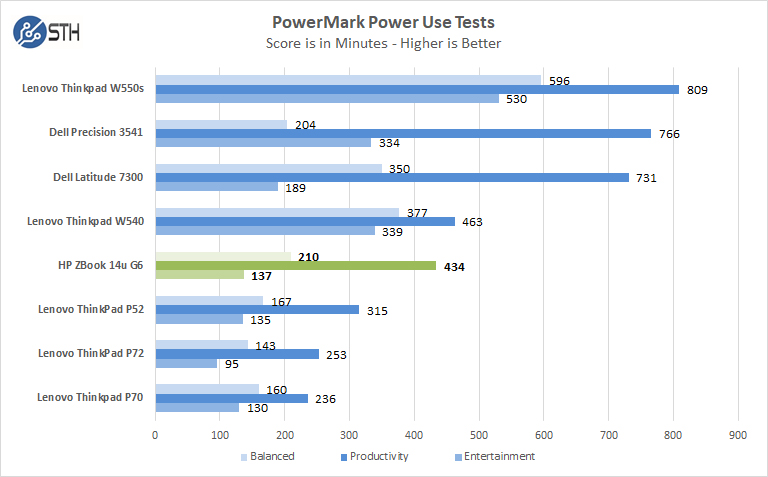
With productivity partition of the benchmark, we see 434 minutes or 7.23 hours of run time, this result falls in the middle of the pack. One can adjust power settings to extend the usable time.
In 2019, for a mobile workstation using a low power CPU and GPU, we would hope to see more battery life. If you have a day of meetings, there is a good chance that you will need to lug a power adapter from room to room as this is not good enough for all-day work usage, even for an 8-hour workday.
On the other hand, this is likely the kind of battery life that lets you charge at lunch and make it through the day no problem. Likewise, if the use case is someone who is not in front of a computer virtually all day, this type of battery life works well.
Boot-Time
BootRacer is an app that will tell you how long your computer takes to boot. It will measure the actual time your PC takes to get to the windows boot process, then measure the actual windows OS boot time.
BootRacer is a free download for personal use and can tell you if your PC is booting slower over time or after you have installed apps.
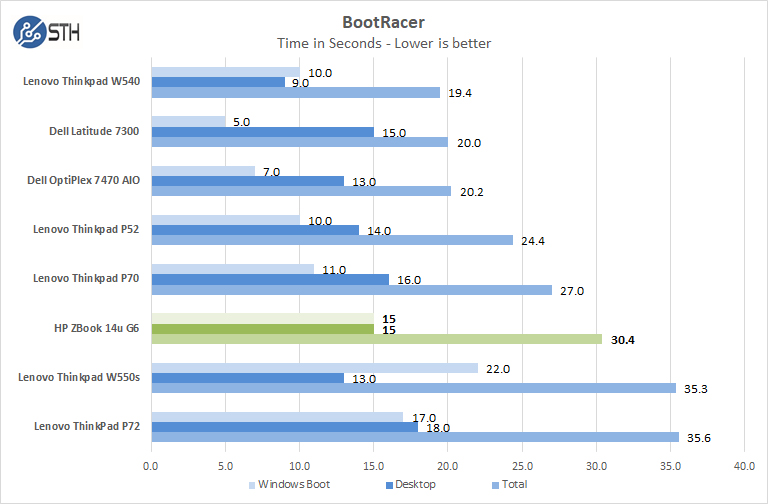
We ran Bootracer on the HP ZBook 14u G6 mobile workstation after we set everything up before any other apps were installed. Over time and use, installing other apps, you might find that the laptop might start to slow down or take longer to boot. The leading practice is to keep your laptop clean of unwanted applications that affect booting times.
The HP ZBook 14u G6 mobile workstation boots fast with a usable time of 15 seconds to start working on the desktop. A lot of our results are only a few seconds apart which is not noticeable when in use, in addition, users would normally put the system to sleep between uses, system start from sleep mode is almost instant.
Final Words
The HP ZBook 14u G6 Mobile Workstation is a very well built laptop with its all-aluminum construction. The 4K, 600 nit brightness display is sharp and clean with excellent colors. At first glance at the components used with the Intel Core i7-8665U being a quad-core processor and the AMD Radeon Pro WX3200 GPU we thought performance would not be great. These are parts more tuned to lower power consumption versus all-out performance and that shows in synthetic benchmarks. When running SPECworkstation which is a more industry-standard benchmark that tests the system as a whole, we were pleasantly surprised to see the combination of components used to balance out very well and gave us strong results.
Although battery life was good, we would like to see a stronger battery used to extend running times a few hours longer. On the plus side, recharge happens very quickly so perhaps this is more of a charge while taking a break/ lunch to get you through the workday device.

As one would expect there is a large number of accessories available for the HP ZBook 14u G6 mobile workstation with the HP Thunderbolt Dock G2 being our favorite and most useful item.
The HP ZBook 14u G6 mobile workstation starts at $1,299, while our review sample came in at $2,654. As usual, extra memory and storage options added to the basic price. We think both upgrades are well worth the extra price as well as adding in the Thunderbolt Dock for an extra $249.
Overall, the HP ZBook 14u G6 is a strong contender in this segment, but IT organizations who are considering these systems need to be aware of the segment they compete in.




How do you go through an entire laptop review without so much as mentioning the screen =|