HP ZBook 14u G6 Mobile Workstation Benchmarks
Over time benchmark versions have changed a great deal and we have added additional benchmarks to our reviews. We have scripted our benchmarks and will add them all here. At this time we only have a few benchmarks that translate to previous reviews, and we will show those, newly updated benchmarks might just show one result at this time, we will add in results for newer reviews as we go. In the case of the HP ZBook 14u G6 Mobile Workstation which is an entry-level mobile workstation, it was not designed for heavy-hitting graphics as we see in our Workstation reviews, also the AMD Radeon Pro WX3200 only supports OpenCL and benchmarks that only run with CUDA like Redshift could not be run.
CrystalDiskMark
CrystalDiskMark is a well-known benchmark to test your HDD or SSDs.
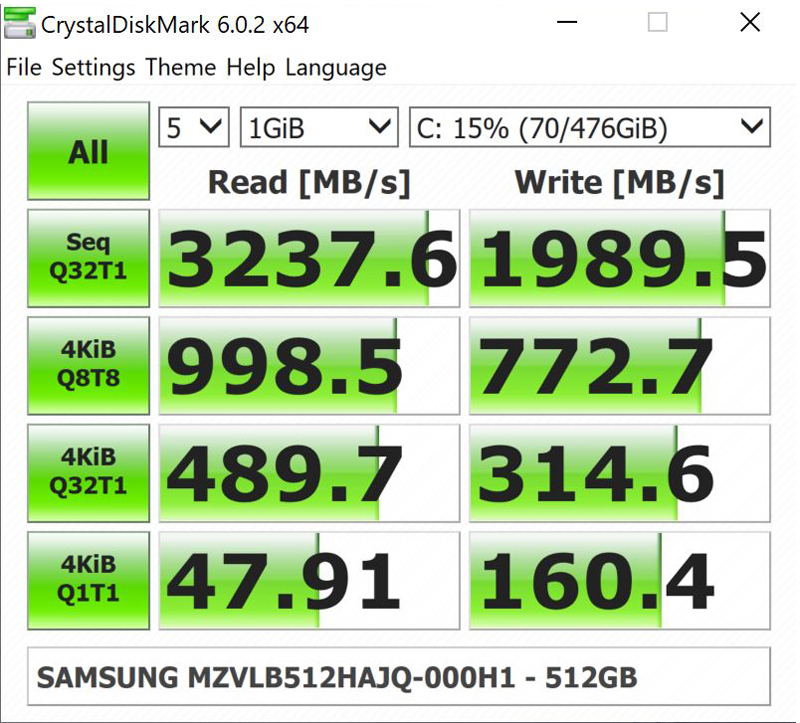
The Samsung MZVLB512HAJQ-000H1 NVMe M.2 512GB SSD gives excellent results and provides fast boot times. This is a SAMSUNG PM981 Gen 3 x4 PCIe M.2 SSD which compares well to a 960 PRO and 980 EVO consumer drive. The PM981 is a fast drive which will serve the ZBook 14u G6 well with excellent performance.
AIDA64 Memory Test
AIDA64 memory bandwidth benchmarks (Memory Read, Memory Write, and Memory Copy) measure the maximum achievable memory data transfer bandwidth.
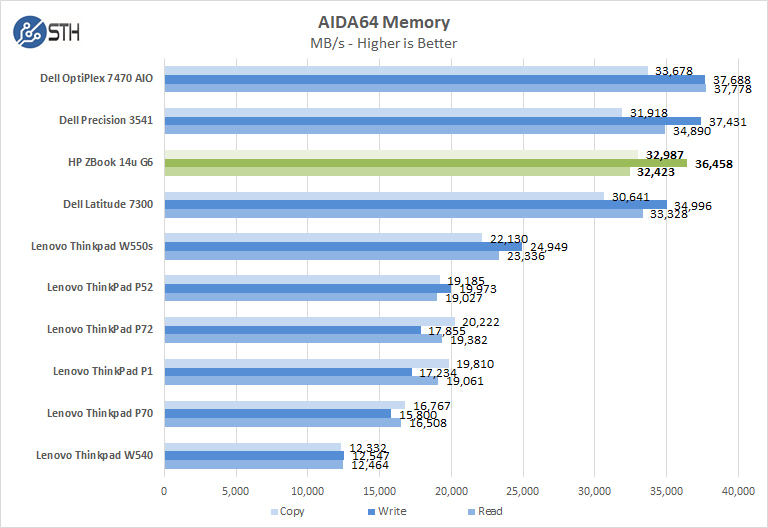
With two sticks of memory installed we see a much better performance which matches up to top systems in our list.
AIDA64 GPGPU
These benchmarks are designed to measure GPGPU computing performance via different OpenCL workloads.
- Single-Precision FLOPS: Measures the classic MAD (Multiply-Addition) performance of the GPU, otherwise known as FLOPS (Floating-Point Operations Per Second), with single-precision (32-bit, “float”) floating-point data.
- Double-Precision FLOPS: Measures the classic MAD (Multiply-Addition) performance of the GPU, otherwise known as FLOPS (Floating-Point Operations Per Second), with double-precision (64-bit, “double”) floating-point data.
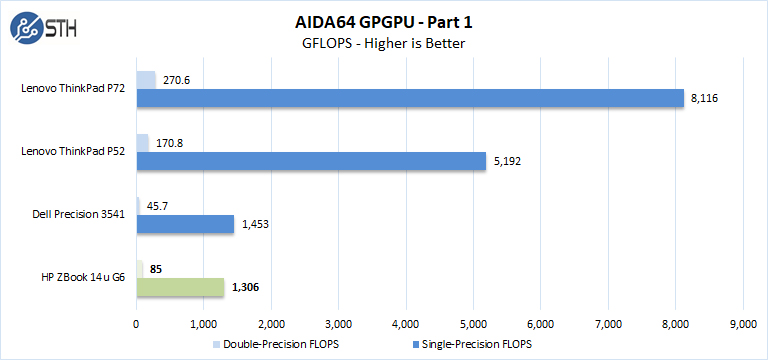
Here, performance is good, but simply having an AMD GPU does not mean it is automatically the fastest at GPU math.
The next set of benchmarks from AIDA64 are:
- 24-bit Integer IOPS: Measures the classic MAD (Multiply-Addition) performance of the GPU, otherwise known as IOPS (Integer Operations Per Second), with 24-bit integer (“int24”) data. This particular data type defined in OpenCL on the basis that many GPUs are capable of executing int24 operations via their floating-point units.
- 32-bit Integer IOPS: Measures the classic MAD (Multiply-Addition) performance of the GPU, otherwise known as IOPS (Integer Operations Per Second), with 32-bit integer (“int”) data.
- 64-bit Integer IOPS: Measures the classic MAD (Multiply-Addition) performance of the GPU, otherwise known as IOPS (Integer Operations Per Second), with 64-bit integer (“long”) data. Most GPUs do not have dedicated execution resources for 64-bit integer operations, so instead, they emulate the 64-bit integer operations via existing 32-bit integer execution units.
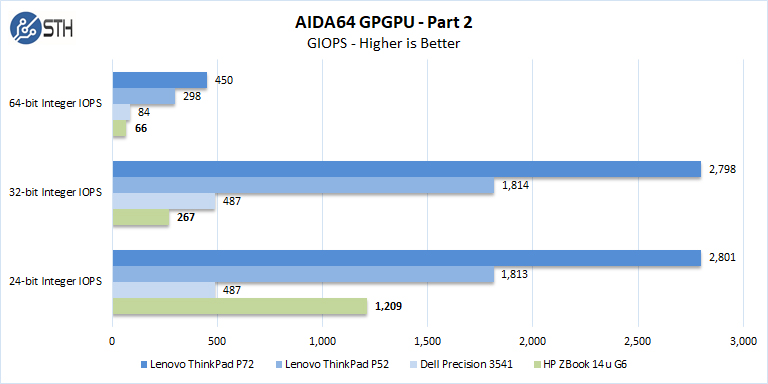
The AMD Radeon Pro WX3200 OpenCL based GPU is an entry-level GPU so we did not expect it to match up to higher tier graphics with these tests, it performs well in 24-bit integer IOPS.
Cinebench R15
Cinebench is a real-world cross-platform test suite that evaluates your computer’s performance capabilities. The test scenario uses all of your system’s processing power to render a photorealistic 3D scene. This scene makes use of various algorithms to stress all available processor cores. You can also run this test with a single core mode to give a single-core rating.
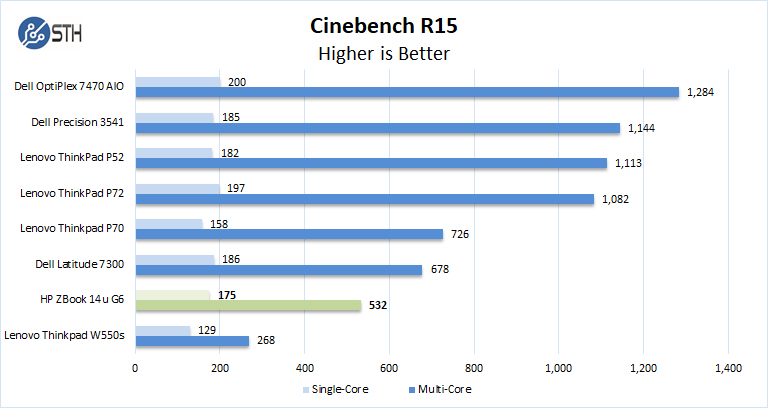
In Cinebench R15 the Intel Core i7-8665U is not as fast as other higher-performing mobile workstation processors, here the lower core count holds the ZBook 14u G6 back which will be something we will see in later benchmarks.
Geekbench 4
Geekbench 4 measures the compute performance of your GPU using image processing to computer vision to number crunching.
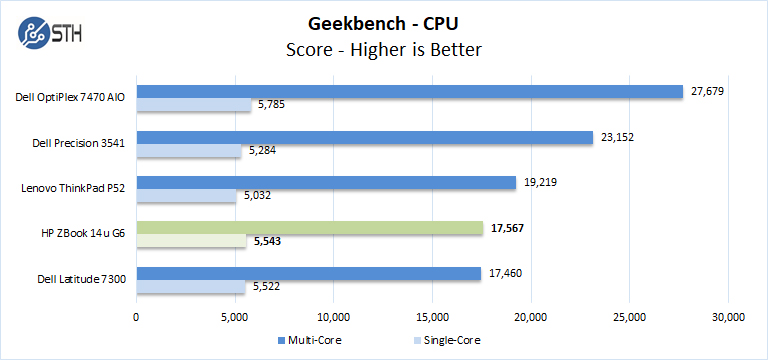
Geekbench shows better results for the Intel Core i7-8665U which does Turbo up to 4.8 GHz which can boost application speeds, again with lower core count compared to the other systems, we do see strong single-core results.
LuxMark
LuxMark is an OpenCL benchmark tool based on LuxRender.
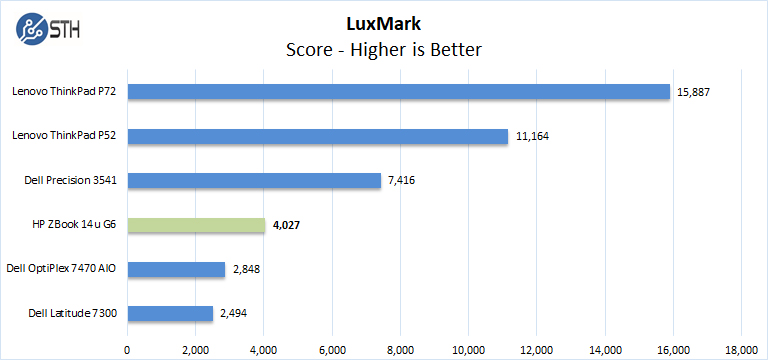
Here we see how the AMD Radeon Pro WX3200 GPU performs, which is not comparable to higher-end graphics, however, the WX3200 strong point is OpenCL and results in double the performance of Intel iGPU’s.
Let us move on and start our testing with graphics-related benchmarks.




How do you go through an entire laptop review without so much as mentioning the screen =|