HP Z2 Mini G4 Performance
Something that we just wanted to share quickly is that the performance was a bit different than we expected. Normally we see a fairly strong delta between the 35W and 65W TDP CPUs. The Core i5-8500T/ Core i5-8500 we had a lot of for project TinyMiniMicro because this was the generation where we got a 50% core bump to 6-cores in this segment.
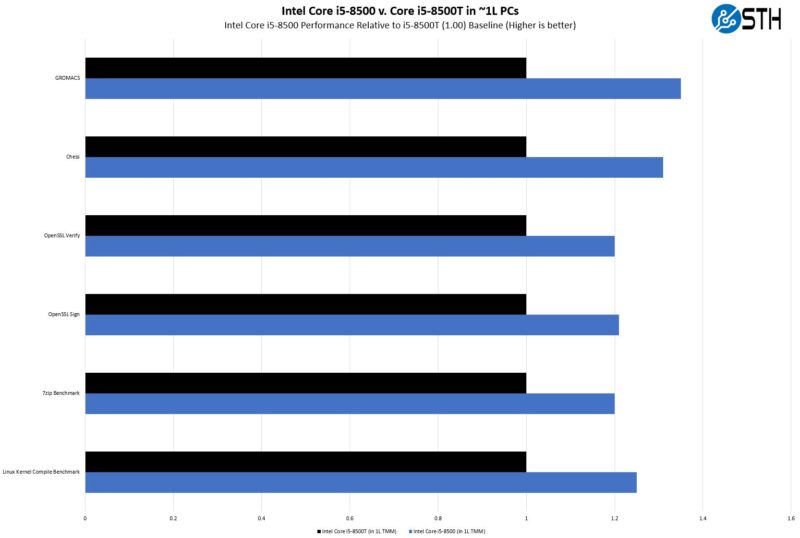
Something that was really interesting was that the HP Z2 Mini G4 actually had slighly better performance than in the 1L systems. It was nowhere near the 35W to 65W performance bump, but it was very consistent.
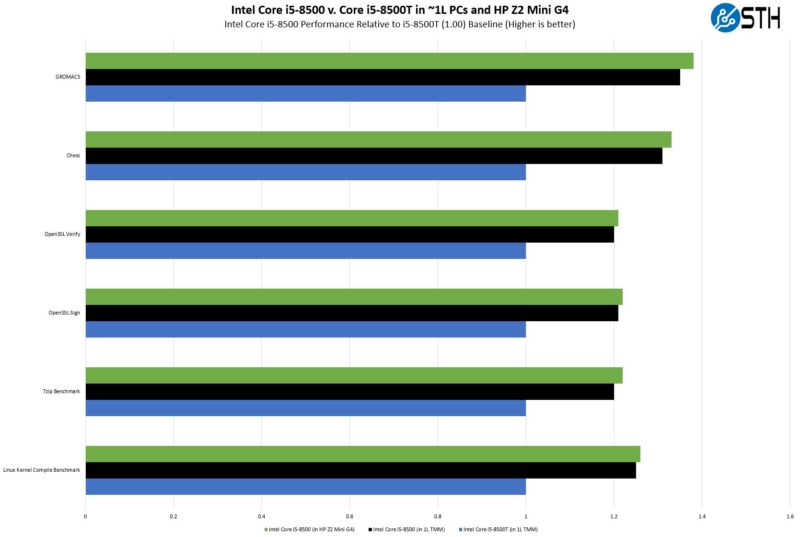
It seems like the better cooling gives better performance. This is not necessarily something that it would be wise to pay a lot extra for, especially given the performance of newer generations of systems. At the same time, it is a cool bit of data to show that there indeed is an impact using a larger chassis.
Power Consumption
Idle power consumption on 120V power we saw around 23-27W idle. This seems is a bit higher than we normally expect from 1L nodes we have tested, but this unit has a larger power supply and a GPU. An important note is that this is a used unit. We do see power consumption creep slightly higher over time if dust accumulates in the fan/ heatsink and we had a new unit here. Still directionally this is where we would expect.

The power supply for this unit is a 230W HP power adapter. This is actually 50W larger than we saw in the HPE ProLiant MicroServer Gen10 Plus. Although HP and HPE are different companies (disclosure years ago I worked on the separation) we double-checked that this was not the same power supply given they were the same generation and there is still some cross-labeling. For example, in our big fiber project, the HPE MTP-12 fiber cables are in HP boxes. We did get into this 135-145W range. With USB charging ports and Thunderbolt and so forth, perhaps the 230W power brick is required. Again, a larger power supply also starts to mitigate some of the benefits of moving to a smaller form factor.
At idle, the system is not silent, but it is very quiet if working from 1M away. Below 50-60% load the noise was acceptable but running at 100% load for extended periods of time will ramp fans.
Key Lesson Learned for TMM
In this series, we wanted to also focus on some key lessons learned. With the Z2 Mini G4, we certainly had a few.

First, we did get slighly better performance with this larger unit. The additional space being used for larger fans was great as well. It was a little surprising though that we had only a single M.2 NVMe SSD slot when many of the 1L systems, including those from HP, can have two M.2 NVMe SSDs alongside a 2.5″ drive.

On the GPU side, having the NVIDIA Quadro P1000 adds many NVIDIA features such as nvenc support with the GP107 chip and its 6th gen nvenc hardware. Also, as a Quadro GPU, some people simply need Quadro drivers for software they use. Many of our readers may look at this and immediately think this is going to be a system for gaming or a system for AI work. We would probably suggest that is not the best workload targeting.
The P1000 is a Pascal generation GPU so it is a few generations old at this point. Furthermore, this is also a 47W/ 4GB GPU. While that is plenty to drive additional display outputs, it is also squarely in the realm where modern integrated graphics will be very competitive, yet without the power consumption and complexity of having a dGPU.
For AI, NVIDIA has its Tensor cores now along with new architectures so we would generally steer our users that are looking for AI inferencing on GPUs to look at those options.
Final Words
Overall, this is one of those units that we can certainly understand the appeal of. Especially so if we had the Xeon E-2200 series CPUs in it. Those, however, were significantly more expensive when we were looking for units.

Without those Xeons, it becomes a harder choice to use this over a 1L PC. Many of the 1L PCs have GPUs, but are a bit louder due to compactness. Also, they often have the P6x0 GPUs instead of the P1000. Still, it would have been nice to have decidedly more features. The M.2 SSD situation is a great example since even with a larger chassis we did not get a second M.2 slot like we see on the smaller 1L PCs. This is a 2-3x larger system so it feels like we should only be adding features.
This system frankly left me conflicted. On one hand, for the price we paid, it seems like an OK system, especially if one wants the GPU. On the other hand, given the regularity of requests we had to review this unit, I was perhaps expecting more. Perhaps what I was missing was just the Xeon. In the end, I was left thinking this was a solid machine, but certainly far from exceptional.




That’s a very cute machine, Patrick, but I contend you are stretching the word ‘workstation’ too far. It’s a little PC with an overly expensive bottom end Quadro. You’d give this to the reception desk, not even to the PHP developers.
Why do you make repeated comments on “wear” if the unit was used/refurbished? How is that applicable unless you’re reviewing the seller?
I use one as my main home server running Alpine Linux, even if my EliteDesk 800 Mini G5 and G6 are faster, chiefly for the ECC RAM. The TB3 port is very useful, I put in a QNAP QNA-T310G1S TB3 to GbE adapter (the SFP+ variant) and get about 8 Gbps throughput on ttcp (there is no 10G option for the G4 Mini or EliteDesk 800 Mini).
Does it work with 35W CPUs? I got that miniPC on ebay and it is too noisy for me… I want to install 35W CPU (8xxx T or 9xxxT) but all spoecs mention only usual 65W CPUs….