HP T740 Internal Hardware Overview
Getting inside the system involves removing the rear faceplate, hitting the green tab (shown above) then popping off the lid. Inside, we can see a fairly interestingly laid out system:

On the top of the system we have a big heatsink and fan cooler assembly for the AMD Ryzen Embedded V1758B processor. This is a quad-core eight-thread processor with Vega graphics and is quite capable.

In terms of memory, we get dual 4GB DDR4 SODIMM modules, but these are upgradable for those that want more memory.
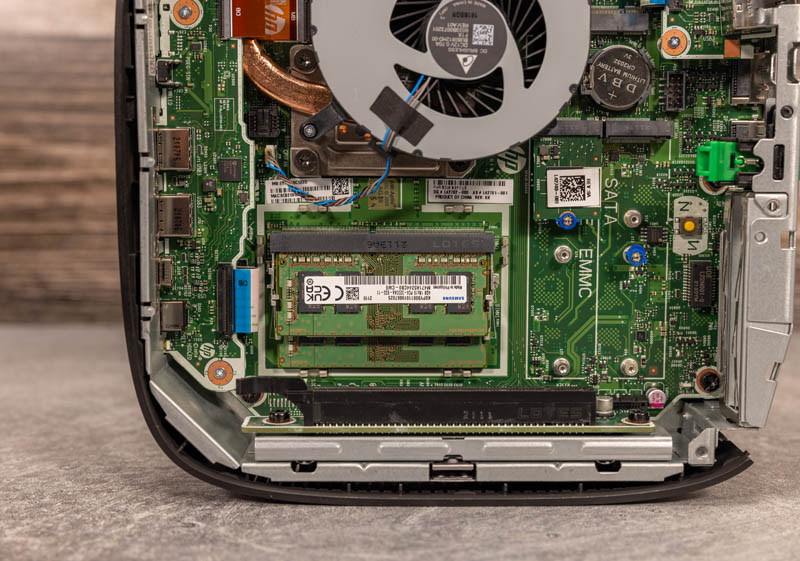
One can see the PCIe Gen3 x8 riser below. That is where an expansion low profile card can be installed.
Next to the memory modules, we get two M.2 slots. There is a M.2 SATA slot as well as a M.2 slot that can either take eMMC or NVMe SSDs. That provides a decent amount of storage flexibility, although it is under the PCIe slot.
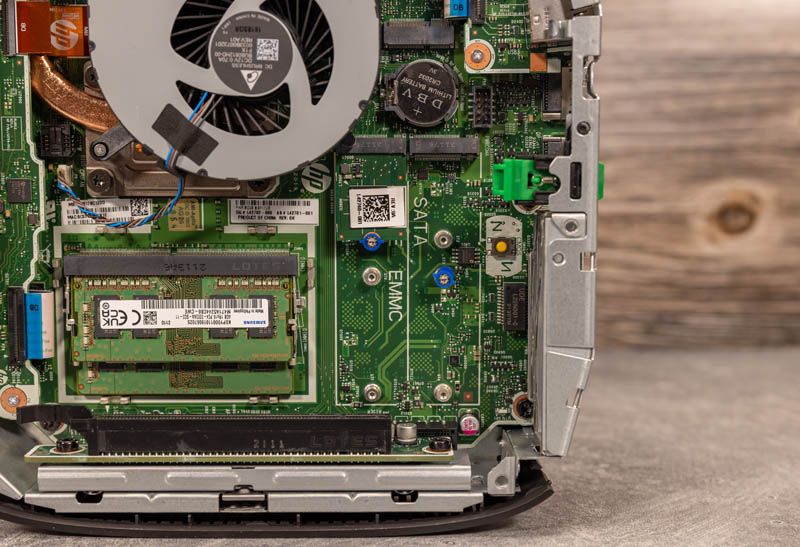
Here, we have a small 16GB eMMC module. That is likely good if you want a lower-end firewall or thin client machine, but it is something we would upgrade. HP has a number of different options here.

As a fun item, the front USB connectivity is provided by a daughterboard and the USB ports are aligned along the chassis edge.
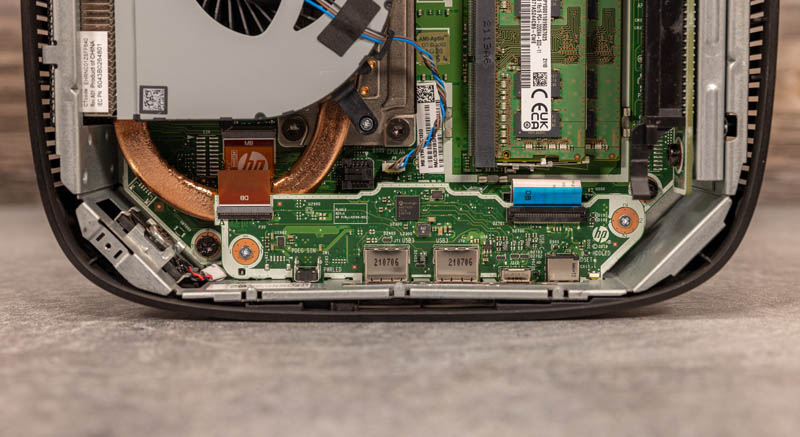
Sitting just above the empty WLAN slot on our system (there are wireless card options in these that we did not have) is another USB daughterboard for the rear USB, one can note that HP had to angle a single USB connector tower. Normally these systems we see aligned ports, but it is fun to see a system where they had to introduce this small design change.
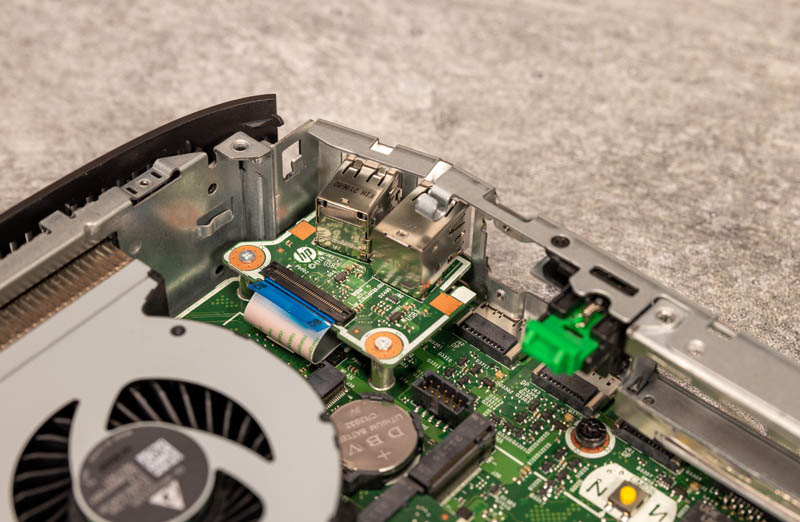
Overall, this is a really nice system, albeit about twice the volume of a typical TinyMiniMicro node.
Next, let us get to performance and power consumption before getting to our final words.




Thanks for this. Been looking for a thin client with PCIE capability (and up-to-date hardware) for robotics applications for a while. This fits the bill perfectly.
My biggest gripe with the most of the NUCs or 1L units has been the lack of PCIe slots. This is a pretty nice little package, even at 2.2L. Nice review, absolutely love this series and its tangents.
I wonder what the exact target market for these things was. I assume that HP had one in mind; but anywhere I’ve worked “people we stick on thin clients” and “people who need 4 monitors” were largely disjoint groups.
HP’s t740 QuickSpecs PDF says it supports DASH OoB management. Anyone try this? (Maybe I missed it in review…)
Any idea whether ECC RAM is supported? I think the V1756B is capable… but can’t tell whether the t740 is.
> I wonder what the exact target market for these things was. I assume that HP had one in mind; but anywhere I’ve worked “people we stick on thin clients” and “people who need 4 monitors” were largely disjoint groups.
In my head the target market are engineering, cad, design and such which use this as a “thin” client to access much more high performance set ups. Or maybe this thing as a daytrader or similiar information brokerage needer?
Does anything other than Lenovo Tinys (an THIS) have PCI-e expansions? Specifically for additional ethernet NIC
I have got this.
32GB ram, 128GB + 1TB ssd, intel i350 4 port card, esxi test host, pfsense, unifi controller, windows 10 test machine.
Excellent choice, i bought it before the prices has been increased.
I tried with 4X10gbe card, the lan card required active cooling.
I bought a T640 (fanless, unlike T740) to use as a silent desktop to use when all I’m doing is browsing or watching videos. But then I found that it has some bad coil whine, depending on what power brick I use.
Speaking of DASH management, I tried it on my T640, and apparently it’s an implementation that lacks IP-KVM. According to some PDF, the Elite desktops have KVM, but the T640 does not.
Even weirder, the serial over LAN didn’t seem to work, and attempting to put the Linux console on one of the Realtek DASH serial ports resulted in some bizarre hangs where the OS went comatose. It’s as if any attempt to write to the FIFO never returned!
I don’t have one to check, but it wouldn’t surprise me if DASH on the T740 is broken just like on the T640.
Re: Damian
I use Dell Wyse 5070 Extended Thin Client (https://www.dell.com/support/manuals/en-us/wyse-5070-thin-client/5070_extd_ug/welcome-to-dell-wyse-5070-extended-thin-client).
It may come with discrete AMD graphics in PCIe slot – I replaced it with Intel Dual 1GbE card.
It serves very well as pfSense box :)
Krysiek – We now have one with a GPU in the studio.
I tried this with a HP T730 and it worked well. The T740 is still a currently sold HP product and the prices are still high. The T730 is older and can still be found for under $150 on ebay.
Loved the HP T740 after seeing the STH review on YouTube so I got one but mine came with an Admin password in the BIOS that has so far proven impossible to remove, I’ve reset the password jumper, pressed the Clear CMOS button on the motherboard, even removed the CMOS battery but the password is still there. Does the BIOS come locked like that from HP? Its preventing me from turning on hardware virtualization, changing the boot options or even allocating more RAM to the graphics.
@Alex
I am also curious about that. I’m looking to purchase one on ebay but they say it has a BIOS password that they weren’t able to clear. Is there a way to clear ALL passwords on this?? Even the Startup Password??
I wonder what the noise level is, as a cheap 10gbe nvme NAS
Do you guys at STH think you may have any sway to get HP to fix an issue with the BIOS of this T740 Thin Client? I bought it based on your review here and am mostly happy with it. However, the setting in the BIOS for “Fan Idle Mode” does not work. I documented it here:
https://forums.servethehome.com/index.php?threads/hp-t740-fan-control-not-working.38021/
I contacted HP and they want me to send the unit in for repair. I’m sure this is not a repair issue and a BIOS issue especially since the fan works perfectly and does spin up faster when the CPU heats up. Sending the unit to HP would be pointless. Thanks for any help!
Sadly Craig, we are not going to get you anything better than HP support for this type of request. We do not know the HP support folks well.
Thanks Patrick. When I called HP, they told me that if I had ten or more units than they would look into it, but not for one :-(
Just a comment about resetting the BIOS passwords… I haven’t tried on my T740 yet, but I have done this on a Prodesk 600 G6 SFF. You need to locate the correct BIOS chip, on some computers there are two of them. Then you can buy a cheap EEPROM programming device, and use some sketchy software to edit the file, essentially over writing the password. Reboot and you should be good to go. A web search with your favorite non-google search tool should get you there, google can leave out some of the posts that you’ll need for the correct information and files to write/edit.