Power Consumption
Idle power consumption on 120V power we saw 12-16W idle for the quad-core unit. We generally assume these nodes will use 9-12W idle so this in that range. Again, these are used units so it may vary a bit.
The power supplies are 65W HP power adapters from the company’s notebook line. Under load, we were well over 55W. Frankly, given the USB Type-C and other USB Gen2 ports and powering devices such as the Crucial 1TB X8 USB 3.2 Gen2 SSD we would expect power to be a concern. Perhaps this is a unit where if one could get a low-cost 90W PSU it would be warranted if there was a plan for large SSD and USB loads.

At idle, the noise is not significant. Under heavier loads, the fan spins up and the system is audible. An advantage is that one can move this system to avoid direct noise by mounting it on the back of a TV or monitor, under a desk, or elsewhere. These are designed to be quiet so many of them can fill rooms of small cubicles or co-working desk space so these need to be designed to be relatively quiet for most daily use. If you have a set of server applications that use little CPU but a lot of memory, then that type of workload will keep this system quiet. If you are using the system for number crunching, it will get loud.
Our advice, as always for these TMM nodes is to look at them for hardware media transcoding and more memory-bound workloads rather than heavy number crunching. For heavily CPU bound workloads, getting a higher-power platform with more space for airflow design makes a lot of sense.
Next, we are going to discuss key lessons learned before getting to our final thoughts.
Key Lesson Learned for TMM
In this series, we wanted to also focus on some key lessons learned. Since we have already tested well over a dozen different models, we are taking away key pieces of advice from each that we wanted to share.
First, we focused a bit more on the optional Flex IO slot. HP has a lot of options here as do other vendors. These are relatively easy to replace, however, it is best to look up what part you want from HP’s or Dell/Lenovo’s part finders to ensure compatibility. For example, some of the USB 3.1 Gen2 Type-C Flex IO modules have a cable that must be connected and this system does not have the header while some higher-end systems do. There are other Flex IO modules that have different PCB shapes. This is just something to be mindful of.
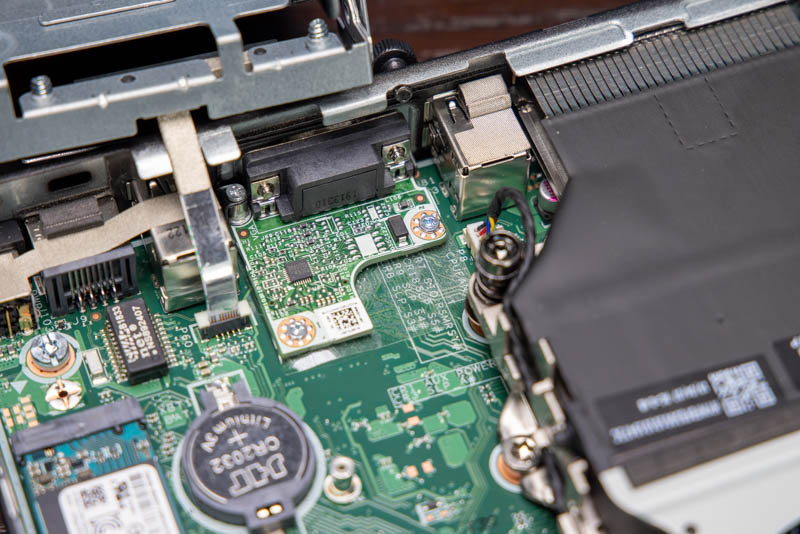
The second key lesson learned is to check the Intel Core i5 8th gen sticker. Our unit has a CPU and chipset that support vPro, but it did not. We checked the sticker and it does not mention vPro. This is a great indicator which we think you should look at.

Finally, we just wanted to share again this family portrait. We have already looked at the HP ProDesk 400 G4 Mini, HP EliteDesk 800 G4 Mini, and HP EliteDesk 705 G4 Mini (not pictured below.) We also have the ProDesk 405 G4 Mini review coming soon. Moving up from the ProDesk 400 series to the higher-end configurations means we get to add Type-C ports to the front of the chassis which is a big feature for many of our readers.

Pricing wise, if you are deciding between this system and an older TMM system based on the 6th or 7th gen Core series, the newer 8th gen systems like the ProDesk 600 G4 Mini offer more CPU performance as well as USB connectivity which make them a better buy at the same price point.
Final Words
Overall, this was a great system. When new, it is a lower-cost option versus the HP EliteDesk 800 G4 Mini. The two systems share many of the same features, but the 800 G4 Mini has a bit more in terms of configuration options. When we compare it to the ProDesk 400 G4 Mini, we think the 600 G4 Mini is a bigger step up than the increment to the 800 G4 Mini.
The 2.5″ drive mounting mechanism is perhaps the weakest link in the design. HP’s competition, by the time the G4 units were released, were often using tool-less designs even on lower-end units. In the 600 G4 Mini, this felt very dated compared to what we see in newer systems. We also did not like the 65W power adapter since the USB load can add so much to this system.
To our readers, if the prices are similar, we still think the 800 G4 Mini is a better option. At the same time, we think that at similar prices these are better than the 400 G4 Mini. Often secondary markets value the CPU, RAM, and storage over than the chassis level, so sometimes the deltas can be small. If you get a good deal on the 600 G4 Mini, it can be an absolutely awesome system.




I’m too lazy to look for the 400 and 600’s, but at least the 700 and 800 lines have a usb-c addon card to replace the dp/serial/hdmi options. You then have one usb-c in the front and one behind.
Hp seems to be the only TMM allowing some flexibility.
On the second page, the second heading says “Dell OptiPlex 3050 Micro Performance and Power Consumption” when this article is about HP ProDesk 600 G4?
Also, would you mind looking into the Acer Veriton N series? They don’t get much coverage and it should be quite comparable to the “big three” machines.
I have bought the ProDesk G4 600 SFF and find it hard keeping it cool under low load. Maybe the smaller variety is better at cool due to reduced internal volume and better airflow, IDK. Just a note.
I’ve got the same machine with the i7 processor and running proxmox on it and would like to make a memory upgrade. Running dmidecode tells me that the bios reports supporting a max of 32G of ram but you seem to have got it to work with 64G, is it possible to get details on how you managed it? Would be great to know if it’s possible before I got out and buy new ram modules. Did you just add 2x32G or was there something like a bios upgrade? Thanks!
Well? What happened here?
Hi. I just removed my SATA drive and tray from an Elitedesk 800 G5 Mini. The manual says to “Lift the connector latch on the system board (1), and then disconnect the hard drive cable using the pull tab on the cable (2).” I can see the connector clearing in your photos. I tried many ways and could not get the latch to release. I did manager to remove the cable anyway. But I doubt I could re-insert it without getting the latch to open. Do you have any idea/description details on how to lift the latch? It is a white plastic thing sitting atop a black connector that is soldered to the MB. Thanks!
David.
As Im a year and a bit late. You likely worked this out, by now.
The white part of the connector is pulled straight upwards. It is not the flipping kind.
Pull up to release. Push in the cable. press down to lock the cable in place.
As an addendum, to this article.
On the Prodesk 600 G3s, at least. Even though they are not listed as having vPro support. With a vPro CPU installed, VPro works exactly as it normally would on a stickered vPro machine.
It is the 400s that do not have all the vPro bits.