HP EX900 1TB Performance Testing
We test using both the default smaller test size as well as larger test sets on our benchmarks. This allows us to see the difference between lighter and heavier workloads.
CrystalDiskMark x64
CrystalDiskMark is used as a basic starting point for benchmarks as it is something commonly run by end-users as a sanity check.
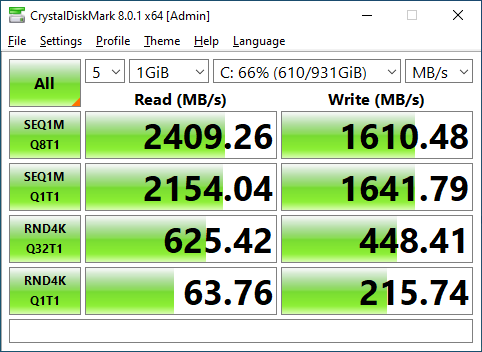
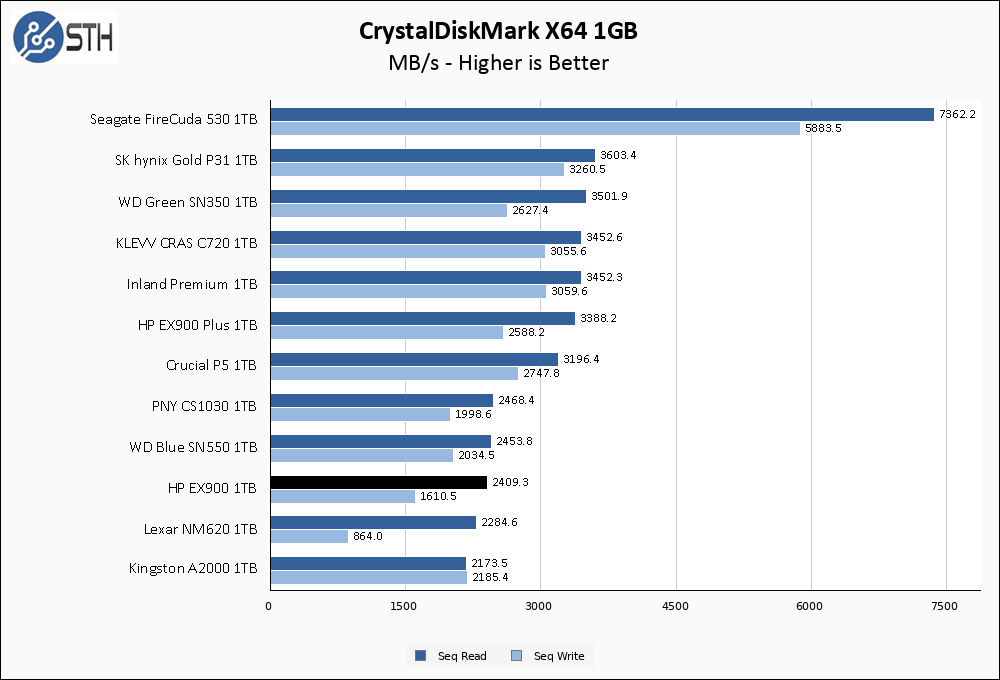
Right off the starting line, it is evident that my expectation of similar performance to the ratings on the 500GB drive is fairly accurate. If we operate with the expectation of 2100 MB/s read and 1500 MB/s write, then the HP EX900 1TB did fairly well in this benchmark. With that said, those numbers in 2022 put the EX900 in contention with only lower-end SSDs which shows in the relative positioning on the chart.
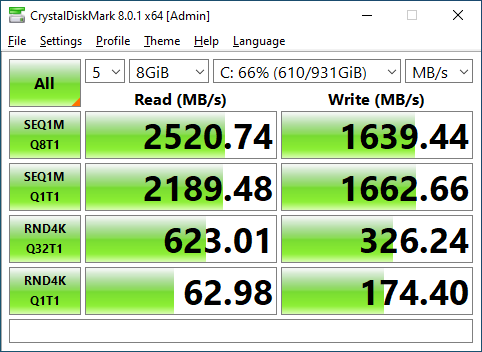
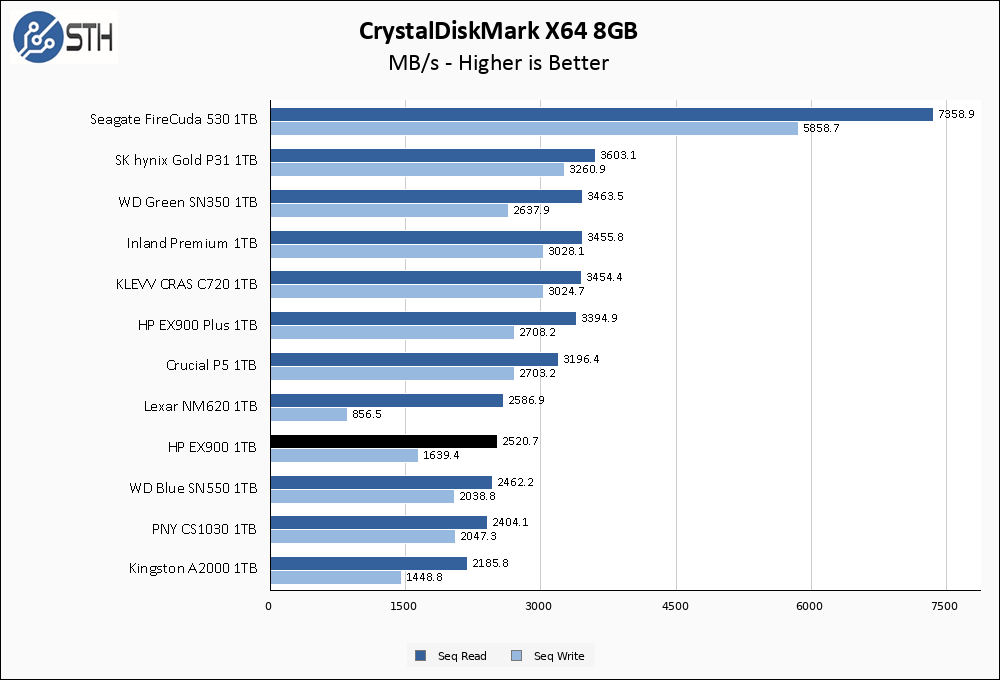
Performance holds steady on the larger CrystalDiskMark test.
ATTO Disk Benchmark
The ATTO Disk Benchmark has been a staple of drive sequential performance testing for years. ATTO was tested at both 256MB and 8GB file sizes.
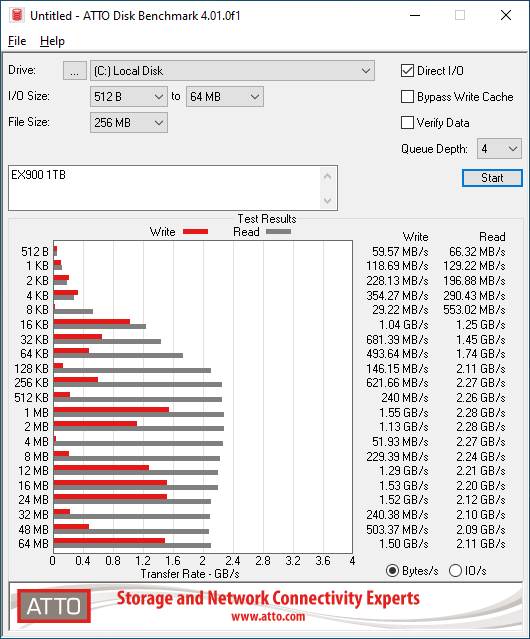
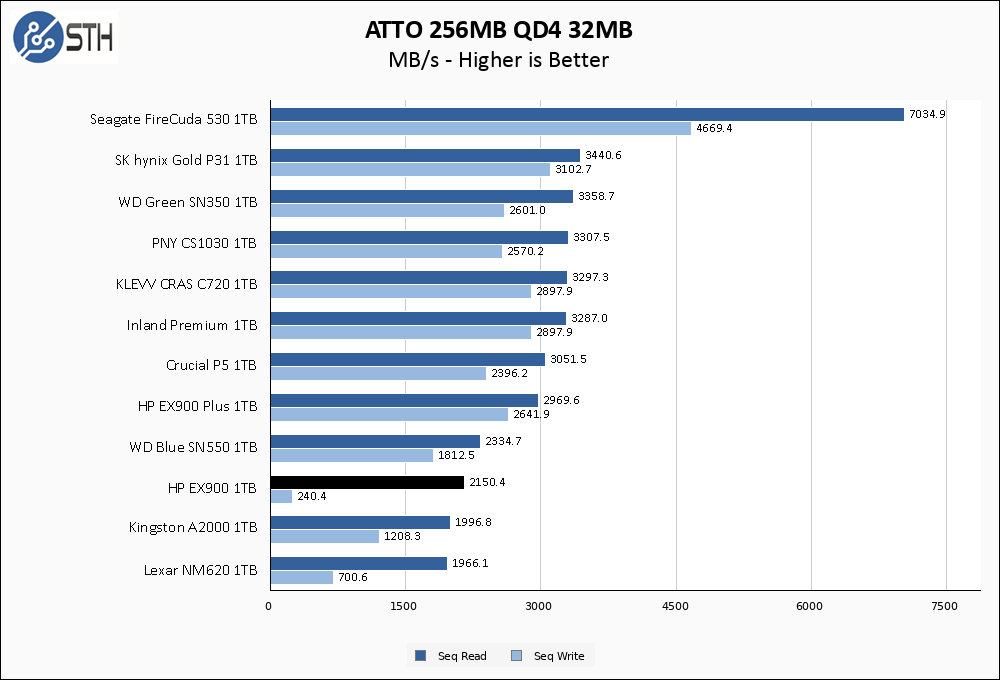
Oh boy. Some users might wonder why sequential performance is tested twice in my reviews; once with CrystalDiskMark and then again with ATTO. Today’s test results are the answer to that question. Our results are taken at the 32 MB chunk size, and the write speed is exceptionally poor but in the overall context of this benchmark that is nearly irrelevant. What is most relevant here is the wild swings in the write speed across the length of the benchmark. Results like this can help me conclude that write performance on the EX900 will be highly inconsistent over time, which is the main takeaway from this test.
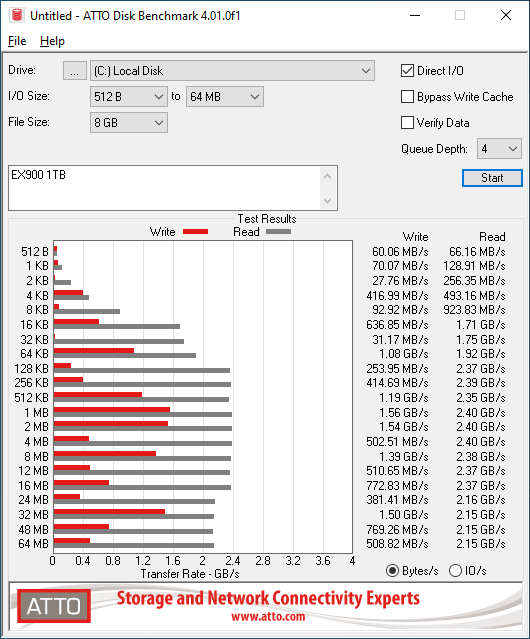
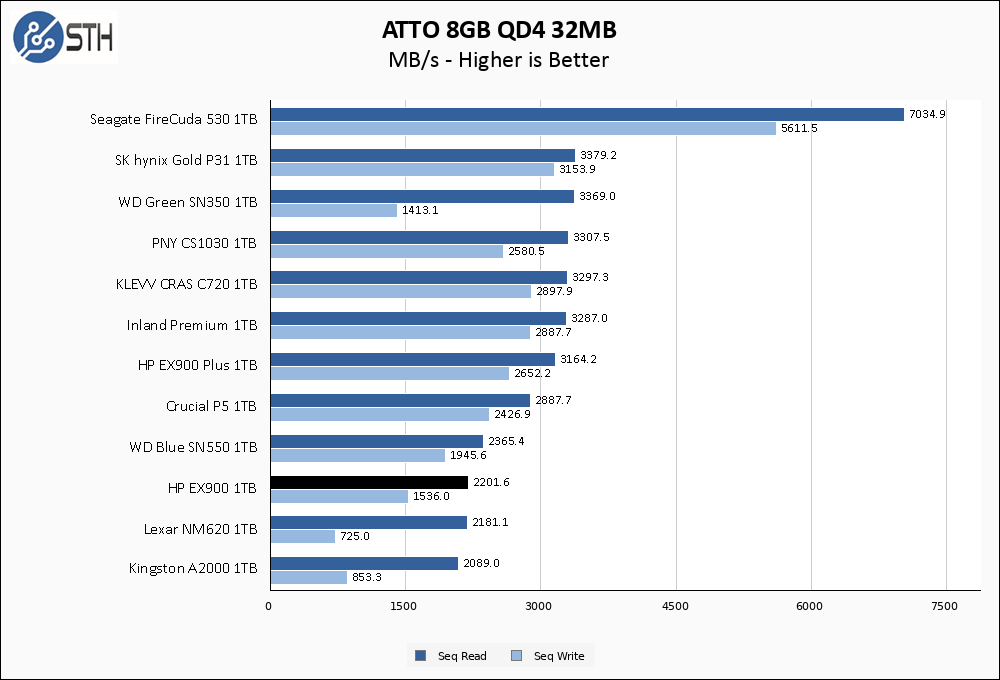
Performance variability continues in the larger ATTO test, though a bit of luck helps the EX900 out on the graph as it happens to perform competently at the 32 MB chunk this time around.
Anvil’s Storage Utilities
Anvil’s Storage Utilities is a comprehensive benchmark that gives us a very in-depth look at the performance of drives tested. This benchmark was run with both a 1GB and 8GB test size.
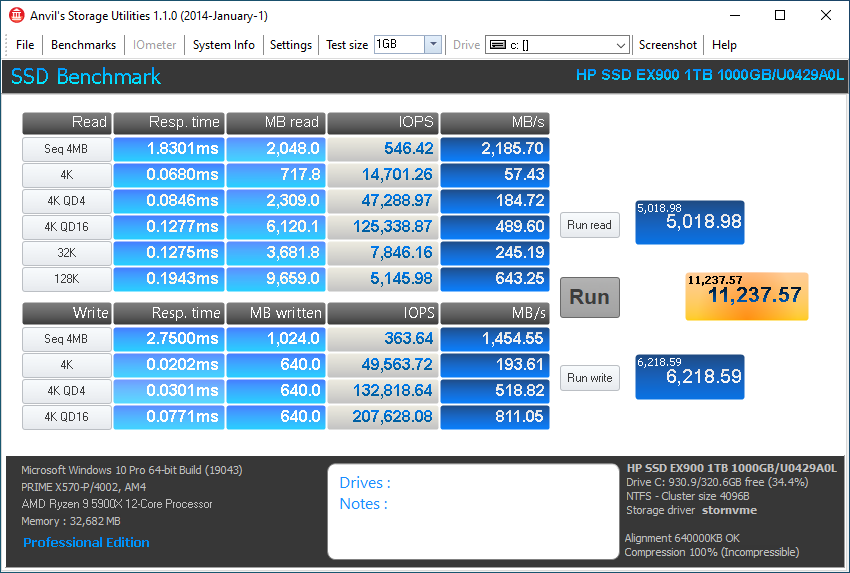
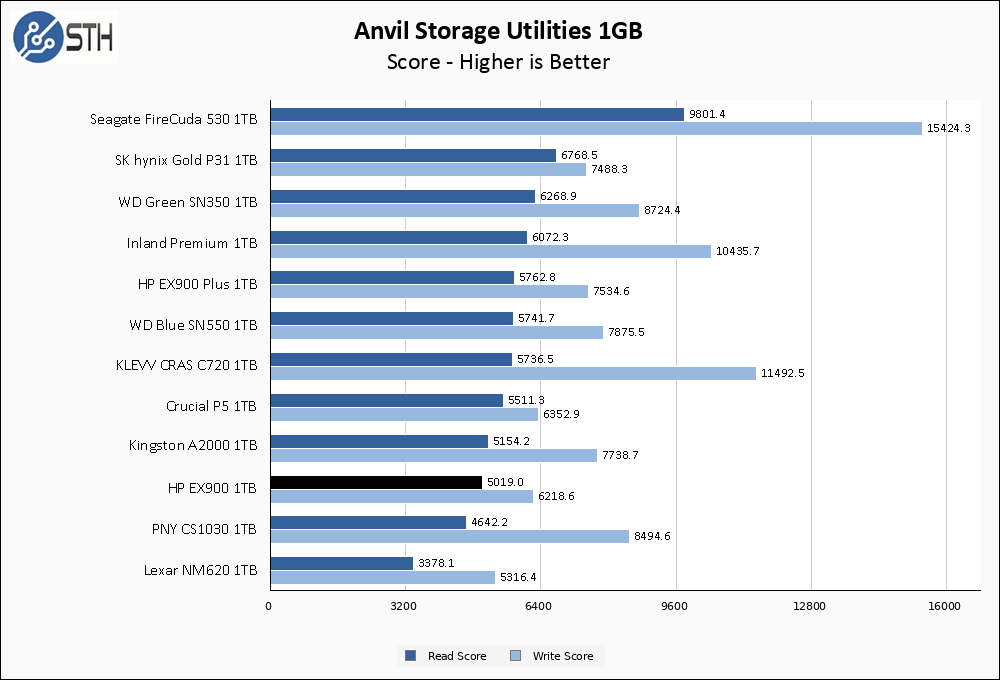
Compared to the rollercoaster ride that was ATTO, Anvil performance for the HP EX900 is very normal. Solid sequential transfer numbers combined with decent random results mean the EX900 appears exactly where it should on our chart without any dramatic surprises either way.
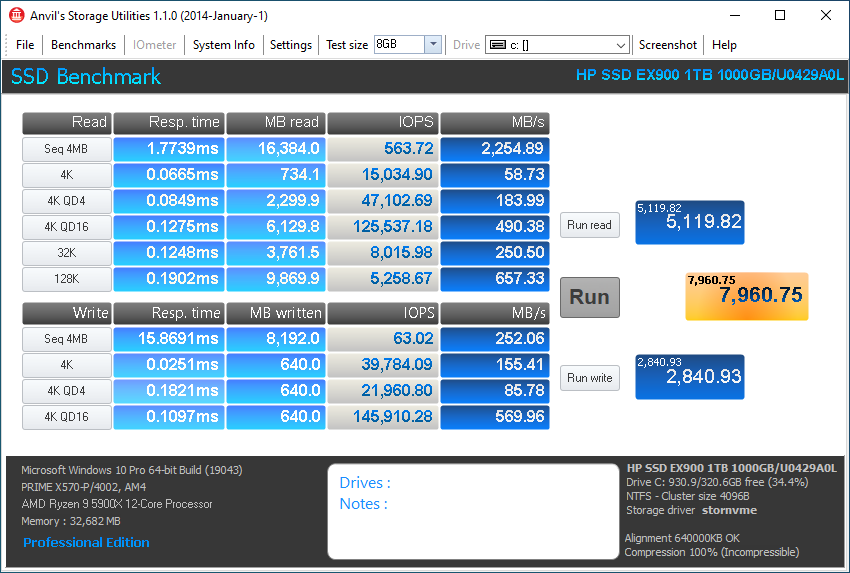
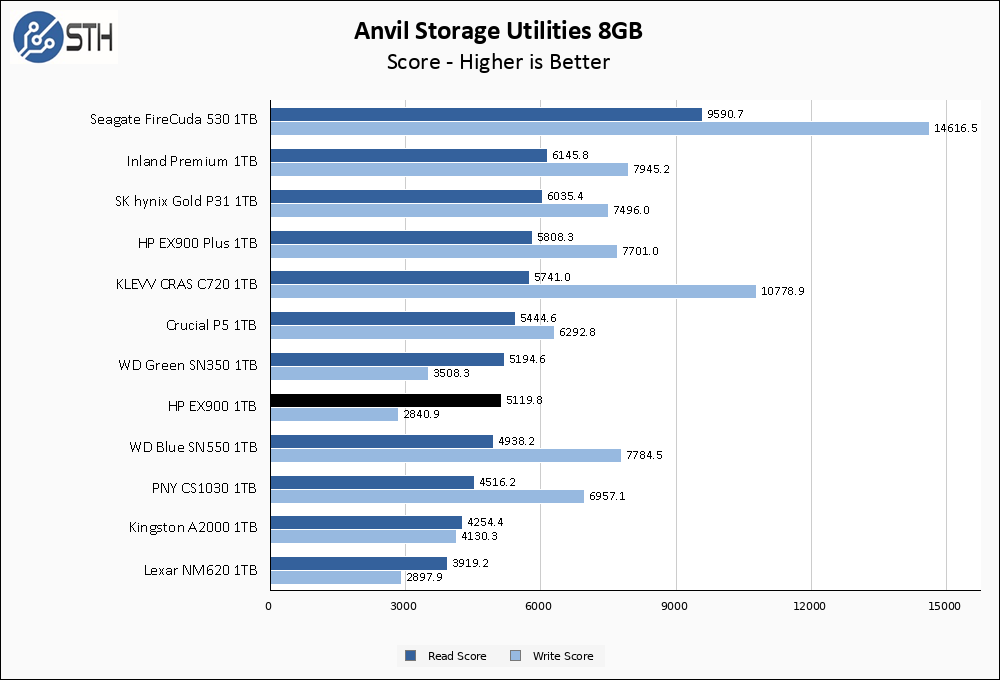
The larger Anvil test does not do the HP EX900 any favors in the write score department. Write scores for both sequential and 4K random take a huge dip compared to the smaller test. Write score dips its toes into the Lexar NM620 pool here, and that is not somewhere any SSD wants to be.
AS SSD Benchmark
AS SSD Benchmark is another good benchmark for testing SSDs. We run all three tests for our series. Like other utilities, it was run with both the default 1GB as well as a larger 10GB test set.
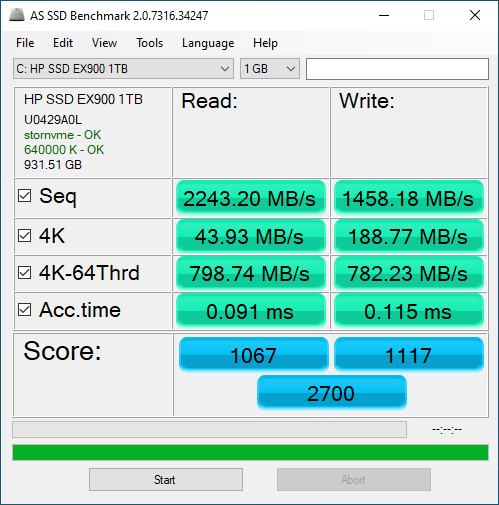
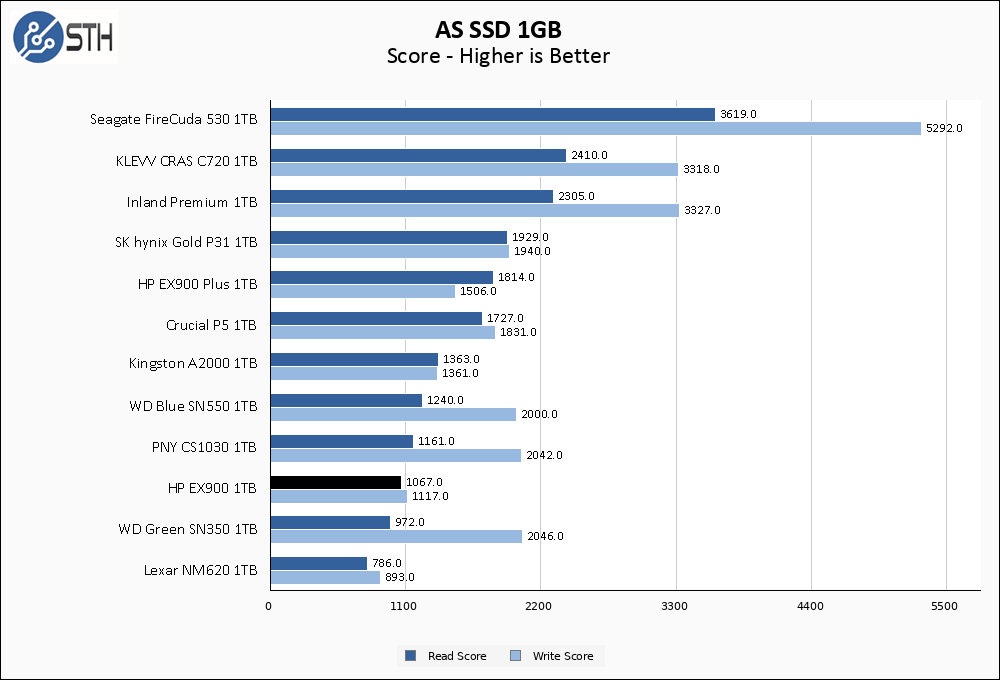
AS SSD shows the EX900 performing essentially as expected. It hits rated sequential transfer numbers and has not-terrible 4K random performance as well.
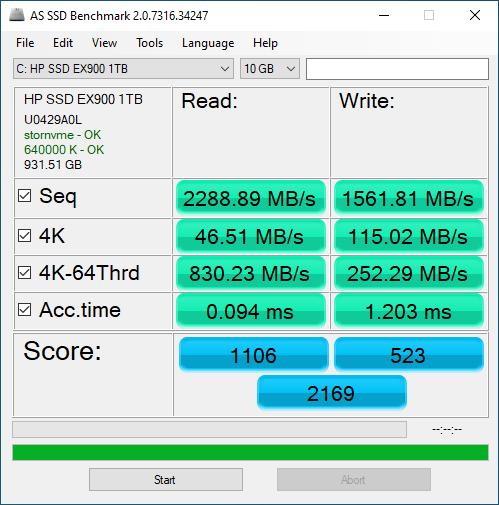
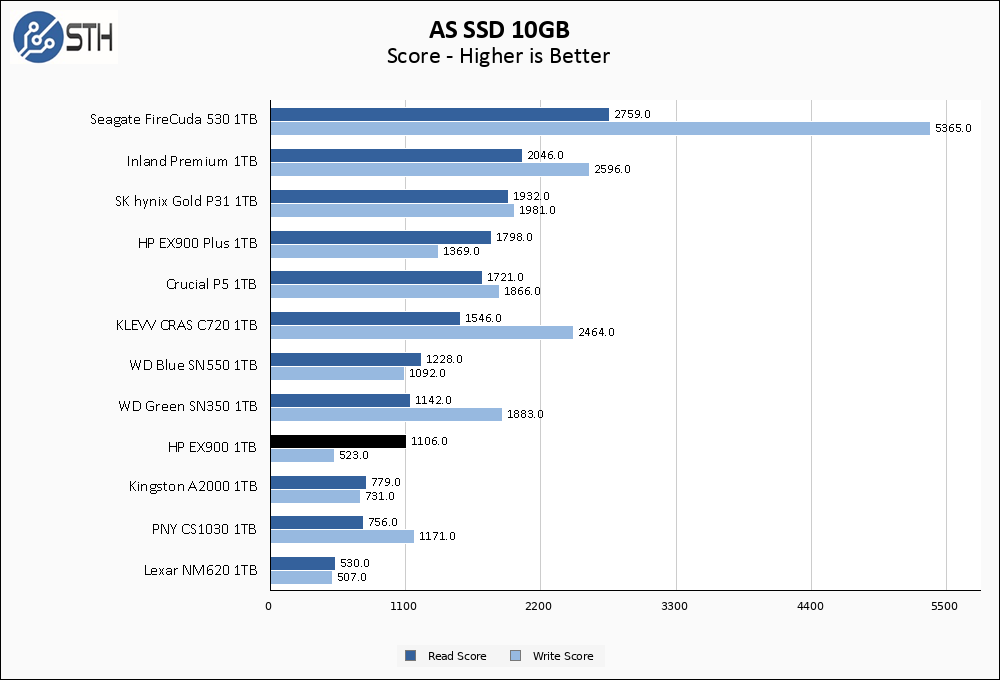
Once again the EX900 shows a write speed weakness on the larger AS SSD test. The performance variability comes into play here again; on the benchmark run included in the screenshot we got good sequential write speed but took a huge dip in 4K random. For other runs sometimes it was poor sequential performance but better 4K random. With the writes performing this inconsistently you just never quite know what you are going to get each time you push the ‘go’ button on a benchmark.
SPECworkstation, thermals, and our conclusion are up next.




30 MBps continuous write is horrible and even for a 2018 device very disappointing. Maybe heat or firmware was a factor here? 66 degrees C surface temp means the die is at 70+
Back in the 2019-2020 time frame I had two EX920 drives die inside of a NUC when the nuc was generally idle within 3 weeks. Replaced them with a samsung Pro SSD and never had another problem.
Could have just been a fluke, but when I found out these were janky 3rd party drives with HP branding slapped on them and they had no actual support, I swore them off completely.
Replaced them with a samsung Pro SSD and never had another problem.