Key Specs
Since many of our users are going to want to run different OSes on this, we wanted to give some of the key hardware specs. There is a lot on these machines that are customizable, but this at least gives you some sense of what hardware is available. If you want to know if your hardware is compatible with your OS, this list should help do that tie-out.
CPU Support
Here are the officially supported Intel Core CPUs for the 65W unit:
| PROCESSOR | TDP | Cores | Threads | SPEED | CACHE | INTEGRATED GRAPHICS |
| Intel Core i3-10100 | 65 W | 4 | 8 | 3.6 GHz to 4.3 GHz | 6 MB | Intel UHD Graphics 630 |
| Intel Core i3-10300 | 65 W | 4 | 8 | 3.7 GHz to 4.4 GHz | 8 MB | Intel UHD Graphics 630 |
| Intel Core i5-10500 | 65 W | 6 | 12 | 3.1 GHz to 4.5 GHz | 12 MB | Intel UHD Graphics 630 |
| Intel Core i5-10600T | 65 W | 6 | 12 | 3.3 GHz to 4.8 GHz | 12 MB | Intel UHD Graphics 630 |
We are going to note that there are Pentium Gold options such as the G6600, G6500, and G6400 which are available, but we do not recommend those. HP also has the lower-TDP 35W parts which we are omitting from this list because we are specifically reviewing the 65W TDP CPU unit here. Something that was interesting is that unlike on the 35W unit, HP does not list Core i7 nor Core i9 65W versions in its spec sheet for this machine.
RAM Support
- Up to 2x 32GB DDR4 SODIMMs (64GB total) DDR4-2933/ 2666 depending on the CPU used
Storage Support
- 2x M.2 PCIe Gen3 for NVMe SSD slots
- 1x 2.5″ SATA (optional)
Networking (Wired)
- Intel i219-LM (Required for vPro)
WiFi Support (Optional)
- Intel Wi-Fi 6 AX201, 11ax 2×2 Wi-Fi + Bluetooth 5.1, Intel vPro technology support, M.2 Card
- Realtek RTL8822CE 802.11ac (2×2) with Bluetooth M.2 Combo Card
USB Ports
- 2x USB 3.2 Gen2 Front (1x Type-A, 1x Type-C)
- 2x USB 3.2 Gen2 Rear (Type-A)
- 2x USB 3.2 Gen1 Rear (Type-A)
- Options for additional ports, as configured with a USB 3.2 Gen1 Type-C with DisplayPort
OSes From Factory
- Windows 10 Home (64-bit)
- Windows 10 Professional (64-bit)
- Windows 10 Pro Education (64-bit)
- Windows 10 Enterprise (64-bit)
- FreeDOS 1.2
The OS section can be a big deal. Sometimes the units are advertised as supporting Windows 10, but one gets a Windows 10 Home or IoT license. If you want to, or may want to, run Windows 10 Pro, knowing exactly which OS is on the device is ultra important. HP is still focused on Windows OSes, but one can install Linux (it may require BIOS settings changes depending on how a unit is configured.) We also had our system running Proxmox VE as a Linux virtualization node but that is not an officially supported OS. Ubuntu installed without issue. One also usually needs to make BIOS tweaks in order to run Linux so be aware of that.
Note: These systems sometimes change specs mid-generation. If you find another spec sheet with items you think we should add, please let us know in the comments.
Next, we are going to look at the performance and power consumption before getting to our final words.
HP EliteDesk 800 G6 Mini 65W Performance and Power Consumption
Instead of going through a comparison of this to other CPUs we have done in Project TinyMiniMicro, it seems like the Intel Core i5-10500 v. Core i5-10500T discussion is the relevant one given we are using two HP machines of the same generation.
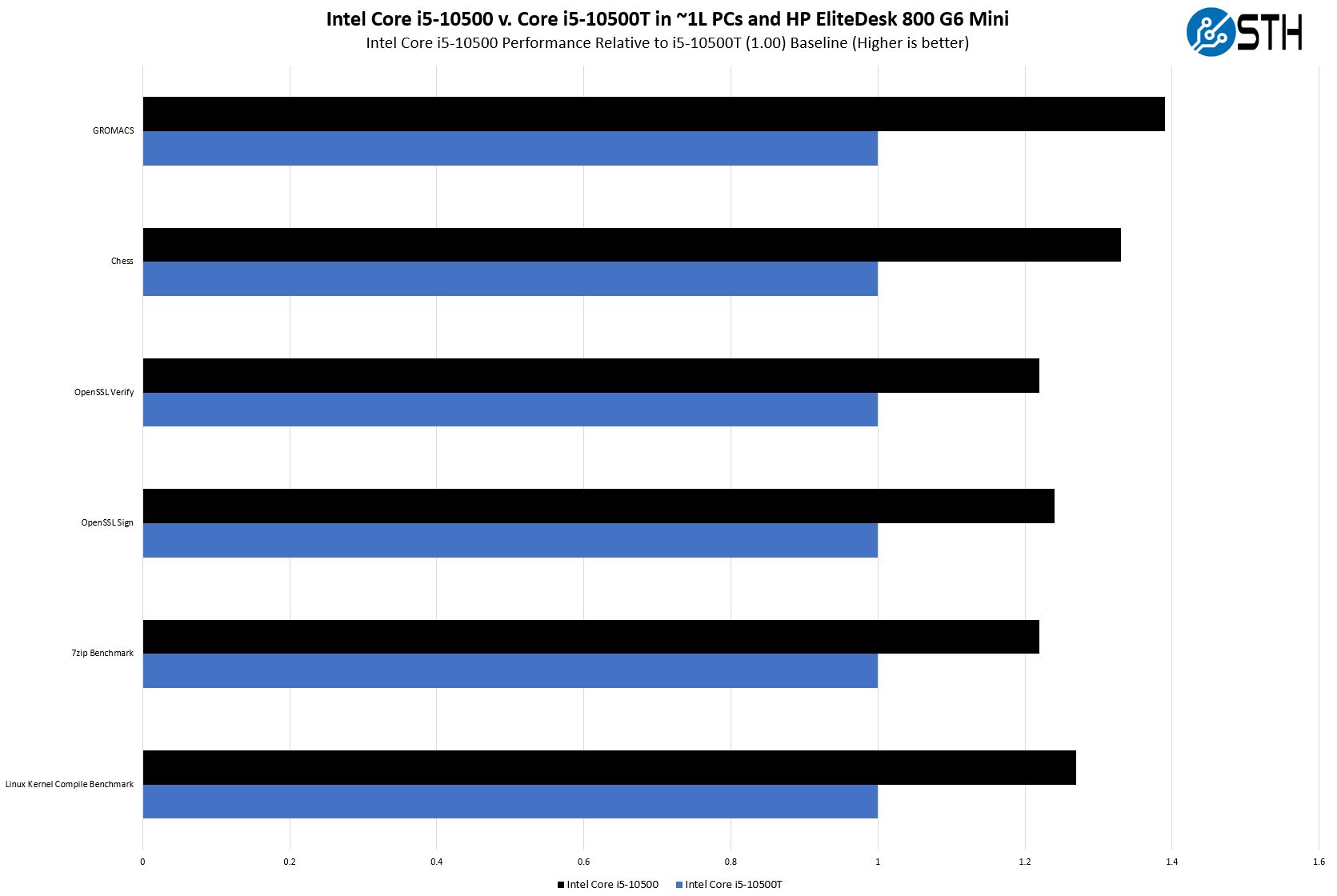
We saw some fairly clear evidence that the additional clock speed and thermal performance from the new part are paying off. At the same time, it is wise to discuss the extent. Having the higher TDP CPU certainly is giving us 20-40% more performance which is absolutely great. If you need that much more performance, and do not want to look at the higher-core count Core i7 and Core i9 35W TDP models, then this is a very reasonable solution. At the same time, this will use a lot more power as we will see in our next section. There are certainly diminishing returns at play here due to the power/ cooling envelopes of the 1L system.
Next, we are going to take a look at power consumption before getting to our key lessons learned and final words.




Is there a compact way of powering multiple TMM PCs? The power bricks and cabling always turn into a mess. Do you know of a decent single supply for multiple units? I’ve found some solutions via search (particularly for bitcoin farms) but they’re all rather janky!
Y0s there is another challenge doing this. The TMM units usually detect a genuine PSU and its output so just a simple DC PSU that is split will not work.
I have not found a great solution yet.
in my experience it’s a simple voltage check, the centre pin needs to be the correct voltage. HP user this to determine its capability with regards to wattage etc.
I personally have hacked two cables onto one 135W HP power supply to supply two HP 35W TDP G3’s. Been working fine.
Patrick, Glad to hear that y’all made it to Austin, TX and the Blue Door Screen did, too.
I’d love it if we could get TMM style machines that snapped onto DIN rails. They would be the ultimate home servers.
Hi.
Compared to a Mac mini late 2019 which will shut off fans most of the time while doing light tasks like office documents or web browsing. How much do the fans on the HPs spin up? Do they run all the time or can they completely shut off like in the mac mini?
Hello. I have a G5 model with an i7 and I like it alot for my home automation stuff.
I do wonder about the heat inside and notice that the 65 watt unit you show has a ventilated cover while the 35 watt unit does not. My unit does not have this cover. So:
(a) should I consider getting a different cover?
(b) are the covers interchangable between generations of the 800 mini?
Thanks
I’m researching information on those and they say in the documentation that you can’t use the Nvidia Flex IO with 65w cpu
AvailableGraphics
Integrated: Intel®UHDGraphics 610; Intel®UHDGraphics 630
Discrete: NVIDIA®GeForce®GTX 1660 Ti(6 GB GDDR6 dedicated)*
*Only Available on 35W processor.
https://h20195.www2.hp.com/v2/GetPDF.aspx/c08338984.pdf