Power Consumption
Idle power consumption on 120V power we saw 11-12W idle for the six-core unit. We generally assume these nodes will use 9-12W idle so this is in that range. Again, these are used units so it may vary a bit.

The power supplies are 65W HP power adapters from the company’s notebook line. We hit 54W on our unit putting as much stress as we could on it. This is still a relatively low power consumption. Most nodes used for labs, or even as desktops, will sit idle most of the time.
One note here is that we expect that with USB 3.1 Gen2 devices that can use a lot of power, the 65W power adapter is not going to be enough. We purchased our unit second-hand, so we do not know if we received the original adapter. Still, we would feel more comfortable with a 90W power adapter paired with this machine given potential USB 3 loads.
At idle, the noise is not significant. Under CPU and/or GPU loads, the fan spins up and the system is audible. An advantage is that one can move this system to avoid direct noise by mounting it on the back of a TV or monitor, under a desk, or elsewhere. These are designed to be quiet so many of them can fill rooms of small cubicles or co-working desk space so these need to be designed to be relatively quiet. The higher-power 65W units can often have two fans and generate more noise through the perforated top.
Next, we are going to discuss key lessons learned before getting to our final thoughts.
Key Lesson Learned for TMM
In this series, we wanted to also focus on some key lessons learned. Since we have already tested well over a dozen different models, we are taking away key pieces of advice from each that we wanted to share.
Probably our biggest takeaway is the storage configuration. The dual M.2 NVMe drive bays answer a need we have been hearing voiced in the STH community. People want more than one M.2 and one SATA drive using Velcro mounting for the SATA SSD. This gives us that option. Running a 2.5″ SATA boot drive plus two RAID 1 M.2 NVMe SSDs for data/ VM storage is a great configuration.
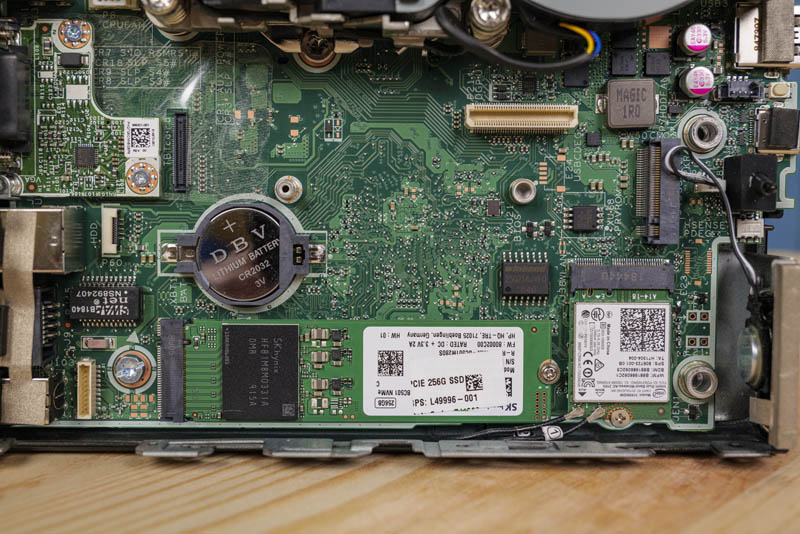
Beyond the internal bays, the upgraded USB connectivity one gets over the HP ProDesk 400 G4 Mini with more USB 3.1 Gen1 5Gbps ports, as well as three Gen2 10Gbps ports, is remarkably interesting. As we saw in our Crucial 1TB X8 USB 3.2 Gen2 SSD Review USB SSDs can be amazingly fast. We have also looked at USB 2.5GbE NICs and have a 5Gbps USB NIC on order.
The Wildcard Effect
As we were searching for these units, we noticed that the prices fluctuated. It just so happened that the pricing tended to go up as this guide on how to turn the EliteDesk 800 G4 Mini into a “Hackintosh” would get updated.
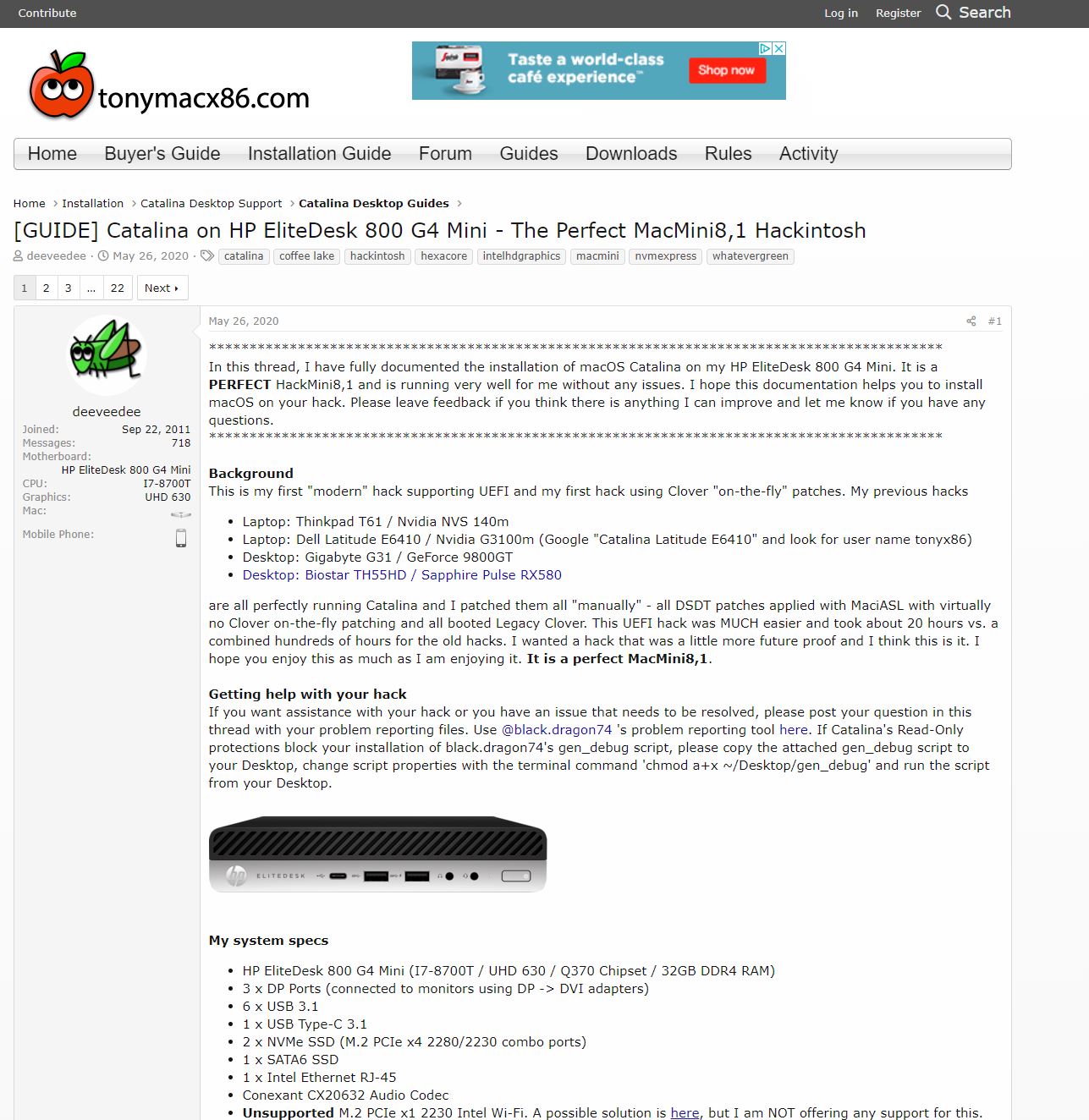
We, of course, would suggest not to use your systems like this to respect intellectual property rights, but if you are in the market for these units, this usage can actually impact second-hand pricing. There are other wildcards in the second-hand supply chain such as large numbers of these units flooding the market at the same time. Those are available for other units as well. We just happened to notice a small correlation between the updates in this thread and the pricing we were tracking. A wise buyer should know that it is a market dynamic.
Final Words
We paid $400 for this unit. It needed a second 8GB DDR4 SODIMM ($25) and a better WiFi6 M.2 NIC ($20.) Still, it is easy to see why we feel this is a much better value than the HP ProDesk 400 G4 Mini we purchased for $380. The $20 got us two more cores on the CPU, vPro support, and a trade for a 256GB NVMe SSD (albeit DRAM-less) over a 500GB hard drive. We also get a much-expanded USB surface to add additional external devices.
Realistically, once we add a new set of SSDs, a 2.5GbE USB NIC, two 16GB SODIMMs, and a WiFi6 adapter, this unit will end up costing us around $600. Still, that gives us two wired and one wireless NIC, a boot SSD, NVMe RAID SSDs, all with an option to run Windows 10 Pro with the embedded license or switch to something like Proxmox VE for a virtualization node.
When it comes to investing in a platform, many of these devices that we add would be the same. For barebones units, the older Core i5-6500T units can be a much better value. When adding a lot onto a system, we think the additional cost to get the newer CPUs with more cores and updated USB technology is well worth it.
Overall, this is one of the units we really like as a higher-end Project TinyMiniMicro node. Given the base pricing we have seen, it does not fit the lower-end of the TMM segment. The nice part about these nodes is that over time, they depreciate fairly predictably so we can pick our cost/ capability point. The HP EliteDesk 800 G4 Mini is an excellent TinyMiniMicro node.




On the 705, I bought a USB-C I/O Card from eBay. The unit came with DP card in that spot. The 800 likely allows the same.
One other thing, the G4 series in general has that dgpu connector, but I can’t find second-hand cards. Any DIY sleuths know how that can be accessed, even if it is a funky fix?
It would be interesting to know what kind of TPMs all the units in the tinyminimicro series comes with, manufacturer/model and TPM specification revision for example.
@Erik are you questioning this for VSphere (TPM) support, i know my HP G3 Prodesk 400 Mini possibly done support FIFO.
https://blogs.vmware.com/vsphere/2018/04/vsphere-6-7-esxi-tpm-2-0.html
I have two G5 (i7-9700K and i9-9900K) with a G6 (i9-10900K) on the way, about $1200 each with vestigial 4GB RAM and 128G SSD to be upgraded without HP’s outrageous markups. These are full-bore 95W CPUs with 64GB of RAM and dual M.2 NVMe drives (no SATA or dGPU in the high-performance CPU variants). Really tiny and incredibly fast machines.
If you want a GPU or 10G Ethernet, you are better off with the Z2 G5 Mini which is actually cheaper even with a Xeon W-1290P, ut then it’s a SFF chassis, not UCFF.
@WelshWizard I use it with Linux and have a requirement for a discreet TPM 2.0 (so no Intel ME/PTT for example), but sadly most PC (client) manufacturers are bad at specifying what kind of TPM are included
@Erik
That can be found in the HP Quickspecs library. (just google “prodesk 400 g4 quickspecs”) Unless the specific machines are from russia, the models will all have the same TPM chip. And it’s impossible to not have the TPM chip in europe and americas.
Possible dumb question but in the pictures provided I cannot see/identify the second M.2 slot for another NVME ssd. (it it the connector under the internal speaker cable/next to the screw hole for the2.5 inch HDD/ssd cage?) Could somebody draw a circle around it on one of the motherboard pictures? I take it that it there is space to accommodate a 2280 length ssd? Also can the second m.2 connector/slot be used in conjunction with the HP HDD cage installed and occupied with a 2.5 inch drive?
Also is it possible to order another p60 sata motherboard connector (slides on to the motherboard pins) from HP or elsewhere? Mine seems to have a crack on one side, I’l like to have a replacement handy just in case.
Thanks to anyone in advance who can answer these questions.
@Achronos – look at the picture https://www.servethehome.com/hp-elitedesk-800-g4-mini-tinyminimicro-guide-review/hp-elitedesk-800-g4-mini-internal-without-sata-assembly/
you have the bottom m.2 occupied by one and in the right side just above the wifi card you have the second m.2. Technically You should be able to use all 3. however those m.2’s do run serious hot, and with an ssd on top, i would guess there could be heat issues.
You should be able to by the sata connector as a sparepart. you could try to look at partsurfer.hp.com to find the sku :-)
Thank you for your response. It was helpful.
@Tozmo – I have would also like to look into utilising the dGPU connector but am not sure which cards are compatible
I have a elite desk 800 g4 DM 65W HP845A i5 8500 16gb 2666
Any help would be appreciated
Hi did someone test 2x 32GB of ram in this models? in the specs says that the max is 32 GB of RAM but sometimes is just commercial sh..t (Some nuc models says max 32 but they support 64 gb).
Thanks
Tombs up for TMM Project.
Hi did someone test 2x 32GB of ram in this models? in the specs says that the max is 32 GB of RAM but sometimes is just commercial sh..t (Some nuc models says max 32 but they support 64 gb).
Thanks
regarding the 2nd m.2 nvme slot. it stand a bit taller than the first slot, so much so that it interferes with the 2.5″ SATA tray. i see no way to secure a 2.5″ drive if the 2nd m.2 nvme slot is used.
Yes Cody i have the same problem i removed the stand and placed the ssd on top of the 2 nvme disk.
I also have another problem that is with 2xM2 NVMe connect i cannot use both NVMe in RAID config on ESXi, since it have a Fake Raid controller (software Raid) the Raid is not support in ESXi. For now I am not sure if there an workaround with Proxmox.
Just an heads up for the ones like me that bought this computer because of the 2 nvme to run raid on hypervisor.
Hi,
Breat job and idea for project mini’s -thanks for reviews and many tips :)
If I may ask 1 question: I had bought same unit Elitedesk 800 G4 mini but without Wifi onboard – can You please confirm that ax200ngw will work in this unit or I should by supported Intel 9560NGW?
Thanks and best wishes to all :D
UPDATE: AX200 WiFi is working fine – no issues reported. Maybe some will search for confirmation :D
Anyone have tested 64GB of Memory in this machine?
For those of you who have done the velcro mount for the 2.5″ drives, what does the setup look like? I just got the unit and trying to figure out how that will work.
changing rpm of cooler in BIOS is possible?
Anyone tried change noisy cooler with low-noise external 80 / 92mm cooler, with modifying case ?
I tested 64 GB (2 x 32 GB Crucial DDR4 3200 MHz) in a G4 with a Core i7-8700 CPU. The BIOS recognized all 64 GB and the sticks passed MemTest86 without any problems. The specs for the Core i7-8700 indicate that 128 GB RAM is the max supported by that processor:
https://www.intel.com/content/www/us/en/products/sku/126686/intel-core-i78700-processor-12m-cache-up-to-4-60-ghz/specifications.html
Has anyone had issues getting Proxmox installed on their 800 G4 or is it just me possibly? Sometimes it makes it to the GUI installation environment but hasn’t passed 50% before stalling out, other times it never makes it out of the preboot and fails due to a kernel panic.
Any tips or tricks? Specific BIOS settings to flip? Any suggestions appreciated!
Has anyone (successfully) tried to fit an M.2 to RJ45 LAN adapter card into the E-key M.2 port and pass the RJ45 socket out the expansion hole at the back?
Cody and GA…. frustrating for me as well!! I want to use all three slots!
Now I’m thinking of having a modified tray 3D printed so I can still have a way to secure a third drive above. Leaving it to slide around on top of the NVME drives makes me nervous, as well as potential heat issues from one or the other.
Since most drives in this small form factor are solid state in one form or another, having a bulky mounting tray like that makes no sense anymore. Seems like an design artifact left over from spinning drives.
Hi all,
Is the HP Elitedesk 800 G4 is compatible with a WiFi 6E Wlan card, like the Intel AX210NGW ?
Thanks you
Reply to myself, after buying and testing an Intel AX210NGW.
Yes it works perfectly in my HP Elitedesk 800 G4.
Wifi and Bluetooth.
Just to confirm that 2 x32GB works fine in this machine despite the max quoted as 32GB on every official spec listing..!