HP EliteDesk 800 G3 Mini Performance and Power Consumption
Instead of going through the entire Linux-Bench test suite, we are going to show a few performance and power numbers here to give a general sense of performance. We actually planned to do storage testing, but then we realized that there was a huge variability in terms of what drives could be found in machines.
Python Linux 4.4.2 Kernel Compile Benchmark
This is one of the most requested benchmarks for STH over the past few years. The task was simple, we have a standard configuration file, the Linux 4.4.2 kernel from kernel.org, and make the standard auto-generated configuration utilizing every thread in the system. We are expressing results in terms of compiles per hour to make the results easier to read:
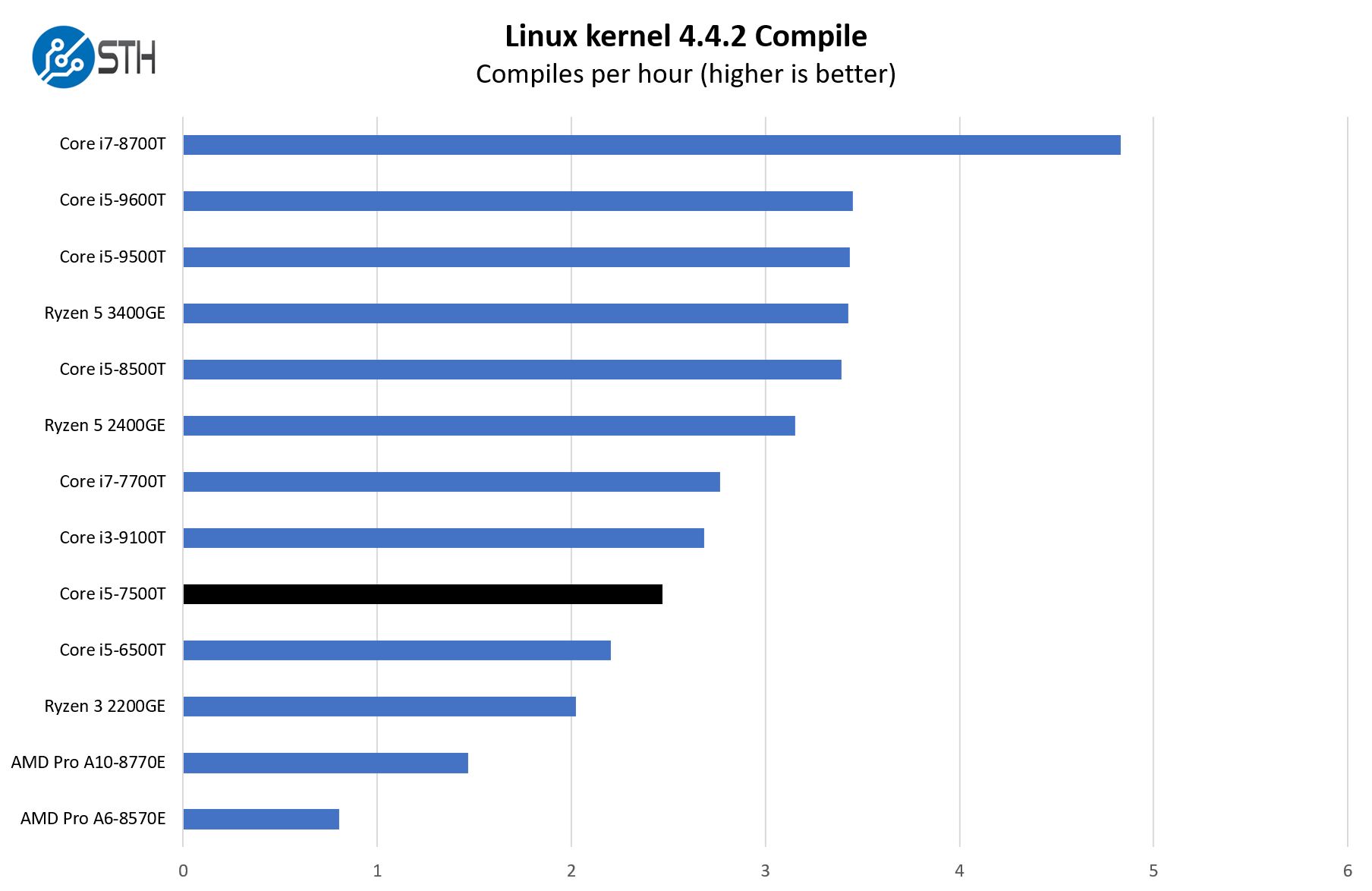
Here we see a solid gain over the Core i5-6500T, and slightly better performance than the lower-end Ryzen 3 2200GE but not the Ryzen 5 2400GE level. This was the first generation AMD Ryzen and one can see how it immediately made an impact on Intel’s product positioning.
7-zip Compression Performance
7-zip is a widely used compression/ decompression program that works cross-platform. We started using the program during our early days with Windows testing. It is now part of Linux-Bench.
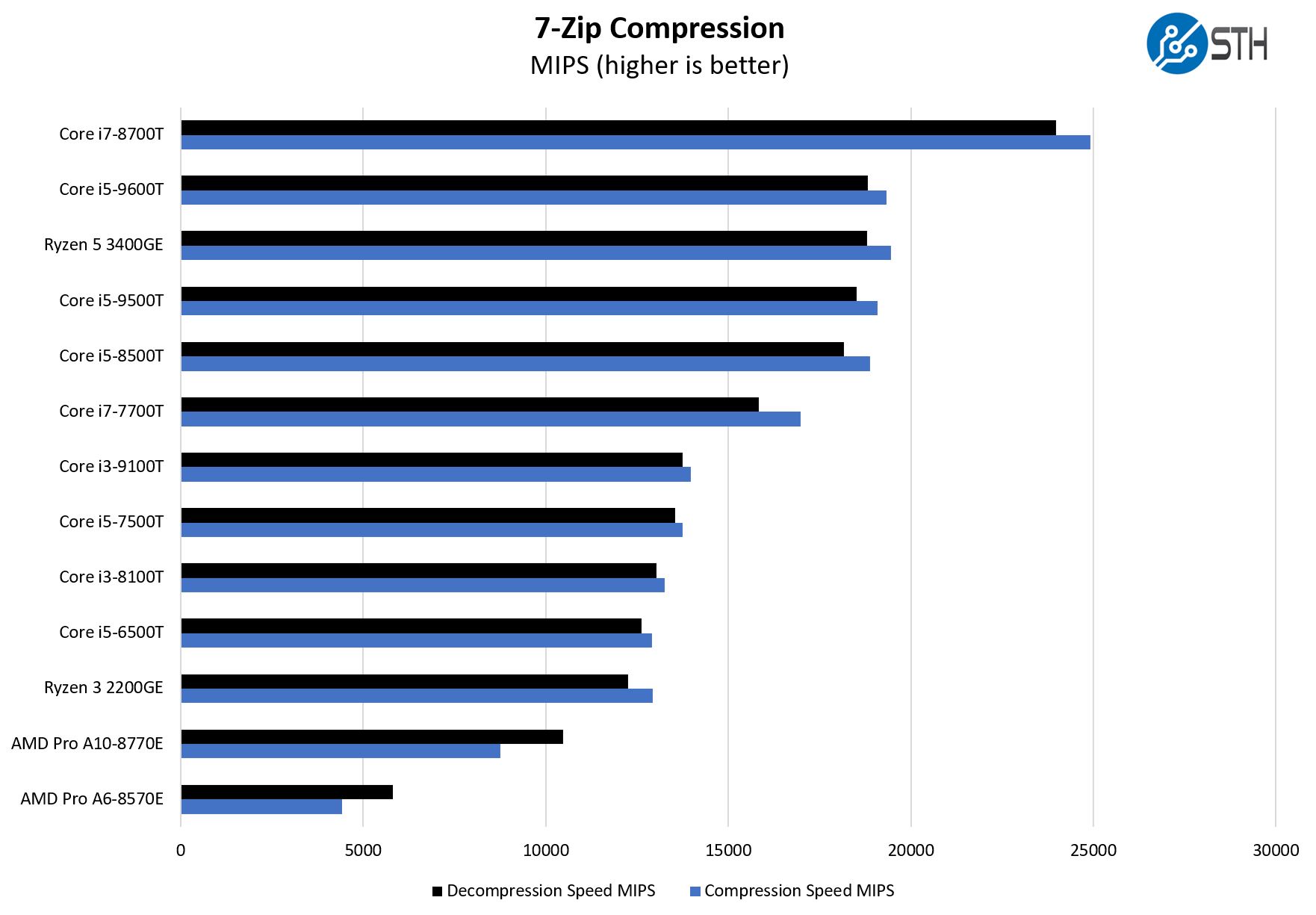
The first Project TinyMiniMicro nodes we looked at were the Project TinyMiniMicro HP EliteDesk 705 G3 Mini units. Those are the A6 and A10 models at the bottom of the chart. These were EliteDesk G3’s but still used the older chassis design we saw with the EliteDesk 800 G2, not the updated version we saw with the 800 G3. One can see how Ryzen changed the narrative where HP was treating AMD as a second-class CPU prior to Ryzen.
OpenSSL Performance
OpenSSL is widely used to secure communications between servers. This is an important protocol in many server stacks. We first look at our sign tests:
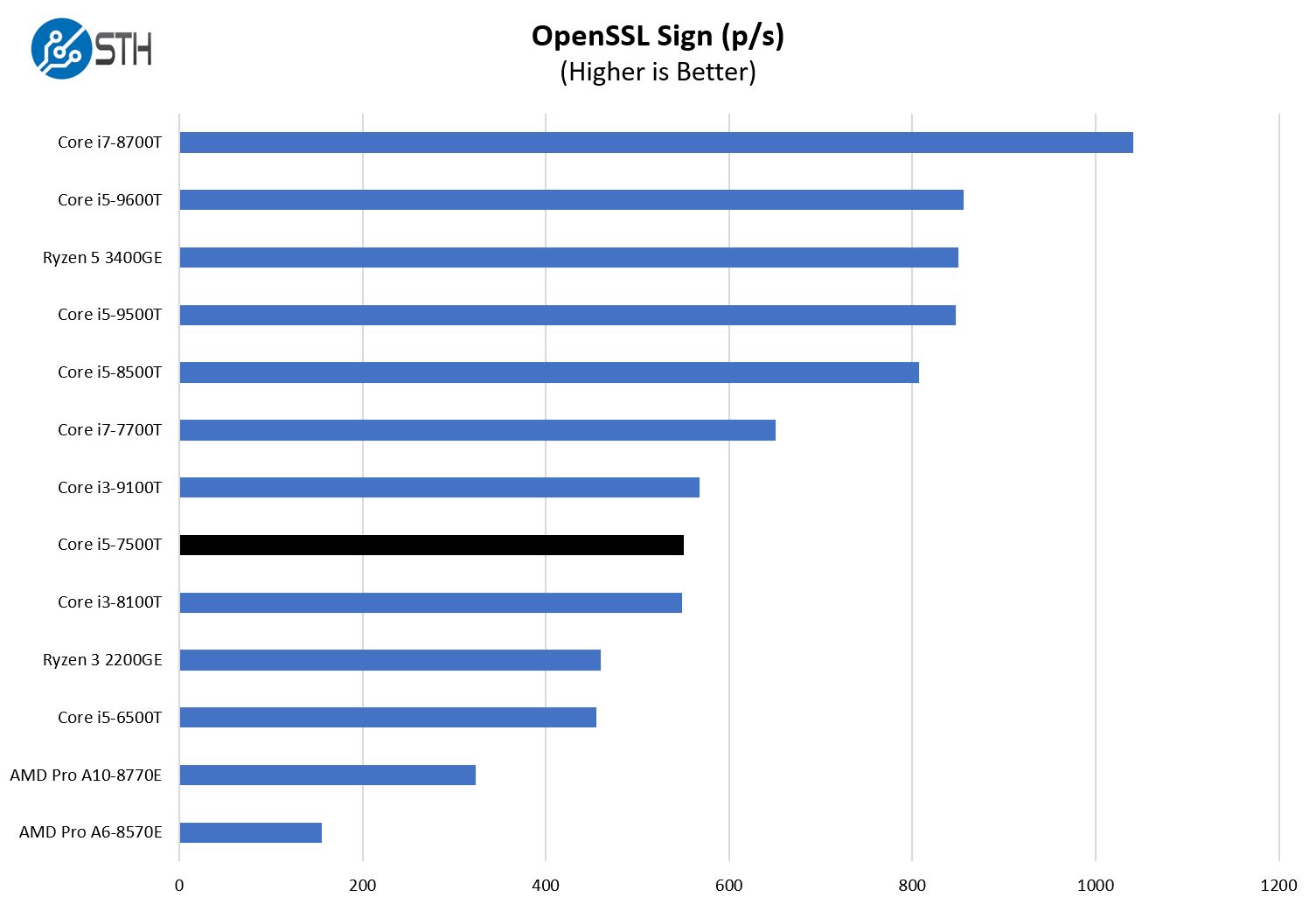
Here are the verify results:
Again, we see a fairly consistent pattern where these are slightly faster than the Intel Core i5-8500T. It is not an enormous delta as we see moving to higher-end parts such as the Core i7-8700T, but it is there. Perhaps this is a case where the Ryzen 5 brand matches well with the Core i5 brand.
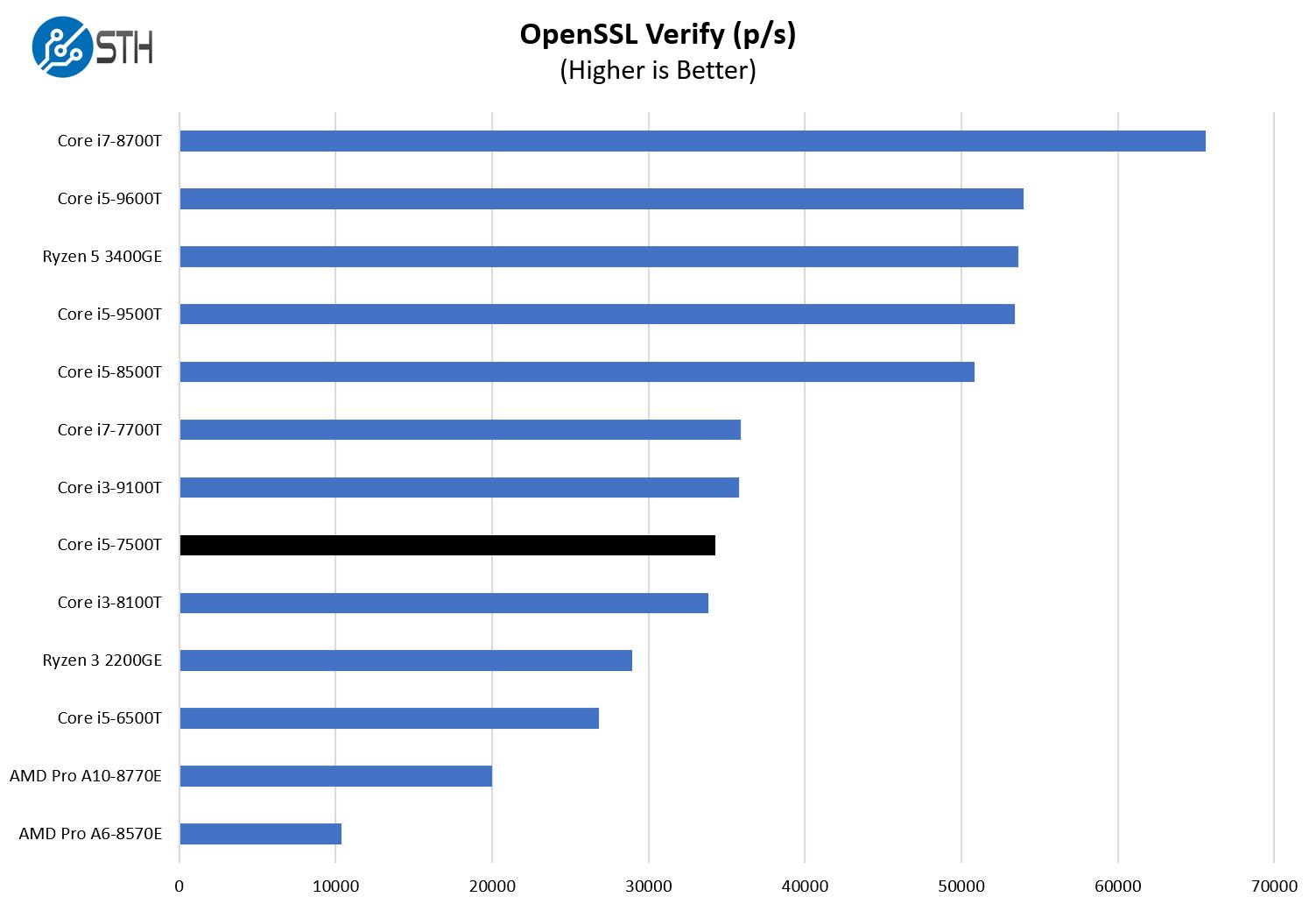
With the introduction of AMD Ryzen, HP now even has an EliteDesk 805 G6 Mini, but it also forced Intel to react. The Core i5-7500T level of performance could be eclipsed by the Core i3-9100T two generations later. One generation later we saw the Core i5-8500T move to 6 cores or 50% more than what we had for generations of Core i5’s at this SKU level.
Next, we are going to discuss power consumption before getting to our final words.




“Still, we wanted to take a look at an AMD Ryzen option the Lenovo ThinkCentre M75q-1 Tiny to see how it performs and how we should rank it in a value system.”
Oops, somebody is using cut&paste and not reading their entire article before posting it. Can’t blame the editor for this one as the Editor isn’t necessarily taking the time to fully comprehend all the content.
Please remove this comment after it’s fixed, lol.
Do you see a possibility to add a second 2.5″ drive? Without the bulky mounting tray there should be enough room. But how to duplicate the single SATA connector?
DO NOT BUY if you need a QUIET Linux system. I bought one of these for the parents after using a G2 at home for many years successfully. This G3 is a mess on Linux. It’s nice & whisper quiet in the bios, but as soon as Linux starts, it’s loud & whiny. It’s not full fan, but it’s quite loud. The only fan related option the bios has is the ability to increase the fan-speed at idle. Once in Linux, pwnconfig and fancontrol fail to run. I spent a couple hours searching for anyone who’d figured out a way to control this fan in Linux, but everyone was met with failure.
This has been a very distressing & saddening experience. DO NOT BUY if you need a QUIET Linux computer. The G2 was way way better.
” DO NOT BUY if you need a QUIET Linux computer. ”
thanks.
rektide , are you tried remove Fan and change heatsink to another ?
FYI: The CPU fan never goes into idle. It’s always slowly spinning and making an annoying high pitched noise. Also there is just no way to control that. All you can do is *increase* the minimum idle speed in the Bios.
Update on the Fan situation: You can just remove it. The passive cooling is actually pretty good. At idle or light load it will just sit there at ~50°C. And even under load it stays in the 70s. And worst case it thermal throttles at 80…