HP Elite Mini 800 G9 Internal Hardware Overview
The layout of the HP Elite Mini 800 G9 is similar to other HP units for generations, and also of the HP Elite Mini 600 G9. Part of the system is CPU and memory and the other part is for storage and I/O.
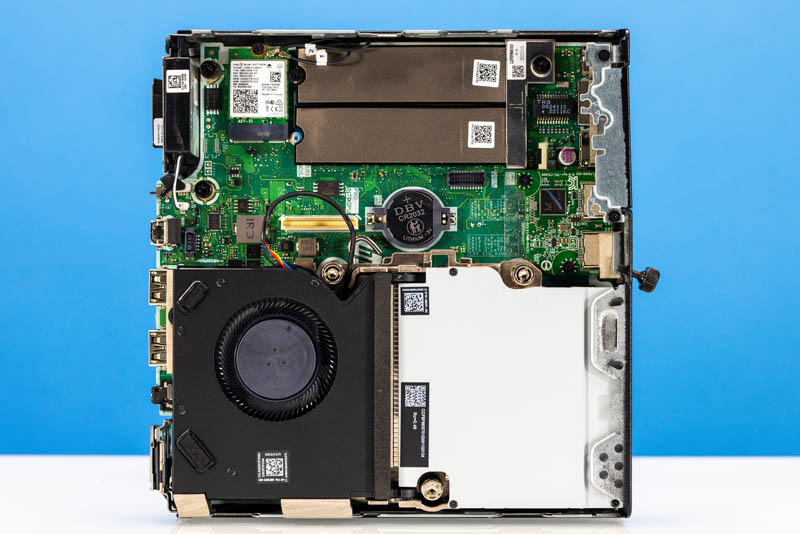
Before we get too far in this, it is worth taking a second and just acknowledging how similar these really are. Below is the Elite Mini 600 G9.

One would be hard-pressed to point out any differences between these two 35W TDP models. That is a big reason that we think that HP could do a little consolidation between the product lines, but then again the 600/ 800 lines have been around for many generations so it may not be possible at this point.
Something notable in this generation is the CPU heatsink, even on this 35W TDP model, has a nice airflow shroud. That is there to keep the Intel Core i7-12500T (or other CPU you configure) cool without having to transition to a heavier and costlier copper heatsink.
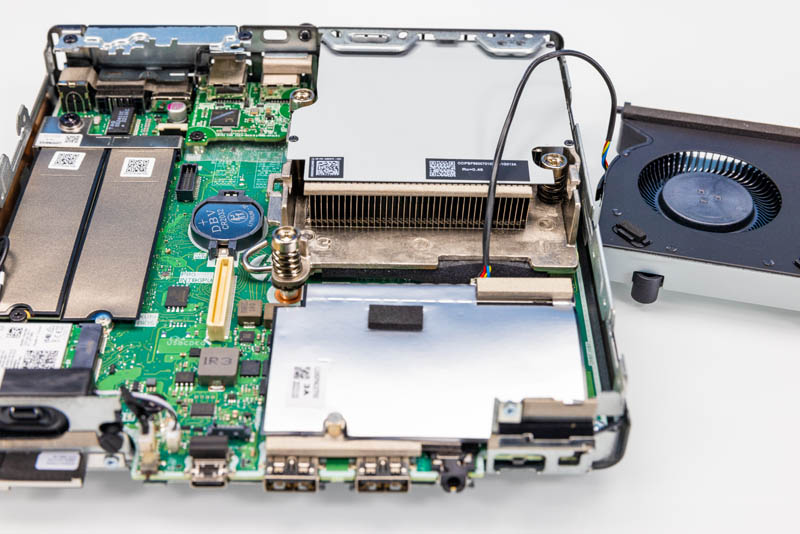
There is also a flap under the fan and over the DDR5 memory. This generation takes DDR5-4800 SODIMMs, a big upgrade over the DDR4-3200 generation as we covered in Guide DDR DDR2 DDR3 DDR4 and DDR5 Bandwidth by Generation.
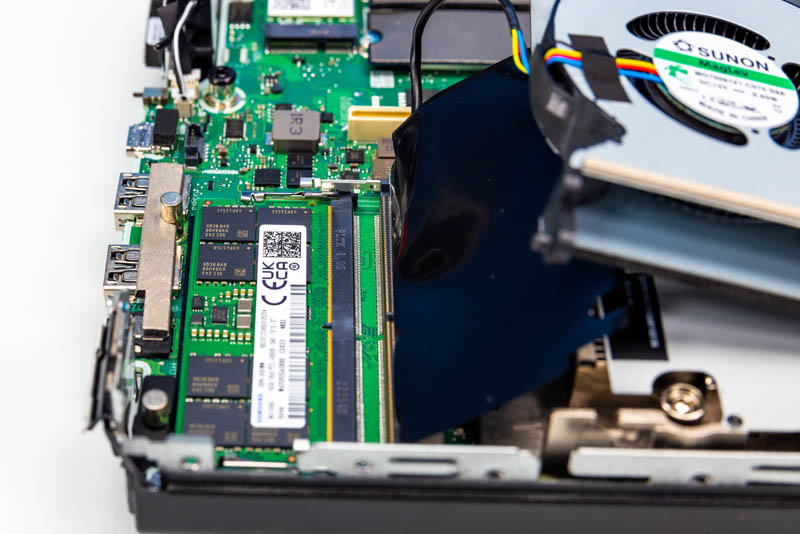
Our unit was configured with a single 16GB SODIMM, however, it is easy to add a second SODIMM or even two 32GB SODIMMs. We originally intended to make this a “max” config with 10GbE, 64GB, and two 4TB NVMe SSDs, but we were prevented by something not shown in this photo. The 64GB worked though.

There is an Intel AX211 WiFi 6E card here, but that is an optional feature.
The 256GB Western Digital SN810 SSD is not fast. It was located in one of the M.2 slots. These M.2 slots have covers on them as well as thermal pads on the SSD itself.
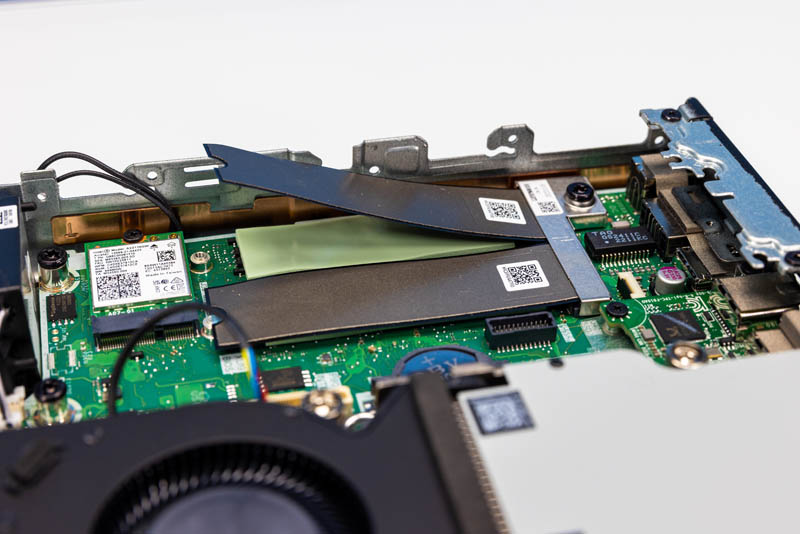
In previous generations, like the HP EliteDesk 805 G6 Mini we saw a new 2.5″ HDD/ SSD carrier with a fan to cool SSDs. In this generation, we have not gotten the 2.5″ carrier when a SATA drive was included in the system. Still, the custom SATA data and power connector is there, so one could go part-hunting and add a third drive if desired.
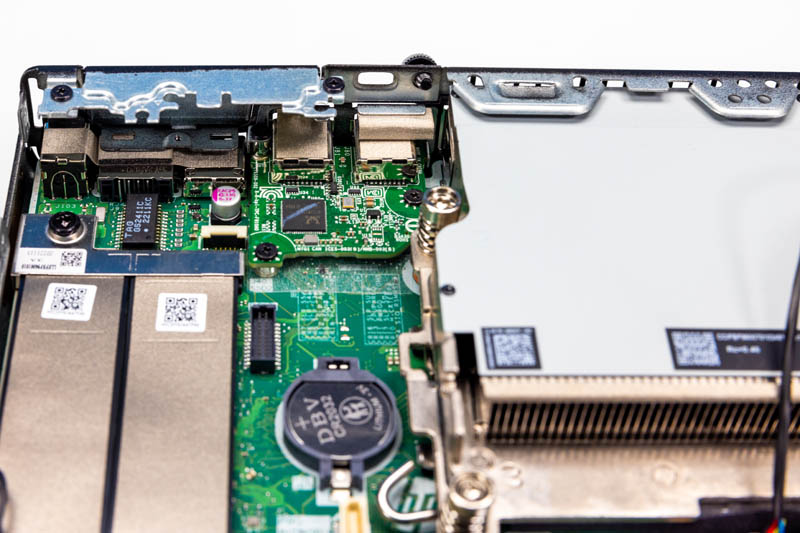
The Realtek USB 3 Type-A Flex IO module is shown in the system above. That is what provides the optional rear USB ports, but also what we use to add 2.5GbE NICs into.
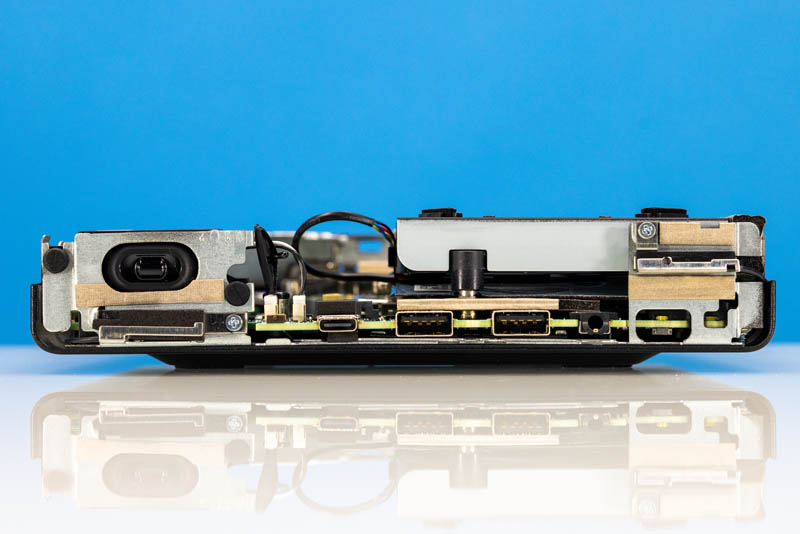
One fun feature we do not cover enough is that these systems have tiny (or Mini) speakers. When you boot into Windows or play music/ the STH YouTube video accompanying this review, this little speaker springs to life cascading dainty audio waves from the system. It is there, but it is also not a great experience even for phone conversations.
Next, let us get to the performance.
HP Elite Mini 800 G9 Performance
As with all of these reviews, we wanted to look at performance quickly. We installed Ubuntu to validate Linux worked but also to provide some performance comparison with other offerings. We also had Windows 10 Pro installed for some of the storage testing.
Python Linux 4.4.2 Kernel Compile Benchmark
This is one of the most requested benchmarks for STH over the past few years. The task was simple, we have a standard configuration file, the Linux 4.4.2 kernel from kernel.org, and make the standard auto-generated configuration utilizing every thread in the system. We are expressing results in terms of compiles per hour to make the results easier to read:
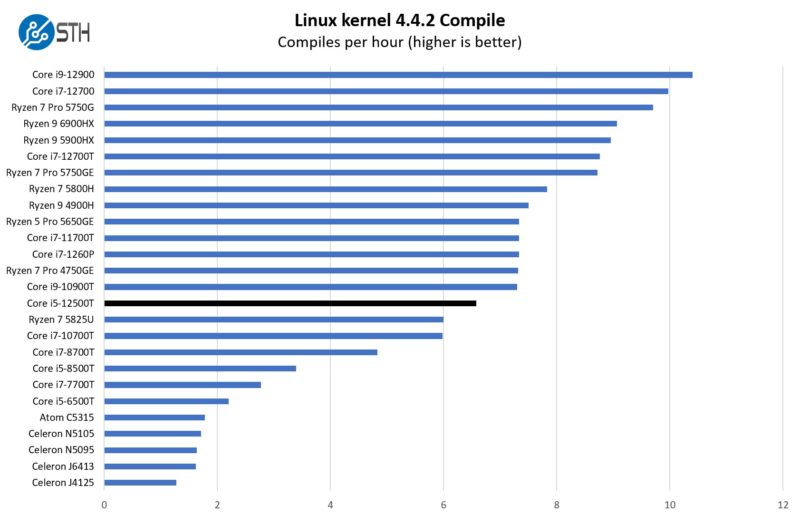
This is one where the Core i5-12500T is performing well, but that is coming at higher power consumption compared to older generation parts.
7-zip Compression Performance
7-zip is a widely used compression/ decompression program that works cross-platform. We started using the program during our early days with Windows testing. It is now part of Linux-Bench.
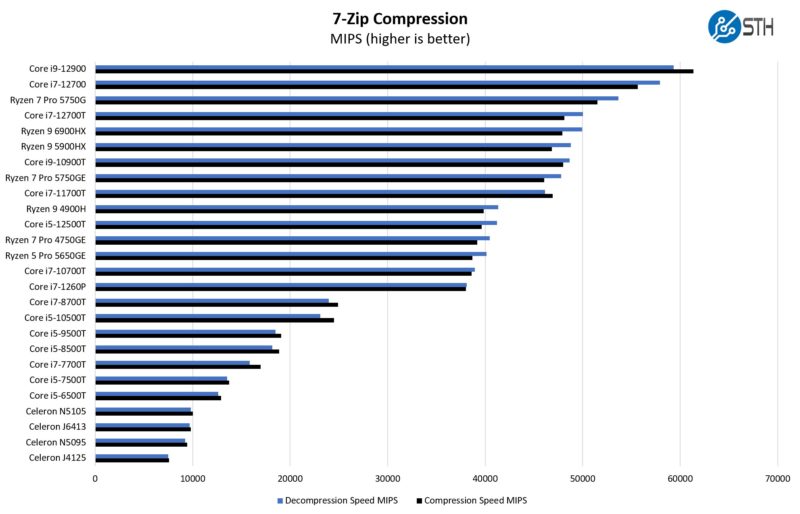
A big takeaway with this has been that the gap between the Core i5-12500T and i7-12700T is fairly large in this generation. Given that we got the Core i7 fore less (used) that would be our recommendation.
OpenSSL Performance
OpenSSL is widely used to secure communications between servers. This is an important protocol in many server stacks. We first look at our sign tests:
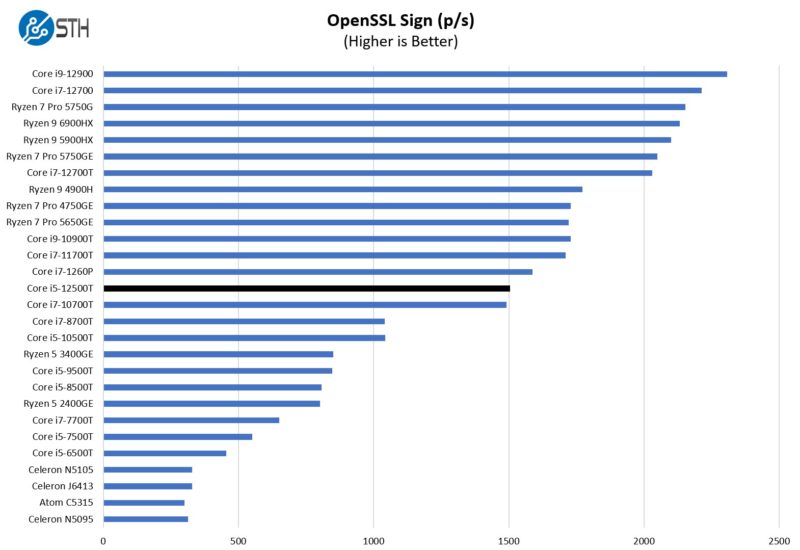
Here are the verify results:
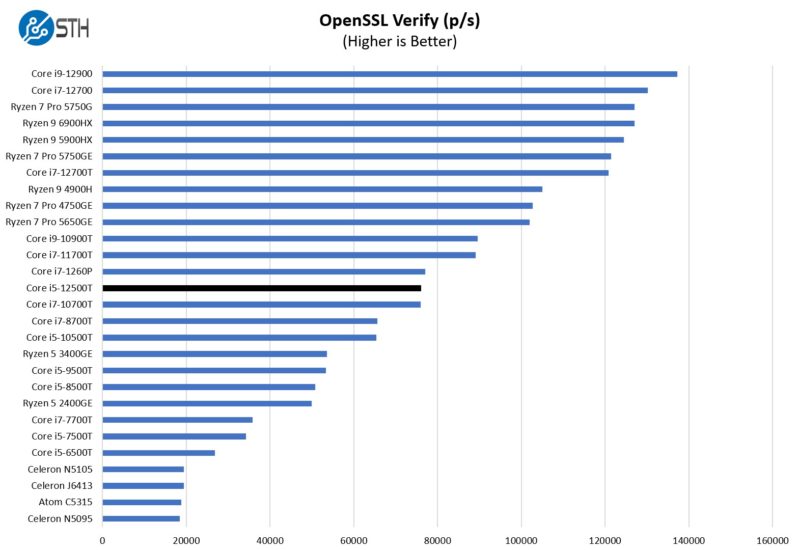
This is good, but moving up to 45W TDP mini PC’s gets a lot more performance, so one has to look at the performance through the lens of 35W TDP parts.
Geekbench 5 and Geekbench 6
Many readers assume that the HP Elite Mini 800 G9 will always be faster than the 600 G9 because it is numerically higher.
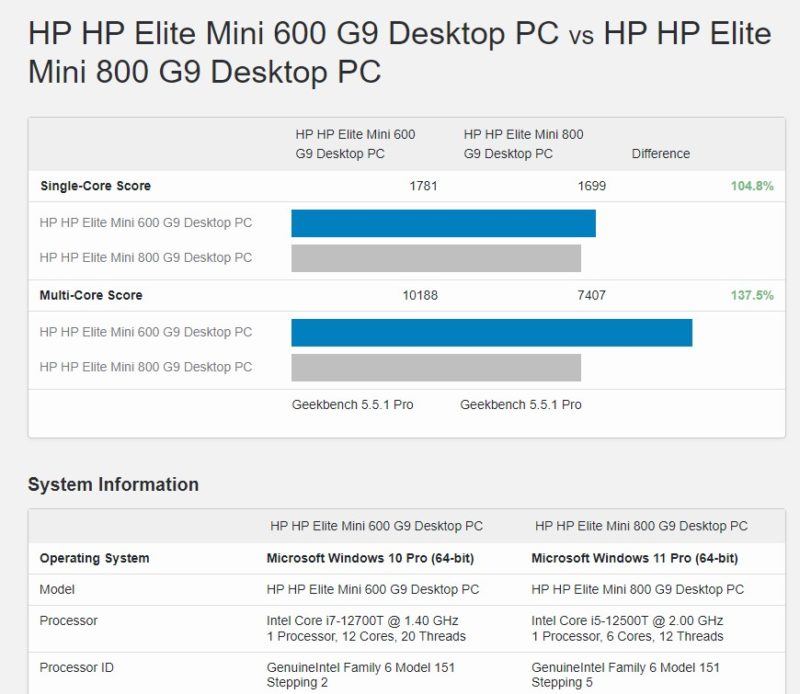
As we can see, the CPU choice in the 35W TDP range is the bigger factor. A better CPU in the 600 G9 gives more performance than the lower-end CPU in the 800 G9. For those familiar with system performance, that will be intuitive, but we still get many questions that assume the higher model number is better.
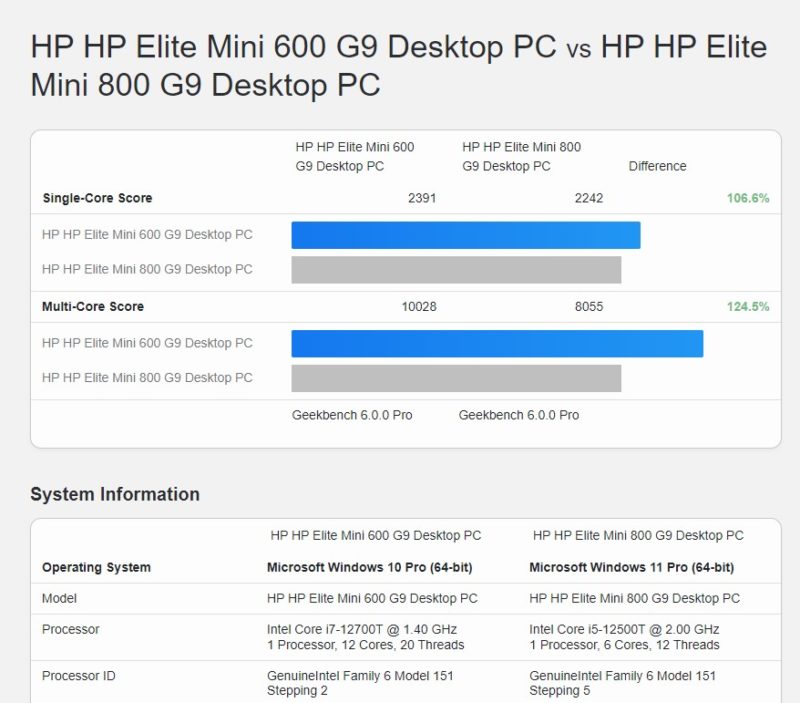
Geekbench 6 is not the best benchmark since it does not scale as well at the Core i7 core counts, but it still shows a similar pattern.
Next, let us get to the power consumption and noise.




It’s amazing to me that the manufacturer of a product would resort to stealing images of their own product! That’s an unfortunate blemish on this otherwise thorough review.
I purchased a EliteDesk 800 G2 DM 35W with i7-6700T off of Amazon for 180 second hand in part thanks to your reviews (even though on newer ones) for a cheap low power ESXi box for a few things (Docker and a Blue IRIS vm) vs my Dell 730 which I generally turn off when not needed and I have been very happy with it so far. Given its power usage its a no brainer for some simple stuff.
HPE come on, how is this even possible? Stealing images of your own product from other sites!
Given the issues HPE has enforced with second hand hardware, I will always steer clear of HP and HPE. It’s unfortunate, but they have shown no desire to support the second hand market.
Anyone notice that Patrick’s You Tube thumbnails are beginning to look like a magazine rack at Barnes & Noble? Loud, yellow and red.
Bios password now follows laptop standard for security reasons. Makes perfect sense for mini PC chassis
I’m a bit confused. If the BIOS password was not included from the eBay vendor, couldn’t one just ask the reseller what it is? If the reseller doesn’t know, what does that mean about the origin of the device?
HP often use “hpinvent” as their default firmware passwords. You could try that Patrick if you haven’t already.
The story with the 10Gbe Flex module needs some expanding… did it work in the G6 systems? Any performance issues? Part numbers and prices?
Sucks that it bricked this system – but don’t leave us hanging!
I’ve seen similar irksome behavior from HP desktop systems(my favorite was the batch that accepted an HP-provided firmware update without complaint; then required a hands-on-keyboard entry of the BIOS password on every single unit before they were willing to boot again, that was fun to sort out), so I’m not surprised surprised; but from an architectural perspective I’m having a hard time understanding why swapping in any peripheral, much less a first-party option explicitly supported for a given model, would cause secure boot problems.
It would make sense if perturbing the hardware state caused the TPM to refuse to unseal any secrets it had previously stashed away; exactly how twitchy those are seems to vary by platform; but a change to internal PCIe peripherals would certainly qualify; but that also wouldn’t matter for a new-to-you system.
It would be sloppy; but not shocking, if there’s some sort of confusion with what keys are being used to sign the UEFI drivers for the 10GbE NIC vs. which ones are trusted by the 800 G9 firmware, and even less surprising if, hypothetically, it were a 3rd party card, so I wouldn’t necessarily bet on being able to use that NIC for PXE or other preboot networking; but that still wouldn’t preclude booting the system and letting the OS decide what it wants to do with the peripheral.
It sounds like HP is either classifying an unrelated anti-tamper/configuration lockdown feature as part of ‘secure boot’ or taking an atypically expansive interpretation of what that means.
The card was purchased still HP sealed via distribution (Ingram IIRC?)
Pierre – yes. More on that soon. https://forums.servethehome.com/index.php?threads/review-request-hp-flex-io-10gbit-module.39590/
The 10Gbe module looks interesting. I’ve got 2x i5-12500 and 2x i7-12700’s in my setup. Oddly enough the i5s do not have a vPro sticker but have all the full vPro functionality including full AMT. not sure if they just ended up with wrong stickers. All units purchased at massive discounts and much like others have seen, had hardly any use. One had only 8 hours power on. Great for homelab setup
I just took off the heatsink to swap the CPU to a i9-13900T and saw there was a button labeled with BIOS, maybe this is the magic button
Be aware, if you desire to run two M2 drives, you’ll require additional cooling. The second you fill both M2 slots, the system will post with a 901 error that you cannot bypass.
You will require the 2.5″ SATA tray (HP Part No. 13L70AA) that includes an additional cooling fan. Once connected, the system will move throgh post without issue.
Of course, this part is a bit challenging to come by much like the 10G NIC modules there for awhile.
Not sure why HP would even allow these to be sold without the extra cooling by default when they tout being able to run both M2 slots.
These are great little machines… I have 3 in a cluster that gives me one hell of a homelab or more compute in a small space than many SMBs or Mid-size orgs I’ve supported.
Hey Patrick,
I was watching your youtube video recently and you said the motherboard doesn’t have a CMOS reset jumper. Well, recently I borrowed one of those systems from a good friend of mine, its the Elite Mini 800 G9 with i9-12900T. While upgrading the RAM I noticed there’s a tiny little button sandwich between the SODIMM slots and the CPU heatsink, labeled CMOS. Isn’t this used for resetting the UEFI/BIOS? I also noticed removing the battery for 30 seconds can reset the UEFI/BIOS (but this may depend on the board’s initial settings). Thanks keep up the great videos!
And for SentientNumber6.
I have two Samsung 980 Pro M.2 installed on my G9 Mini and it doesn’t have any issues, even without the SATA cage it boots up fine. Not seen any errors at all! Maybe you should try reseating those drives?
Hey, I was actually about to buy a used G9, but asked if the BIOS pw was set, it is!
Thanks for making me aware of this.
Has anyone figured out, if it can be reset in any way?
I am still in talks with the seller, the price is good and it would be perfect.
A bummer you did not get the unit Nils, but better to save the headache and figure it out beforehand.
I’ve just installed a Google Coral TPU in my EM800 G9 (i5-12500) and it’s working great. VEry low power usage and now allows me to do processing using the TPU for Frigate in a Proxmox LXC. So far rock solid
I got one with i7 12700, and every time it’s under load it starts producing a screeching sound. It seems to be coming from somewhere around the CPU. Otherwise it’s almost completely silent, even when the fan is spinning. Anyone else getting that noise? Could it be that low quality that it’s normal, or is mine about to die?
Turns out the power supply of 90W wasn’t enough for it. After getting a 150W power supply there’s no more screeching and CPU-Z benchmark went up from 3.5k to 7k points.
Great review. I bought the i5-12500 model.
I want to buy the wifi card – the unit didn’t include it.
Do you know which exact model I should pick ?
I can’t find any reference on HP website ..
I went as far as replacing the bios chip to get rid of the password on an HP mini G6.
I flashed the replacement with default image prior to the board rework.
Worked great until the next time I powered it on, and then the password was back.
Sounds like this is common now, and I’ve heard of the same behaviors on Lenovo systems.
I’ve also heard there is a 2nd BIOS failback chip and a hash is used somewhere to track if a restore is necessary – possibly if both were replaced at once with default images it MIGHT work (or the HP Wolf security features may check with a server somewhere and re-download settings?).
Overall, it is MUCH more secure than it used to be. Annoyingly so, but IT departments are probably happy doer security reasons.
I would really appreciate it if you could test these machines in a lower noise environment. This provide has a TUV Rheinland ultra low noise certification which means it should have an operating noise level of 22 – 25dB(A). It isn’t possible to verify this if your studio noise floor is higher than this.