We are going to take a look at the HP Elite Mini 600 G9. This is HP’s update for the 12th Gen Intel Core processors bringing new features and a new naming scheme to the HP 1L PC lineup. In this review, we are going to cover a unit that we mistakenly purchased, but it ended up being a good mistake to make.
HP Elite Mini 600 G9 Project TinyMiniMicro Overview
As always with these reviews, we have a video to go along with this article. You can find that video here:
As always, we suggest watching this in its own browser, tab, or app for a better viewing experience. You can also see/ hear the power consumption tests live.
This unit was a bit of a mistake purchase. Late at night (early morning), I was scrolling eBay looking for a used Elite Mini 800 G9. At the time, those were all in the $800-1000 range. I then found this one for around $500 and purchased it is a semi-sleepy haze. When it arrived, I then realized it was actually the HP Elite Mini 600 G9.

This unit came with an Intel Core i7-12700T, an important update in the line. It had 16GB of DDR5 memory and a 512GB NVMe SSD. There was even Windows 10 Pro installed.
We also got the Flex I/O slot filled with a dual USB 3 Gen1 port option, which is proabably my least favorite. You can get Thunderbolt 3 / USB4, Type-C with PD and alternate display mode, and even 2.5GbE. If you want to learn more about that option, see our HP EliteDesk Mini 2.5GbE Flex IO V2 NIC is Here piece.

There are other options for that slot, but this is perhaps the one most looking to use these as servers, or connect to 2.5GbE networking will want.
Next, let us get to the hardware.
HP Elite Mini 600 G9 External Hardware Overview
The front of the unit has three USB ports. One Type-C and two Type-A. The two USB 3.2 Gen2 Type-A ports are 10Gbps ports while the Type-C is a 20Gbps port. USB4/ Thunderbolt is not standard, but it is an option in a flexible rear slot.

The front also has the headset combo jack and the power button.
The rear of the unit is where most of the action happens. There are two DisplayPort 1.4a ports as well as a HDMI 2.1 port. We also have three standard USB 3.2 Gen2 10Gbps ports and an Intel i219-LM 1GbE port.

HP has two optional slots. The Flex I/O V2 slot in our unit has the dual USB 3 (5Gbps) option. There are a ton of different possibilities here. We will be swapping this out for a 2.5GbE card after this review. The other slot has options like USB 2 ports, serial, and WiFi antennas. It is used to provide the GPU I/O with the NVIDIA GeForce RTX 3050 Ti option.
The HP Elite Mini 600 G9 uses the newer 1L PC styling from HP that we saw in the HP EliteDesk G6 Mini series.

As a 35W TDP model, this unit does not have venting on either side.

On the bottom, we have the regulatory markings and even our Windows sticker, but there are no vents.
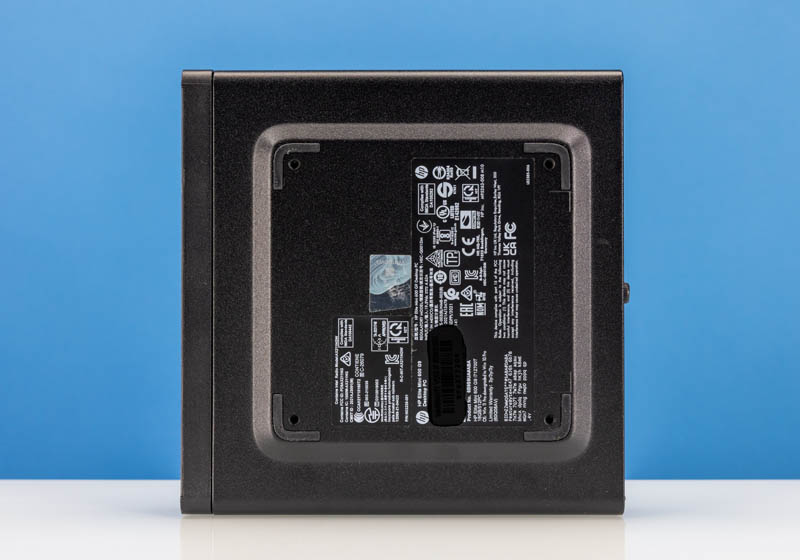
On the HP Elite Mini 600 G9 line, vPro is optional if your CPU supports the feature and it is configured. In our unit, we have an Intel Core i7-12700T that supports vPro but the system does not. An easy way to tell from pictures online if you order these used is via the Intel sticker. Ours says Intel Core i7 instead of Intel vPro.

Not having vents on the top, bottom, or sides makes this unit uniquely capable of being stacked. Many of the 65TDP TinyMiniMicro units have extra vents on the top or bottom that is restricted by stacking units. The vision of Project TinyMiniMicro was stacked nodes for labs, and this unit can still be used in that manner.

Next, let us get to our internal overview and performance.





It seems like dozens of small form factor PCs have been reviewed so far. While I understand smaller computers allow for smaller cubicles in an office setting, I’m confused what good they are second hand as servers.
Are there remote management features I’m missing? Are there standard ways to rack mount them? What advantage does 2.5Gbit networking have that wouldn’t better be served with 10Gbit?
There is a small form factor PC mounted behind the TV in the conference room. It tends to overheat and shut down after about 40 minutes of use. While a mandatory break from the slide show is a feature for most meetings, I don’t see how similar behaviour would be useful in a server.
Could the fans and cooling in many of these small form factor PCs be reliable 24 hours a day under load for a server application?
Under load, probably not.
I’ve got one behind a TV that has been reliable so far, but it’s under very little load, showing an information display. Maybe if you have it right against a very hot part of the TV? Maybe a fanless mini PC which is basically all heatsink, and high temperature rating would serve your needs better?
We have had some of the fans on the HP units fail, but they have been mostly reliable for office users.
Eric – I can tell you I use these all over the place now. vPro can be used for remote management. Beyond that, it is fairly trivial to use them as a Ubuntu server. One can take a cluster of Raspberry Pi’s for example, and just change the environments to virtual on a single node like this. Overheating on the 35W units is probably less common. Rack mounting is pretty easy as well, especially if you only have a few. You can even just buy a shelf and then put these on that.
These tiny PCs have all sorts of uses.
I use one as a Plex server. QuickSync of Intel CPUs is excellent for transcoding.
It lets my NAS just serve files instead of hosting VMs.
I went with Dell 3260 Precision. It has PCIe slot and plopped in a cheap mellanox 10Gb card for faster access to my NAS. It supports 1 NMVe, 1 SATA drive, 64GB RAM.
these small pc are compromised and you are living in La La land – build a cluster out of 3 z440 for almost the same price as one mini pc is a much better option – more ram, more expandable, cheaper parts – if z440 is too old goto 6/7th gen parts – parts is parts and the pc mkt is closed down atm – hp may go bankrupt, intel is having major issues and savvy consumers will just wait it out until the cabal of big tech decides they need price wars to gain more mkt share – right now that is not happening
z440 is OLD and is way bigger using more power. These new Core i7’s are like 2x the perf of an e5-1650 v3 and faster than even the e5-2698 v3. For us, we’ll spend the extra Euros on energy bills to make these cheaper
It’s interesting that none of these HP small form factors have Thunderbolt, even as an option.
as far as value compute goes refurbs rule the roost even when higher electricity rates are concerned and with the tiny micro pc being so expensive it is really just a matter of time before soc/sbc segment supplants smaller pc in large measure – space concerns are a luxury problem and there is no real cachet value of small pc – they are tougher to work on, contain proprietary parts, are less expandable, have issues with performance on network side of things and thus can’t scale as effectively; savvy consumers will go for refurbs and take advantage of better roi and lower tco plus ease of repair-ability and upgrades but the sbc mkt is one to look at since they are largely connected and related to mobile mkt where innovation and product cycles are so much more vital and emergent – next gen sbc and soc will take a lot of mkt share away from the big entrenched interests and more competition is going to benefit everyone – look forward to sbc with fast nvme. better networking, wifi7 and usb4/5 and increased arm core counts
How does a 3050ti fit in there? Trying to find doc on the website with no luck.
I don’t think the 3050TI fits in the 600, only the 800. Did you ever install a GPU in this unit or look into it?
curious if i can upgrade this to 14th gen intel cpu
I’ve got one of these, but the cooling, for me, is lacking. Any ideas?
Is there a chance to install an extra fan inside this thing? As in, is there any internal connectors that might support one? Building a frame for it is simple enough with a 3d printer, but it should be able to get power (and preferably control signals) from somewhere.
For anyone wondering this person on Reddit has photos of theirs with the RTX 3050 Ti. It looks like it connects with a daughter board that slots in above the m.2 slots. If I had to guess it goes into the connector right above the CMOS battery.
https://www.reddit.com/r/sffpc/comments/wq2jmj/comment/jt0xmfl/
Has anyone had trouble with the USB ports on a Mini Elite 600 G9 (or similar HP) not operating at maximum speed for some USB-C cable connector orientations? Using Crystal DiskMark to test my NVMe SSDs (1TB & 4TB) in a USB 3.2 Gen2x1 enclosure (2 of them) with USB-C cables (3 different ones) I can get 1000 GB/s speeds only with some USB-C connector orientations. If I pull a USB-C connector out (after properly ejecting the drive) and plug it in flipped, I can get radically different speed results, as low as 40 GB/s or sometimes not even seeing the SSD. I get similar inconsistent speeds when using USB-C to USB-A cables. My SSDs, enclosures and cables work flawlessly if I connect them using the Flex IO Thunderbolt 3 that I added or the USB hub on my Dell monitor when connected to the Thunderbolt 3 port.
I am baffled.
Incidentally I lowered my peak internal NVMe SSD temperatures by about 15C by using high conductivity thermal strips to mount copper heat sinks in the Mini. The unit still idles (and runs) hotter than I’d like but it’s better.
Sorry, I got the units wrong. Instead of 1000 GB/s I meant 1000 MB/s and instead of 40 GB/s I meant 40 MB/s.