There is an annoying issue with many Schneider Electric APC network managed devices. Sometimes, you want to log in and are greeted with “Maximum Connections Reached” or “The maximum number of web connections has been reached” instead of a normal login process. We saw a number of methods online that did not work so we have a 1-minute process to get this problem fixed.
How to Fix Schneider Electric APC Maximum Connections Reached
The fix was simple, but we made a short video that you can follow along with. You can even see a few of the potential fixes that did not work, such as using logout.htm, in the video. Applying this methodology will also help you fix the problem for a longer term than opening up space for a single session.
For those who prefer the shorter version, the key steps here are:
- Login via telnet or SSH to your network managed APC or Schneider Electric device
- Use the session command to list sessions
- Use session -d ID# to delete the obsolete sessions
- Go log on as you normally would to the web interface.
That will get you to back to work quickly. This happens to many of our devices so it seems not limited to one PDU model.
Final Words
This is an annoying issue especially as it persists even though web sessions are closed from the client side. If you have APC, now Schneider Electric devices that are web and network managed, bookmark this fix. We see this with our various units about once a quarter. Since some of the older fix methodologies such as using logout.htm or simply opening then closing a session do not work for us, we think this is a better way. It also removes all sessions rather than simply a single session so we do not run into the issue for some time.

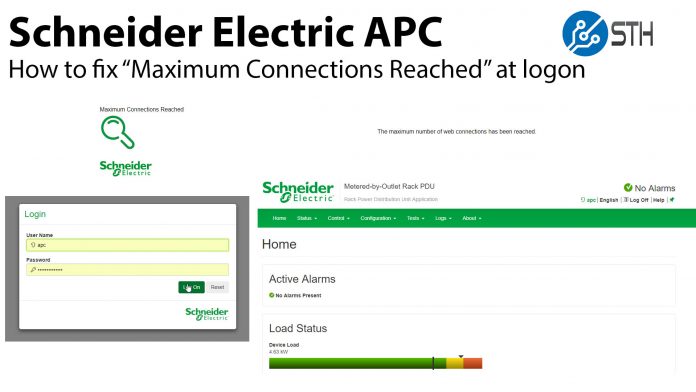


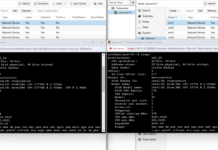
This information is quite helpful for the community – much appreciated.
However, I would not call it a fix, only a workaround. Do we have comment from the vendor on a potential firmware upgrade to properly address this issue?
Unfortunately this quick fix no longer works on our implementation, presumably because of SSH. I have not been able to find an alternative without restart of the UPS; I don’t grasp why a known bug of this nature hasn’t been resolved.
Thank you for this useful tip.
This helped me get past an issue today, very helpful, thanks!
This worked on several UPS devices. However, on one the TelNet connected, but did not prompt for the User ID. It went straight to the apc> prompt. The problem is, it will not accept any commands. It just returns to the apc> prompt. For example, we get:
apc> session
apc> quit
apc>close
apc>
Any ideas.