After reviewing the Hitachi 5K3000 2TB SilentSpin drive earlier this year, questions have steadily trickled in around the 3TB version. One thing that was consistent in comments was a perception that the Hitachi 5K3000 3TB drive runs slower than the 2TB version. Today we look at the 3TB model’s benchmarks to see what kind of performance the drive offers.
Test Configuration
To drive consistency with these benchmarks I am going to be using the Sandy Bridge platform’s 6.0gbps ports for the drive testing. Performance will change based on the controller used.
- CPU: Intel Core i5-2500K
- Motherboard: ASUS P8H67-M EVO
- Memory: 8GB 1600MHz CL9 DDR3 (4x2GB)
- OS Drive: OCZ Agility 2 120GB
- Hard Drive: Hitachi 5K3000 3TB
- Additional NICs: Intel Gigabit CT PCIe x1 network adapter
- Enclosure: Supermicro SC731i-300B
- Power Supply: Supermicro 300w (included in the SC731i-300B)
Hitachi 5k3000 Overview
The Hitachi 5K3000 uses a variable spin rate is what Hitachi calls SilentSpin technology. CrystalDiskInfo reports this 5,700rpm even though Hitachi’s tech specs list the speed as SilentSpin and the fact that the 2TB drive appears to be a 5,940rpm drive.
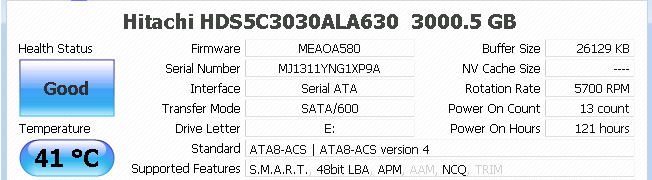
The drive itself is a SATA III 6.0gbps interface with 32MB of cache. Some competitors have 64MB of cache onboard so Hitachi is a bit lacking. I tend to think drive cache is less important for storage servers, especially versus things like controller cache, LARC and L2ARC cache on ZFS systems and etc. As was seen on the 2TB drives, Hitachi is using multiple PCBs on the 5K3000 drives and this one is a blue-ish color PCB drive.
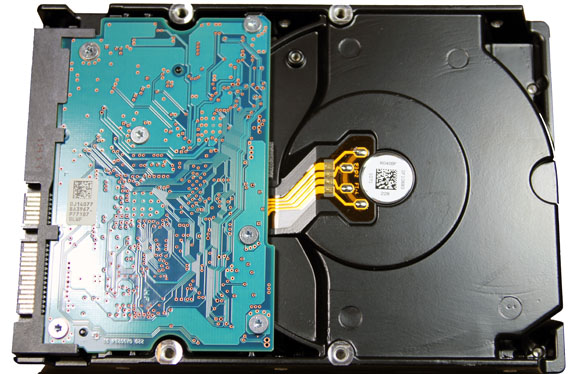
Performance Benchmarks
As part of ServeTheHome’s 2011 suite, I am going to add HDTune results into the mix for rotating hard drives. I do not think it proves to be entirely useful for SSDs. Performance of drives in low (<25 user) storage arrays used for network file sharing and backup applications tends to be less useful. Going forward, I will add more reviews using the below benchmarks, but the idea is to give a general sense of performance since sequential reads and writes make up a high proportion of small business and home server related usage if installed in file and backup servers.
HDTune 2.55
HDTune 2.55 showed some solid results from the Hitachi 5K3000 3TB drive:
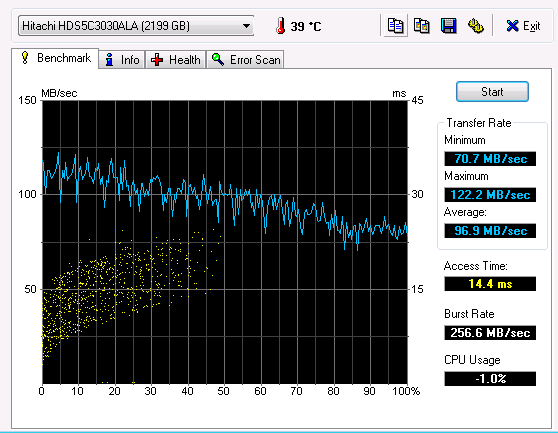
I found this to be a really interesting result. Here is the Hitachi 5K3000 2TB drive for comparison:
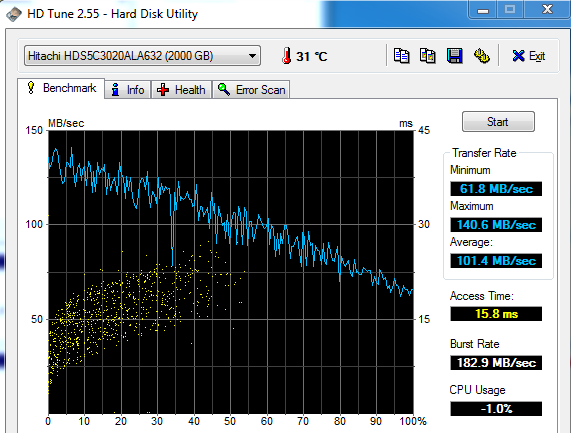
The really interesting thing here is that the 2TB drive had much higher maximum transfer rates in HD Tune 2.55. Just for comparison’s sake, I also ran the latest (as of 11 June 2011) HD Tune Pro version and still got approximately 120MB/s maximum from the 3TB drive. As we will see, this fell in-line with the other benchmarks used.
ATTO Disk Benchmark
ATTO Disk Benchmark is generally a good indicator of maximum speeds since it basically writes zeros to drives. Especially when looking at SandForce SSDs versus other SSDs ATTO shows that it is a useful, but not perfect benchmark.
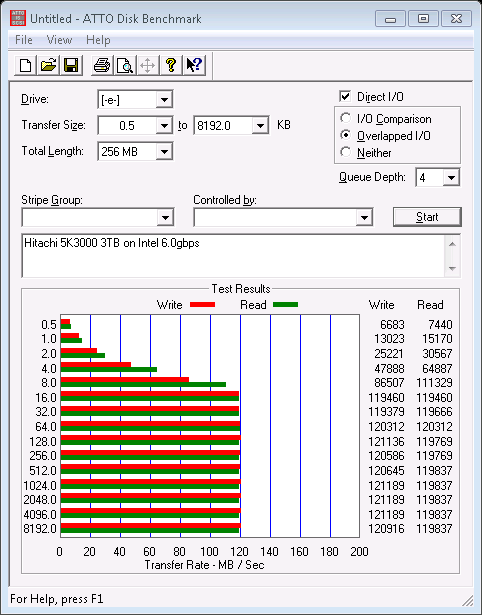
One can see that the 120MB/s barrier is very apparent in the ATTO testing also. For whatever reason, that is one of the more consistent ATTO hard drive runs I have seen with a clear demarcation of top-level performance.
CrystalDiskMark
CrystalDiskMark is a fairly good SSD benchmark, and also works well for traditional hard drives. One word of warning, the 4K random tests are not what SSD users will be accustomed to seeing.
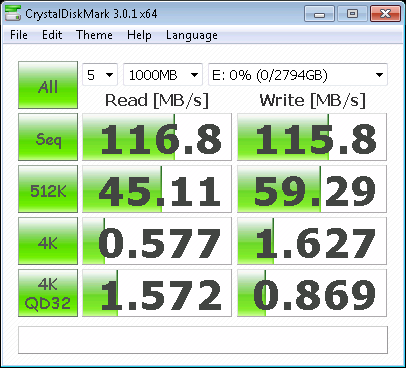
CrystalDiskMark shows a maximum sequential speed just shy of ATTO’s 120MB/s and HD Tune’s 122MB/s maximums. Still, all benchmarks are 120MB/s +/- 5% and they ran consistently in that range after dozens of runs (I did not believe it at first, but was able to consistently replicate a ~120MB/s wall.)
Subjective Thoughts
With hard drives there are subjective qualities that are important. Probably the biggest is noise. First off, these drives are much quieter than the previous generation 7,200rpm drives and much more dense. For example, one can replace twelve 2TB drives with eight 3TB drives and still use relatively low-cost eight-port SAS controllers. With larger numbers of drives, saving an additional controller and several drives means less heat and therefore lower fan speeds to keep everything cool. Overall, higher density and lower spindle speeds do help storage systems quite a bit. Vibration is fairly low, much less so than the older 7K3000 series 2TB drives which is a good thing. This may be because the drives spin at 5,700rpm. That 5,700rpm spindle speed does have drawbacks though. As we can see from the testing above, the 5K3000 2TB drives run at 5,940rpm (240rpm faster than the 3TB model) and the sequential read/ write performance is better.
Conclusion
With all of that being said, the higher density, lower cooling requirements, and still acceptable speed does make the Hitachi 5K3000 3TB a solid alternative to 2TB models. For most file server scenarios these drives provide an acceptable amount of performance at a low cost. “Good enough” performance is usually sufficient for a lot of sequential reading and writing (e.g. watching movies, listening to music and basic file-serving duties.) For higher I/O workloads, most users at this point will be better served by using SSDs either as a cache (e.g. ZFS L2ARC) or as primary storage to achieve necessary speed. Since heat and resulting cooling along with vibration often mean unwanted noise in the home or small business environment, it is important to remember that using fewer, lower-rpm drives such as the Hitachi 5K3000 3TB can be an excellent way to lower the noise footprint of a local file server.

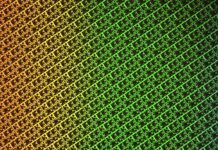


I suspect the minimum speed measured with HD Tune is incorrect. Note that HD Tune calls it a “2199” GB drive. Apparently HD Tune does not go above 32-bit LBA addresses. But the HD Tune trace on the 3TB drive does look to be dropping off more slowly than the 2TB drive. Maybe the rpms are being increased on the 3TB drive as the heads get closer to the hub?
Also, the ratio of the top sequential speeds is 122.2 / 140.6 = 0.8691
If the 2TB drive is indeed 5940rpm, then we might expect the 3TB drive to be 0.8691 * 5940 = 5163 rpm, at least when the heads are at the outer edge of the platter.
John: Very possible analysis. HD Tune Pro which I looked at had the same maximum values. If I get an opportunity, I may see if I can find those screenshots and post a representative one later. My philosophy has been to use freely available tools so anyone could run similar tests. In cases like this (2.2TB) one can see that methodology has drawbacks, but not everyone looks at as much hardware and wants to spend $35 for the pro version.
Hi patrick,
I thought you should know that it is too easy to copy your post article and replicate it elsewhere.
I was meaning to just copy the post title, make a short summary and link back to your article for the full story.
But instead i accidentally copied the entire post with pictures included !!
Just thought you should know.