Hasivo S600WP-5XGT-1SX-SE Web Management
One challenge folks may run into with this switch is how to get to the web management. The default IP address and login are not printed on the box or the switch.

Heading to 192.168.0.1 the login is admin / admin. You may need to change your network and assign the machine you are using to 192.168.0.2 to access the interface. Once logged in, Hasivo does not force even a password update. That is not the best for security to allow folks to use admin / admin as default, and then continue to use it after.
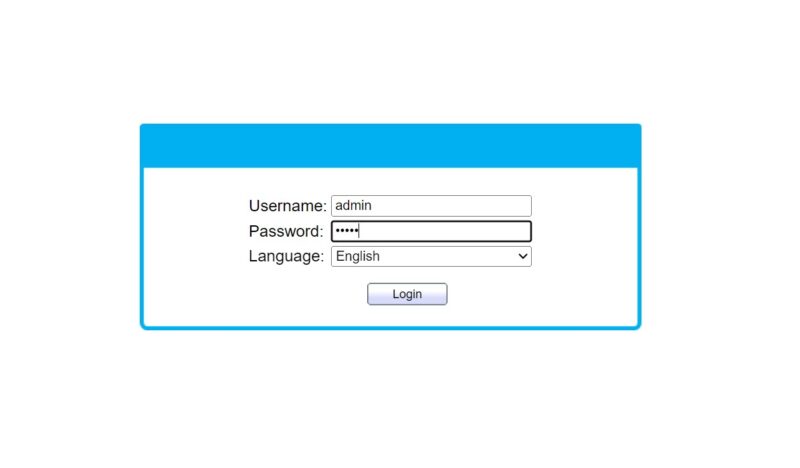
Once logged in, we get a variety of options on this web managed switch. We showed, for example, turning off PoE on a port and having the MikroTik CRS304 connected and powered via PoE turn off in the video.
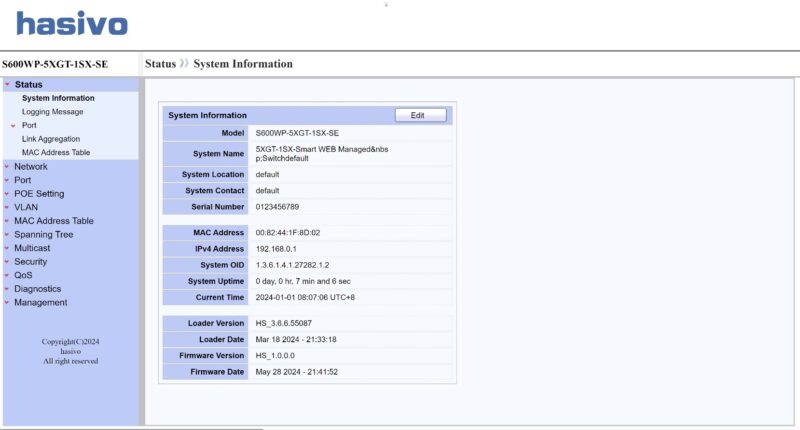
If you want a decent sense of what is here, check out our Hasivo S1100WP-8XGT-SE review. That switch also uses the Realtek RTL9303, but with eight ports it costs over $100 more than this one.
Hasivo S600WP-5XGT-1SX-SE Performance
In terms of performance, here is what we saw:
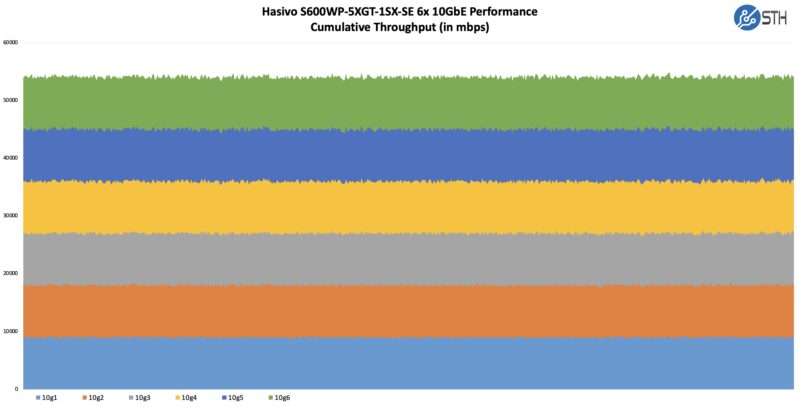
Perhaps the only notable difference is that we saw a few mbps better on the SFP+ port versus the 10Gbase-T ports, but all are in that 10GbE range.
Hasivo S600WP-5XGT-1SX-SE Power Consumption and Noise
Onto the power consumption. At idle, we saw power consumption of 9.3W.

We plugged a cable into port 1 and linked it at 2.5GbE speeds and our power consumption went up to 11W. 1.7W for a 2.5GbE port is a lot, but that is because this is a 10Gbase-T switch.

Allowing this to link at 10GbE speeds instead, we got to 12.3W for around 3W per port.

As a fun one, we used our SFP+ to 10Gbase-T adapter and we saw 11.6W.

Overall, the idea that there is around 30W of headroom on the PSU for just the switch, plus another 180W for PoE devices feels about right.
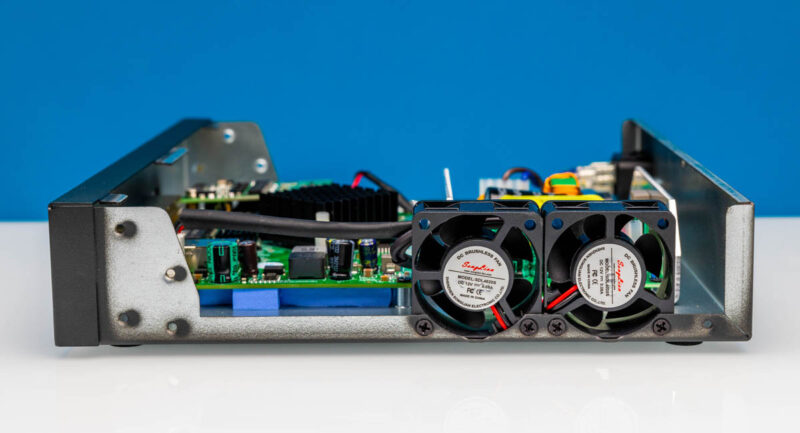
In terms of noise, in our 34dba noise floor studio we were seeing 42-44dba with this switch. Making this a bit easier for folks, it is loud enough that it is fine in a closet or out of the way, but neither Patrick nor I think it is something we would want sitting on our desks. That is an important observation given that it comes with rubber feet and rack ears that do not fit nicely in a 19″ rack.
Final Words
There is a lot to take in here. On the one hand, this is a managed, PoE+(+) capable, 6-port switch with 10Gbase-T, and it is often under $229. That alone is enough that many folks will be enticed. On the other hand, there are no safety/ regulatory markings, the rack ears are not the right size, it is a bit louder than we would want, and the web management could use a bit of a security update.

I think folks will fall into one camp or the other. They will either love it for simply offering lots of great features at a low price, or they will be turned-off by one or more of the shortcomings. It may be a polarizing switch, but that is what makes a cheap switch like this really interesting.
Where to Buy
You can find these on AliExpress here (Affiliate link.)



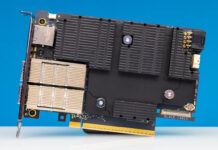
Does it have IPv6 for management?
None of these cheap switches have an ipv6 stack for management. I believe this is because they’re all based on a realtek underlying software platform (which doesnt have an ipv6 stack) that each vendor just mods here and there for asthetics/options.
Does this support 5gbe?