A few weeks ago we showed what might be the ultimate unmanaged 8-port 2.5GbE PoE switch. Since that switch was such a good value, we decided to take a look at the 5-port version as well. While this switch worked, we also think we will recommend the 8-port version instead. In our review, we will see why. For a quick refresher, here is the video on the 8-port version as well.
We have several of the 8-port versions between Patrick and myself, and I have to say we are both impressed with the value of the devices. While they are far from perfect, they tend to work well enough for the price.
Hasivo S600-5GT Hardware Overview
The front of the switch is very similar to what we saw on the 8-port unit. There are simply five ports. Below each of the 2.5GbE ports, we have a PoE line of LEDs, then the power LED. On the far right, we have the model identification.

On the rear of the switch, we get the DC input and grounding point.

On the bottom of the switch, we get something new. There are two mounting points on the bottom of the chassis making it somewhat easier to mount than the 8-port version with a flat bottom. We also get the model number without regulatory and other markings.

As a fun aside, we get the same “2.5GDBPS” marking but at 30W. We will look at the PoE output later, but here is the power adapter. This does have regulatory markings and is a 65W 52V adapter.

Inside the switch, we get the main switch PCB with the PoE board above it.
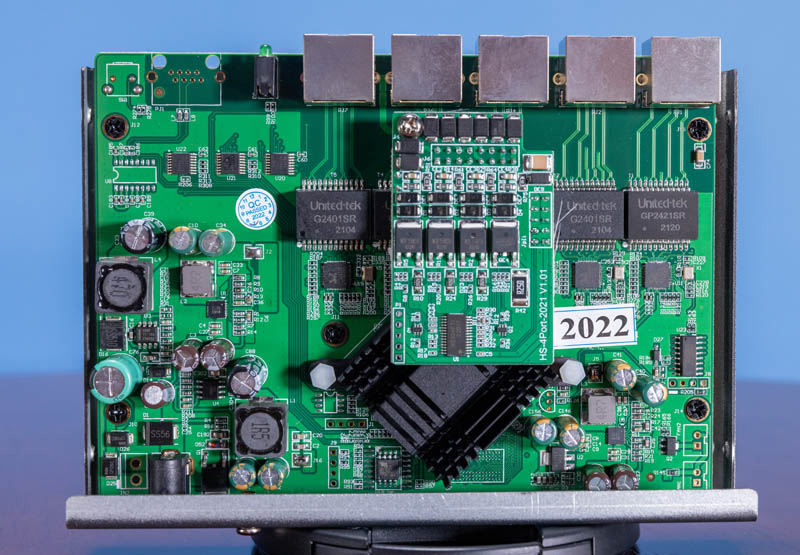
The switch chip is the big heatsink, but it is a very low-power device without PoE. The board above it is the PoE board.
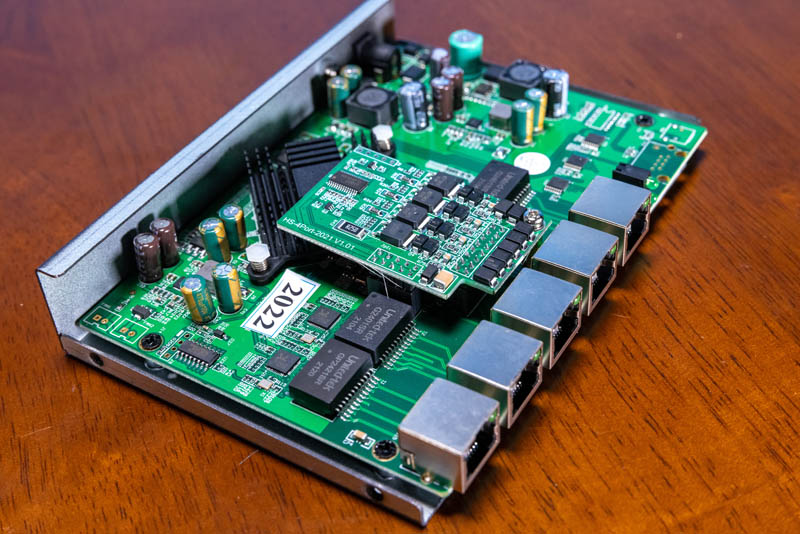
Here is a look at the other side where we can see the Realtek PHY’s again.
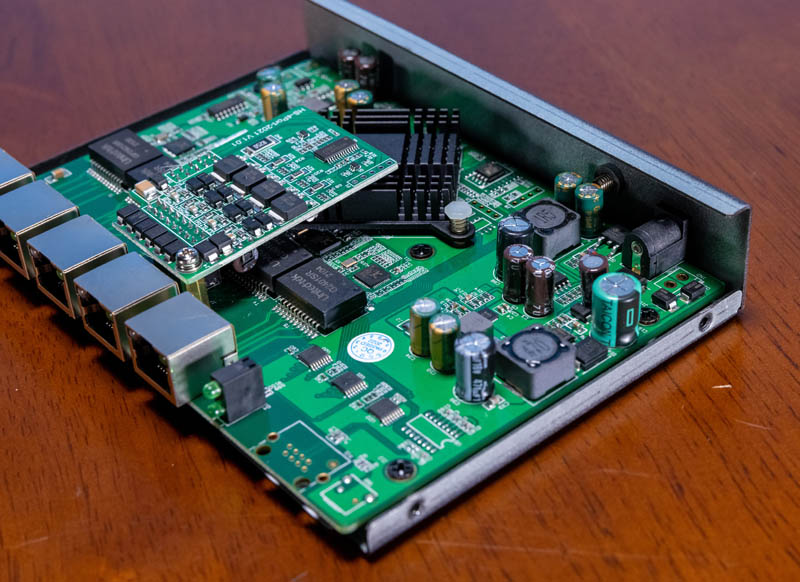
Two notes on the PoE PCB. First, there were PCB strands that were not cleanly cut here that you can see on the bottom edge of the PoE PCB here.

The second is that this is labeled the HS-4Port-2021 V1.01. Despite all five ports having PoE LEDs on the front, only four of the ports are PoE capable.
Let us check that out with our PoE testing.





Having one port without POE make sense if you think about the need for a link back into the network, which most likely will not need POE.
What James said, a single port without PoE is no loss of function at all. Would have been nice to label it more clearly, but there’s no practical way to use all ports as PoE.
Also, those fibreglass strands sometimes happen when you use a vgroove to partition pcbs, it is a lower cost option than panelising using routed tabs, but toey do leave rough edges. Makes complete sense on a product like this one.
@James+Shane, if your uplink goes to a wireless bridge, you’ll want PoE for this port as well.
2.5 GigaDataBitsPerSecond
Will it pass VLAN tags or jumbo frames?
Can the switch itself be powered by PoE? If so, that single non-poe port could be more useful.