Gigabyte R292-4S1 Block Diagram
Here is a look at the block diagram for the Gigabyte R292-4S1. There is a lot going on here.
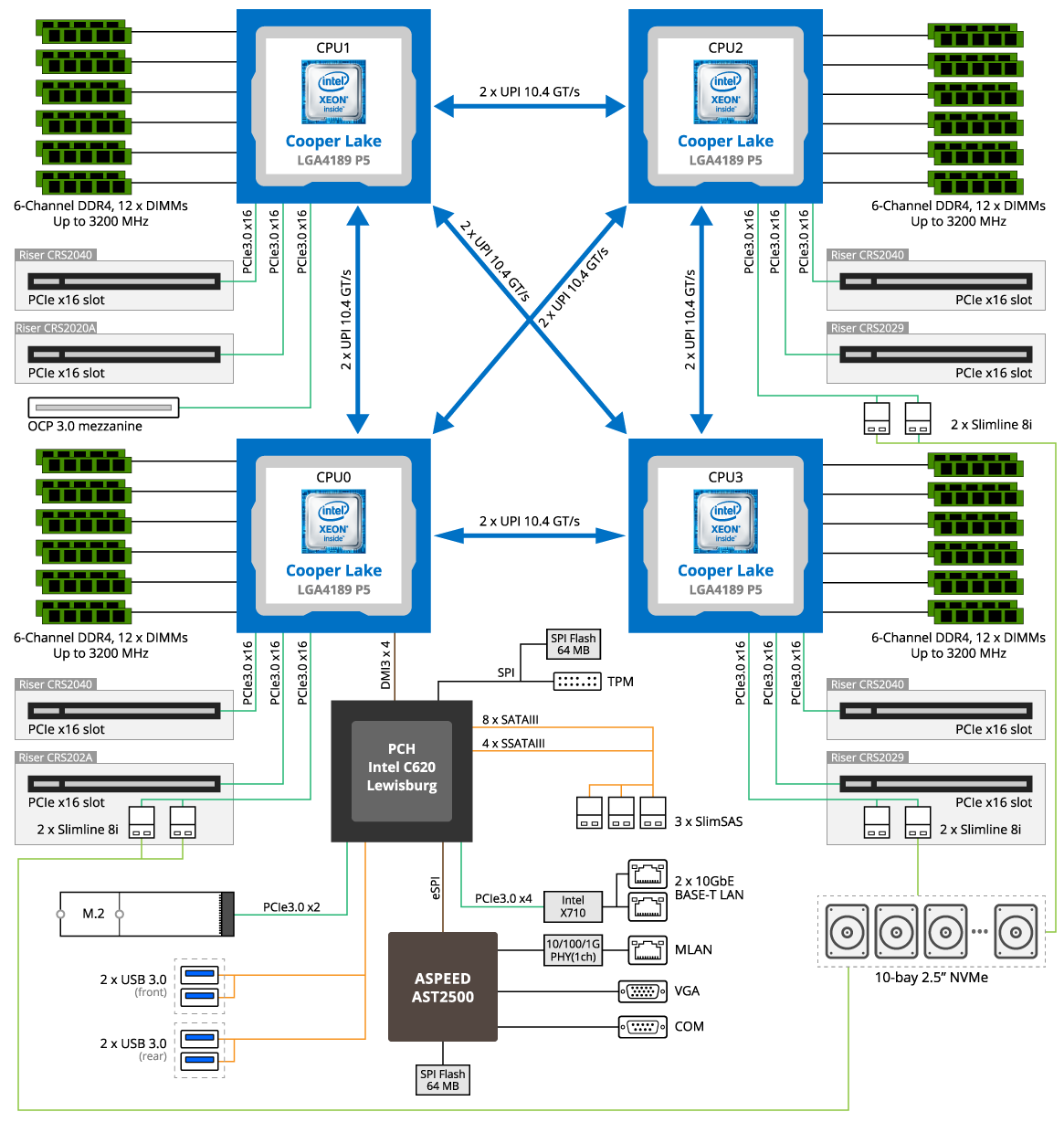
With the Gigabyte R292-4S0, the PCIe slots are optimized for GPU connectivity and airflow which is the difference between that and this R292-4S1.
One can see the two UPI 10.4GT/s links between the CPUs as well as all of the platform connectivity. We had a relatively “low-end” configuration with about 1.5TB of memory for the four CPUs. Still, this is a big system.
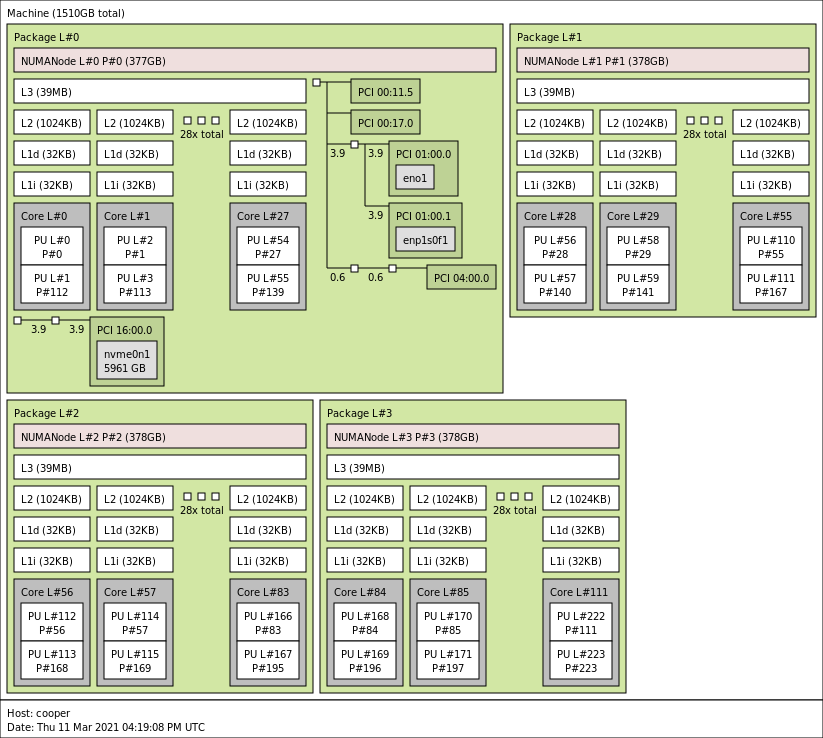
Overall, for those that want to get into the details, this should help triangulate the pictures with the connectivity.
Gigabyte R292-4S1 Management
As one can see, the Gigabyte R292-4S1 utilizes a newer MegaRAC SP-X interface for Gigabyte that is common on a number of its newer platforms. This interface is a more modern HTML5 UI that performs more like today’s web pages and less like pages from a decade ago. We like this change. Here is the dashboard.
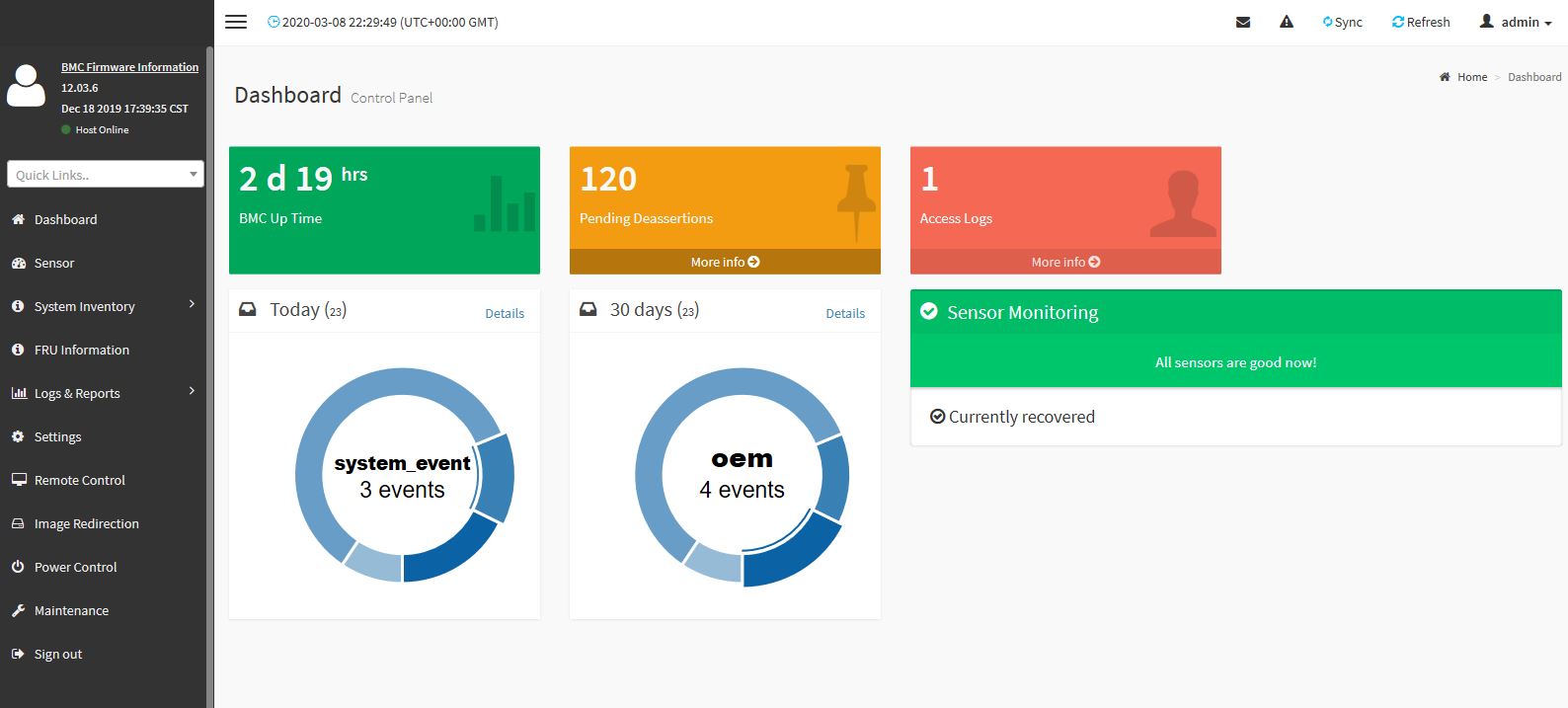
You will find standard BMC IPMI management features here, such as the ability to monitor sensors. One can also perform functions such as updating BIOS and IPMI firmware directly from the web interface. Companies like Supermicro charge extra for this functionality, but it is included with Gigabyte’s solution.
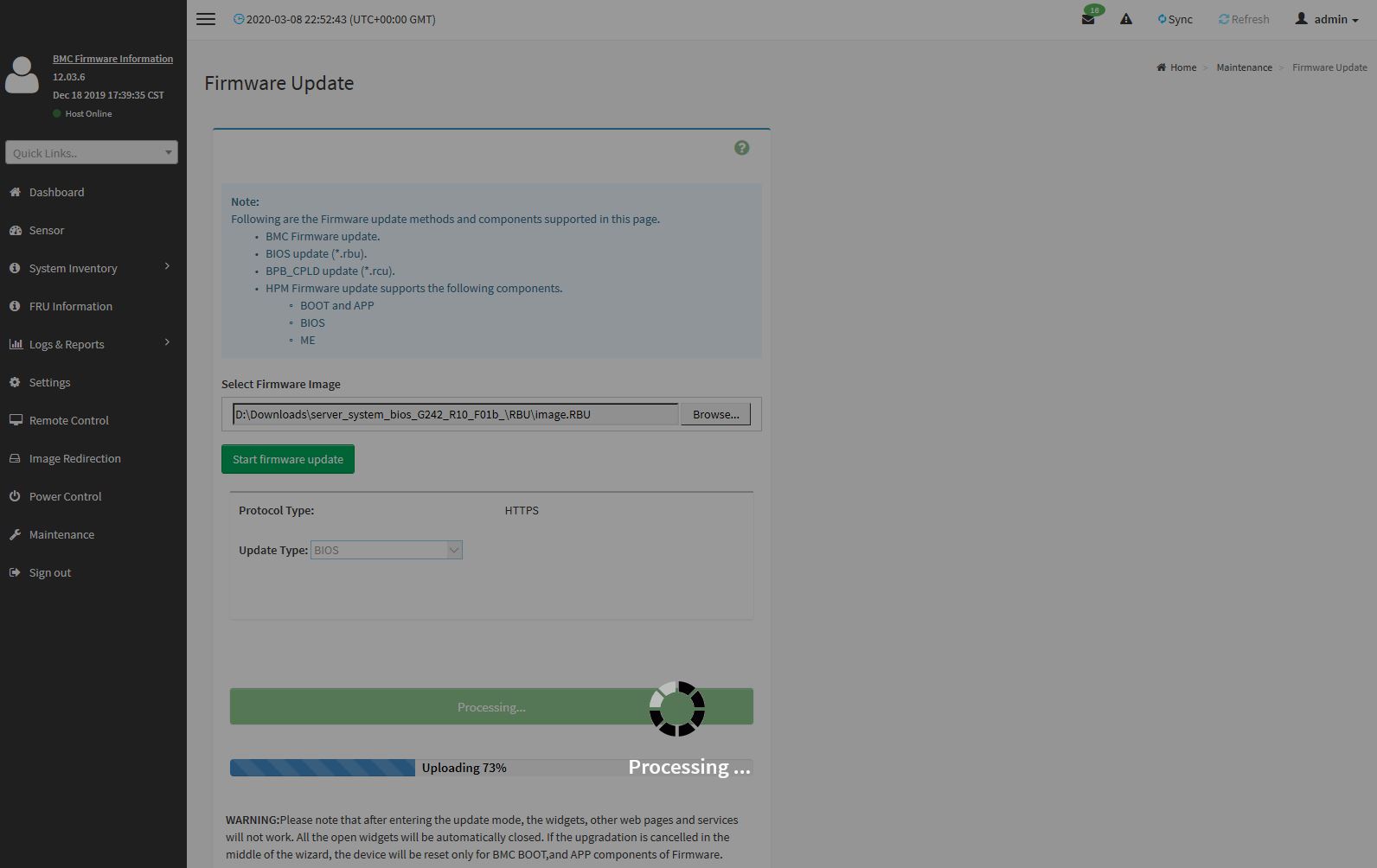
Other tasks such as the node inventory are available. One can see this particular node with generic TSV memory.
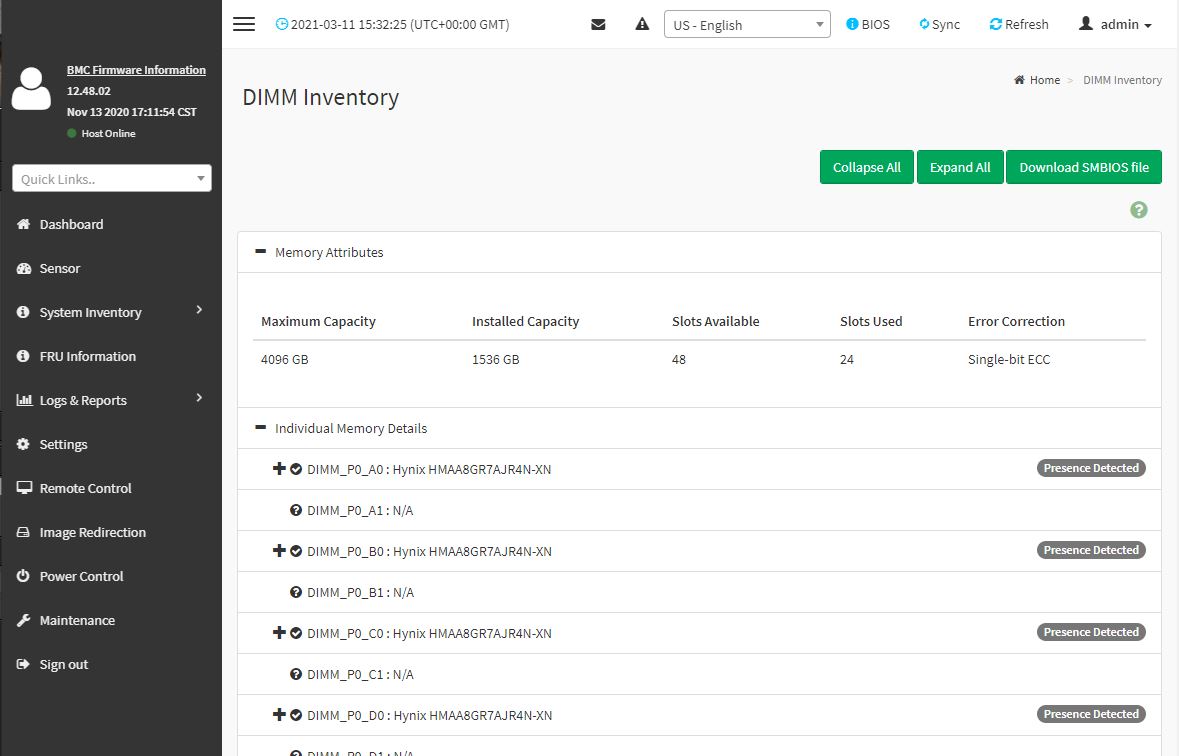
One of the other features is the new HTML5 iKVM for remote management. We think this is a great solution. Some other vendors have implemented iKVM HTML5 clients but did not implement virtual media support in them at the outset. Gigabyte has this functionality and power control support all from a single browser console.
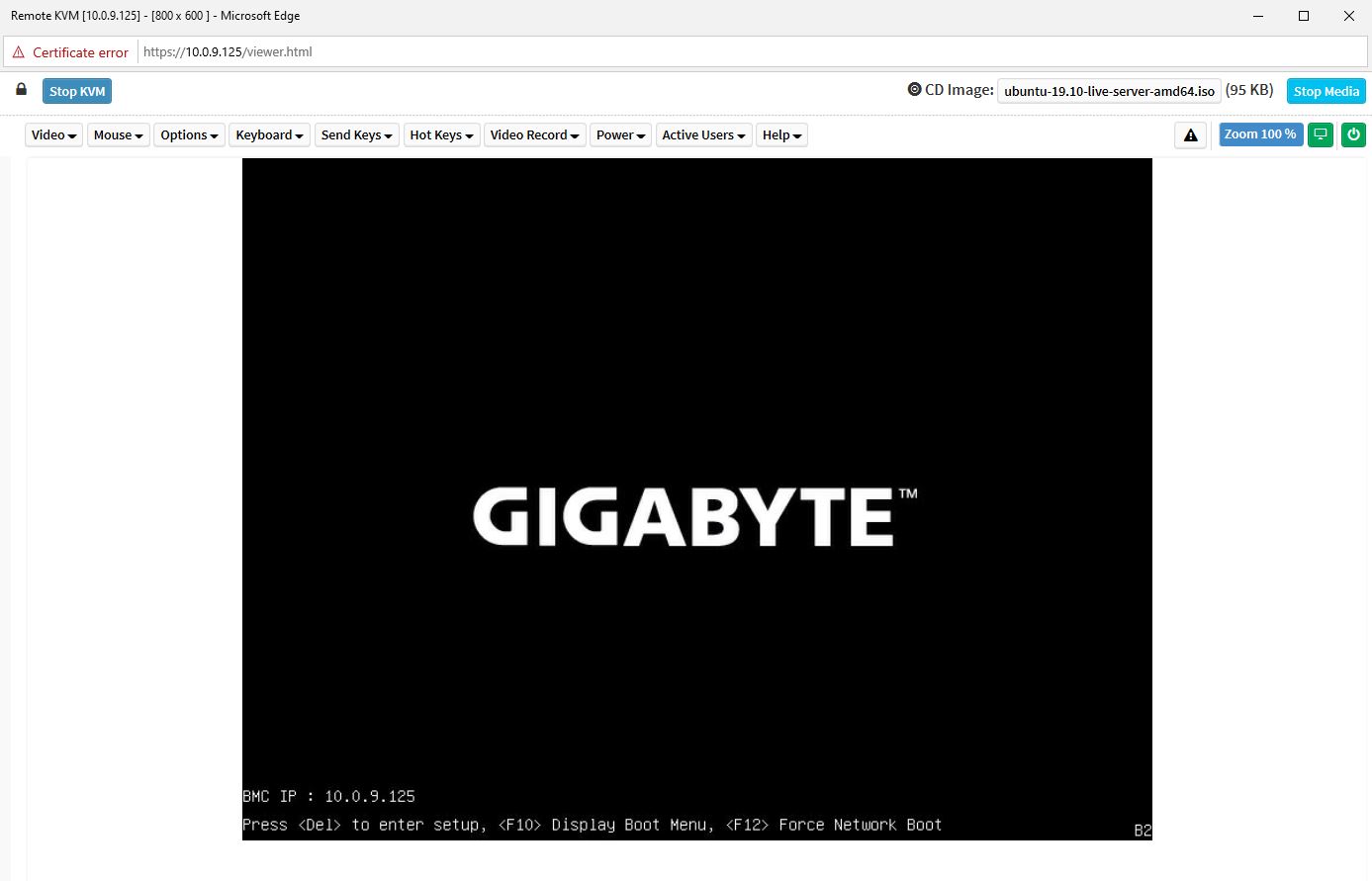
We want to emphasize that this is a key differentiation point for Gigabyte. Many large system vendors such as Dell EMC, HPE, and Lenovo charge for iKVM functionality. This feature is an essential tool for remote system administration these days. Gigabyte’s inclusion of the functionality as a standard feature is great for customers who have one less license to worry about.
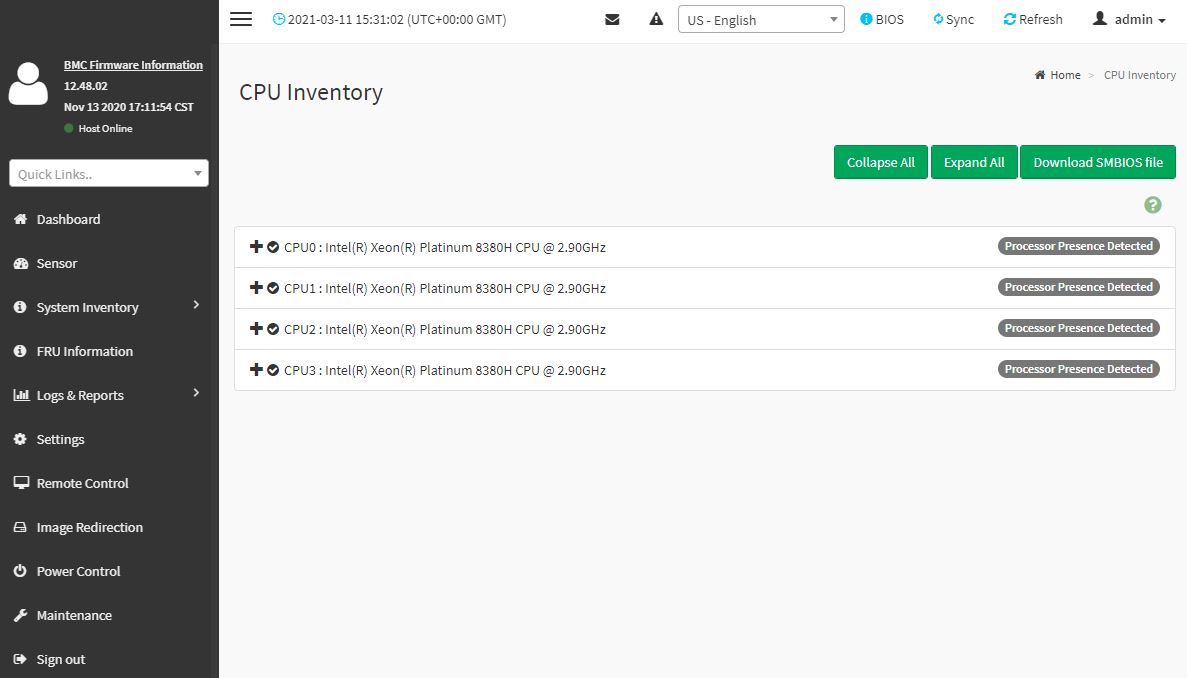
The web GUI is perhaps the easiest to show online, however, the system also has a Redfish API for automation. This is along what other server vendors are doing as Redfish has become the industry-standard API for server management.
As a quick note, this system from Gigabyte shipped with a BMC unique password feature enabled. In the future, these systems will have a unique password due to a California law mandating the practice. You can read more about that in Why Your Favorite Default Passwords Are Changing or see the video:
If you are looking for a unique password, it is usually the 11-digit serial number for the motherboard on Gigabyte systems.
The unique password sticker was placed on the side of the chassis instead of the on a service tag. We wish Gigabyte would standardize on putting these passwords on a service tag or on a rear I/O sticker to help when provisioning the servers in racks. This is an easy fix but one we hope Gigabyte does.
Next, we are going to get into the performance.




This is exactly why we read STH. Ya’ll on a roll with these. It’s like “hey there’s this thing, here’s everything you need to know about it” BOOM.
I wish you reviewed every server out there so the server buying experience was more transparent. I know that’s impractical, but this is so much better than the Dell marketing material on its servers and the junk they pass off as collateral. Oh and I don’t think Dell even has these just the R940/R840 so this is technically higher-end than Dell’s highest-end 4-way
Best review, also only review. Nice STH on not squandering and doing good write up.
I’m learning so much here
I didn’t even know what cooper was until I saw the heatsink video with this system