Gigabyte R292-4S1 Hardware Overview
Since these have gotten longer we now split this section into two parts, the external portion looks around the chassis. The internal section gets into the server details.
Gigabyte R292-4S1 External Hardware Overview
In the front of the system, we can see a few key features. This is a 2U system at only 858mm or just under 34 in deep. Comparing this to the previous generations we have reviewed, this 4P configuration is no longer 3U or 4U, but it is a 2U system with massive amounts of I/O even adding higher clock speeds and power consumption than a Skylake/ Cascade Lake 4P server.
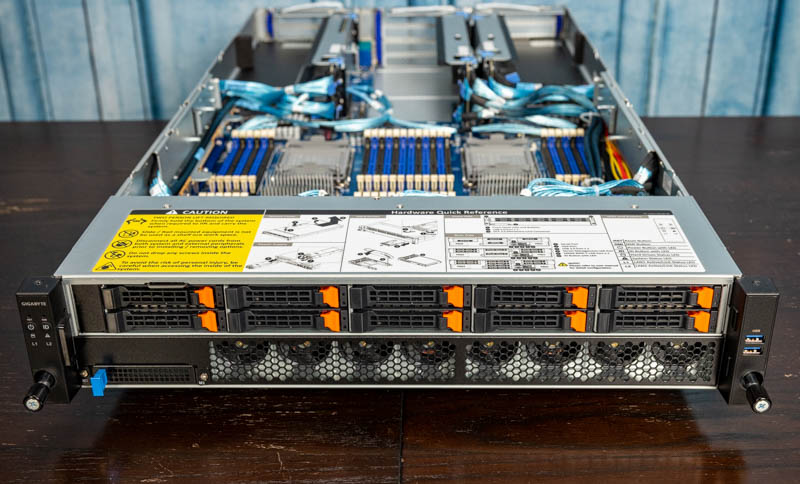
Gigabyte is doing a great job adding service guides. Especially in a system like this that is set to be a lower-volume platform, this is important as service technicians may not have seen this as often as other platforms. We can also see ten drive bays. Since we have 192x PCIe Gen3 lanes to work with from the processors, these are connected to the CPUs, not through a PCIe switch.
On the left side, we have the power and status LEDs, but the bigger feature is likely the OCP NIC 3.0 slot. This is a PCIe Gen3 x16 NIC slot and will become a standard in many generations of servers to come. You can see our Intel X710-DA2 OCP NIC 3.0 Review for more on that form factor. Having a front NIC is not necessarily what every organization uses, but this server is packed.

On the right side, we get two USB 3.0 ports but one can see the other major front panel feature: fans. Here we have NVMe SSDs on the top with the OCP NIC 3.0 and a large fan array on the bottom.

For those wondering, Gigabyte has a solution with two pinned latches that can activate without tools to allow access to the fans underneath. This may not be the easiest to service, but it is better than alternatives and necessary to keep the chassis length short while providing sufficient cooling.

The rear of the system has three major functions. First, there are the PCIe slots on risers, Second, we have the servers rear I/O block. Third, we have the power supplies.

We have a total of eight PCIe slots that we are going to cover as part of our external overview to keep the two sections more balanced. Each of these eight slots has a PCIe Gen3 x16 slot. That means we get 128x PCIe lanes slotted while still having connectivity for storage and networking. We are going to discuss this more on the internal overview, but this massive amount of I/O means we have both slots and cables carrying PCIe lanes to these risers.

While the internal PCIe options may be tantalizing, the external versions are perhaps more interesting. There are well-known hyper-scalers that use 4-socket servers to connect to JBOG, JBOD, or JBOF (GPU, Disks, Flash) shelves to get massive capabilities from nodes like these. With double the CPU-to-CPU bandwidth, each of the four NUMA nodes effectively peers to the other like a dual-socket Cascade Lake Refresh server, rather than Intel’s older 4-socket designs.
On the rear I/O we get a COM port, VGA port, an out-of-band management port, and two USB ports.
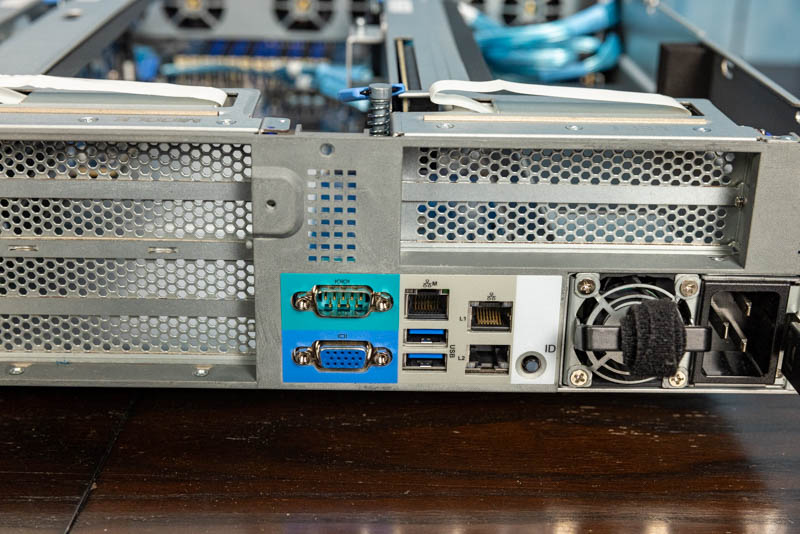
The networking is dual 10Gbase-T from an Intel X710 chip. The new Lewisburg C621A PCH removes the built-in networking so we have the external NIC. This is all mounted on an I/O card that brings I/O and the NIC from the motherboard to the rear of the chassis.

In terms of power supplies, the redundant PSUs are rated for up to around 3.2kW on 240V power. As we will discuss in our power consumption section, this is necessary.

For many, the outside of a server is all they will see. For STH readers, we also like to take a look at what makes a server work. So next, we are going to get inside the system.




This is exactly why we read STH. Ya’ll on a roll with these. It’s like “hey there’s this thing, here’s everything you need to know about it” BOOM.
I wish you reviewed every server out there so the server buying experience was more transparent. I know that’s impractical, but this is so much better than the Dell marketing material on its servers and the junk they pass off as collateral. Oh and I don’t think Dell even has these just the R940/R840 so this is technically higher-end than Dell’s highest-end 4-way
Best review, also only review. Nice STH on not squandering and doing good write up.
I’m learning so much here
I didn’t even know what cooper was until I saw the heatsink video with this system