Gigabyte MZ72-HB0 Market Perspective
Something that needs to be discussed here is the EATX form factor. Just looking at the motherboard, we can see how challenging fitting two modern CPU sockets plus eight DIMMs per socket is. Most modern CPUs such as the AMD EPYC 7002/ 7003 series that we have here, but also the Ampere Altra, as well as the next-gen Intel Xeon Ice Lake chips, will have 8x DDR4 memory channels per CPU. As one can see, there are practical limitations to simply fitting those CPUs. Perhaps the biggest accomplishment for Gigabyte was figuring out how to put these in-line on the motherboard which clears space for longer PCIe cards.
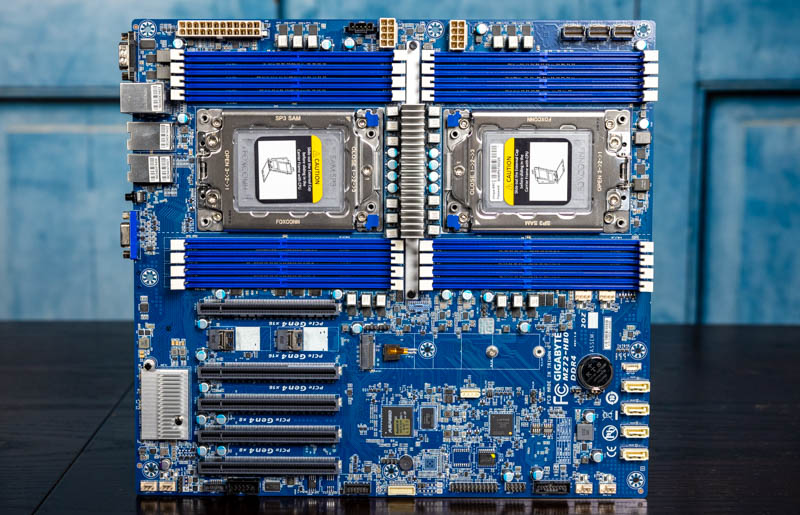
Aside from not having the room for a full set of 32x DIMMs and using all of the PCIe lanes, there are a few other details influenced by the EATX form factor. For example, we do not have an OCP NIC 3.0 slot that will be commonplace on next-gen servers with motherboards that utilize custom form factors. When we first saw the block diagram, we could not understand why we would have a PCIe Gen4 x4 link to a dual 10Gbase-T NIC. We then realized that there is no room for a SFP+ or SFP28 cage on this motherboard due to the rear I/O’s proximity to CPU0. EATX is forcing the 10Gbase-T NIC over faster options.
Still, EATX has been around for a long time. That combined with its popularity and enormous industry investment in EATX chassis means that one gets a lot of flexibility with this form factor. Systems builders can keep common chassis or explore off-the-shelf chassis solutions to customize systems for applications where a proprietary form factor does not work.
Gigabyte overall did a great job within the constraints of EATX, but as a form factor EATX is aging. In the LGA1366 days of the late 2000’s and early 2010’s EATX seemed large. As server platforms have evolved to gain better economies of scale through larger nodes, EATX is starting to seem small. Even with that, we expect EATX to be around for some time so a great job here by the Gigabyte team to make hard trade-offs to get the MZ72-HB0 built.
Final Words
We know many of our readers will absolutely love this platform. The ability to run dual AMD EPYC 7002 (and soon 7003) series CPUs along with a massive number of PCIe Gen4 lanes is clearly a great capability. Further, there is something different with the MZ72-HB0 compared with most of the dual EPYC motherboards we have seen: it fits in a standard form factor. We often discuss servers in terms of storage, networking, accelerator, and similar capabilities. Here it is the EATX form factor that makes the difference.
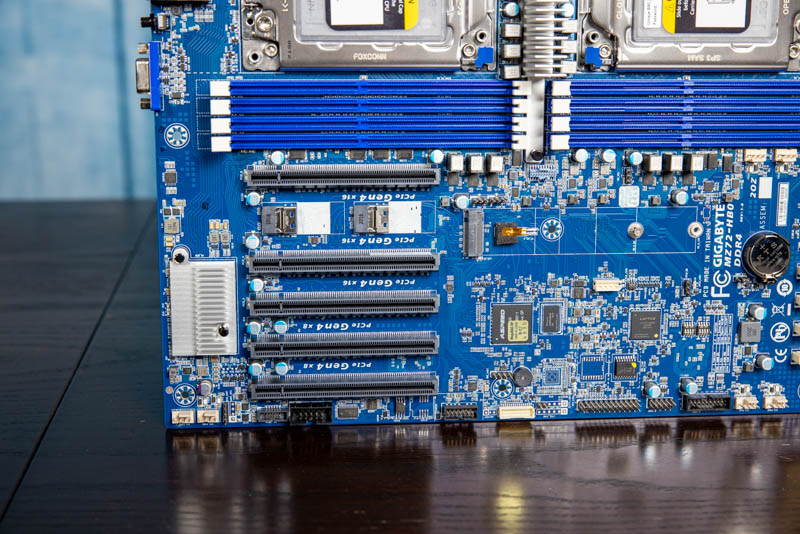
For STH readers, we know we get a lot of requests to review some of these standard form factor motherboards even as a lot of the industry has moved to more proprietary solutions. This Gigabyte MZ72-HB0 includes a lot of functionality and the ability to use longer depth PCIe Gen4 devices is a clear differentiator. Gigabyte even went the extra bit to add the Broadcom 10Gbase-T networking to squeeze more performance from the base system. If you are in the market for this type of platform, then this is a motherboard we recommend taking a look at.




This is fantastic, and with water-cooled solutions you can easily run 3x high end GPUs and enough memory for local machine learning and video editing applications. Also with raid controller cards, have plenty of storage with 48 drives in the accessory cards alone. I look forward to this hitting market
Great JOB
One thing to notice CPUs are positioned exactly behind each other to give room for long PCie at the first slot. This will have a negative effect on Colling CPU 1 since hot air passing through CPU0 will be blowing on it. I think that is why they assigned 56 PCIe lanes on CPU0 vs only 36 PCIe lanes on CPU1
In general it is a great design
Free HBO! Nice
nice review, but i am missing the temps of the components during the test so we can compare with supermicro h11dsi
Hi erik – We typically do not publish temps as you would see on a consumer site. Most of these boards utilize chassis cooling and PWM fan control so there is not as much of an issue as we see on the consumer side.
Frankly, temps are an almost irrelevant point of differentiation with the H11DSi since the H11DSi is a PCIe Gen3 motherboard while this is a PCIe Gen4 board. To most, the ability to support PCIe Gen4 v. Gen3 is the significantly more important point of differentiation.
Interested in building a computer for CFD. Would it be possible to start off with one cpu and set of memory and have it run, then upgrade with a second cpu later?
I can never find a retailer for the newer AMD Gigabyte server boards. Any suggestions?
Sona.de has the board in europe, got mine there a few months ago and have been using it as a workstation board and its been very good.
Id like to see some more workstation related benchmarks, there’s seems to be quite a few people using epyc/rome boards for workstations in the forums.
Small error in the review, theres 100 lanes available not 88, and 128 used between cpus, for a total of 228/256 used(according to anandtech theres actually 129 for each cpu, four extra lanes for the bmc). Would be interesting to see a comparison if you review the coming asrock ROME2D16-2T board that only uses 92 lanes between cpus, to see if there’s much performance difference. That board has a few more pcie lanes available and 5 x16 slots and two m.2 slots so maybe even better as a workstation board.
I bought this board. Everything is fine except the boot loop. So if I reset, reboot or power cycle, the mobo boots up for 8 seconds and then cuts off the power. Then it tries to boot up again for another 8 seconds. This keeps happening over and over again and it wont boot up the OS.
However if I shut it down and remove the power cable / switch off the PSU for 5-10 minutes, then it can boot up properly again.
Has anyone experienced this issue? I have tried adjusting the BIOS, upgraded BMC and BIOS to latest version.