Our review of the Gigabyte MZ01-CE1 raises some interesting questions regarding market segmentation. If you saw our Gigabyte MZ01-CE0 review, the MZ01-CE1 is largely the same with one major feature difference. The -CE1 denotes that there is no 10GbE available onboard. That can have enormous implications for platforms like the Gigabyte W291-Z00 that we will cover in our review of that server.
The Gigabyte MZ01-CE1 this is one of the only GPU optimized, single socket AMD EPYC, ATX motherboards on the market. While AMD EPYC truly shines in motherboards that tightly integrate with chassis, the ATX “channel” market is essential since that often trailblazes new use cases. That is where the Gigabyte MZ01-CE1 targets.
A vital feature of the AMD EPYC 7000 platform is single socket PCIe lanes, and we have heard from readers that they want more PCIe lanes and a standard ATX form factor. The MZ01-CE1 addresses this and exposes a large amount of the AMD EPYC 7000 series I/O for users.
In our review, we are going to take a look at the hardware, the management, key connectivity details, and then finally end with our final thoughts.
Gigabyte MZ01-CE1 Hardware Overview
The Gigabyte MZ01-CE1 is a standard ATX form factor motherboard. That means it measures 12″ x 9″. Most importantly, it fits a wide variety of chassis. For channel cobblers who build unique combinations of motherboards and chassis as a value add to their customers, ATX is a preferred form factor.
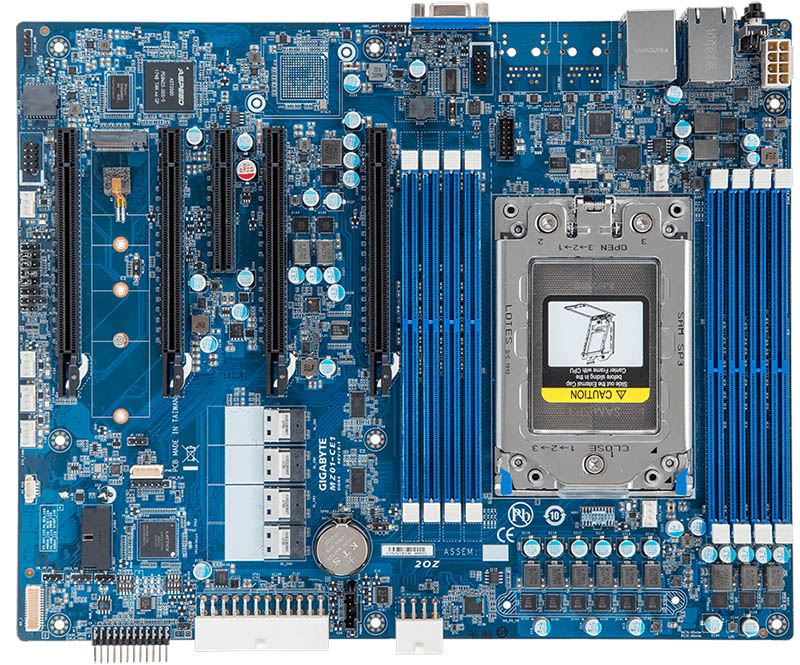
The platform supports a single AMD EPYC 7000 series CPU along with eight DIMMs allowing for full 8-channel memory bandwidth. The real standout feature of this motherboard is its PCIe lanes. There are four PCIe x16 slots as well as a PCIe x8 slot.
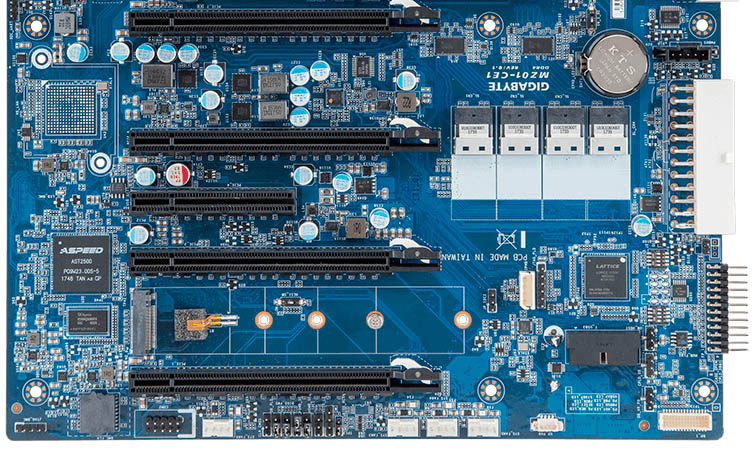
Many of the early AMD EPYC motherboards were designed in ways which blocked using larger PCIe x16 devices, like GPUs, due to placement around the DIMM slots. An example is seen in our Gigabyte MZ31-AR0 review. Gigabyte’s engineering team solved that with the MZ01-CE1.
One can also find a M.2 slot capable of up to M.2 22110 (110mm) NVMe SSD installation. That larger size accommodates datacenter NVMe SSDs like the Samsung drive below that has PLP. It also allows for devices like the Intel Optane 905P 380GB M.2 NVMe SSD to be used.
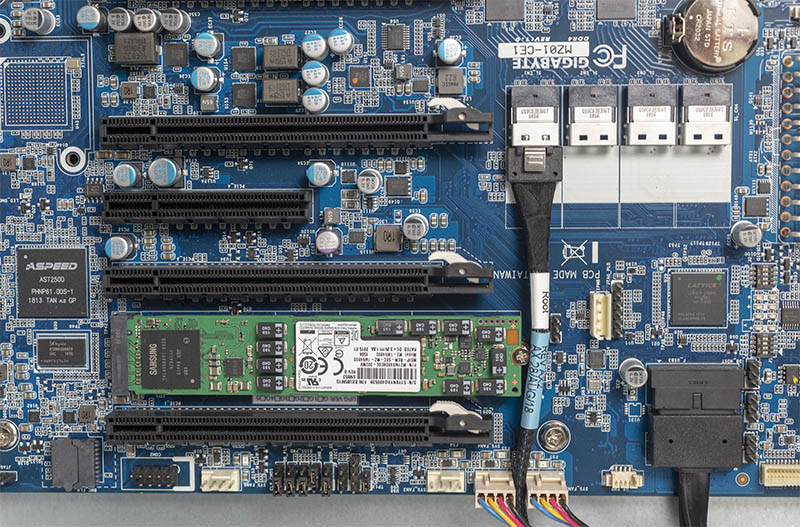
Spacing on the Gigabyte MZ01-CE1 PCIe slots is set to accommodate double-width GPUs. Here is a glimpse of what that enables, housing four NVIDIA Tesla V100 32GB PCIe cards from our upcoming Gigabyte W291-Z00 review.
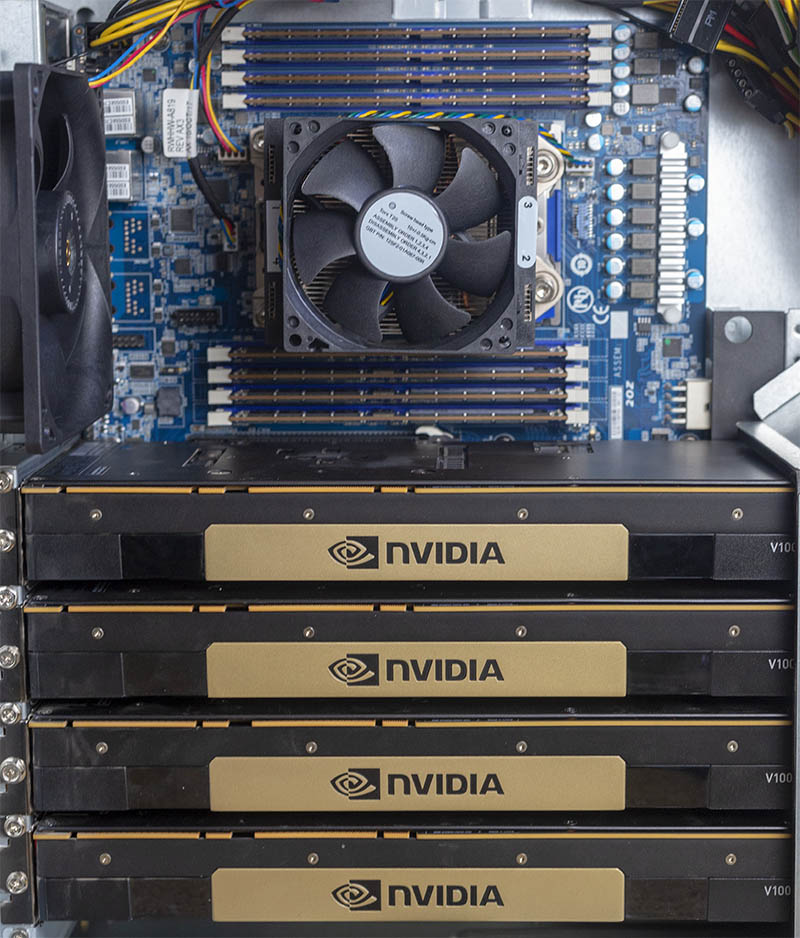
For traditional storage, the Gigabyte MZ01-C1 has four SlimSAS ports each providing (despite the SAS name) four SATA III 6.0gbps ports. One can connect sixteen drives without utilizing a HBA which saves significant costs over Intel Lewisburg solutions.
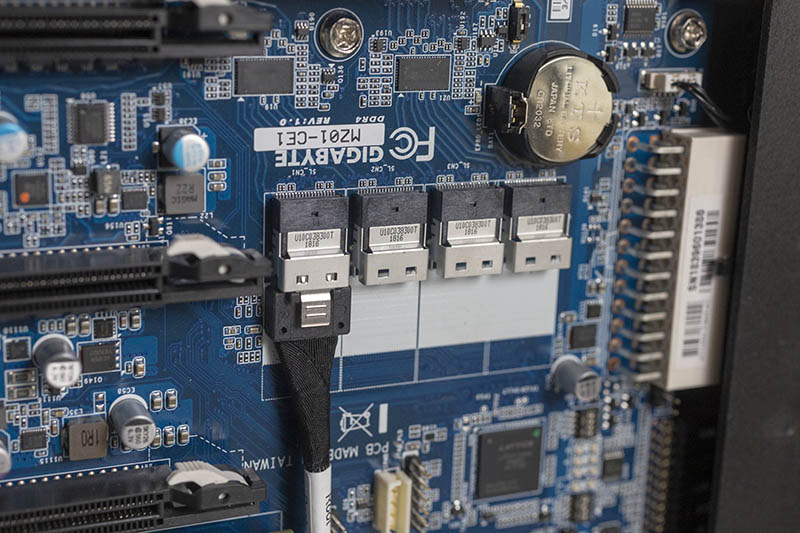
Briefly, we wanted to mention right angle connectors. As you may have seen, the four SlimSAS (SATA) headers, the USB 3.0 front panel header, the front panel switch and LED header, along with the ATX and aux power connectors are all mounted parallel to the motherboard’s surface. This design allows for four large GPUs to be installed and not block the physical connectivity of the connectors. It also means that a trade-off was made.

The rear I/O panel is fairly simple at its heart consisting of standard features. These include dual 1GbE networking ports and a management Ethernet port. There are also two USB 3.0 headers as well as a VGA port for in-datacenter operations teams to use. The two buttons are an ID button alongside a power button. Not all servers have those features.
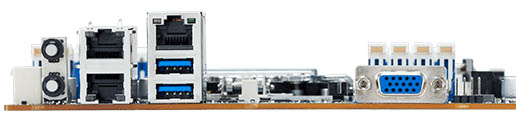
If you saw our review of the Gigabyte MZ01-CE0, you would have seen the 10GbE Intel X550 solution. The main difference with this Gigabyte MZ01-CE1 is that the chip is missing along with the two 10Gbase-T ports.
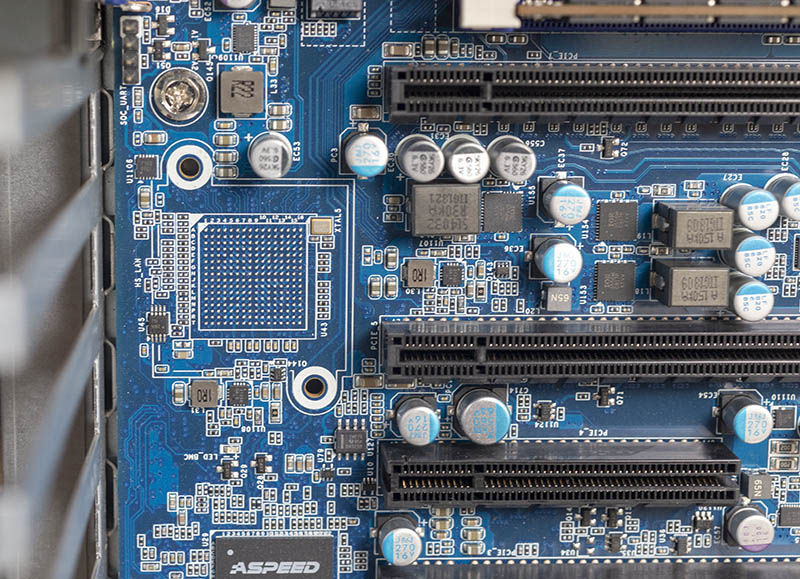
This adds up to a significant challenge with the Gigabyte MZ01-CE1: networking. If you have four GPUs installed, you are limited to dual 1GbE networking. In our test Gigabyte W291-Z00 system, we realized this once we had installed over $40,000 of GPUs. We had configured a $50,000 system that was stuck with 1GbE networking. We would have preferred if Gigabyte found a way to make that PCIe x8 slot usable perhaps with an OCP mezzanine riser or just about anything to improve the networking situation. On the Gigabyte MZ01-CE0, one at least gets 10Gbase-T in that configuration.
Next, we are going to address whether or not the Gigabyte MZ01-CE1 is a workstation motherboard. We are then going to look at the topology before getting into management and our final words.

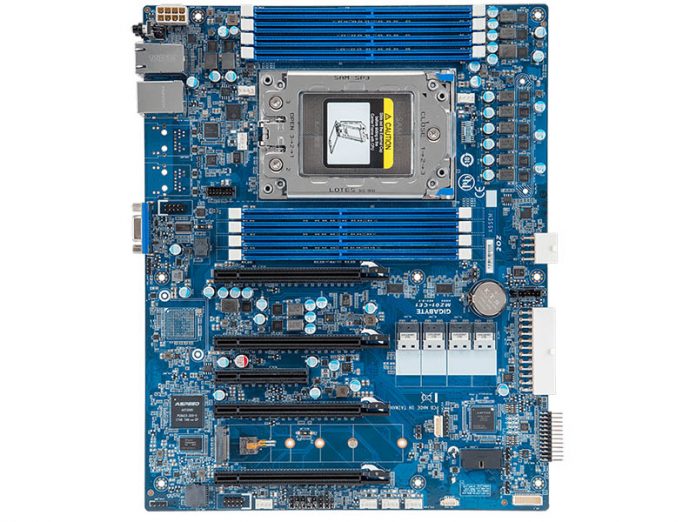



Titan V waterblocks + the Asrock Rack EPYCD8-2T might make things easier.
Pihole called…they want their dashboard back.
Very nice: this and the CE0 model. Just what the doctor ordered! When Rome lands these will make deadly workstation cum GPU boxes.
I have setup a server with Gigabyte MZ31-AR0 having Tesla K80 cards and i get a similar topology to yours i.e. (SYS) option. When i run P2P test, the bandwidth between 2 GPUs is only 3 GB/s if not the same and 8 GB/s if on the same card. IOMMU is disabled as well as ACS control. Is the reason for getting half the speed because i am traversing through the SMP interconnect between two different GPUs. Strangely enough, the Tesla K80 should have theoretical bandwidth of 16 GB/s at least on the same Tesla K80 card since i use PCIE Express 3.0 x16. Any suggestion would be highly appreciated. Many thanks.