Gigabyte has new AM5 platforms, and not just for the desktop. The Gigabyte Server division has new motherboards to put the power of the AMD Ryzen 7000 series into servers. New in this generation are two motherboards differing mostly in networking that one can use to build something very different.
Gigabyte MC13-LE1 and MC13-LE0 for AMD Ryzen 7000 in Servers
If you want AMD Ryzen 7000 and Zen 4 with PCIe Gen5, you can get it possibly before Genoa. The Gigabyte MC13-LE0 is a mATX motherboard built around the AMD B650E chipset that we covered in our AMD Ryzen 7000 Series Platform Overview. That means we get PCIe Gen5 x16 support for the GPU a PCIe Gen4 x4 for M.2 storage, and another PCIe Gen4 x4 slot.
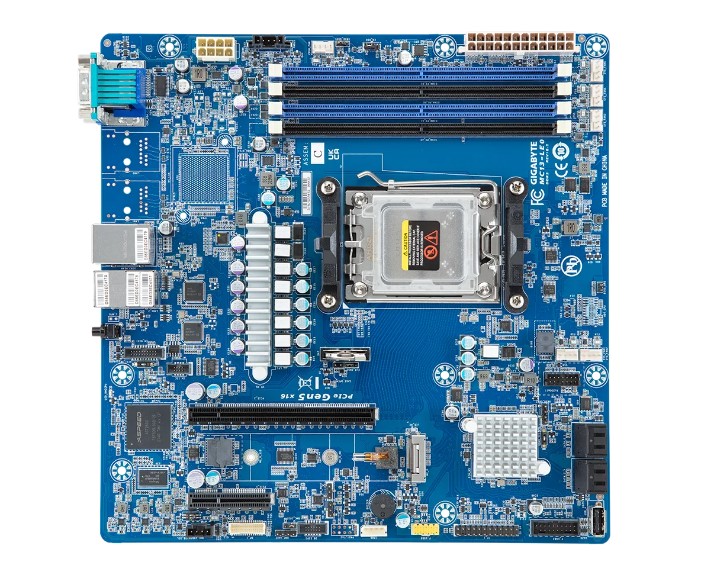
The platform also comes with four SATA. We are seeing fewer SATA ports in this generation as a clear trend. The other major feature is the ASPEED AST2600 BMC. These platforms both have management.

The big difference between the Gigabyte MC13-LE1 and the MC13-LE0 is networking. The MC13-LE0 is the dual 1GbE network solution. The MC13-LE1 has dual 10Gbase-T. This is a very high-end 10Gbase-T solution with the Intel X710-AT2. Here is the block diagram for the MC13-LE1:
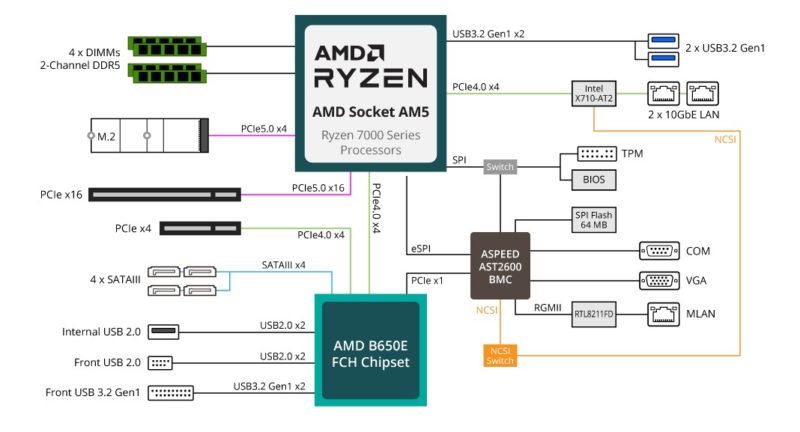
Beyond these two motherboards, Gigabyte has an AMD DASH desktop for the AMD Ryzen 7000 series called the W332-Z00.
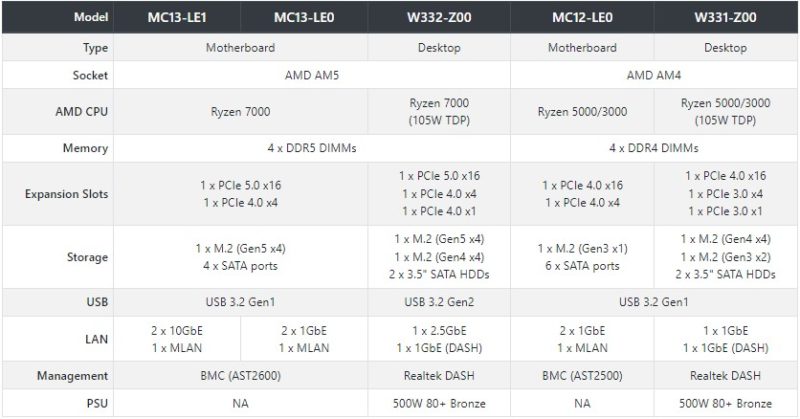
At first, we thought this one was based on the MC13 motherboards. Instead, it has a different motherboard, as you can see on the rear I/O, with fewer NICs, more display outputs, and audio out.

To us, the standouts are the server motherboards.
Final Words
Perhaps the biggest feature of the Gigabyte MC13-LE1 and Gigabyte MC13-LE0 motherboards is the support for ECC memory. Listed in the specs is support for “Dual Channel ECC / Non-ECC Unbuffered DDR5, 4 DIMMs.” Although AMD does not officially support the AMD Ryzen series like Intel does on its Xeon E line, there are a few vendors that have realized that that market is ripe for bringing Ryzen with ECC into.
These are very exciting platforms for sure. Hopefully we can get a MC13-LE1 one of these days for a review.





Can I bifurcate that x16 PCIe5 slot into quad x4 or perhaps x8/x4/x4? Because if not then I want to know what exactly is it good for? It’s too much bandwidth for a single add in card.
No you may not.
But at least B650(E) makes an early appearance.
“It’s too much bandwidth for a single add in card.”
This seems like a problem for both Intel and AMD this gen in consumer. Intel didn’t want to be late follower like they were with Gen4, so they moved super early with Gen5. AMD is fast following, but the cost for Gen5 is not well balanced with it seemingly not bringing any value add for AIC or M.2.
AMD claims ECC-Support for the AM5 CPUs : https://www.amd.com/en/product/12161
“ECC Support Yes (Requires mobo support)”
I like that state of the art case with a FireWire port on the front. Do they even make FireWire based products any longer?
@mashie….i dont see any firewire port on the mainboard. that dekstop picture is with different mainboard.
if this mainboard had firewire, i would buy it.
Anyone knows a price tag?
has just the bare minimum of pcie-lanes… hopefully someone makes a version with the x4 in slot7 and a x8 (bifurcating from x16) in slot4.
also: no hdmi/dp! (i understand this is a server board, but i’d never build a workstation without a bmc)
the pci gen5 x16 is needed for the latest high speed nics. pci gen4 x16 slots do not have enough bandwidth for the current dual port 200GE nics but the gen5 x16 do.
would look into this as a stop gap until the real pci gen5 servers/cpus come out.
@emert, @AM5finderAM4lover: lack of bifurcation support?
I don’t see how it wouldn’t support bifurcation, unless there is a BIOS gaffe.
Bifurcation is a basic hardware fature supported by Ryzen SoCs (or the IOD).
Of course you can’t bifurcate on the board itself, because the slots are hardwired, but there is no reason why a riser card or one of these quad M.2 boards shouldn’t work.
Too much bandwidth?
Time will tell, but PCIe 5.0 is where CXL starts.
Has anyone seen ECC DDR5 DIMMs for open purchase yet?
It’s the main reason I’m still leaning towards Intel to replace an aging Haswell E3 Xeon because DDR4 ECC DIMMs are easy to get, while W680 chipset boards seem to play hide and nowhere to be got.
Not impressive at all, sadly. R7000 has so much more potential and here GB is just wasting PCIe lanes.
BTW, the B650(E) has 4 more pcie gen4 lanes which are not used at all. Disappointing.
Asrock Rack’s version is way more attractive.
Gigabyte MC13-LE*
CPU – Gen.5 x16 (x16 PCIe slot)
CPU – Gen.5 x4 (m.2 slot – this is the only m.2 slot!)
CPU – Gen.4 x4 (2x Ethernet)
CPU – Gen.4 x4 (to FCH)
FCH – Gen.4 x4 (x4 PCIe slot)
ASPEED AST2600 with VGA output
No way to route Ryzen’s iGPU output!
AsrockRack B650D4U*
CPU – Gen.5 x16 (x16 PCIe slot)
CPU – Gen.5 x4 ( x4 PCIe slot)
CPU – Gen.5 x4 (m.2 slot)
CPU – Gen.4 x4 (to FCH)
FCH – Gen.4 x1 ( x1 PCIe slot)
FCH – Gen.4 x4 (m.2 slot)
ASPEED AST2600 with VGA output
One HDMI and One DisplayPort output for iGPU output!
So Asrock Rack version has an extra PCIe slot (from CPU, no less), an extra m.2 slot, and can route iGPU video. Not even close!
We received our first and probably last batch of these boards.
While B650 supports it, there is no PBO, no EXPO, no cpu voltage/frequency control. While there previous B550 MC12 boards do support that. The BIOS is just missing alot of features, which is a shame.
Its like they rushed this board and never look at it again.
“Perhaps the biggest feature of the Gigabyte MC13-LE1 and Gigabyte MC13-LE0 motherboards is the support for ECC memory.”
Why is that big feature in a server motherboard? Even asus B650E-I ITX supports ECC memory.
According to the manual it does support bifurcation. 8×8, 8x4x4, 4x4x8, 4x4x4x4