One year ago, there were only a handful of Intel Xeon D motherboards available. Gigabyte is one of the vendors to enter the market. The Gigabyte MB10-DS3 is a small mITX motherboard with a unique feature: SFP+ 10Gb Ethernet.
Test Configuration
We used a similar configuration as to the one we used on other Xeon D platforms we have used.
- CPU: Intel Xeon D-1541 (embedded)
- Motherboard: Gigabyte MB10-DS3
- Memory: 128GB – 4x SK.Hynix 32GB DDR4 2133MHz ECC RDIMMs
- SSD: 6x Intel DC S3700 400GB
- Operating Systems: Ubuntu 14.04 LTS, Windows Server 2012 R2
We are going to be adding this server to our DemoEval program with higher capacity SSDs and will make it available for DemoEval users to try over the next few months. This is one of the first independent IT reviews where you will have the opportunity to try the review system with your own workloads.
Gigabyte MB10-DS3 Overview
The Gigabyte MB10-DS3 is extremely compact. The 6.7″ x 6.7″ mITX form factor allows the motherboard to fit in a myriad of cases. Both 1U short depth rackmount cases as well as compact tower cases.
The heatsink/ fan that comes with the platform does fit in a 1U chassis but the fan atop the heatsink is not an optimal layout. The heatsink on our review sample was turned 90 degrees the wrong direction. Based on what we have seen with other motherboards in this family, we would expect the fins to be aligned with front to rear chassis orientation. This is likely due to the fact that we had a sample from the Gigabyte labs and not part of the main production run. Please do let us know in comments if you purchase this motherboard and see the same orientation we have.

Despite the rather packed PCB, the Gigabyte design team did a great job of keeping the four DDR4 DIMM slots to allow a full 128GB DDR4 to be installed. We were expecting some vendors to forgo two DIMM slots in order to fit SFP+ cages. Gigabyte also managed to fit an Aspeed AST2400 BMC for out of band management and a PCIe 3.0 x16 slot onboard.

The Gigabyte MB10-DS3 has six SATA ports. These SATA ports come from the Intel Xeon D-1541 SoC. There is one slot (orange) intended for SATA DOM use. There are also four SATA slots parallel to the PCB. This orientation does help with cabling.

The rear I/O port setup is mostly networking. The Gigabyte MB10-DS3 has a legacy VGA port and two USB 3.0 ports. This is sufficient for most KVM carts that you would find in data centers. There is also an out of band management port to allow you to connect this motherboard to a dedicated management Ethernet network.
Networking on the Gigabyte MB10-DS3 is very strong point of differentiation. There are two Intel i210 based Intel gigabit Ethernet ports. The real story with the MB10-DS3 is the 10Gb Ethernet networking. The dual SFP+ ports are very large for the small motherboard. Unlike in the 10Gbase-T implementations, the SFP+ PHY does not require a large heatsink.
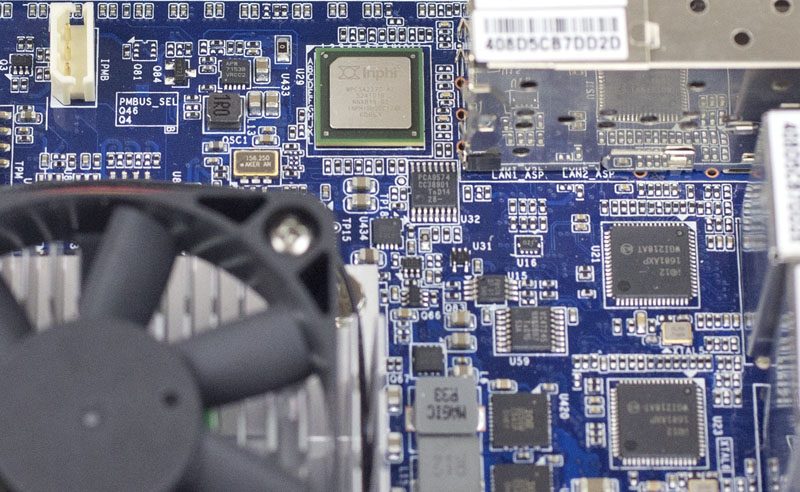
Overall, if you are looking for a mITX Xeon D platform with SFP+ networking, this is a very strong option.
Performance, Thermal Imaging and Power Consumption
We have benchmarked Intel Xeon D-1541 systems multiple times, and the Gigabyte MB10-DS3 falls right into what we would expect from the motherboard in terms of performance. You can find our results on Linux-Bench and an example here.
We did capture thermal image utilizing our FLIR Ex series professional thermal imaging camera and turn on FLIR’s MSX enhancements so we can see components outlined clearly. We put the system under 100% CPU load for a period of 24 hours to let “heat soak” set in prior to taking the images.
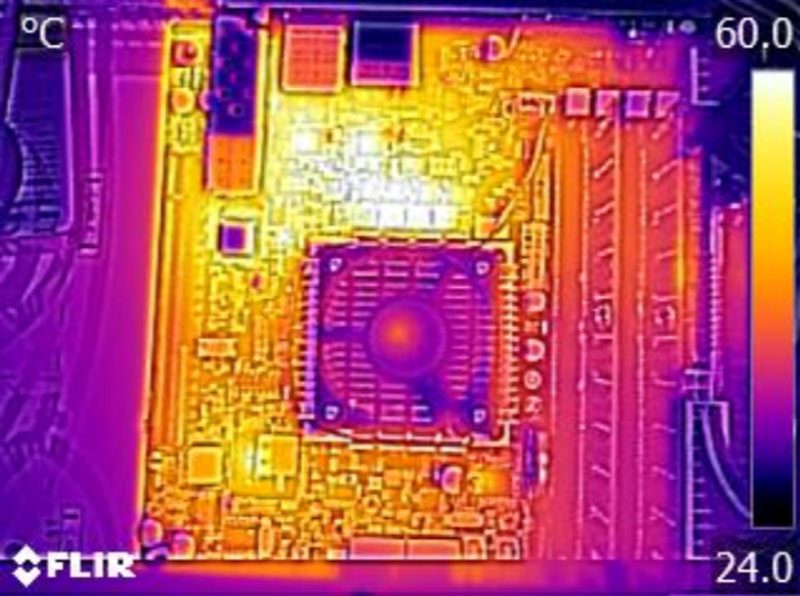
The fan worked very well, despite the heatsink orientation.
We used our Extech TrueRMS Power Analyzer 380803 to take measurements at different points of the board’s use using 120V power.
- BMC only power off – 5.2w
- Ubuntu 14.04 LTS installation screen – 29.3w
- UnixBench 5.1.3 single thread max – 43.4w
- Multi threaded max observed – 87.7w
These are solid results for this class of motherboard and they allow you to easily fit a complete system within 1A on a 120V feed, a standard metric for commodity 1U colocation.
Gigabyte Remote Management
Gigabyte uses the the Avocent IPMI solution which is simply great. After a few weeks of testing it was very stable and more responsive than a standard AMI MegaRAC solution common in the industry.
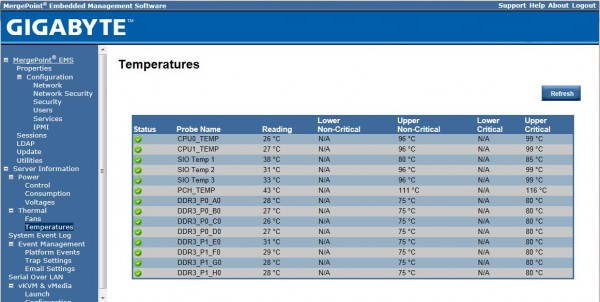
For those wondering, we did a full two part Gigabyte IPMI walk through (see Part 1 and Part 2). Key features include the ability to remotely mount multiple images over the network and iKVM features.
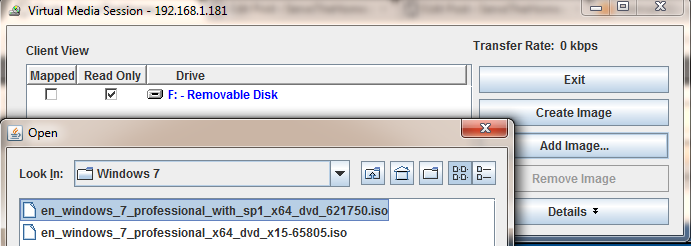
After spending some time with the Gigabyte-Avocent MergePoint solution it is certainly one of the better web interfaces out there remaining responsive during our testing.
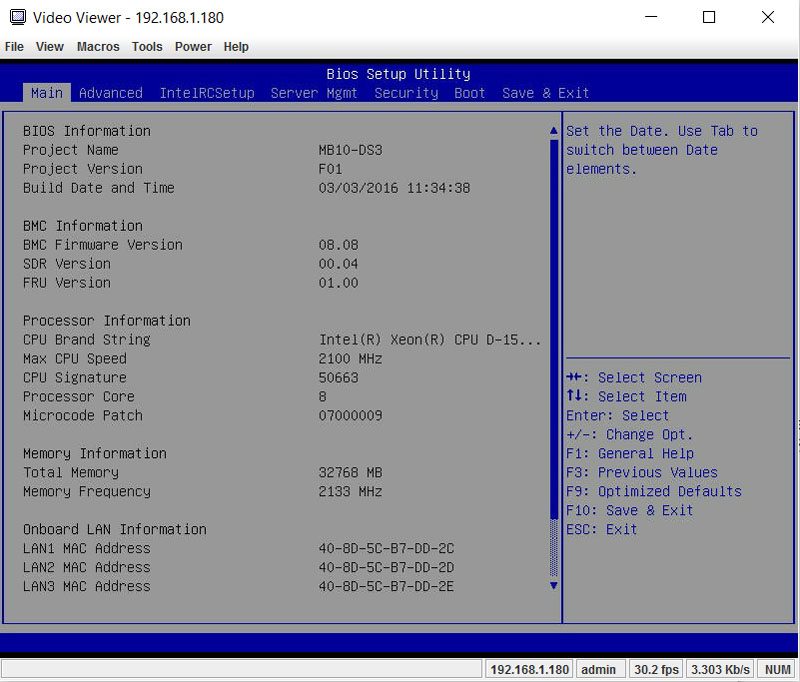
The iKVM functionality has an out of band management port on the rear I/O panel and can be used to change BIOS settings, install OS images and perform other administrative tasks. Overall we found this to be very simple to use.
Final Words
In the end, the Gigabyte MB10-DS3 fills a very specific void in the market. It is small enough to fit into the most compact of cases. With the addition of SFP+ networking this motherboard can take advantage of lower cost and lower power switches. We have reviewed fan-less switches under $300 with SFP+ networking such as the Mikrotik CCR226 series which is a price point 10Gbase-T switches generally to not reach. Conversely, for larger deployments, SFP+ switches provide flexibility. With 8 cores/ 16 threads and up to 128GB of RAM this is an extremely capable platform.
We are also adding this Gigabyte MB10-DS3 to our DemoEval platform. Now you can run your own workloads, try the management interfaces, check software compatibility for a few months after we review a platform. Click here for more information:






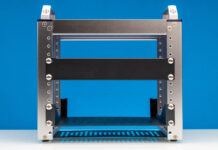

Did anyone try vSphere 6.0 with this Gigabyte MB10-DS3. Are the SPF+ adaptors seen by vmware?
Anything certified? Any hardware that isn’t compatible?
Is the iKVM using Java?
Yes.
Hi Max,
The SPF+ are just physical, the controller is on-board the Xeon-D http://www.intel.com.tw/content/dam/www/public/us/en/documents/datasheets/xeon-d-1500-datasheet-vol-4.pdf
Is there an USB 3.0 header on the motherboard? Can’t seem to see it in the photos. The gigabite website has some pictures showing one, and some that do not so it’s confusing.
thanks.
Is there a way to change the fan? I mean, to install a bigger one?
Would this make for a good router for Sophos XG Firewall home edition in today’s market or are there better options out there now? I am looking to keep the build under $300, I already have a case, power supply, SSD, and ram.