Gigabyte H262-Z62 Management Overview
Looking at the Gigabyte H262-Z62 management, we see a departure from the Avocent-based management firmware solution used in generations past. Instead, Gigabyte is using the HTML5 MegaRAC with a more modern UI. We previously discussed the Gigabyte H262-Z62 Central Management Controller (CMC). Now we are going to look at the individual node management.
Gigabyte H262-Z62 Node Management
As one can see, the Gigabyte H262-Z62 utilizes a newer MegaRAC SP-X interface. This interface is a more modern HTML5 UI that performs more like today’s web pages and less like pages from a decade ago. We like this change. Here is the dashboard. One item we will quickly note is that you can see the CMC IP address in the upper left corner that is helpful for navigating through the chassis.
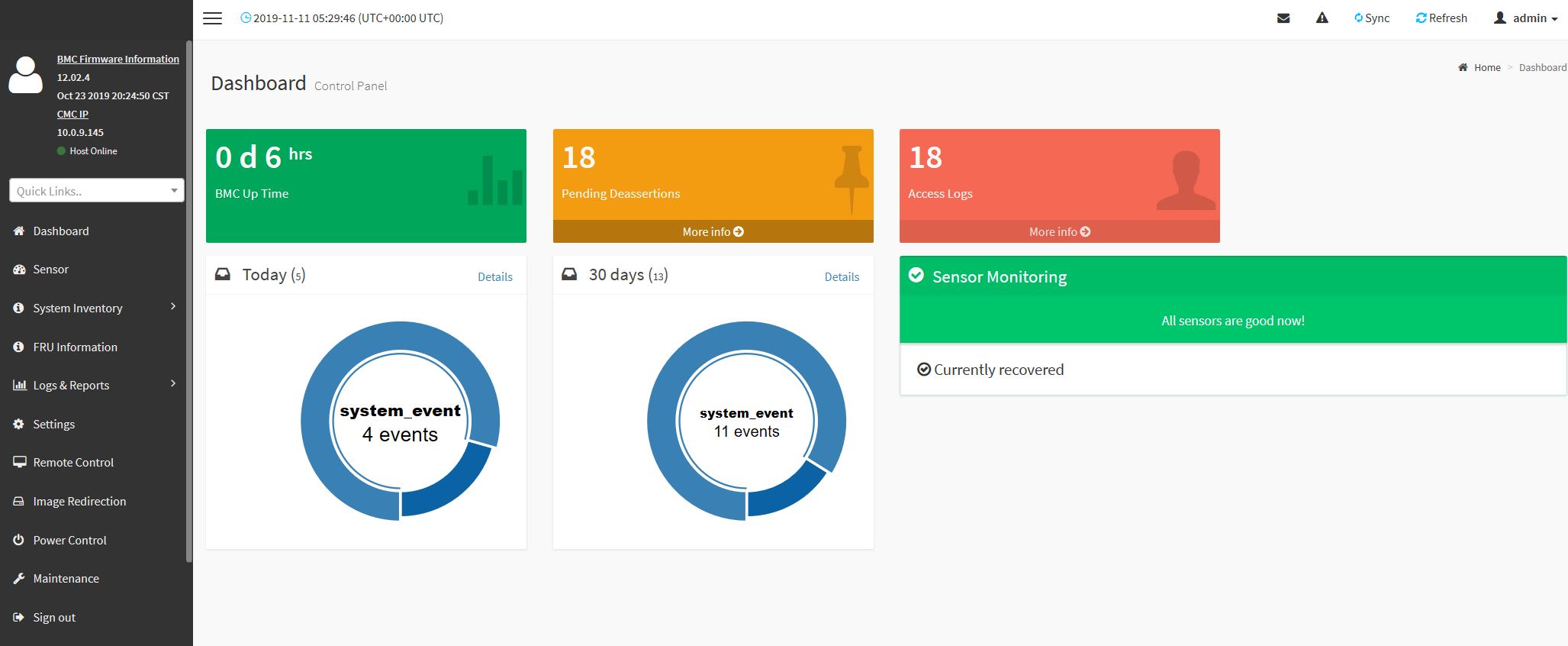
You will find standard BMC IPMI management features here, such as the ability to monitor sensors. Here is an example from one of the machines.
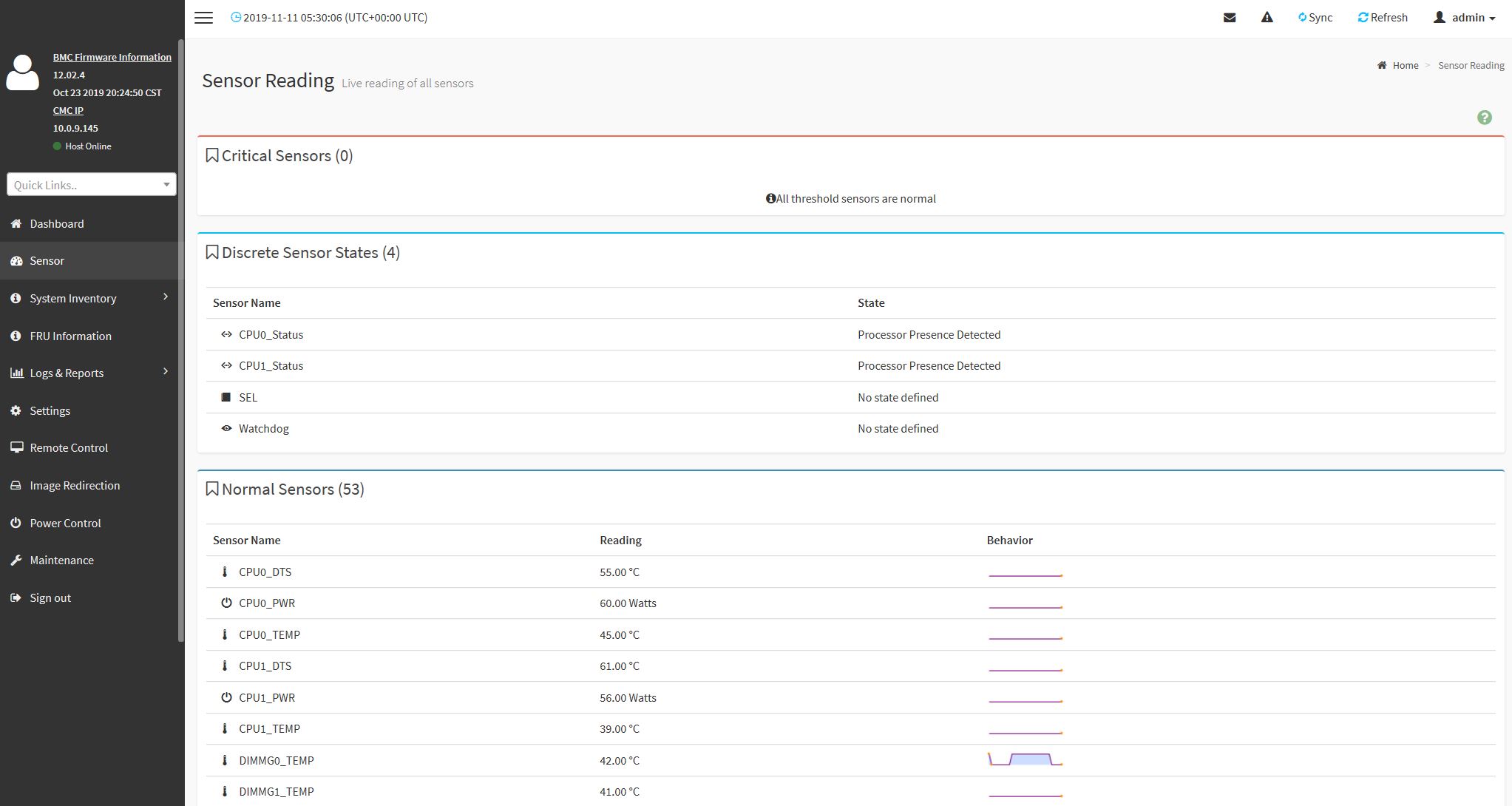
Other tasks such as the node inventory are available. One can see this particular node with NVIDIA Tesla T4 GPUs, Intel DC P3520 2TB NVMe SSDs, and a Broadcom 25GbE OCP NIC.
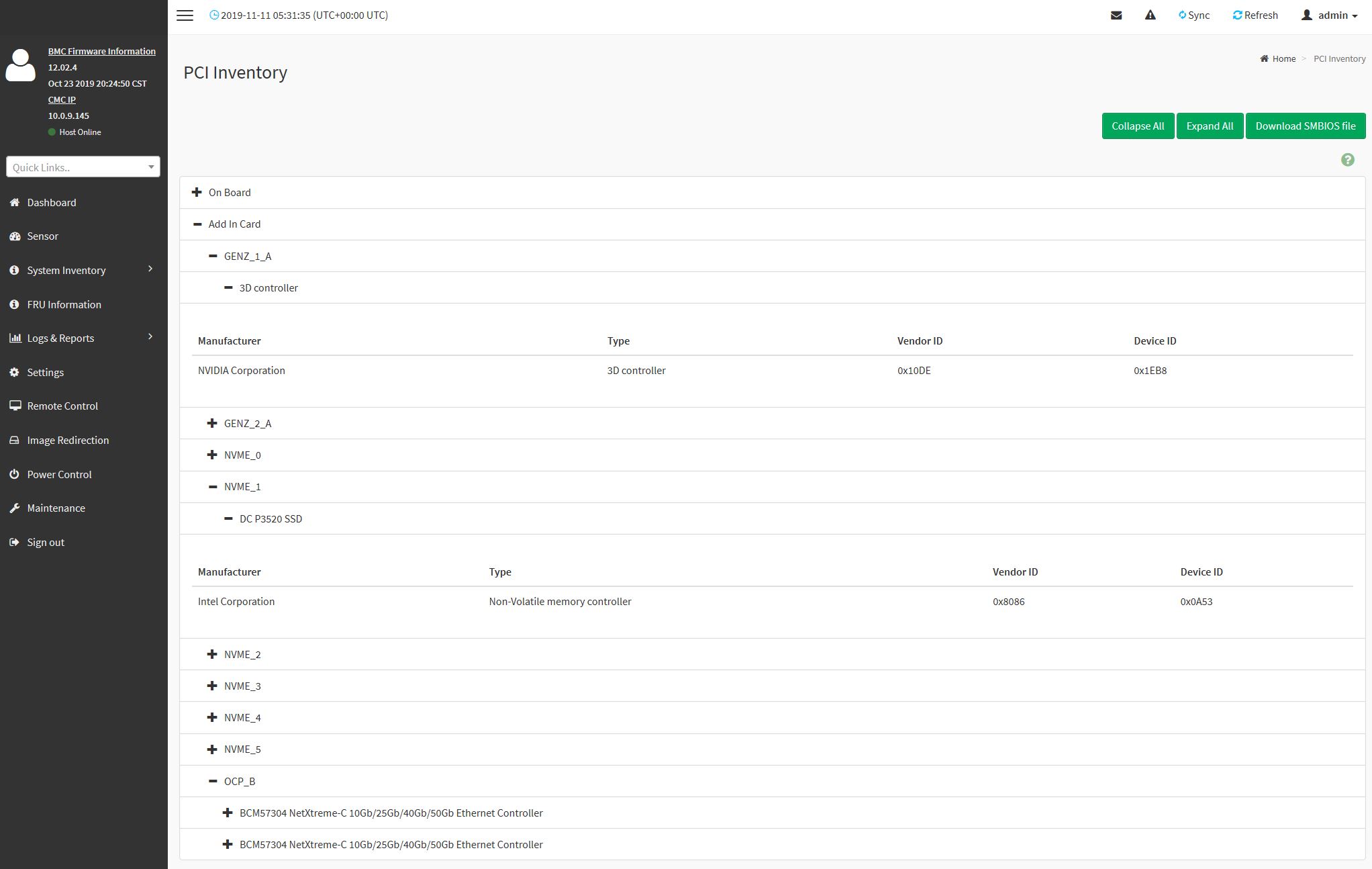
One of the other features is the new HTML5 iKVM for remote management. We think this is a great solution. Some other vendors have implemented iKVM HTML5 clients but did not implement virtual media support in them at the outset. Gigabyte has this functionality and power control support all from a single browser console.
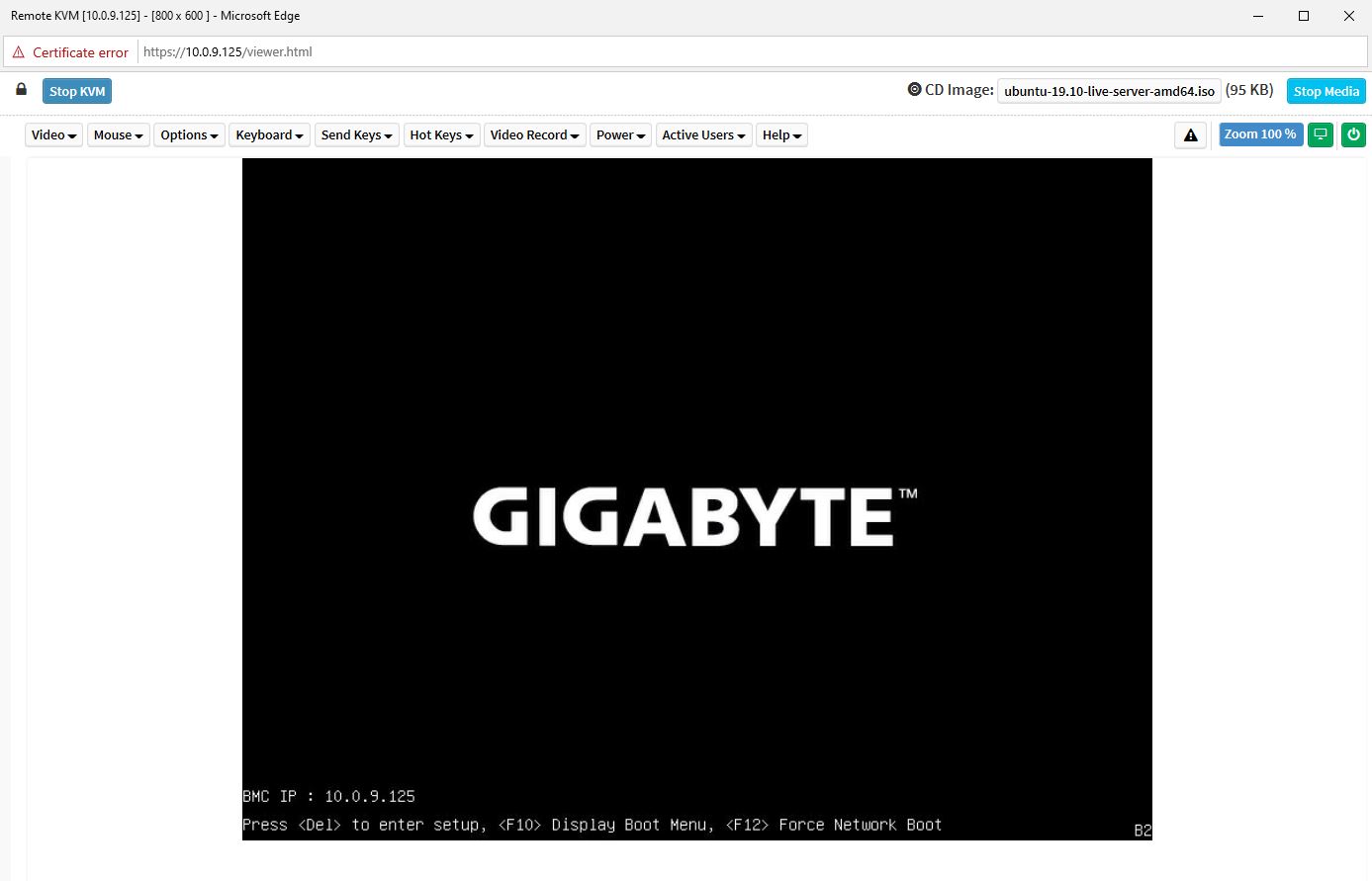
We want to emphasize that this is a key differentiation point for Gigabyte. Many large system vendors such as Dell EMC, HPE, and Lenovo charge for iKVM functionality. The feature is an essential tool for remote system administration these days. Gigabyte’s inclusion of the functionality as a standard feature is great for customers who have one less license to worry about.
While each node’s BMC has features for LDAP, AD, RADIUS authentication integration, logging, remote firmware update tools, and similar industry-standard functions, what sets the H262-Z62 apart is the CMC which reduces cabling needs in the data center.
Gigabyte Server Management
We are going to do a deep-dive into the Gigabyte Server Management feature in the future. If you have ever used Supermicro SSM, this is Gigabyte’s answer. Gigabyte has Redfish and IPMI interfaces that can manage nodes at the base server level, and also via agents.
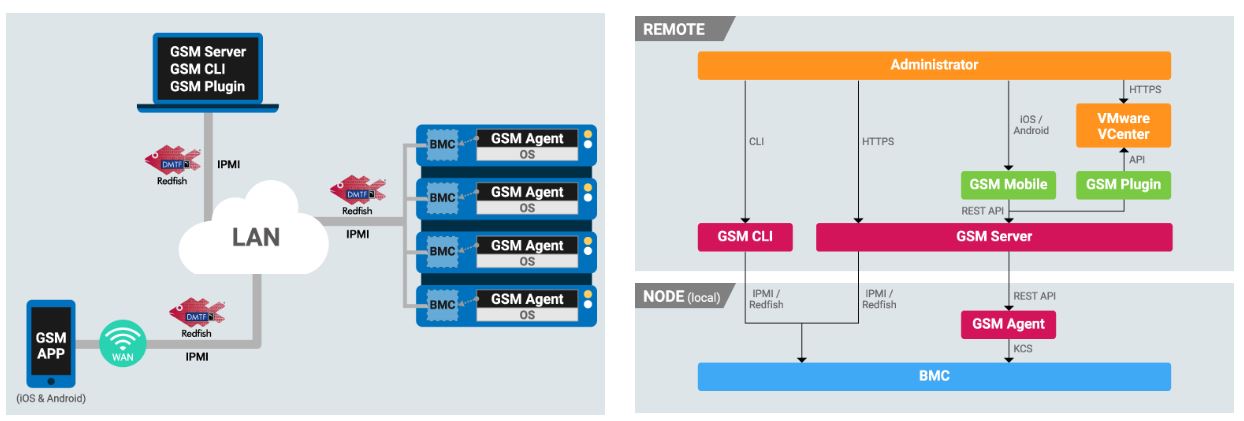
One can then manage a set of systems using a HTML5 web application or even the company’s mobile app.
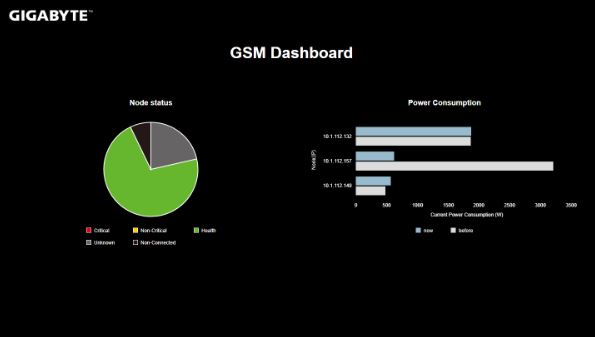
This is a step in the right direction. It is not what one would get from a major vendor like Dell EMC or HPE via an additional license. At the same time for those that want to use industry-standard interfaces, this can be an attractive building block.
Next, we are going to look at the performance before moving to power consumption and our final words.




I think…I’m in love.
Gigabyte are really becoming a competitive name on features and design with their server hardware. Genuinely thinking of getting a Gigabyte node into our generally Supermicro rack and making decisions!
Do those pcie x16 slots support 4×4 bifurcation? Then one could have 10x m.2/node plus the icp networking and the u.2 bays. Thsi would make it a hig speed storage king.
Gigabyte has those dula pcb bifurcation cards, that would just fit perfectly in the chassis………
I just wish Gigabye did a better job with the buggy SP-X. They’ve now got good hardware but we’ve seen the BMC die when doing IKVM several times on another epyc model
“We also wish that the NVMe drives were PCIe Gen4 capable.”
Well, sure, but what PCIe 4.0 enterprise NVMe card are they going to run? Lots of stuff announced but nothing I can see actually on the market until next year. A shame, really.