Gigabyte H261-Z61 Node Topology
One of the really interesting aspects to the Gigabyte H261-Z61 is the system topology. Here, there is a small, but a substantial difference for the Gigabyte H261-Z61 and H261-Z60. Here is Gigabyte’s block diagram to frame our discussion:
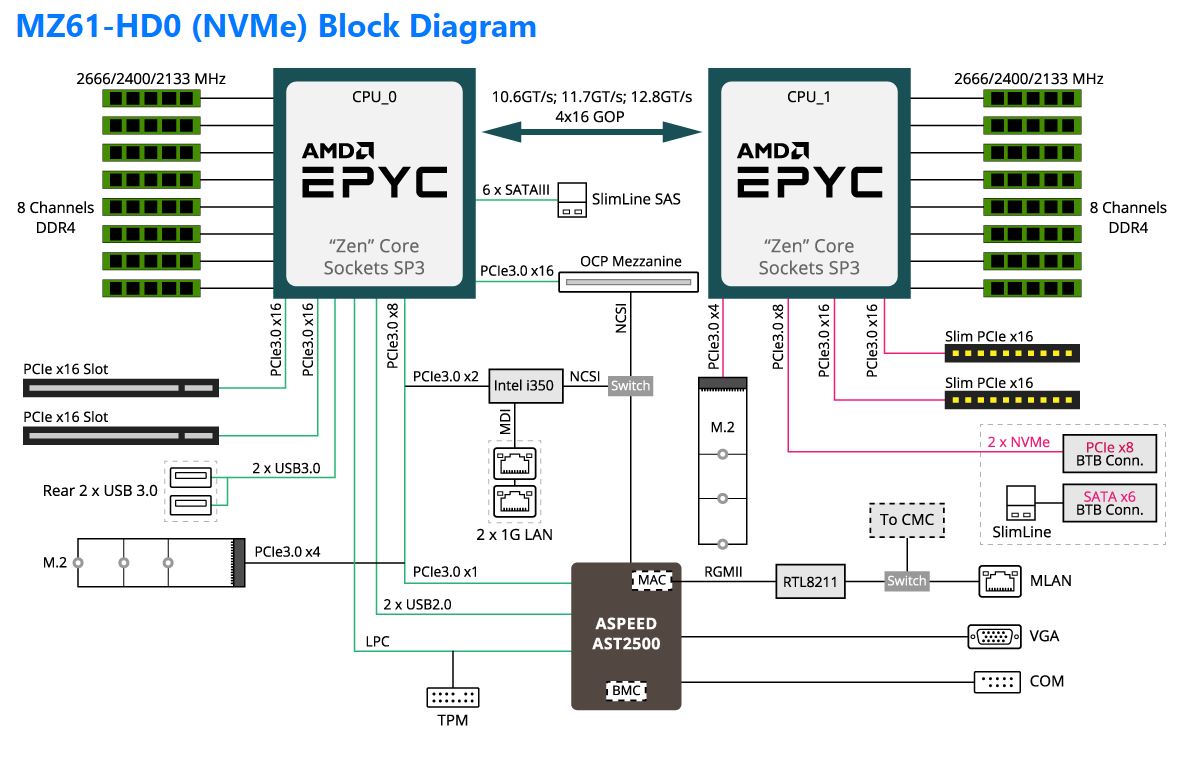
Here one can see a small difference between this and the H261-Z60 linked above. On the right side, one can see the “2x NVMe” lanes going to the SSD bays up front. These lanes are from CPU_1 or the second CPU. To illustrate why this is important, here is the topology of one of the dual socket test nodes that we wanted to discuss.
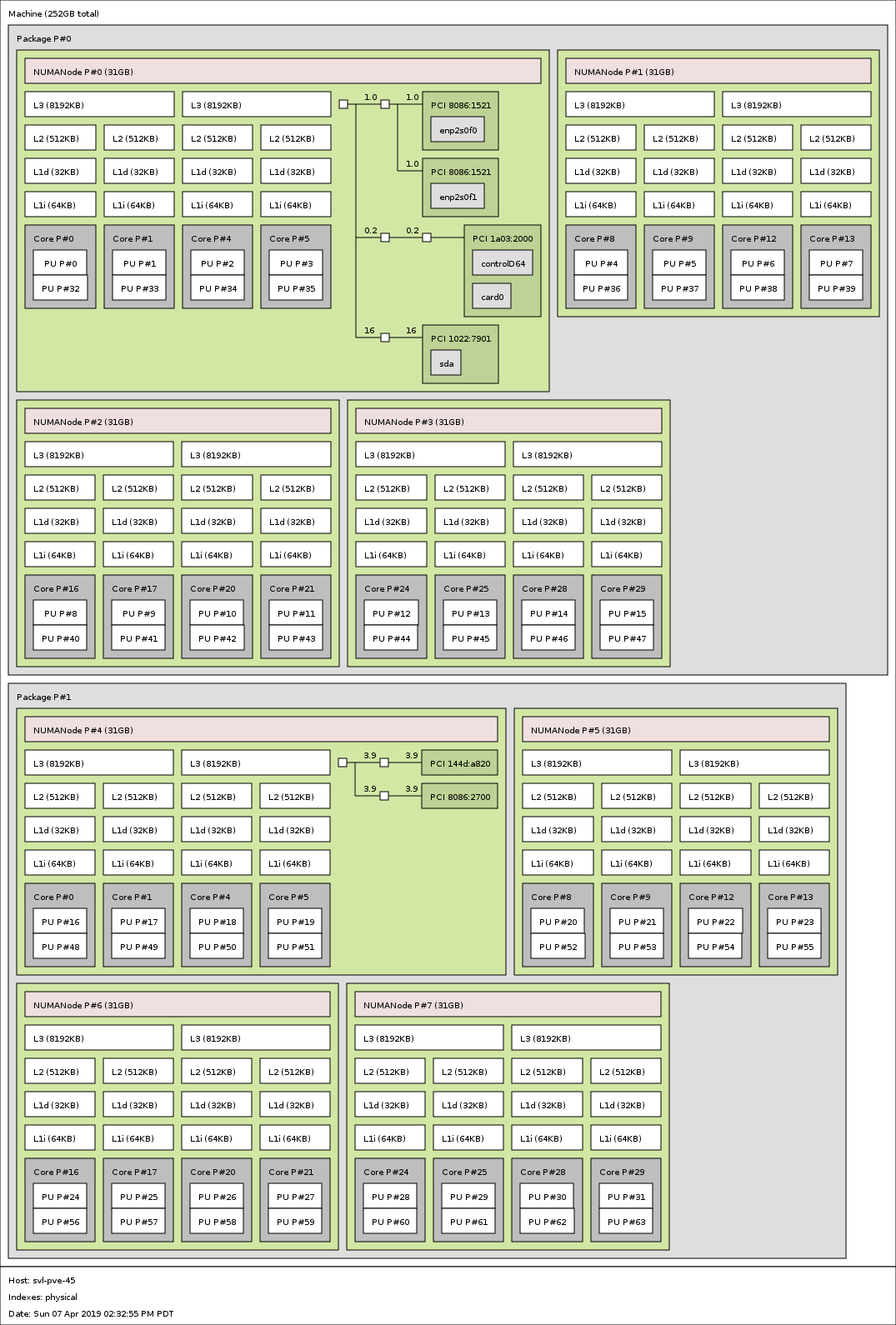
Here you can see that the NVMe SSDs are attached to the first NUMA node on the second CPU. You will want to install two CPUs with the Gigabyte H261-Z61 as that is the configuration that will give you full I/O capabilities from the platform. One also needs the second CPU for the second M.2 slot.
This also means that “P” series CPUs like the low-cost AMD EPYC 7551P are not the best fit for the Gigabyte H261-Z61.
In the 2U4N form factor, expansion almost always suffers due to sheer space constraints. Gigabyte did a good job of at least exposing a large amount of I/O on their platform.
Next, we are going to explore the management options before moving onto power and performance testing.




where are the Gigabyte H261-Z61 and H261-Z60 available at? I’m having difficulty sourcing them in the US.
Brandon, Gigabyte has several US VARs and distributors. If you still cannot find one shoot me an e-mail patrick@ this domain and I can forward it on.
Can the management controller be configured to expose a low traffic management network to the host operating system?