Gigabyte E283-S90 Internal Hardware Overview
Immediately behind the front faceplate, we get a wiring channel, and then we get four hot-swap fan modules.

These fan modules direct air through a clear duct over the CPUs and memory.

Normally, we would next cover those CPUs and memory, but instead, the other side of the fans has an array of MCIO connectors that provide connectivity to the rest of the server. Usually, we see this type of connectivity on motherboards designed for servers with many front NVMe bays. Instead, the cables here path to the rear of the system.

This is a dual Intel Xeon LGA4677 server in terms of the CPU sockets. That means we can use 4th Gen “Sapphire Rapids” Xeon CPUs or 5th Gen “Emerald Rapids” parts in this server. Unlike some other edge servers, this can handle most of those processor lineups with a maximum TDP of 350W on the CPUs. Usually, for edge servers, one does not use the top-bin part and instead uses a processor well under 350W.
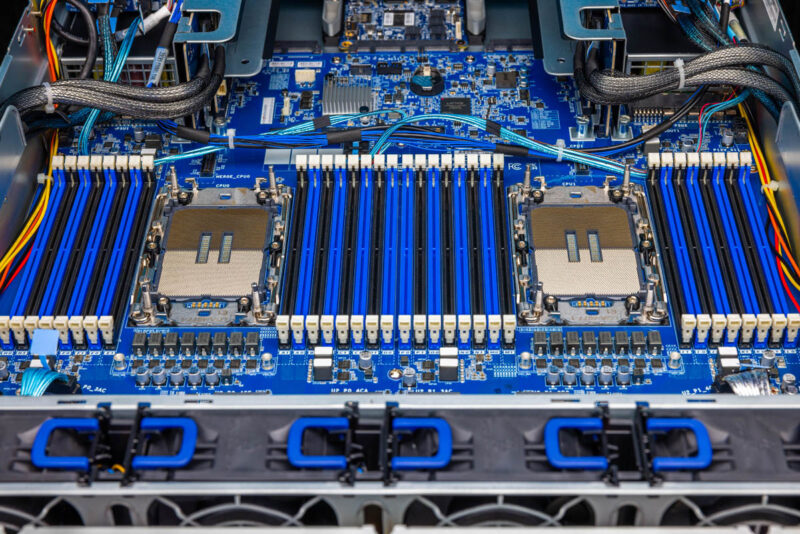
Here is a quick shot of the heatsinks that came with the server:

Each CPU is an 8-channel memory design and this server allows for up to 2 DIMMs per Channel (2 DPC.) That means we get two processors and a total of 32 DIMM slots in this system.

Here is a quick look at the Intel C741 PCH heatsink and some of the SATA connectivity behind the CPUs.
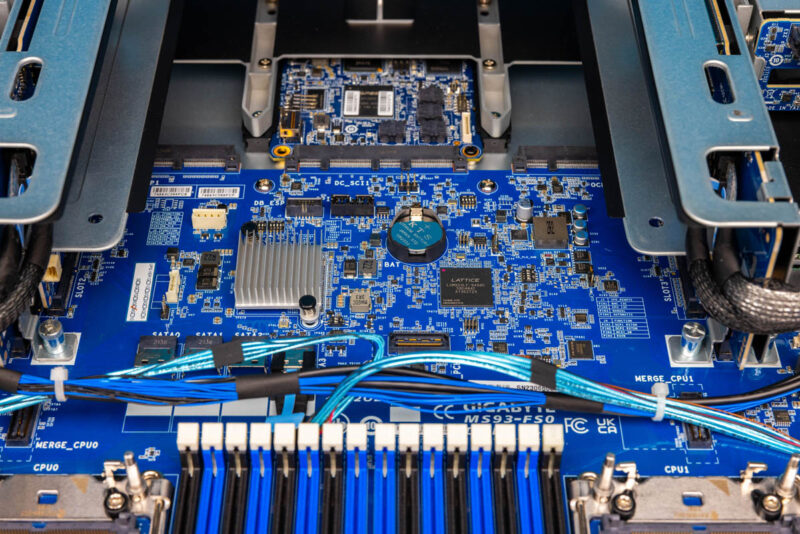
Here is a look at it from the other angle. One can actually use SATA SSDs in the 2.5″ bays, but we are not entirely sure why one would do that in a server like this. Still, the capability is there, and there are more unused SATA ports.

Behind the CPUs is a large complex for expansion beyond just the four 2.5″ SSD bays.

On either side, we get risers, each with two PCIe Gen5 x16 slots.

Under those, we get single risers with PCIe Gen5 x16 slots.

Something worth calling out is that Gigabyte has unusually strong metal guide pieces for these risers. It was surprising to see a custom and very rigid piece in the middle of the server just to guide the risers into the proper alignment.

The motherboard itself does not extend to the rear. Instead, the rear I/O and the ASPEED AST2600 BMC are located on a card that can potentially be swapped for different markets.

Next, let us get to the block diagram, management, and performance.




What’s the reliability like for Gigabyte servers? I’ve had a few of their components over the years (motherboards, video cards and power supplies) and I found them pretty flaky and had to return a few, until eventually I got ones that worked well enough for a year or two then developed problems again. Since then I’ve steered clear of them. Are their servers similar in this respect, or do they design them better than their consumer gear?
This looks like it was designed backwards, in comparison to the server in your reviews of: Supermicro Hyper-E / SYS-220HE-FTNR, Gigabyte E251-U70, Supermicro ARS-210ME-FNR 2U or ASUS EG500-E11 and (not reviewed) Asus EG520-E11-RS6-R.
Were it necessary to have rear I/O Mitxpc seems to have a good idea with their mini rackmount servers with rear-io; where the I/O is reversible, and can be moved to the front instead.
If you plan on swapping out fans more than anything else I can see the benefit of this design.
Still, thanks for reviewing this, as it caters to someone who wants this; maybe for their colocated rack power sized systems.
Is there a way to search the server reviews based on the spider score? Say I am interested in high compute density and would like to just read the reviews above a particular score?
Hey Ryan – We do not have this, but it is a good idea. We probably need to time or generational bound it as well. A high density CPU compute from 2019 with 64 cores/ socket will be very tiny by Q1 2025.
I cannot see any U2 or U3 SSD slots… instead poor old SATA !
Last year, I have been able to buy KINGSTON U2 Enterprise for less than their SATA counterpart. But these excellent U2 have been discontinued and not replaced by Kingston.
Nevertheless, the Micron U3 are accepted by my DELL PowerEdge R650.
I still see a lot of crazy high prices for 12 Gb SAS SSDs which are faster than SATA but really slower if you compare to NVMe PCIe gen3 or gen4.
Maybe the reason of this situation comes from CTOs afraid of buying their SSDs from a third party seller and stuck with the server manufacturer (ie DELL, HP, Lenovo).