Gigabyte E251-U70 Block Diagram
Between when we published the Gigabyte E251-U70 Server Headlines New Edge Series launch piece and now, Gigabyte made a small and important update to the block diagram:
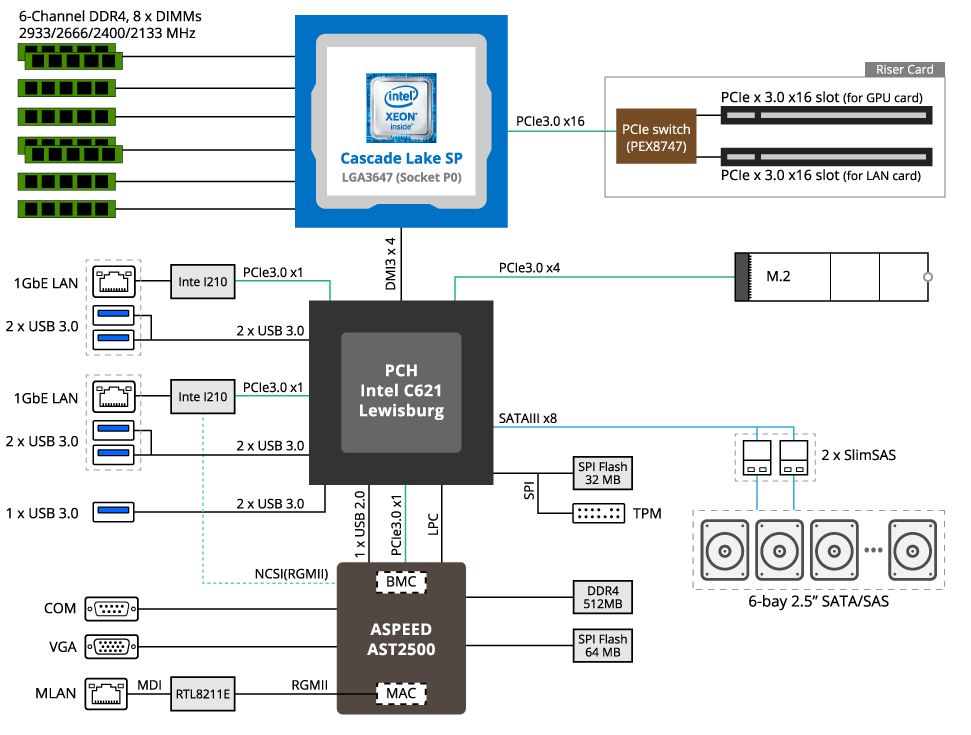
The major change here is that Gigabyte added the PEX8747 PCIe switch on the riser card block.
Something that we will quickly note is that aside from that riser, the remainder of the system appears to be very cost-optimized. The original Lewisburg chipset has options with 10GbE and crypto features that are not being used here (some countries use this as “cheap” 10GbE networking”.) We can also see that only 16 of the 48 CPU PCIe Gen3 lanes are being used with the M.2 slot and all of the I/O attached to the Intel C621 PCH. The reason one designs a system like this is typically to optimize the platform for lower costs. This makes sense if one assumes a big market is the NVIDIA Ariel 5G vRAN deployment market where the focus of the platform is on the GPU and NIC / DPU rather than the server platform itself.
Gigabyte E251-U70 Management
As one can see, the Gigabyte E251-U70 utilizes a newer MegaRAC SP-X interface for Gigabyte that is common on a number of its newer platforms. This interface is a more modern HTML5 UI that performs more like today’s web pages and less like pages from a decade ago. We like this change. Here is the dashboard.
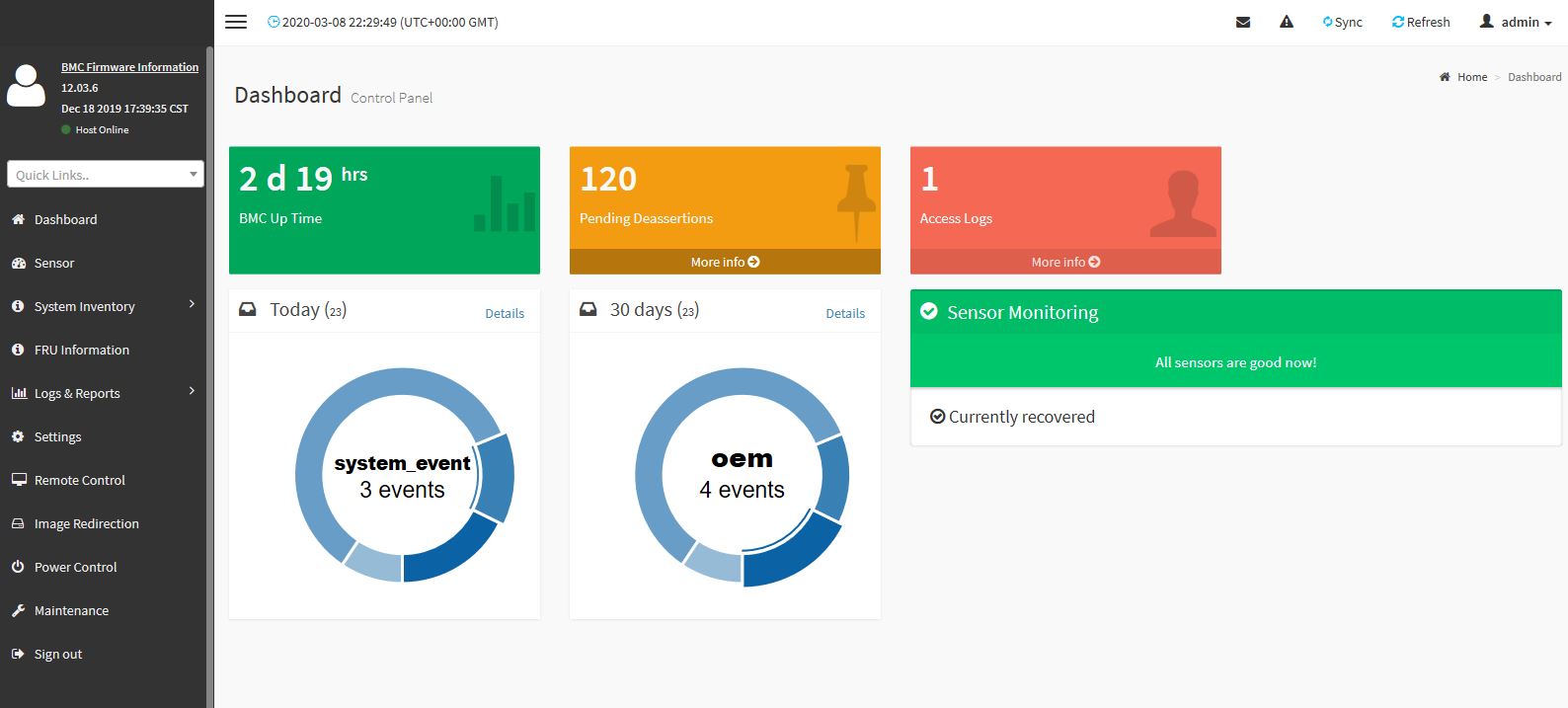
You will find standard BMC IPMI management features here, such as the ability to monitor sensors. One can also perform functions such as updating BIOS and IPMI firmware directly from the web interface. Companies like Supermicro charge extra for this functionality, but it is included with Gigabyte’s solution.
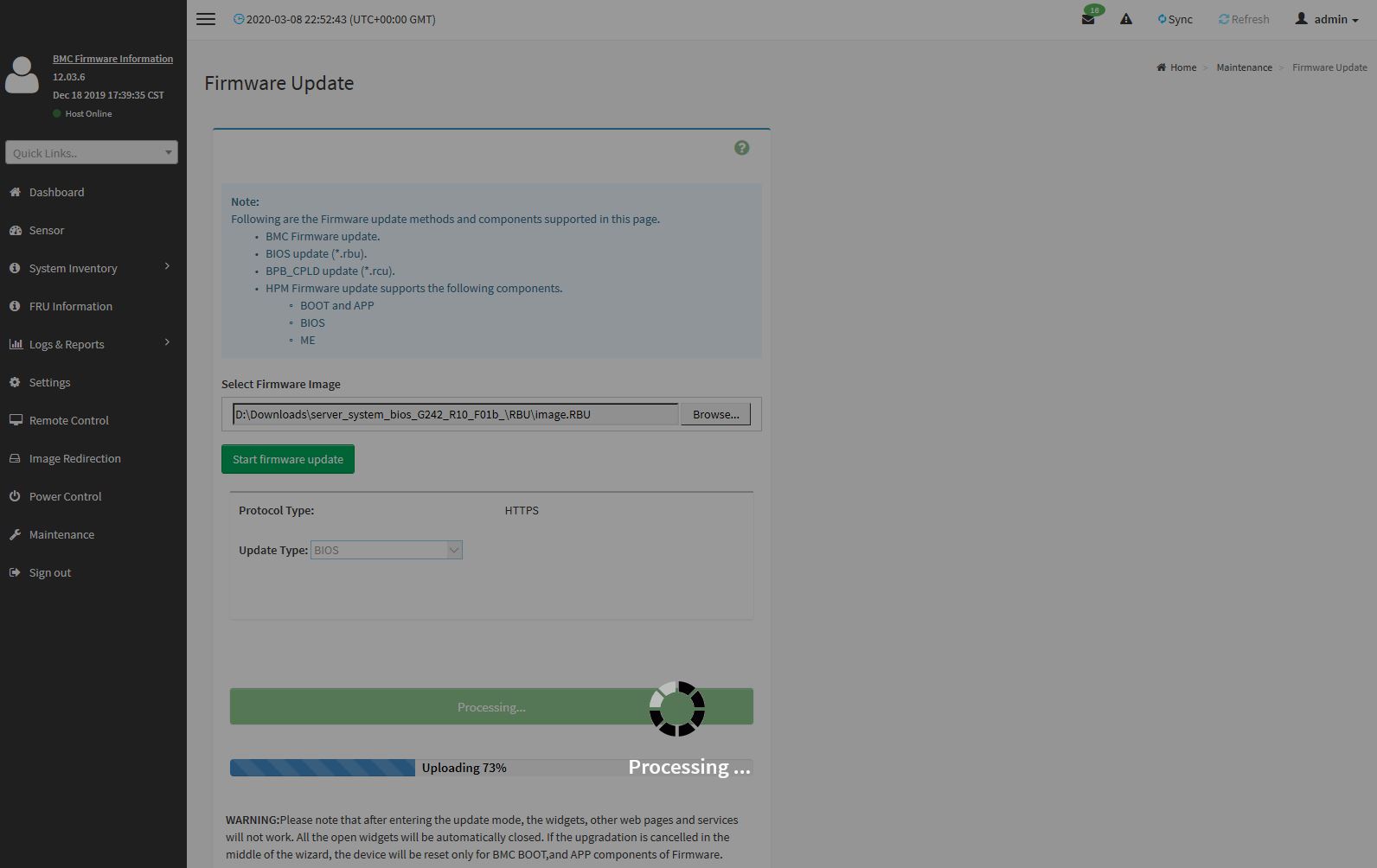
Other tasks such as the node inventory are available. One can see this particular node with generic TSV memory.
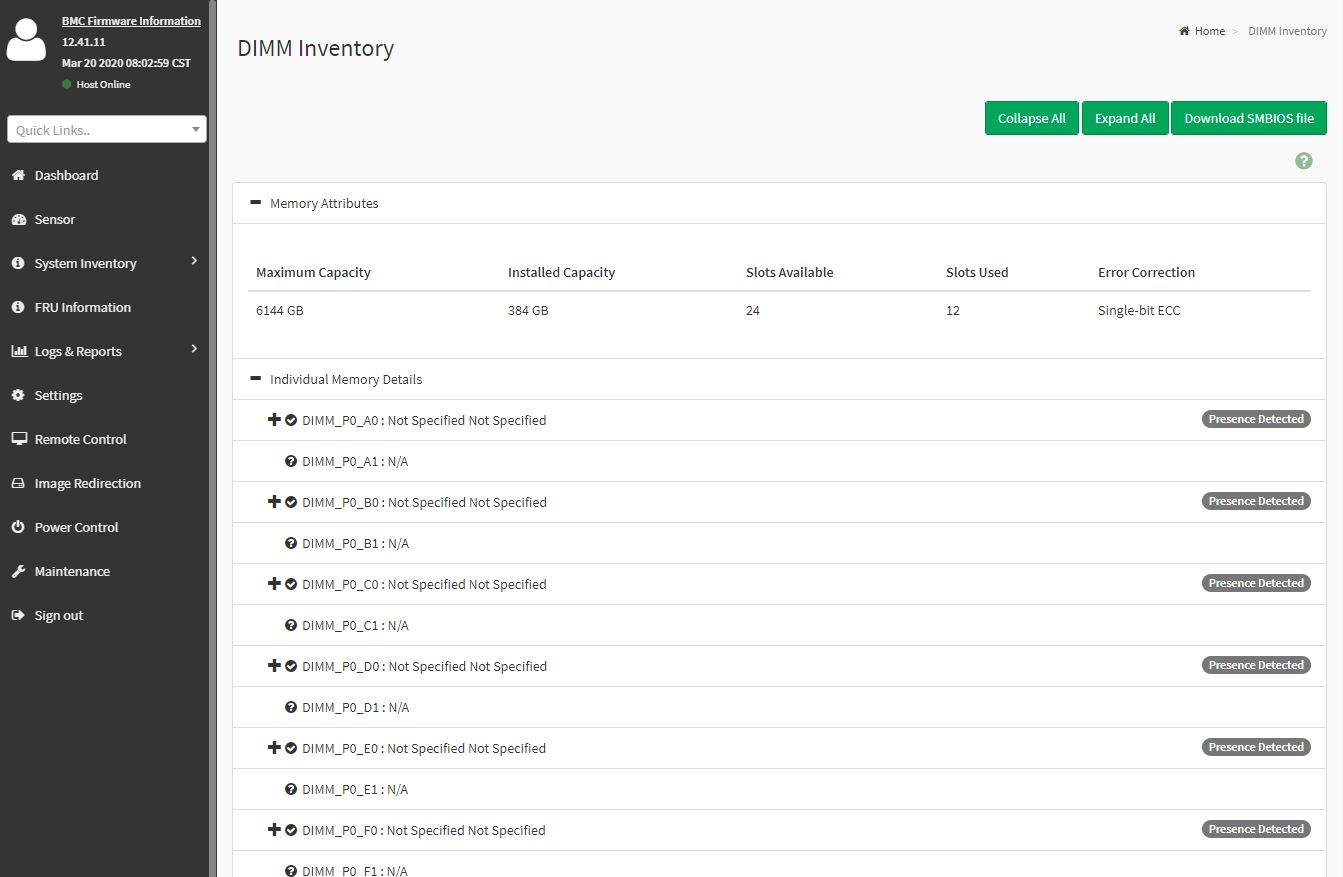
One of the other features is the new HTML5 iKVM for remote management. We think this is a great solution. Some other vendors have implemented iKVM HTML5 clients but did not implement virtual media support in them at the outset. Gigabyte has this functionality and power control support all from a single browser console.
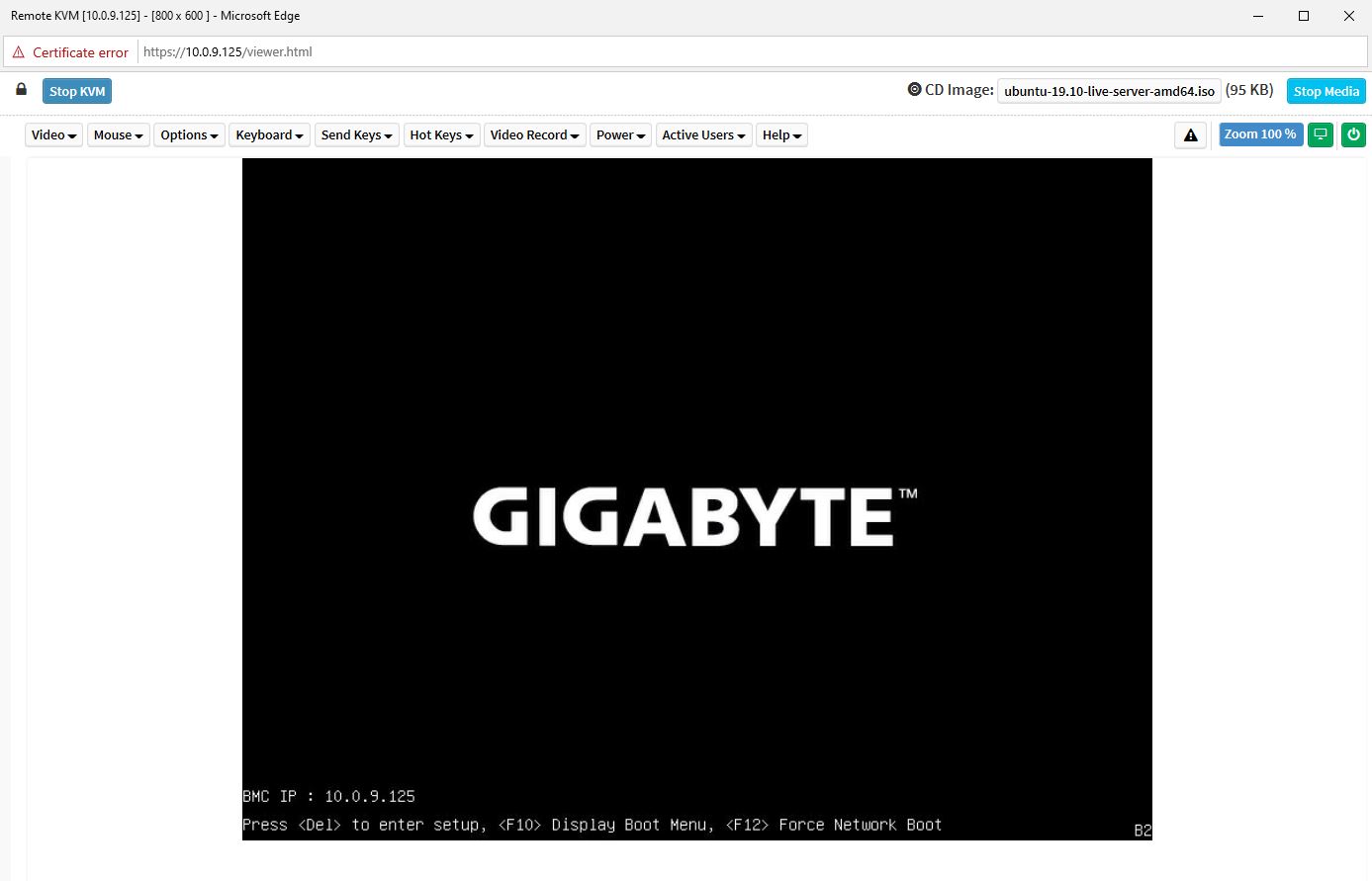
We want to emphasize that this is a key differentiation point for Gigabyte. Many large system vendors such as Dell EMC, HPE, and Lenovo charge for iKVM functionality. This feature is an essential tool for remote system administration these days. Gigabyte’s inclusion of the functionality as a standard feature is great for customers who have one less license to worry about.
The web GUI is perhaps the easiest to show online, however, the system also has a Redfish API for automation. This is along what other server vendors are doing as Redfish has become the industry-standard API for server management.
As a quick note, this system from Gigabyte shipped with a BMC unique password feature enabled. In the future, these systems will have a unique password due to a California law mandating the practice. You can read more about that in Why Your Favorite Default Passwords Are Changing or see the video:
If you are looking for a unique password, it is usually the 11-digit serial number for the motherboard on Gigabyte systems.
The sticker was not visible on the outer parts of the system, and we did not see one on the service tag tab. It was visible on the outer part of the box. We wish that Gigabyte put it on the I/O plate or somewhere on the front of the server, or simply standardized on putting the label on the service tag tab. We were lucky we had a picture of the box. We can imagine a scenario where the box is sent to recycling with other boxes before new credentials are added creating a rough scenario in the field. Luckily, this is an easy fix just by adding a sticker in a specific location, but it can still be very important.
Test Configuration
For this test we utilized the following setup:
- System: Gigabyte E251-U70
- CPU: Various 1st and 2nd Gen Intel Xeon Scalable
- RAM: 6x 16GB DDR4-2400 ECC RDIMMs
- Storage: 2x 960GB Samsung SATA SSDs, 2x Intel DC S3710 for applications.
- NIC: Chelsio T580-SO-CR, Mellanox ConnectX-5 VPI (tested, not pictured), Silicom PE2G6I35-R
- GPU: NVIDIA T4 (tested, not pictured)
Unfortunately, we did not have a NVIDIA A100 PCIe GPU to test in this system as one may want for GPU testing. Still, we were able to test a few NICs from different vendors and they all worked so long as the PCIe power cable was connected to the riser.
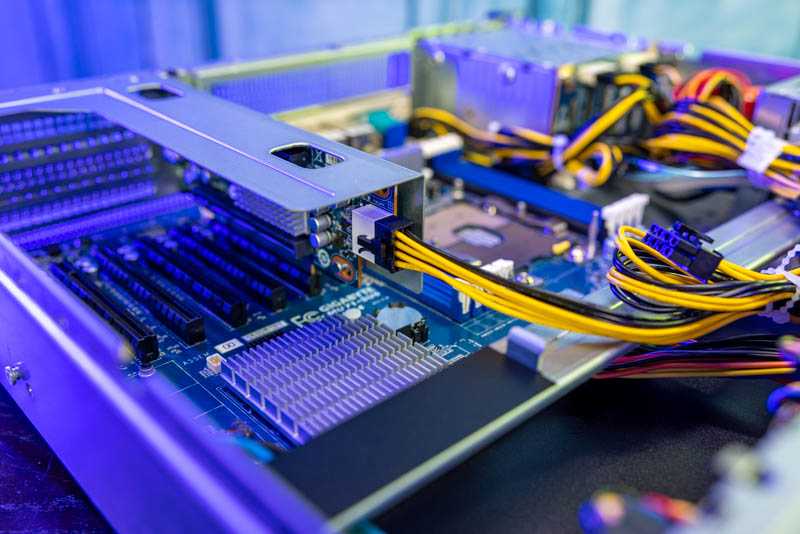
The NVIDIA T4 worked and performed as we saw in our NVIDIA Tesla T4 AI Inferencing GPU Benchmarks and Review. Everything we used “just worked” which we were happy to see given this riser setup.
Let us move onto performance before getting to power consumption and our final words.




The combination of a powered riser card with PCIe switch, rather than a passive riser using some higher-density proprietary edge connector, and a bunch of fully populated but mechanically unusable PCIe slots interests me. I definitely wouldn’t expect to see an active PCIe switch dragged in to a cost-optimized design that isn’t starved for CPU-provided lanes; and when pennies really need to be pinched even having the connectors populated isn’t a given.
Do you know if this system just shares a motherboard with one or more other Gigabyte units that require all the slots and it was cheaper to avoid SKU proliferation than it was to cut the redundant headers; or if there is a variant of the riser card module that just provides a bunch of half-height slots? The one slot closest to the RAM looks like it’s blocked by non-removable chassis metal; but the rest of them certainly look like they could be configured as half-height slots with an appropriate rear plate slotted in.
Who is this “one” I keep seeing in all STH articles? Neo?