SPECworkstation 3.0.2 Storage Benchmark
SPECworstation benchmark is an excellent benchmark to test systems using workstation-type workloads. In this test, we only ran the Storage component, which is fifteen separate tests.
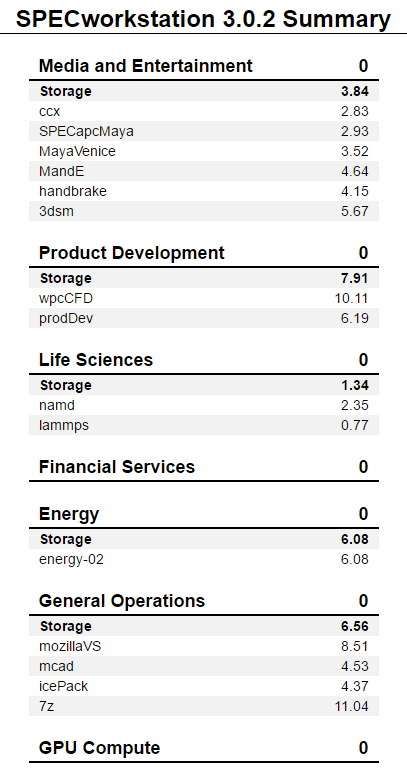
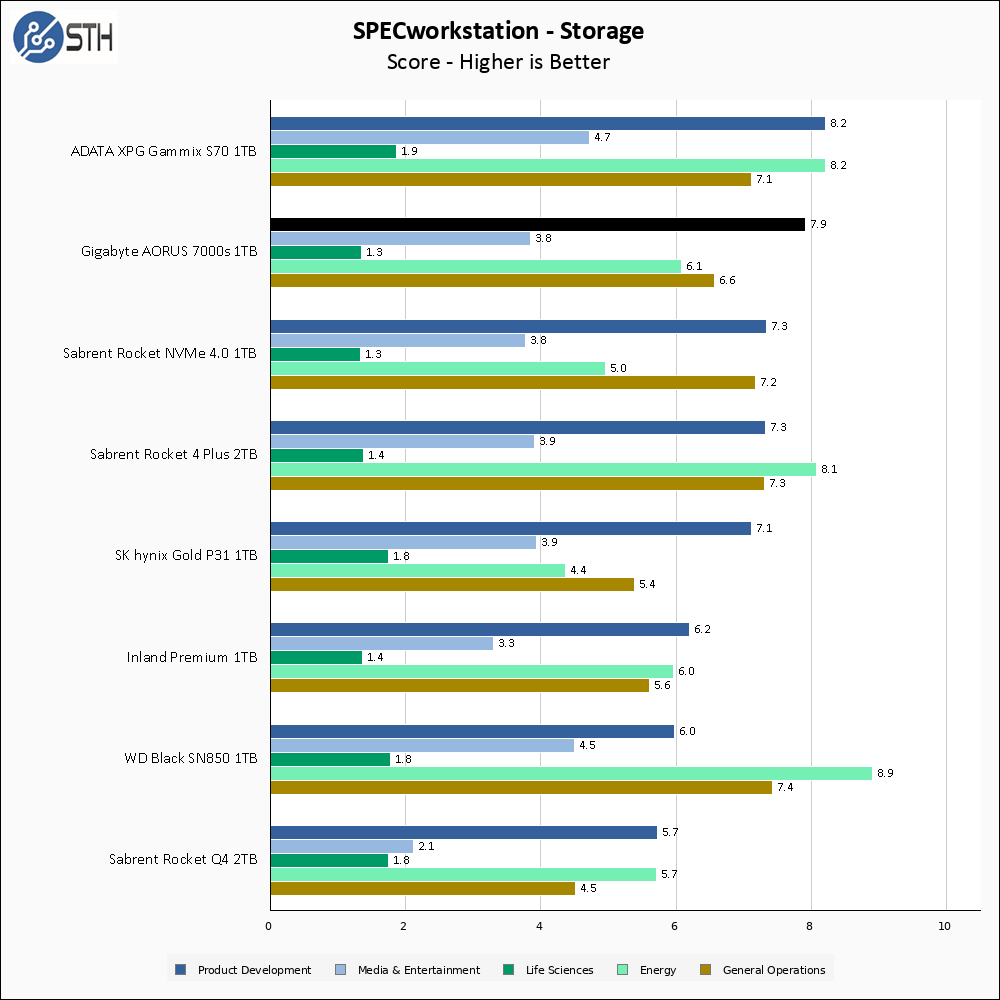
SPECworkstation shows the Gigabyte AORUS 7000s 1TB very near the top of our chart, at least when sorting by Product Development. The rest of the sub-scores are also good, though perhaps not as good as the Product Dev score.
Sustained Write Performance
This is not necessarily a benchmark, so much as trying to catch the post-cache write speed of the drive. While I am filling the drive with data to the 85% mark with 10 simultaneous write threads, I monitor the drive for the write performance to dip to the lowest steady point and grab a screenshot.
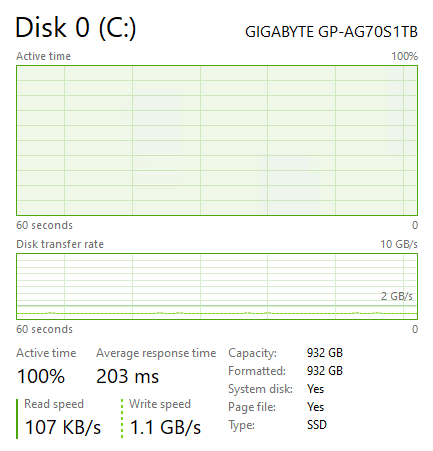
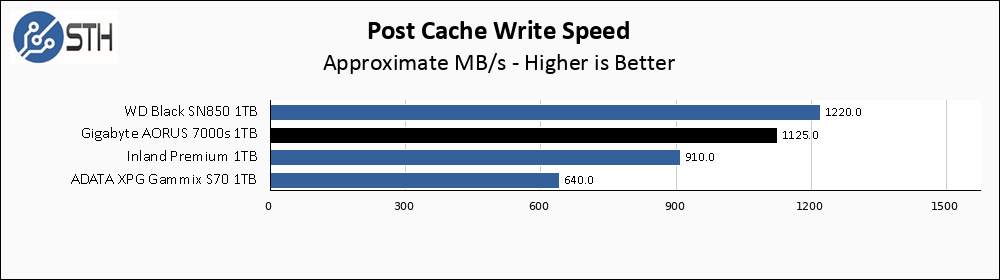
Sustained write performance is great on the 7000s at around 1.1 GB/s.
Temperatures
We monitored the idle and maximum temperature during testing with HWMonitor to get some idea of the thermal performance and requirements of the drive. Please keep in mind that our test bench is an open frame chassis in a 22C room, but with no direct airflow. As a result, this is not representative of a cramped low airflow case and is instead intended to model temperatures of a drive ‘on its own’.
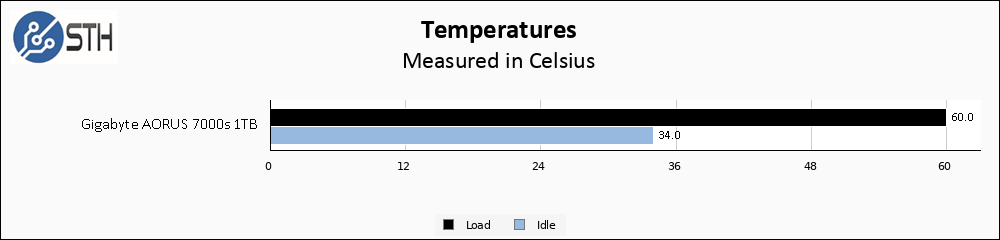
Thanks to the very effective heatsink, the Gigabyte AORUS 7000s 1TB stays relatively cool at 60C under load. This temperature was likely helped by just how fast the drive managed to fill up with data, which is when they tend to hit their peak in my testing. It is possible the drive could get hotter, but the situation would have to be very stressful for the drive.
Final Words
The Gigabyte AORUS 7000s 1TB SSD is $200 on Amazon right now. $200 represents a small discount versus the WD Black SN850 1TB, but a $40 premium over the ADATA XPG Gammix S70 1TB. The Sabrent Rocket 4 Plus and Samsung 980 Pro 1TB sit in the middle at around $180 but do not include a heatsink. If not for the S70, the Gigabyte AORUS 7000s would be in contention for the best price-to-value high-end PCIe 4.0 consumer SSD, but as long as the S70 remains $40 less expensive it will hold onto that crown.
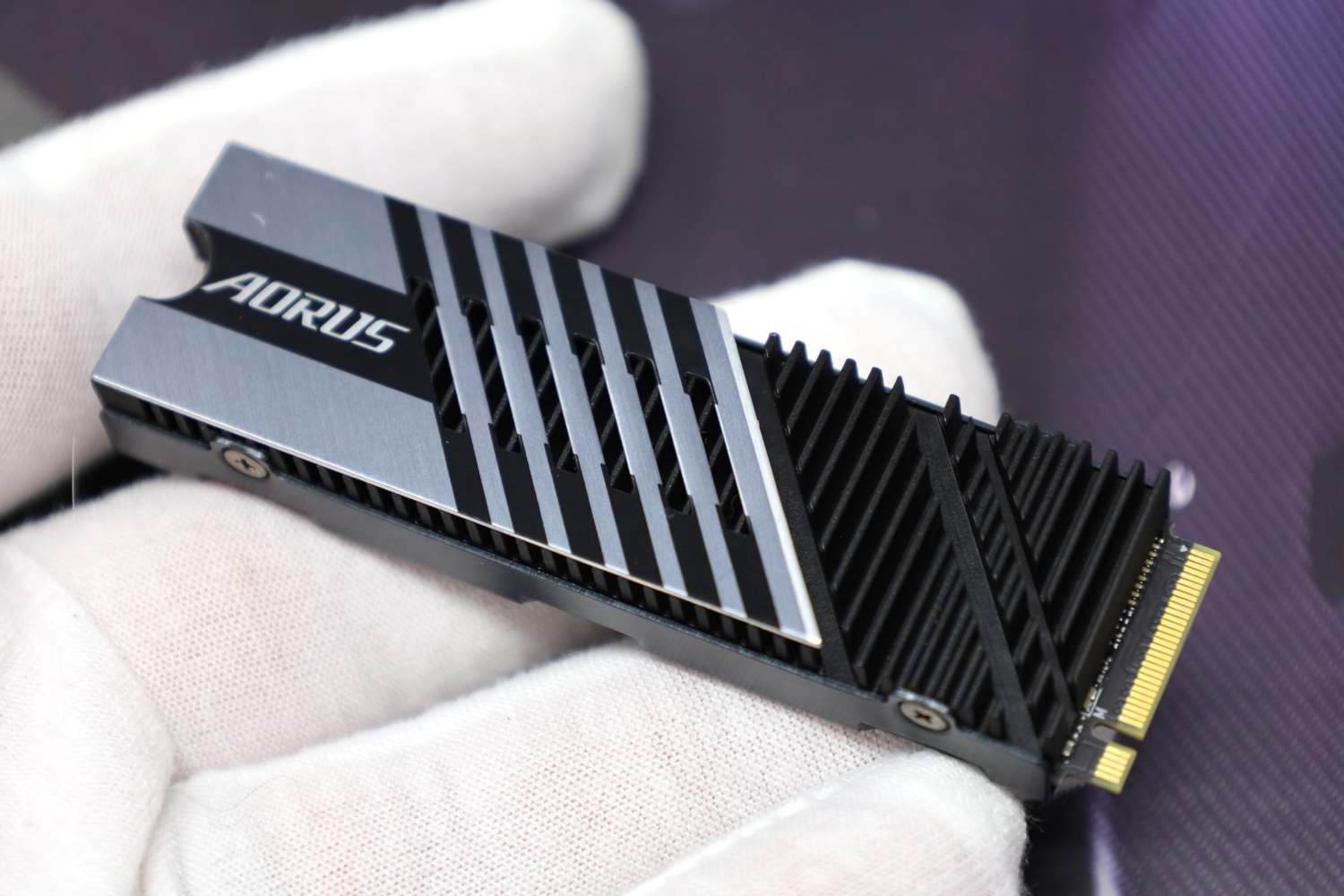
With that said, the Gigabyte AORUS 7000s 1TB impressed me. Built on proven components, and equipped with a slim but very functional heatsink, the 7000s turned in a great performance in almost all of our testing. The performance of all of the ‘second wave’ PCIe 4.0 consumer SSDs has been universally impressive, and the Gigabyte AORUS 7000s 1TB fits right into that descriptor. Buyers should not be disappointed!




I wish you would note plp support in your drive reviews. Since you mostly review consumer drives I just assume there is none, but an explicit statement would be nice.
North Hinkle – I remember reading it when I was editing. “There is no power loss protection, as you would expect with a consumer/gaming-focused drive like this one.” The “power loss protection” is PLP written out.