Geekom AS 6 Power Consumption and Noise
This system came with a nice Delta 150W power supply. That is plenty to power not just the unit itself, but also USB4 devices off of the two ports.

At idle we saw this system use between 7.5W and 10W. Load it would jump to 85W, then throttle down to 70-73W.
That is very good power consumption for a system like this.
Key Lessons Learned
Having done dozens of mini PC reviews, at this point, my best guess is that we will have three sets of readers. First, we will have readers who do not understand why this has Windows 11 Pro because they see this as a perfect server with a SATA boot SSD and then NVMe for fast storage and Linux as an OS. We ran Ubuntu on this and it worked without issue, but those folks will see getting the included Windows 11 Pro license as unnecessary.

We will then have readers who will look at the $679-799 price tag and then look at mini PCs from companies like Minisforum and Beelink and think this is a system with a generation older CPU/GPU IP than the current state-of-the-art and balk at the price tag.
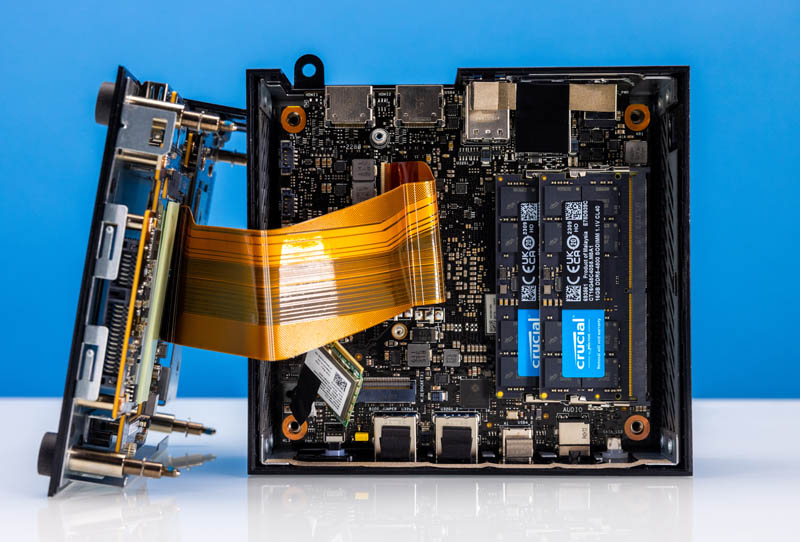
Our team was probably in the second camp until we realized what this was. This system does cost a bit more, but it has things the other units do not. It uses a high-quality Delta power supply with regulatory markings, it has regulatory markings on the system, the RAM and SSD are name-brand, and the system is not produced by some unknown manufacturer, it is produced by ASUS and configured and sold by Geekom. This is a different level of internal design because it is coming from a major global PC OEM.
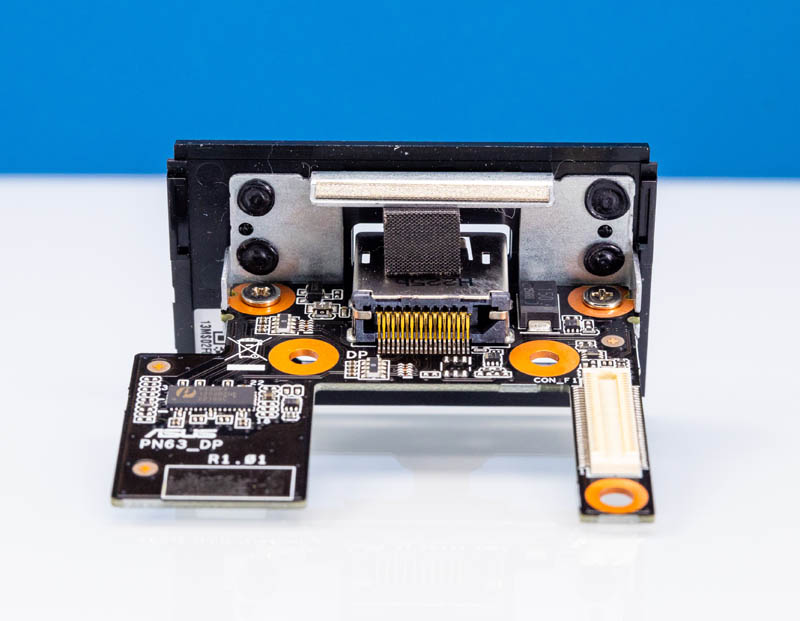
The third camp of STH readers probably like the idea of an AMD Ryzen mini PC, but do not want to wade into the waters of unknown vendors, especially if these are going to be business desktops mounted with VESA brackets to the backs of monitors and hopefully forgotten about. This third camp is exactly who Geekom is targeting with the AS 6.
Final Words
The Geekom AS 6 offers something few other new mini PC vendors can, a solid build from a well-known manufacturer. While the AS 6 costs more, there are many STH readers who want something exactly like this, or let us face it, a new Phoenix version of this.

It would have been nice to get a metal chassis instead of a plastic one, and another USB 3.2 Gen2 Type-A port or two would have been great, but there is a lot here.

If you are looking for the lowest-cost mini PC or the one with the fastest networking, this is not the right one for you. On the other hand, if you want something that is a bit higher on the known-quality side, then the Geekom AS 6 has a solid approach we wish more companies utilized.
Where to Buy
You can find these units on Amazon. For many, the AMD Ryzen 7 7735H version is going to be the better buy, but here are affiliate links for both:




I still don’t get it. You can get a straight ASUS mini for less (or the same, whatever floats your boat, or heck, more), without adding the no name 3rd party that adds….? What? What does buying from them get you that buying from ASUS doesn’t? And how does Geekom, qualify as a known vendor and more than a Topping or Miniswhatever?
Paying the Windows tax? Nope, not for me. I have not done that in ages and will not start doing it again just because some vendor is too lame to offer a “No OS” option.
A name brand like ASUS would be expected to use name brand components and charge appropriately for it…and they do just that in this case.
Using a mini-box like this as a server? A clear description of what STH means by “server” is required before I can comment, but I will like say, “Nope, not for me”.
What I would really be interested in seeing is a mini-box that is like 1 step up from a Raspberry Pi and based on x86. The RPi is useful in some applications, but it’s lack of availability has been a pain in the back side. All of the promises of “supply chain improvement” were torpedoed, in my opinion, when RPi stated they were focusing heavily on their “business orders”. I guess peon little guy customers a meaningless to them now that they wear Big Boy Pants thanks to their boards that are used worldwide?
Some “not-really-name-brand” mini x86 devices & boards (a step below this ASUS product) come from overseas companies and incur “overseas pricing” due to support & warranty hassles, exchange rates, import duties, shipping costs, and so on. That makes purchasing a Mini-ITX board (which is the next step up) from a local retailer (online or otherwise) actually look affordable, even when you add in the necessary bits to make it useful. Even that oddball sized mini-STX format looks kinda sorta reasonable to me, and it comes in a “No OS” option too!
In response to “The RPi is useful in some applications, but it’s lack of availability has been a pain in the back side,” it would appear that the shortage of Pi 4B computers is essentially over. Whether these make any more or less of server than a Geekom is not clear.
For me server hardware needs some sort of remote management capability. While the Pi already has a few configuration settings stored in its firmware, I suspect the Geekom firmware has many setup screens. Is it possible to change these settings without connecting a monitor? Wake on LAN is just not the same as IPMI, though POE can be a little more helpful when things go wrong.
The other feature I expect on a server is the ability to monitor ECC errors. On an x86 system this would be provided by ECC DIMMs. The on-die ECC RAM in a 4B or on a DDR5 DIMM is not quite the same thing. Is it possible to query a RAM chip with on-die ECC to obtain it’s error detection and correction rates?
Also, how do you mount a Geekom in a standard data center rack? There are actually solutions to mount a bunch of Pi computers in a 19″ rack, but I’ve not seen anything for mini x86 systems. Do people just put them on a shelf?
There are two more things for a home lab that I find important: repairability and price. The Pi is cheap. A typical setup consists of a POE board and the system board. Repairability of the system board is impossible, but if it breaks one doesn’t have to replace the POE hardware and vice versa. The Geekom is too expensive to consider not repairing. Are spare motherboards available? If even a fan gives out, are replacements easily found?
“Power consumption & Noise” and yet not a word is said about noise? Did I miss something here?
FWIW, you can fit ECC RAM in the PN53 according to the ASUS release notes…
PILISA
Asus is not a brand I would buy for anything with a motherboard at the moment or (near) future. And the warranty is still done by a “unknown” brand.
Better buy a barebone um790 and add brand components that are fast. With a newer igpu with longer driver support.