FS S5860-48SC Management
We are going to show the “Cisco-like” CLI in a bit, but by far the more interesting development is the web UI. Here we can go to the default 192.168.1.1 switch IP and connect to the switch. We really wish that FS used a different IP as that is a common SMB gateway IP address. Even 192.168.9.1 or something would make it easier for many to configure. When you go to the default IP over HTTP, it first asks about HTTPS redirection.
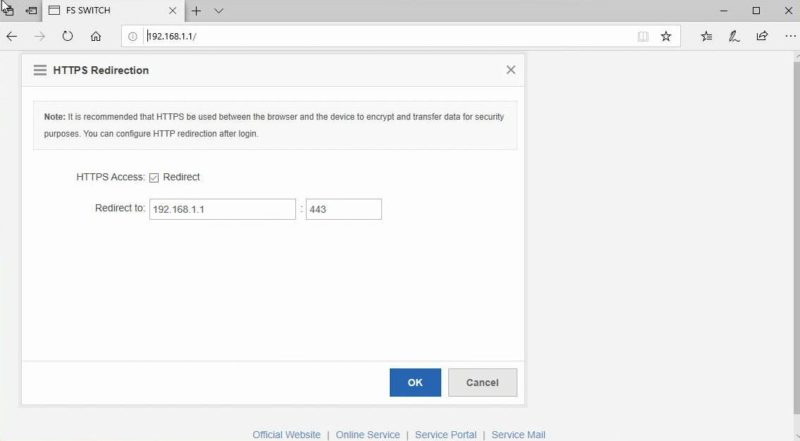
Then one can get to a login screen for the web management interface. The default credentials are admin // admin.
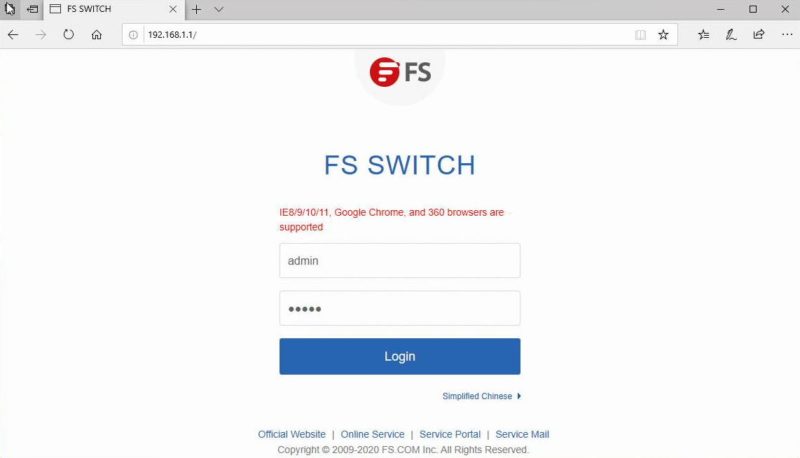
A nice feature is that you are immediately prompted to change your password. This is important since it is mandated by many jurisdictions as we covered in Why Your Favorite Default Passwords Are Changing. You cannot put “admin” in again, but it seems like the main requirement is simply having at least 8 characters.
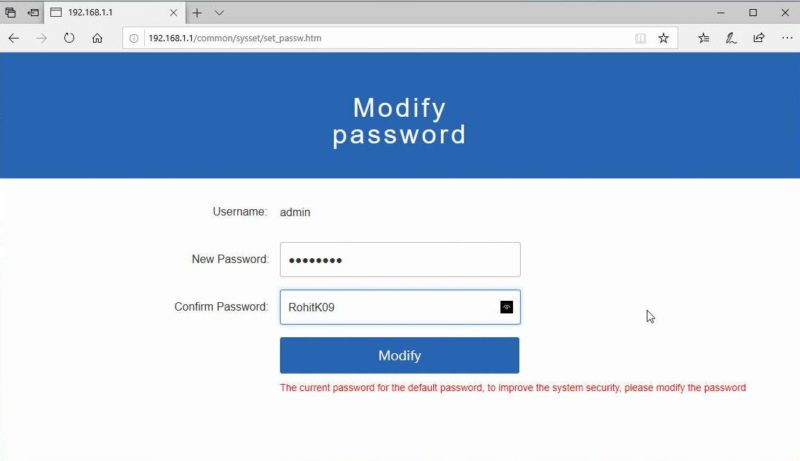
Once you are past this, there is then a Wizard that lets you change the IP address and also the DNS address, and so forth. The default 114.114.114.114 is an IP address owned by China Mobile as a public DNS. Many are familiar with services like Google’s 8.8.8.8 or CloudFlare with 1.1.1.1. We always suggest changing DNS to whatever provider you normally use.
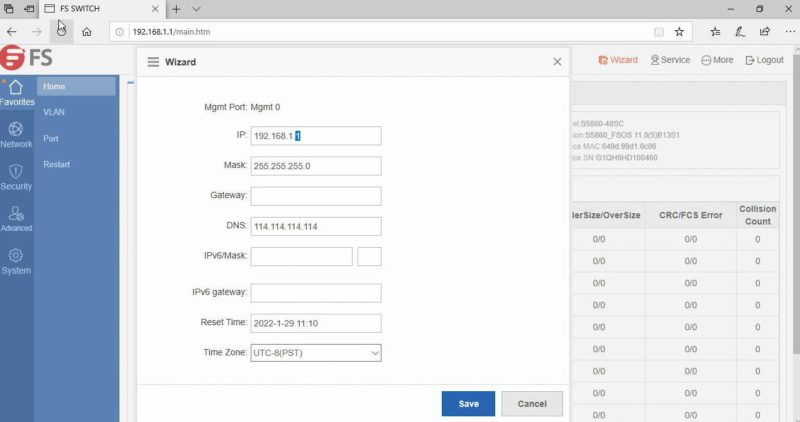
Logging into the switch, we found that at idle, we were using around 13% CPU and 27% memory.
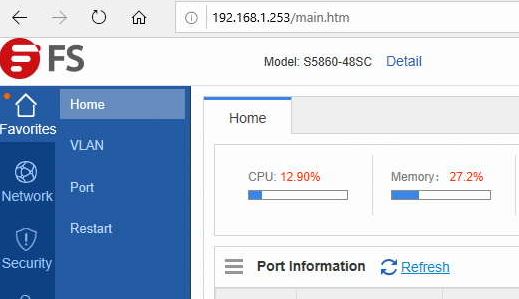
This web interface is really interesting though. For example, one can click on ports and add them to VLANs. We will note here that “Fiber” is misspelled “Fibber” in this UI consistently so that is something you will see. That is consistent with the FS S5860-20SQ switch we reviewed some time ago.
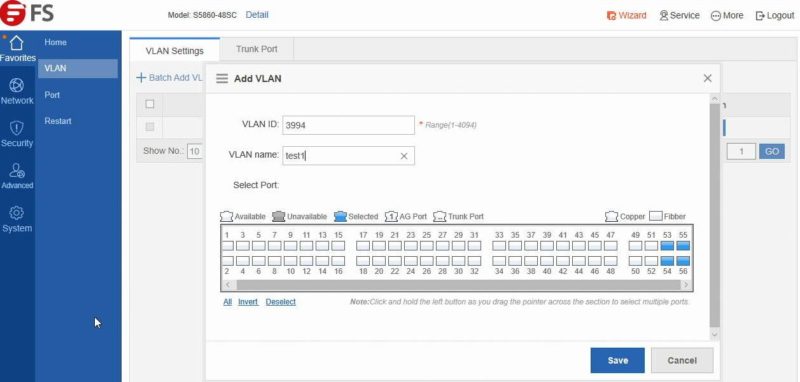
Something we were a bit surprised about is that we could not see the optics plugged into the port in this UI, or at least could not find it easily. For example, this port has a FS QSFP28-IR4-100G 2km optic installed, and it would be great if we could pull up the stats here. Every time we looked, we could not easily find the link.
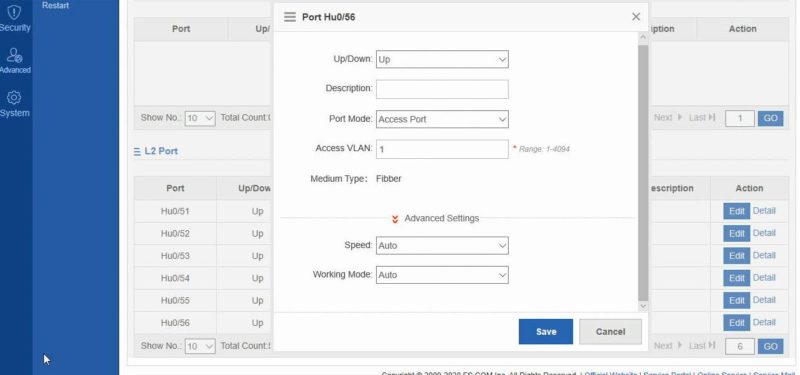
There are also features such as being able to setup ACLs in the switch.
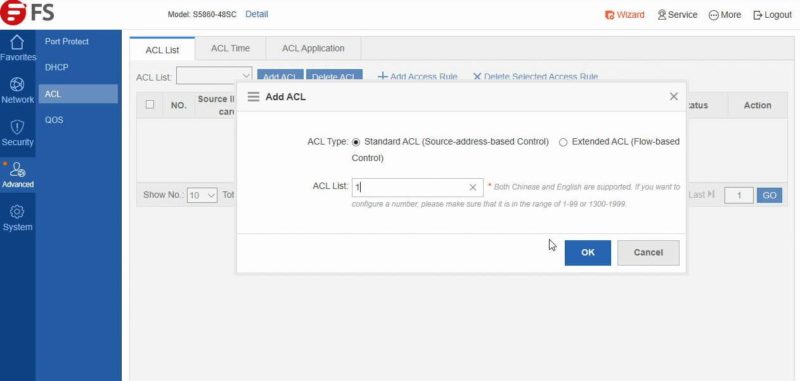
One can then create access rules in the UI.
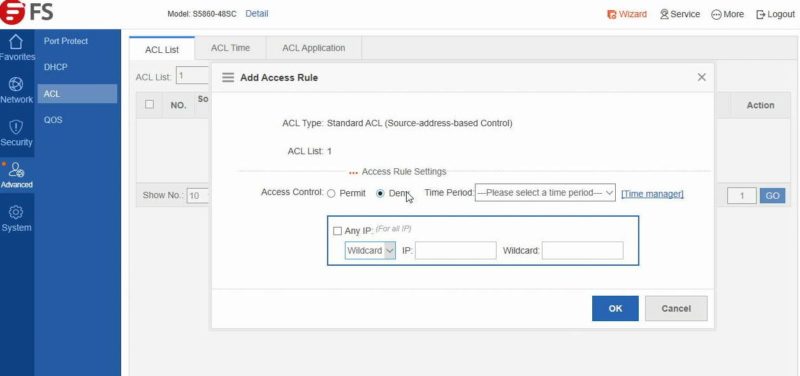
There is the ability to add routes through the switch. The Broadcom Trident3 is a higher-end switch chip, so the switch silicon has a lot of high-end features.
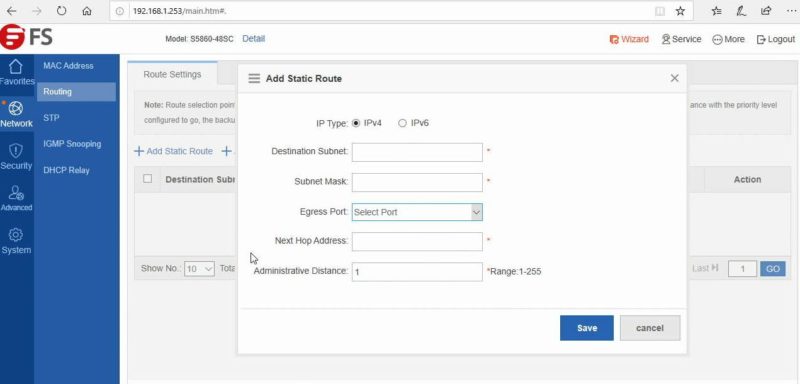
Here we have the QOS page. The Broadcom Trident3 is a higher-end switch chip, so the switch silicon has a lot of high-end features. This is an area where a low-cost but relatively unknown solution could be used like the Mediatek Nephos chips that Ubiquiti tried using, but we really like that FS went for the higher-end solution here.
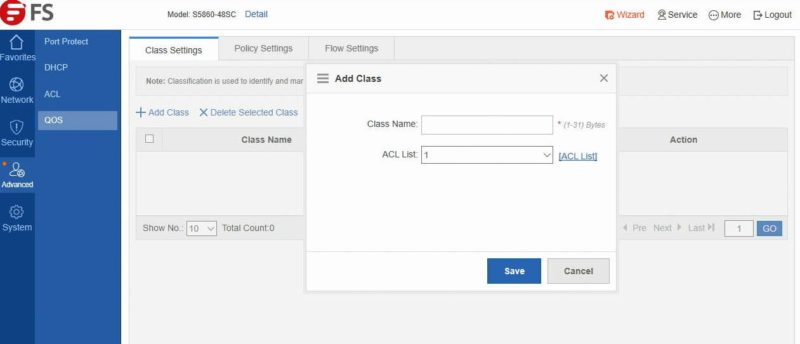
Here is the NFPP settings page.
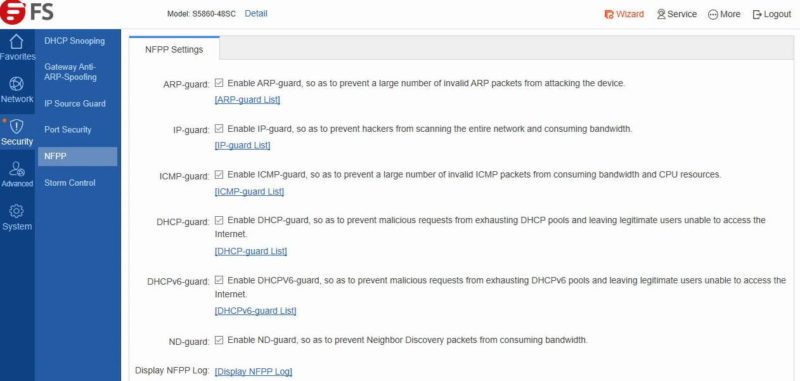
On the CLI side, one can use either the serial console connector or there is even a web CLI feature. The web CLI is one where a command must be issued at the bottom box then sent. Still, the overall CLI has a “Cisco-like” feel but there are many differences.
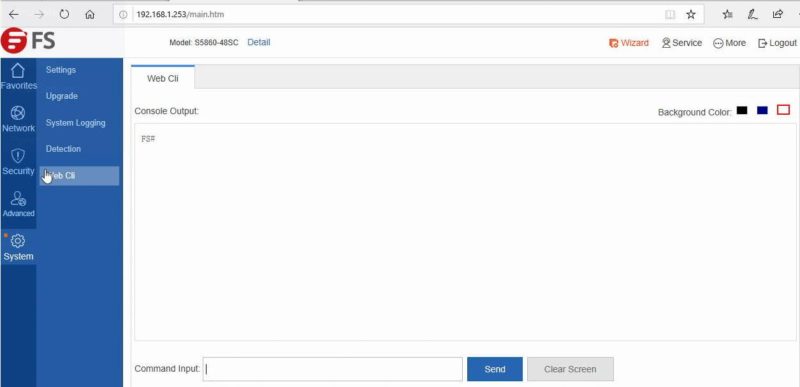
For those unfamiliar with the FS CLI, we found something interesting here. The “Command Input” box responds to “?” listing commands with even little context menus with the options. This may not seem like a huge deal but it is certainly there.
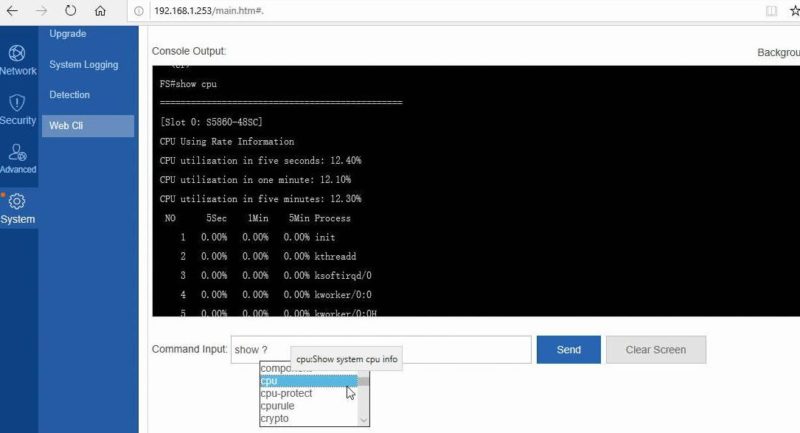
Otherwise, the switch CLI is fairly standard in this class of switch. There is certainly a delta between the switch CLI’s functionality and the web interface’s functionality.
With that said, we do not generally publish features for switches because the lists are too long these days. Still, there is also a FS N5860-48SC model that adds a lot of useful features like PFC, MLAG, and VXLAN to name a few. The N5860 model costs about $700 more at the time of this writing but has many features that we know our readers will be interested in. Given that, the S5860 seems to have lower cost but also lower features. We think that may actually make the Web UI more valuable. If one simply needs a switch or two and does not want to learn the FS CLI, then this Web UI brings a Netgear-like easy SMB web UI experience to a relatively higher-end switch. Again, this is certainly something that some will absolutely love, and others will just point to the greater feature set of the CLI and ask what is the point. To us, the point is that not everyone has the same level of networking knowledge and a Web CLI is more approachable.
Next, let us talk performance and optics.




FS S5860=Ruijie Networks S6120
You’re totally right. You don’t see anything about these switches other than fake reviews and SEO websites saying they’re great. Do more of them STH. I always want to know if they’re good, but all these fake reviews and testimonials they do makes me think that they’re not.
Like there’s “N***a from Spain” on 12/26/2021, when people in Spain are off for Christmas holiday, and they say “The price of S5860-48SC is attractive compared to other brands. All the functions such as QoS, BGP, ACL, VRRP, etc. look good to me. Importantly, its 100G ports can play an important role in the data center.” Anyone that knows networking would call out MLAG being missing, VXLAN missing and so on so you know that’s fake.
As of now there’s 18 reviews and they all look fake.
Maybe that works in some places, but it doesn’t work in Europe or NA. It just turns me off. I also won’t buy Ubiquiti because they censor so much on forums. If FS reads this, stop spamming the Internet with fake reviews and people will trust you more.
I bought a 24 port S5850 a few months ago to get me going on a storage project in our data center. Our Dell S5248-ON switches were back ordered until at least March and possibly longer. While it took me a little while to learn the CLI commands (we mostly use Pro Curve), once I got everything working, it’s been fine. Having the flexibility to use our existing HP/Aruba or Dell optics and DACs has been quite nice.
Yes, there are some silly mis spellings in the web gui, but once I figured out the CLI commands I never have ventured back into the GUI anyways.
The reviews are definitively fake. I do not understand why they are doing this, as they products are actually decent as long as it fits your use case.
The issue with this one is power usage, 130W in idle, is a bit ridiculous.
Also lack of ONIE is a real problem long term I think