FS S5860-24XB-U Management
In terms of management, the switch has two primary methods. One can use the CLI via SSH or the console. The other option, and one that looks a bit better in a review, is the web UI. For this class of switch where it may be installed in a SMB and where perhaps not everyone will be accustomed to FS switches, the web UI is very helpful. We get a nice dashboard here:
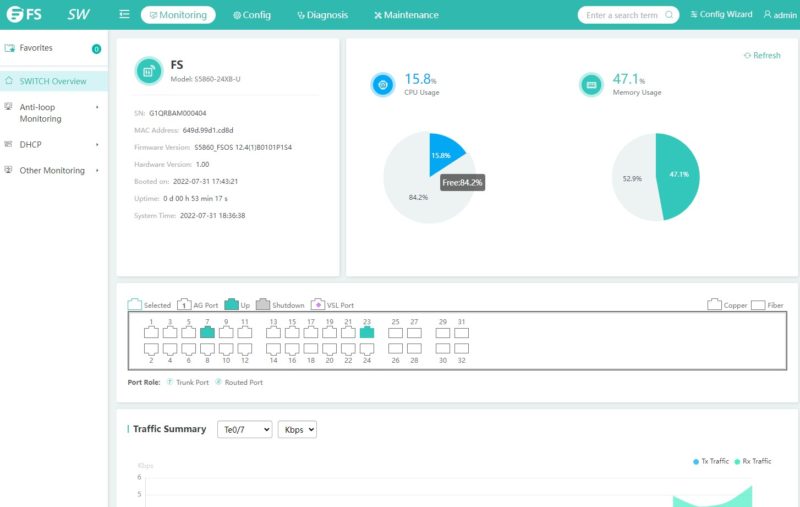
The base CPU seems like it is not being used too heavily, but the memory is at over 47% at boot. It looks like the switch has only 1GB of RAM.
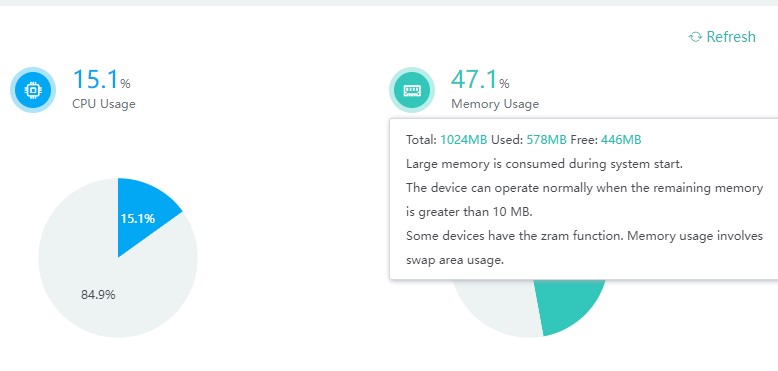
There are a lot of GUI configuration options, including a Config Wizard. The default IP is 192.168.1.1 (not automatic via DHC) and the default login is admin/ admin.
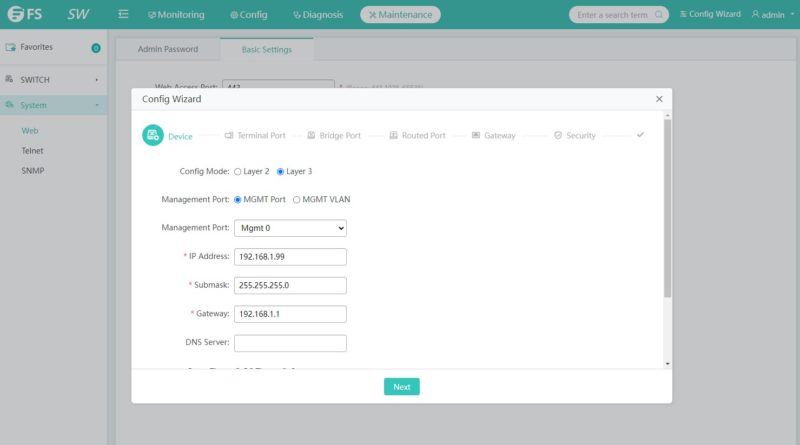
Setting up VLANs is also easy to do via the web UI.
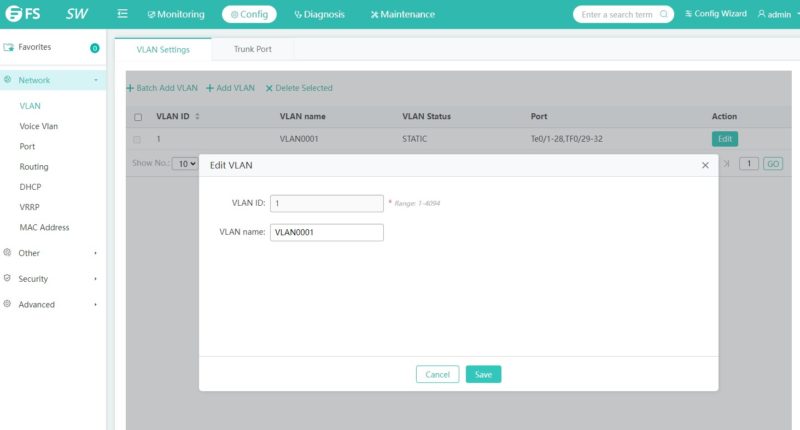
There are additional features like setting voice vlans (more common for PoE switches, but less so at 10Gbase-T speeds) and VRRP via the web UI.
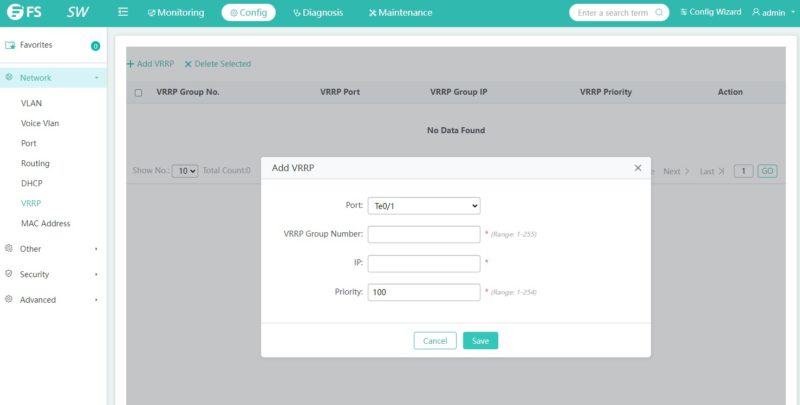
There are also ACL setups along with things like port security available via the UI.
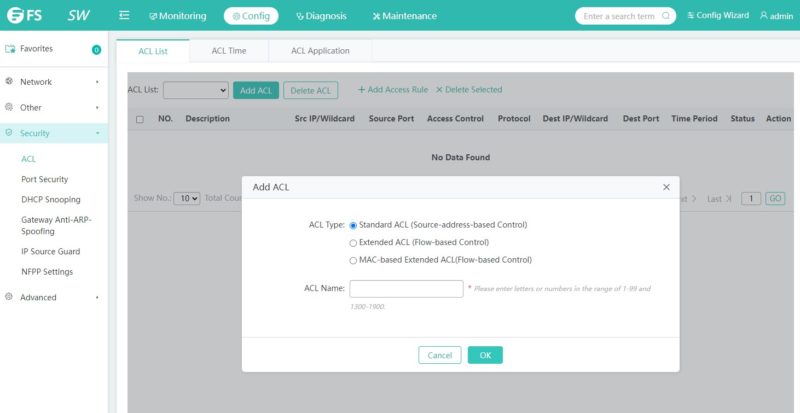
While we see some basic QoS features, there are things that folks may be looking for like PFC for the 25GbE ports that we could not find on this switch. PFC is a feature of the Broadcom switch chip and that is a reason we looked for it in the UI even using search.
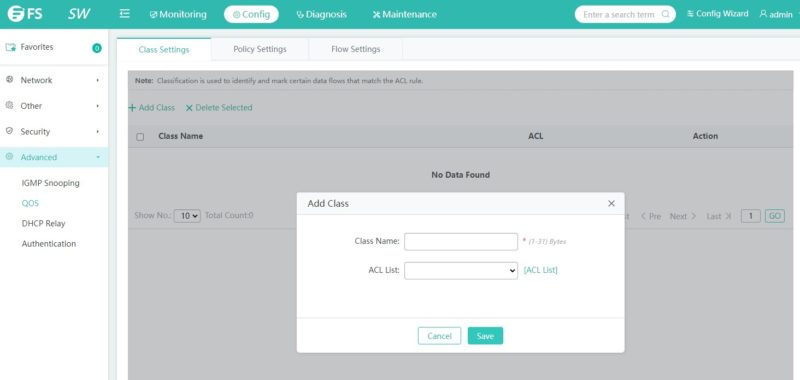
One area that was a bit disappointing was the PoE status. This is tucked under “Other Monitoring” and here is an example using an IP camera:
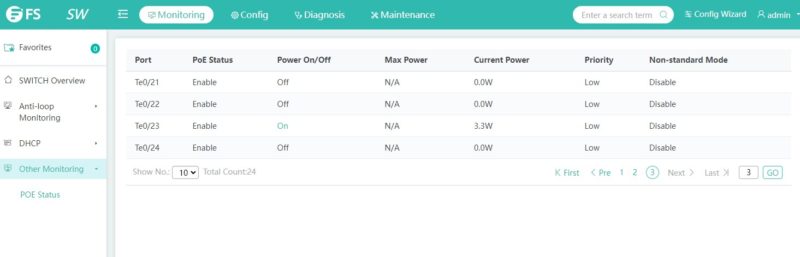
While we can see the PoE status that port 23 has its power on, there is no way to power cycle from here. Likewise, when we go into the PoE configuration page (for port 7 here) we can see that we can set priority for PoE, power limits, and so forth. Again though, there is no way to power cycle the PoE ports here.
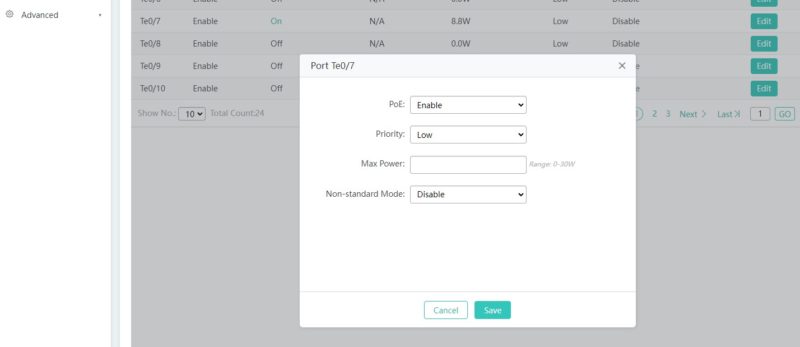
For a lot of admins, having the ability to remotely power cycle other than by doing PoE Enable->Disable->Enable on the port is a useful feature. That is one area where FS could improve the web UI.
We did not do an exhaustive reconciliation between the web UI and the CLI, but it feels like the CLI is more powerful. Still, in this class, a lot of admins will use the web UI.
Next, let us get to PoE testing.




Worth noting that from looking at the picture the Fans in the fan module use non-standard connectors making it more difficult to replace them.
This switch is a L3 which explains his price, i’am looking for a L2+ switch with Multi-Gigabit and PoE and couple of 10gbit/s SFP+ but still no sign of it
@flo, have you looked at 2nd Ruckus ICX switches, they are L3, but afordable when you find them 2nd hand.
vs the 800 buck mikrotik i see mikrotik winning here as you can add poe switches for cheap if you have the need – the primary weak link for smb sector going into 2023 is networking and 100g delivers – or you can break out into 25g as well – hopefully there will be more 100gbe swicthes for under 1k coming onto the mkt soon!
This switch actually will not support the full Wifi 7 feature set: TSN is missing. The Broadcom switch family only supports it on select models. TSN is already huge in the professional content production sector (it is called AVB over there), common in smart cars and replacing legacy CAM protocols. Deterministic Ethernet is a very nice feature to have.
I’m kind of confused about the need for 10G PoE, broadcast cameras perhaps?
@Bob H: There are some switches that can pull power through PoE to power themselves, so you could put a switch in a location that is hard to power (say a couple of cameras on a parking lot light pole that has time or photo sensitive power, ie off at night). I don’t think you need 10GbE for it, but who knows.
@Bob H: While a full 24x 10GbE might be slightly overkill it is nice to have that flexibility.
I recently got two of these to go with 10G PoE Highspeed/-bandwidth cameras (5MP@200fps for a research application). Didn’t get to fully test it yet though. Probably pretty niche but it was hard finding any alternatives that don’t completely break the bank
Alpha Novatech heatsink on the main controller chip…
This usually means the company said this “F the cost, let’s get the best stuff”….
my dream switch! now when does unifi and netgear make one?