Today we have a review of the FS S5860-20SQ. This is one of the more interesting switches we have seen with a unique combination of ports and capabilities. To be frank, we have had quite a bit of feedback that we should review FS switches at STH over the years, but this is our first opportunity to do so. We did not know what to expect. Generally, the S5860-20SQ offered more than we were expecting. In this review, we are going to show a bit about the switch. We are also going to try getting into an appropriate level of detail for STH readers.
FS S5860-20SQ Hardware Overview
Since this is a longer piece, we are going to have our normal hardware overview, except split generally into external and internal sections. We also have an accompanying video where we could show more angles than we can in photos. You can see that video here:
As always, we suggest watching that video in its own YouTube tab/ window. Let us get into the review.
FS S5860-20SQ External Hardware
The switch itself is a 1U unit. This is interesting since the switch is not the highest port count switch so it almost feels like it could be a half-width switch except that it would be slightly too wide. As a result, we get a very different looking front from what we normally see.

To discuss the switch, we are going to start on the left side and move to the right.

On the left side, we have a USB port for manual configuration changes. We also have a console and a management port. We are going to discuss management later in this review in its own segment.

Now the part many have been waiting for. We get a total of 26 ports. FS markets the switch as a 24-port switch, but that seems like it is more to hit marketing keywords than physical features. There are a total of 20x 10GbE ports that are SFP+ ports. These are arranged in a block of 16 ports with another four to the right. To the right of those, there are four more SFP cages, but these are SFP28 25GbE ports.

That is not all though. There are additionally two more QSFP+ 40GbE ports that can be broken into 4x 10GbE links each. FS.com is known for selling lower-cost optics, and although we did not have them, the company has breakout DACs and optics to run these in 4x 10GbE mode.
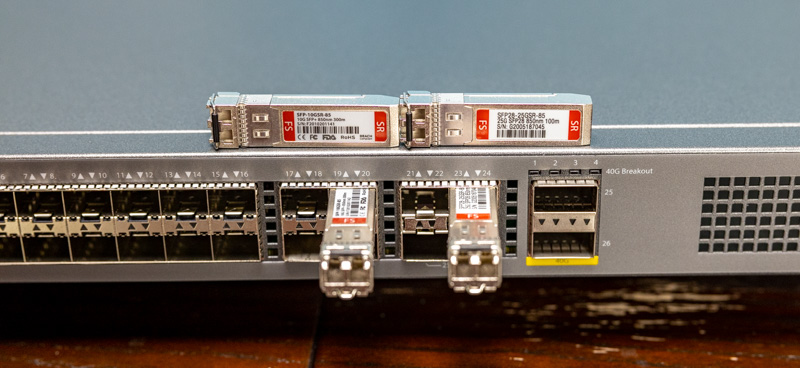
On the subject of pluggables, the cost for FS modules is significantly lower than from companies such as Cisco and Juniper. When we discuss the switch price at $1399, that is only part of the cost. This switch can use 26 pluggable devices which means that even saving $50-60 per module pays for the switch. There are those who swear by Cisco modules, however, this is the trade-off that FS is leveraging with its switch line.

On the right of the front panel, we have a large air vent and the model number.

One small item is that this switch uses what appears to be an adhesive faceplate on the front panel for labels. This is not uncommon in the industry, but it does not look pleasing in some areas. In a rack, perhaps it is a non-issue, but we know some of our readers will see the different color metal and faceplate and have reactions so we just wanted to point it out.

The rear of the switch is next.

On the right side, we have a grounding point and a cable one can use to ground the switch. For a $1399 device, we were not expecting this.

The fans also were surprisng. In the higher-end switch segments, we typically see hot-swap fans. In the $1399 range, it is less common. This switch has rear serviceable fans which is a big plus. A fan can be replaced without removing the switch.

Here is the fan module. One can see a relatively large fan PCB compared to some of the higher-end switches. We are not sure if it impacts function, but it is large.

The power supplies are even FS branded. These are 150W swappable units. We are going to let our readers read the labels to see if these have relevant markings for their deployments.

Perhaps the strangest feature on the rear is the service tag. The service tag is in the rear of the chassis. For many deployments, this will be in the middle of a rack and hard to access. We wish that FS relocates this to the port side in future revisions.

Looking at the side of the chassis, we see two main features. In the middle, there is a warranty seal.

Rack ears can be mounted on either side, adding to the deployment flexibility. One of the fun aspects of the FS design is that the rack ears have four holes. There are eight screws total (four for each rack ear.) Still, there are only three mounting holes on the chassis per rack ear which means we can only install three of the four screws on each side. You can see one side below to get a better idea of this.
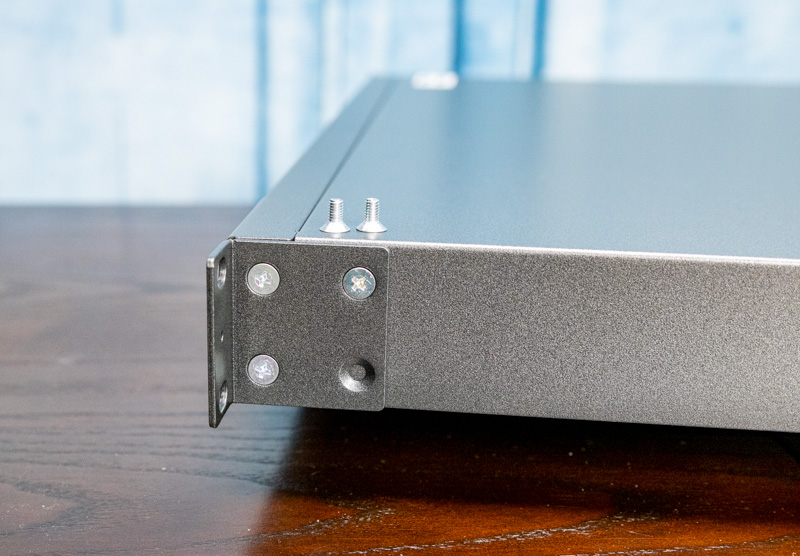
Next, we are going to take a look inside the switch.





FS has great a selection of bare-metal switches from 10G all the way up to 400G. And all of them are extremely cheap compared to big vendors. It would be great if you could review some of them.
We’re considering going with their switches on a new project. Previously we used supermicro bare-metal switches. They worked great but they’re based on older broadcom chips that lack some important features and there’s not much to choose from anyway. One 10G and one 100G switch. FS has plenty to choose from.
It is nice to see some performance numbers and gui features, but I do miss feature testing in the networking reviews here.
I would have been very helpful to see what features it has and if they are actually working. Stacking, mlag, l3, dynamic routing, vrrp, stp, vlan and vlan in vlan, security, login possibilities (not just local accounts), logging, 802.1x features (although not that important for a ToR switch like this).
I have looked at FS.com switches for a while, but there is too little information around the web if the features really work and if it is stable or not…
Bought 2 of these switches about 6 months ago. So far they’ve worked flawlessly. We’re using them for L2 and light L3, with about 10 VLANS. No crashes, no problems so far. CLI is a Cisco clone. Web GUI is terrible. Beats not having one, but not by much. Obvious spelling errors, etc. No firmware updates posted on their website, at least not the last time I looked. Minor imperfections with syslog. Basically a good deal for the price, but the lack of firmware updates makes me nervous on how well they are maintaining their platform.
“On noise, we measured around 42W at 1M …”
I am guessing you mean dB? I use an 8 port 40 gig Mellanox IB switch at home, had to swap out its little jet engine fans to get some peace. So I was wondering about noise here. Thanks for reporting it!
An impressive switch, can someone suggest same configurations but instead of 16xSFP+, RJ45 10G Base T.
I know using SFP+ to RJ45 Copper Modules will add power overhead & heat. DO you thin it is a good idea to install Qty (10) of SFP+ to RJ45 Copper Modules to compenstae for the missing RJ45 ports
Thanks and advance
Def some stuff in video not here.
How do you compare this FS switch with cisco switch with similar price range/spec (say sx350x-24F) on performance prospective?
This video review by Patrick (STH) will certainly have me looking at this multi featured Very Hi Speed managed switch.
I have had in my network rack since 2017 an FS 24 gigabit port managed switch with 4 SFP+ combo ports. Was only like $160 back then in 2017. It hasn’t been retired yet because of 4 fiber connections. It is a very “easy to use” managed switch and supports link aggregation, too.
And I’ve used a few different transceivers in the SFP+ cages over the years and they have worked flawlessly.
I really like the FS website videos and they have been very helpful for me.
On another topic their 1Gb multi media converters are reasonably priced and work 24x7x365 without a hiccup.
So for my S&MB deployments FS for gigabit along with QNAP for hi speed 2.5 & 10Gb applications have become my mainstays.
Patrick thanks for the excellent review.
Since there are so many SPF+, etc cages, I’m thinking I would feel more confident from an expected heat generation standpoint to use fiber optic transceivers and limit my use of RJ45 TBase Transceivers.
Energy consumption (and thus heat) are different normally between the 10Gb transceivers types (fiber & TBase).
And STH has reviewed 10 Gb RJ45 TBase transceivers previously showing the similarities & differences.
It would be nice if the S5860-20SQ ran SONiC…
Would like to see a review of the FS N8550-32C which looks like a rebadged Edge-Core AS7726-32X.
I’m wondering about the converters too, I need 5-6 Base-T ports, not sure if that’s a problem in the power budget.
AKA – Ruijie Networks – RG-S6120-20XS4VS2QXS
I have the FS switch model S5500-48T8SP. Now sitting in storage because of the fan noise. I share an office with the wife, both working from home. These switch looking like Ruijie network switches. Have you reviewed any of the Ruijie Network switches?