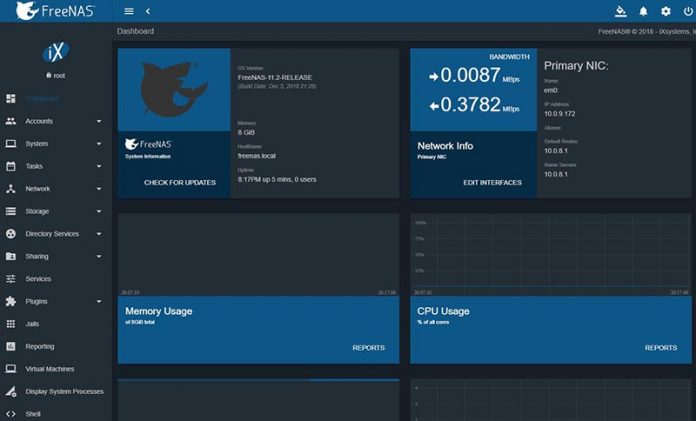Many STH users are also FreeNAS users. FreeNAS has been the go-to software distribution for small ZFS NAS units for years. At STH, we have an entire section dedicated to the Top Hardware Components for FreeNAS NAS Servers. This release of FreeNAS 11.2-RELEASE marks the latest installment of the venerable FreeBSD ZFS NAS platform.
You can download FreeNAS here. For more information about the release, see the official FreeNAS site.
As always, backup your configuration before upgrading. We also suggest trying this in a VM or two as well. FreeNAS has had a few hiccups on their way to a new UI. See FreeNAS Corral Canned Development Essentially Halted for Now. We do not expect that to be the case with FreeNAS 11.2-Release, but if you want to be careful, slower upgrades are an option.
FreeNAS 11.2-RELEASE New Features
Here are the new FreeNAS 11.2-Release key feature updates:
- The login screen defaults to the new, Angular-based UI. Users who wish to continue to use the classic UI can select “LEGACY WEB INTERFACE” in the login screen.
- Beginning with this release, there are two published versions of the 11.2 User Guide: one contains the screenshots for the new UI using the default dark theme and the other contains the screenshots for the legacy UI. The availability of both versions of the Guide is to assist users as they become familiar with the new UI during the transition period before the legacy UI is deprecated in a future release. Both versions contain a menu selector, making it easy to navigate between different versions of the Guide.
- The rewrite from the old API to the new middlewared continues. Once the API stabilizes and the rewrite is complete, api.freenas.org will be deprecated and replaced by the new API documentation. In the mean time, to see the API documentation for the new middleware, log into the new UI, click on the URL for the FreeNAS system in your browser’s location bar, and add /api/docs to the end of that URL.
- The boot loader has changed from GRUB to the native FreeBSD boot loader. This should resolve several issues that some users experienced with GRUB. GRUB was introduced as a temporary solution until the FreeBSD boot loader had full support for boot environments, which it now has.
- The Plugins and Jails backend has switched from warden to iocage and warden will no longer receive bug fixes. The new UI will automatically use iocage to create and manage Plugins and Jails. Users are encouraged to recreate any existing Plugins and Jails using the new UI to ensure that they are running the latest supported application versions.
- Virtual Machines are more crash-resistant. When a guest is started, the amount of available memory is checked and an initialization error will occur if there is insufficient system resources. When a guest is stopped, its resources are returned to the system. In addition, the UEFI boot menu fix allows Linux kernels 4.15 and higher to boot properly.
- Cloud Sync Tasks provides configuration options to encrypt data before it is transmitted and to keep it in the encrypted format while stored on the cloud. The filenames can also be encrypted. Additionally, support has been added for these providers: Amazon Cloud Drive, Box, Dropbox, FTP, Google Drive, HTTP, Hubic, Mega, Microsoft OneDrive, pCloud, SFTP, WebDAV, and Yandex.
- Support has been added for Self-Encrypting Drives (SEDs).
- OpenZFS is up-to-date with Illumos and slightly ahead due to support for sorted scrubs which were ported from ZFS on Linux. Notable improvements include channel programs, data disk removal, more resilient volume import, the ability to import a pool with missing vdevs, pool checkpoints, improved compressed ARC performance, and ZIL batching. Note that many of these improvements need further testing so have not yet been integrated into the UI.
It seems like this has been a big week for the lab community with FreeNAS offering an update just after Proxmox VE 5.3 was released with CephFS integration and storage GUI.