Filegear Specifications
Filegear comes in two versions with the main differences being the processor and memory loadout.
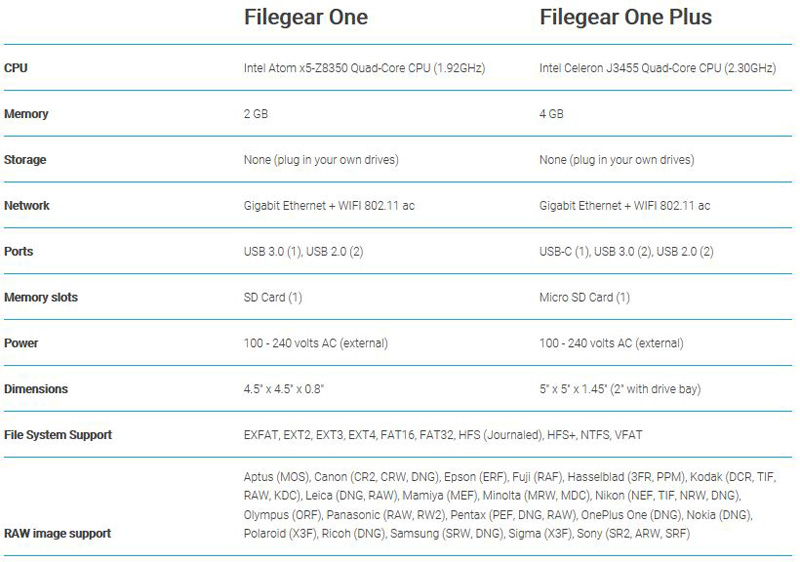
The Filegear One does not come with the Drive tray that we find on the One Plus. The One Plus is also slightly larger.
Filegear One Plus Power Consumption
We measured power draw from the Filegear One Plus at 22.4 watts from the wall. The Celeron J3455 Quad-Core CPU has a TDP of 10w itself, the extra power draw of our Samsung 840 SSD along with additional components add incremental power needs.
For this class of device, we find that to be a reasonable figure. The key here is that the cooling and ducting on the One Plus keeps the unit cool and quiet. At its heart, this is a small x86 server and we have seen plenty in this power consumption range that are relatively loud.
Final Words
We found the Filegear One Plus to be a fantastic product, straightforward to set up and use and it is fast, perhaps faster than several NAS boxes we have here in the lab. Serving up movies to play on our laptop or cell phone was smooth and glitch free.
We tested outside of our lab, heading out to dinner where we logged into the WiFi connection we found there, pictures displayed just fine, and even our movies played. You will be at the mercy of whatever WiFi connection you see, and that can affect your viewing if the connection is weak.

We also synced our Note 9 Pictures to the Filegear One Plus, with a large number of pictures to upload this took a considerable amount of time, its best to clean up your picture folder first to speed this up.
Adding drives to the Filegear One Plus is also simple, virtually any HDD or SSD installed in a USB enclosure can be plugged into the box and added to your storage pool. A quick look at Amazon shows a large number of USB drives available and as we showed in our recent WD WD100EMAZ and WD Easystore 10TB External Backup Drive Review, they are often less expensive than their internal counterparts. For photographers with USB drives galore, this is a practical solution to get them on the network.
We wish that the unit had more USB 3.0 ports to expand capacity further. The USB 2.0 ports are a connectivity option that we would prefer to have faster 3.0 generation ports. At the same time, we recognize platform limitations.
If you are already a NAS user and want to add your NAS to the Filegear you can. Connect your NAS via a network cable and add it in through the File Storage page. Filegear also uses file replication and can automatically create backups for you. If you noticed on our Pictures page there are two pictures of an office that are the same, Filegear spotted this right away and asked if we wanted to delete the extra photo.
At the time of this writing, the Filegear One Plus is going for $249 with savings from the $299 initial asking price. We do not find Filegear offered on any other online store at this time.
This product might be a tough call for those of us invested in NAS boxes with operating systems that allow file sharing. However, Filegear One Plus does file sharing in an elegant way and works on mobile devices smoothly. It would still be a good idea to keep your NAS separate from the Filegear and use the NAS to backup the Filegear for even more file redundancy. Either way, we enjoyed this product and will happily say goodbye to OneDrive, Dropbox, and Google Drive.



Other than the logos, that looks just like the HP Elite Slice.
https://store.hp.com/us/en/mdp/hp-elite-slice–1
@Shaun That’s a pretty uncanny resemblance. Bets on whether its a custom skin on A) an actual HP unit or B) the same thing from HP’s chinese ODM? Plus the specific custom software which is the real reason we’re all here.
Besides… HP touts 6th gen processors and I’m not sure what the processors used here qualify as. Maybe they’re using an older gen?
It’s likely an AcePC AK series, which are HP Elite Slice knockoffs.
https://www.techradar.com/reviews/acepc-ak1-mini-pc
I think it looks more like this:
https://amzn.to/2Gjmn1c
This is indeed a AcePC AK1. Is Servethehome now a pay-to-play review site? I find it hard to imagine how this thing got a 9.3. Considering the USB3 connection that connects the “internal” drive will bottleneck the performance, I think we can surmise how serious this company is with data storage. The DS119J is $110. The AK1 is $160. The NUC Kit NUC7PJYH is $170. No informed consumer would spend $250 on this.
“we enjoyed this product and will happily say goodbye to OneDrive, Dropbox, and Google Drive.”
Who writes this stuff? I am convinced this was a sponsored posting.
Personally, I am using OwnCloud running on a VM. Single core with SMT, 2GB of RAM, 1TB of total storage (For OS, Owncloud and any other files I add). It’s running off of a LAMP stack, Ubuntu 18.04. I highly suggest anyone looking for a fun project to do owncloud if you have a separate machine able to do this.
I love the features of OwnCloud, and the desktop sync app is pretty cool too, as you can sync up multiple accounts and folders on your PC to OwnCloud. I’d personally invest in an OwnCloud machine before this box.
Nick – we do not do sponsored posts. The Synology comparison is valid, however, I take issue with comparing pricing of hardware to a product with a hardware and software bundle. There is a fairly large market segment that wants a solution that works out of the box. Remember, Dell Technologies is larger than Supermicro by several times because solutions sell better than roll-your-own.
Patrick – My comment was a little bombastic and I don’t think you guys actually write sponsored reviews, but this one read like it. Probably my criticism is rooted in the fact that this is one of the few sites that give solid, technical reviews without a bunch of clickbait and fluff posts.
I realize that built into this pricing is the software, but the $100 synology comes with the same OS as the $1000 disktation, and from what I can tell has the same features. Would have been nice to see how the software compared to the offerings considering it loses in the hardware category.
Also one thing that is glossed over is security. From what I can tell, Filegear is closed source, doesn’t have a bug bounty program, and makes no mention of security on their site. That alone I think makes it difficult to recommend this product. Just my 2 cents. Keep up the good work :)