The King Fanless Intel Core i5 6x 2.5GbE CWWK System Power Consumption and Noise
First off, this system was silent. Largely that is because it is fanless.

The power supply included was a Delta EADP-120GRA 120W adapter. We were not expecting to see a name-brand adapter, so this was a shock. A 120W adapter is probably too big for a system like this, but that may be there to handle peak power.

Power consumption was interesting. We saw 12.5-14.5W at idle, with core temps in the 35-39C range. Putting this unit under load, saw the P-cores turbo to ~4GHz and we saw a power peak of 75-78W for a few seconds.
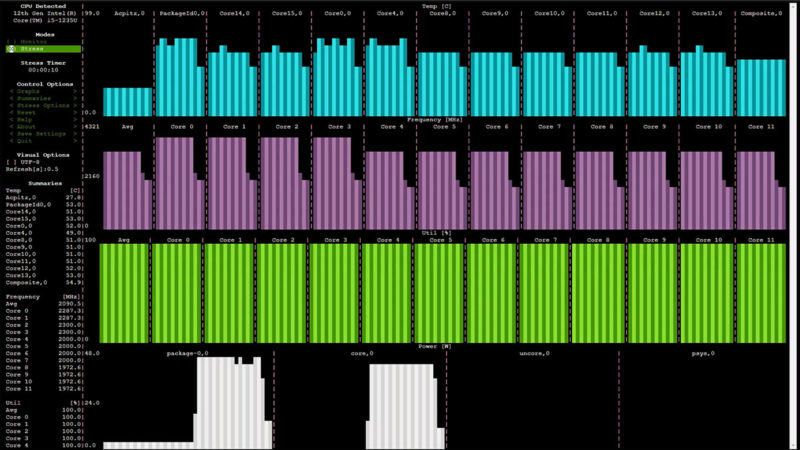
This was brief, as we then saw the unit fall into the 30-31W range sustained. That 30-31W warmed the chassis, but the system kept running in that range.
Power is going to depend on how this unit is going to be configured and used. At the same time, a 12-35W power consumption envelope is the most likely power budget for each machine. The one difference is that there can be spikes to more than twice that. If you are power constrained on a power strip, battery backup, or another power circuit, then that is something to be very mindful of.
Key Lessons Learned
Since we already discussed the key lessons learned around the Intel Core i5-1235U choice in the system overview for this unit, let us get to the big one. This system can be a pain. For some sense, here is what we saw running our normal battery of OSes:
| OS | Works Out-of-Box | Required Workaround |
| Windows 11 Pro | Yes – Installed by Default | N/A |
| OPNsense | Yes | N/A |
| pfSense 2.6 | No | pfSense Plus or dev snapshot |
| Ubuntu 22.04 LTS | No | Add nomodeset kernel |
| Proxmox VE 7.4 | No | Install PVE 7.1, then apt-install-pve-kernel-6.2, then upgrade to PVE 7.4 |
| VMware ESXi 8 | No | Need P and E core support workaround or will PSOD. VMware does not have a permanent solution on its roadmap for heterogeneous cores |
Out of our six standard OS installations, two worked out-of-the-box. The unit came with a Windows 11 Pro license, and it was also easy to install afterward. OPNsense worked. Beyond that it was rough.
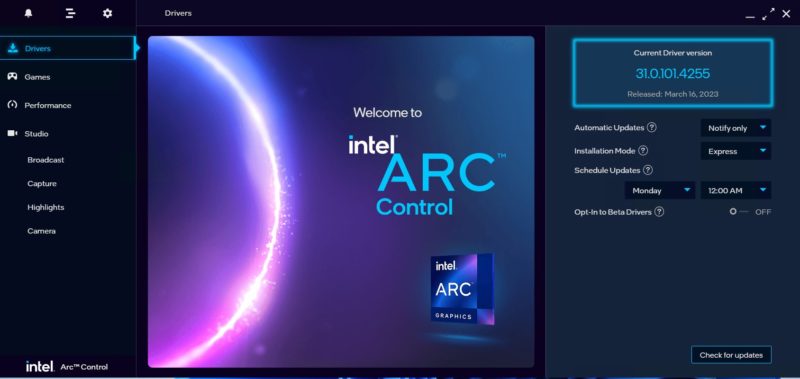
On the straightforward side, pfSense 2.6 does not support the Intel i226-V, so one has to use either pfSense Plus or use a development snapshot. This is the same as other i226-V NIC machines, but it means that we cannot just go to the pfSense website and go through the main installation flow, we have to do something slightly different.
Proxmox VE and Ubuntu will both quit installers due to the i915 kernel driver. A number of folks in the forums have run into the same issue and both require fairly quick workarounds. At the same time, having a system that starts to boot, then black screens for no obvious reason is not a great experience. The fixes/ workarounds take less than 5 minutes if you have looked at the STH forums.
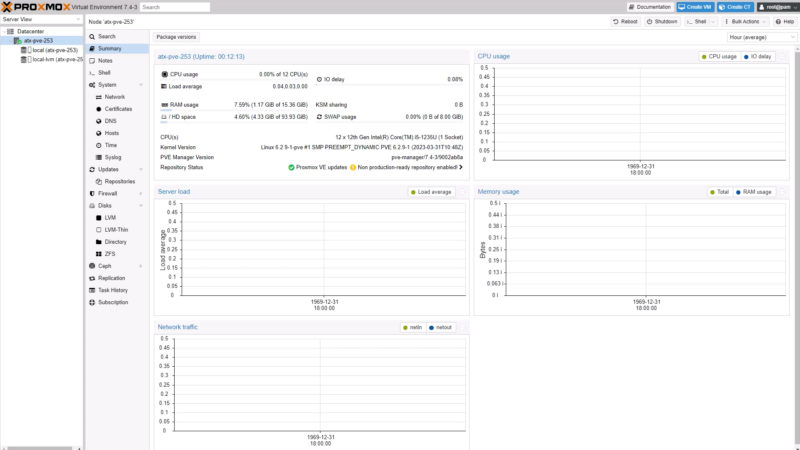
VMware ESXi 8 does not support heterogeneous cores by default. We have also heard rumors via someone at the company that it is not a priority development item. Like with other modern Intel Core-based systems, that means a longer workaround to get ESXi 8 installed. This is just going to be an annoyance for those with edge systems for some time.
In the video’s key lessons learned the discussion pivoted to the contrast with the Protectli VP4630 that we are testing and the VP4650 would be a closer match to this. The Protectli VP4630 we have in the lab is about $215 more expensive, uses an older 10th gen Core i3, and older i225 NICs, but everything works out of the box. Likewise, the VP4650 is the Core i5 version of that but it is around $300 more than this unit. While the above annoyances would be horrible if you did not have the benefit of this review and the AWESOME forum thread, having the benefit of those means the CWWK units are significantly less expensive but are also ~2x the performance. That is the biggest reason we have not reviewed the VP4630 that we purchased as it is hard to justify the trade-off unless one wants coreboot or just the ease of use.
Final Words
This is one of those systems that are really great. For the price, having a fanless system that has more than usable Windows 11 Pro desktop performance given 2x P-cores as well as solid 15W TDP performance with an array of 8x E-cores is really a solid value. At the same time, once we got this running with Proxmox VE 7.4 on the 6.2 kernel, it was an awesome platform for virtualization.
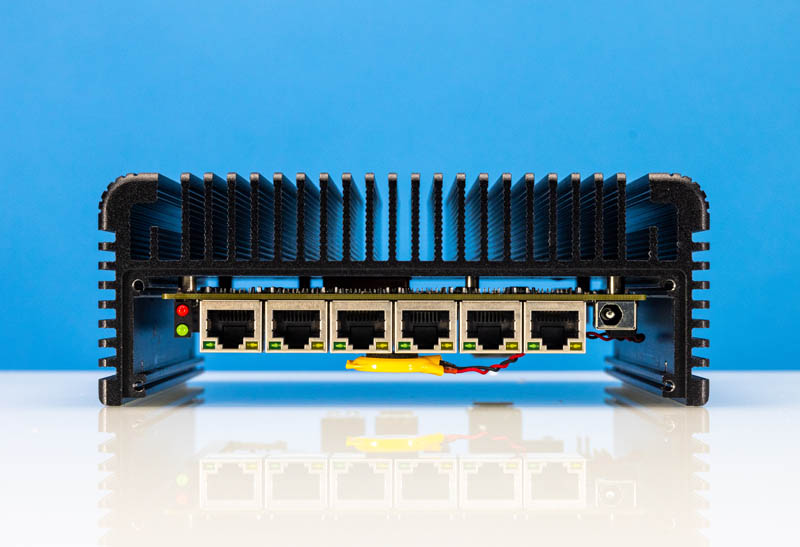
This review took a long time to finish primarily because of the above Key Lessons Learned on OS testing. In fact, we almost skipped doing the review. It was actually the super forum thread on these talking about enabling HWP, setting power limits, installation workarounds, and more that reminded us to go back and review this unit. If you are thinking of buying this unit (Affiliate link) then we would strongly suggest reading through that thread.

Now that this system is working, it is really nice to have something that is not overly expensive, is fanless, and performs reasonably well. This is one of the systems that really shows the rationale behind the heterogeneous P-core and E-core Intel architecture because we get low-power multi-core performance along with desktop single-core performance. That is a great combination, it is just a shame that one even needs a thread for workarounds for some applications. If you just want to have a Windows 11 Pro desktop with 6x 2.5GbE links and maybe WiFi, then that is a different story entirely.
It may have some strong quirks, but this is now the king of the cheap fanless PC realm.

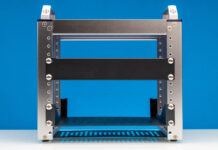


No testing of the max network throughput? It has six NICs so I’m sure folks are curious. I’m not expecting line rate but it’d be good to know where the ceiling is.
Huh? The N6005’s with four older E cores do line rate on 2.5GbE NICs if you’ve got dual ch mem installed. This is much faster than that.
Even with 64kB packets? All 6 NICs forwarding traffic at 2.5Gbps all at once? Maybe I’m just out of touch with what these CPUs are capable of.
“Something very cool.”
I see what you did there. Have an upvote.
vPRO Enterprise would make it really interesting.
You keep implying that the higher i7 variants won’t be worthwhile on TDP/heat limited designs, because they’ll just be throttled anyway… effectively killing the frequency advantage.
Sure, there will be diminishing returns, but as with all these mobile parts, in this case with the i5-1235U and the i7-1265U there, will still be a significant performance difference–at the very same TDP or heat point.
The difference between the two is no longer just Intel cutting certain fuses to provide a spread for every niche in the market (not that that’s gone away completely). At least part of it is really just binning and that’s really rather analog these days and not just about transistors working or not or chips failing to function beyond a certain speed.
While that can obviously happen, binning is mostly about the quality and impedance of wire-transistor interconnects and how they’ll require a bit more voltage (or not) to push signals at a given frequency. And of course, higher voltages imply higher power consumption, which also has chips failing eventually, but it’s the power budget that seems to be the more significant hurdle for binning.
E.g. in Skylake/Kaby-Lake times hyperthreading wasn’t cut for some bins because some transistors weren’t working, but mostly because it helped keeping the power budget in check. Real chip defects on the other hands could “crater” cache SRAM banks or full cores, so these i3-1215U could really be that type of salvaged chips—or require 30 Watts to run with fully enabled cores: too high to sell in a mobile space for 2P performance.
A lot of these i5-1235 might have no issue reaching “i7-1265 frequencies” or in fact higher yet, but they’d get hotter in comparison and at a certain point too hot for the platform constraints.
So on a mobile platform, those i7 will generally get you more overall compute out of the same battery power as well as a bit more peak, while on a passive heat constrained platform it’s more about the level and the length at which peak and sustained performance can be maintained.
Paying more for the i7 will almost certainly give you more performance in one way or another, than what you can get on the i5. Whether that those additional Hertz justify the extra $$$ is mostly a personal question, not technical.
I tend to re-purpose hardware; few systems ever get to serve out their life-time in the very use case for which they were bought. So, for me to aim a little higher on the parts isn’t a guaranteed waste, but often an opportunity to remain usable on a new job. It obviously doesn’t mean I’ll always aim for the top spot, either, or only when prices have stopped being crazy.
The most extreme examples of how far binning could spread from my past personal experience where Yorkfield/Harpertowns Quad-Cores, which Intel made around 2007/8 in a shrink of the 65nm designs to 45nm. Early Q9550 (2.83GHz) didn’t actually do much better than their Q6600 65nm (2.66GHz) predecessors, both balked at being pushed to the then magic 3 GHz, mine got hot and failed very quickly, others were luckier.
I had plenty of these for my kids so when I was hunting for a cheap way to extend the platform’s life-time I found Xeon X5492 being sold off for a pittance as well as ways to have LGA 771 chips fit into an LGA 775 socket (+ BIOS patches to make them work).
These Xeons were the truly golden sample Harpertowns/Yorkfield chips, the very best bin ever made on that 45nm process and even proclaimed that on their CPUID. While their official rating was 150 Watts of TDP, quite a lot for that socket at the time, they never came near that power consumption. Instead, they ran a very cool 50 Watts on Prime95 loads and reached 3.4 GHz and 1.6GHz FSB without breaking even a sweat on a box cooler.
They were mostly identical to the Core 2 Extreme QX9775, which officially only ran at 3.2 GHz also with 150 Watts of TDP, but that had an unlocked multiplier allowing them to complete Prime95 at 4GHz with some overclockers out there.
The gap between my first Q9550 which refused to do 3 GHz and those golden samples was more than 40%, which is why the industry then went into Turbo mode and monetized those bins to the utmost.
Are these 6 NICs bonded together which typically will result in better switching performance? Or are these all having to go through the CPU in order to move LAN traffic between ports? It looks like they’re all wired to the CPU, which kinda sucks for performance. I know you’ve recently reviewed some similar NUCs that have their LAN ports all wired up together to offload traffic from the CPU, but I don’t think any of them were 2.5Gbe based.
Thanks!
Justin C.
It looks to me that the advantage of the i7-1265U is V-Pro because the support of AMT, which means out-of-band management, but I guess this needs some support from the BIOS. Anyone tested that from any of those Aliexpress products?
Anyone got a problem with the power connector from those Aliexpress products, that just touching a bit the connector of the power supply, the computer gets reset? Returning the product for something that looks simple to solve will be pity!
I have this one for my lab I was running pfsense on it but it became to much of a headache so now I’m playing around sure a proxmox ve server on it. Currently running home assistant and Nas storage. I was going to is it as a router but now I just use it to play and around with. Thinking about installing windows 11 pro on it and utilizing hyper v. I attempted to install esxi but was having trouble with the big little architecture. I tried editing the install to prevent kernel panic with no luck.