Over the past year and a half, we have reviewed a number of mini PCs. One of the biggest requests we get is for fanless AMD Ryzen units. A few months ago, we got a request for a unit with an AMD Ryzen 7 5800U, and we decided to order one. The system worked out of the box, but depending on how one values certain features, this will either be a perfect system or the opposite. Let us get to our review.
Fanless AMD Ryzen 7 5800U Desktop Overview
Since this is a fun system, we have a video for the unit as well that you can find here:
As always, we suggest watching in a dedicated browser, tab, or app for the best viewing experience.
We purchased this system via AliExpress for around $335. With 16GB of RAM and 512GB NVMe SSD it was a complete system. We will note that some sellers have a version of this with a similar AMD Ryzen 7 5825U.
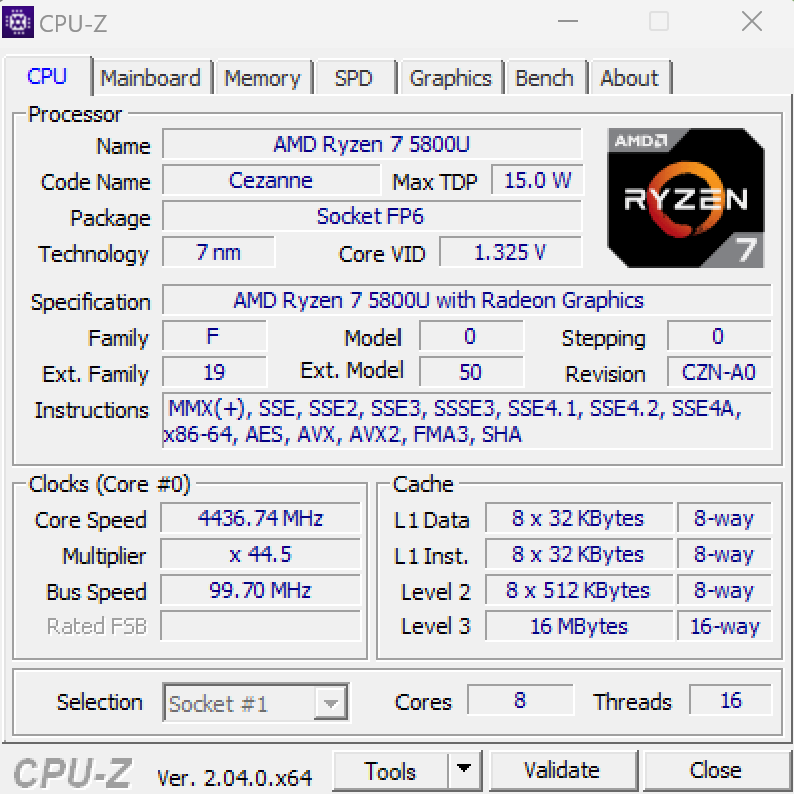
That $335 can be reduced via coupons (see this seller’s AliExpress store) and it includes a lot.

We got the CPU, motherboard, chassis, 16GB of RAM, a 512GB NVMe SSD, plus WiFi 6 and Windows 11 Pro. Let us start to take a look at how it is all put together.
Fanless AMD Ryzen 7 5800U Desktop External Hardware Overview
The front of the system simply has a power button, LED, an audio jack, and a USB 3 Type-A port. There is so little going on here that we put the power brick in the shot just to add something else to look at.

The rear has the 19V power input, two HDMI ports, and two 1GbE LAN ports. These days, we see mini PCs with 3-4 display outputs, so this felt a little weak. On the networking side, the Realtek RTL8111 is cheap, but the 2.5GbE chips are only a few cents more each and that would have really helped add a great feature to this system. Intel NICs are often ~$1 more each.

The real let down for our team was really the USB port situation. There are two USB 2 ports and two USB 3 ports, but they are all Type-A. We do not get a wide array of USB ports nor a fast Type-C port, so that is something that we wish was done better. Others will hook up a keyboard and mouse and be perfectly happy with this.

The chassis itself has fins to aid in passive cooling.

Here is the other side.

On the bottom, we do not get a mesh design as we see on many firewalls based on similar chassis. Instead, this has holes for mounting and rubber feet for sitting on a desk.
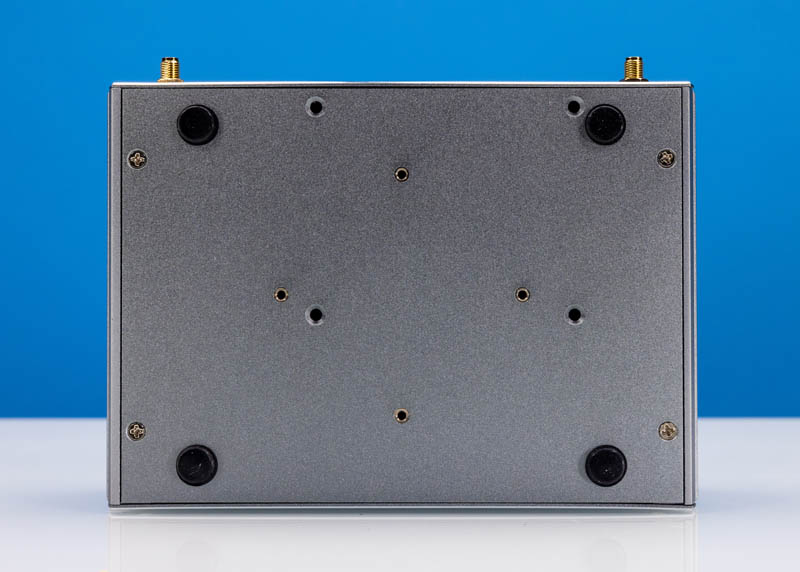
Next, let us get inside the system to see how it is built.





We can tell how much you dislike the gigabit networking by the way every picture caption describes the system as “Fanless 2x 2.5GbE”!
Why would serial number #23 make anyone nervous? It isn’t clear
Shortcomings: only 2 DIMM slots, lack PCIE slot, ECC support, way to attach SATA HDDs(on non-USB interface)
There were only 22 drives before this one. Odds are not a lot of time to see if there are firmware bugs.