Fanless 4x 2.5GbE Intel N5105 i225 V4 Hardware Overview
The front of the unit is a bit different from the older generations. The power button is still on the left side, but the ports are far more centered than before. The clear CMOS button is still there, along with two USB 3 Type-A ports. If you use iKVM devices like TinyPilots you will want to use these front USB 3 Type-A ports. Next, there is a Type-C port and a TF slot to mount your microSD card if you have one.

The rear of the unit is where the changes are. There are now 2x USB 2.0 ports here. There are now two display outputs, an HDMI port, and a DisplayPort. The four RJ45 ports and the DC12V input are here as well.

This unit has holes for a 40mm fan, should you choose to install one.
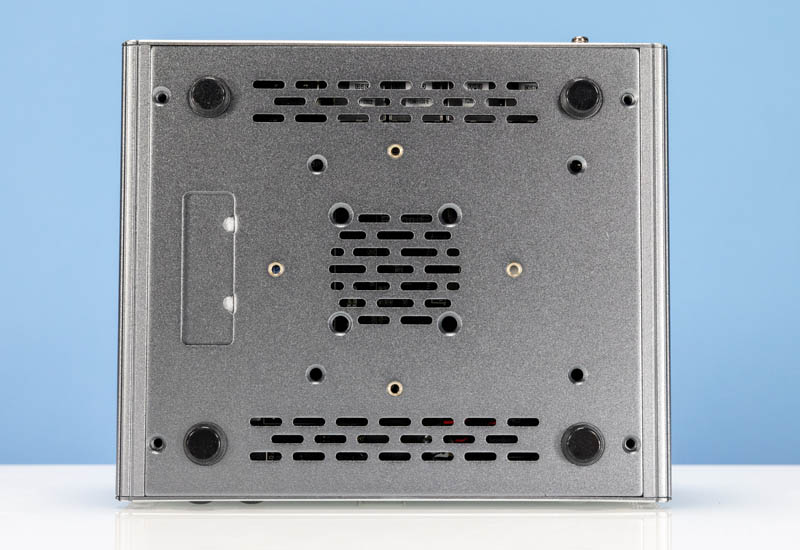
The M.2 2280 slot is at the top, along with the new addition of the WiFi slot. Although the placement under the M.2 slot is not optimal, it is still a welcome addition to these models as a replacement for mPCIe.
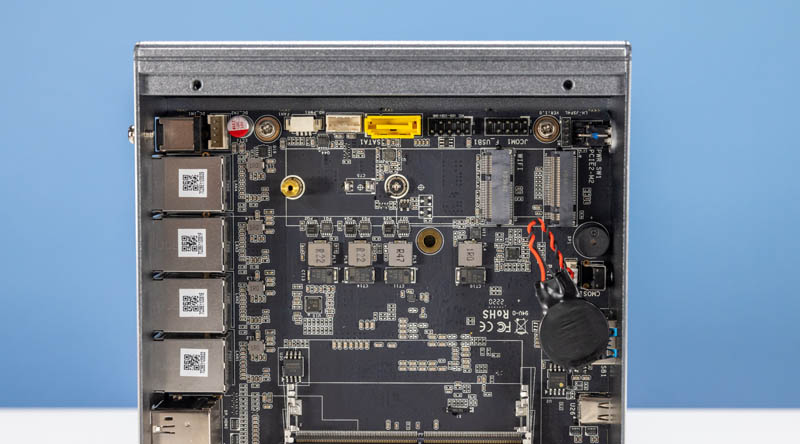
The units come with a SATA and power connector to use with a drive, should you choose to add one to the unit. We do not recommend this as mounting an SSD to the bottom plate can block airflow and heat up the SSD and memory.

The motherboard on this unit could not be identified, however, the I226 used the CW-N5105-4L V4 model, and it shares many similarities with the I225 v4 model.
These units come with two SODIMM Slots. As we bought this preconfigured with 16GB, it came with a single slot populated. Do note that vendors may ship these with lower running speeds than listed. This was labeled as 2666, but the BIOS reported 2000MT/s.

The i225 NICs are now placed on the opposite side of the motherboard. This is a major change from previous generations, where they would be next to the RJ45 parts on the same side as the SSD and memory.
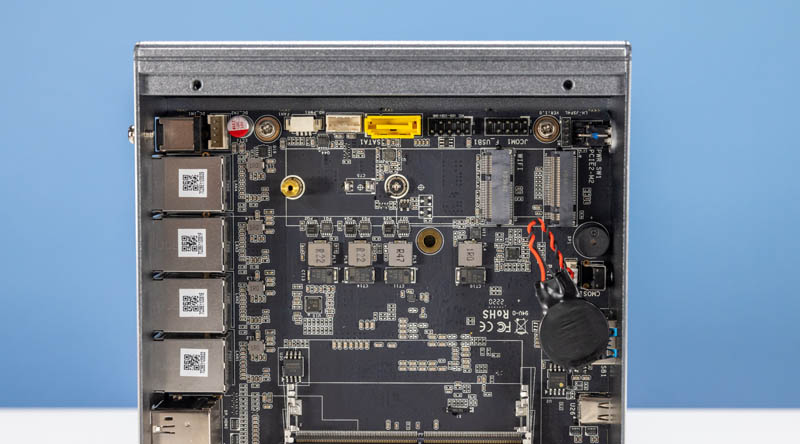
This design change allows for the NICs on the motherboard to interface with the chassis. This seems to be a better design as the heat can dissipate into the chassis instead of heating up the inside of the chassis.

The CPU gets a small copper block that connects it to the chassis. Interestingly enough, although ours came with thermal paste connecting all the components, some of our readers have had issues with this, reporting a lack of thermal paste or even worse, air gaps.
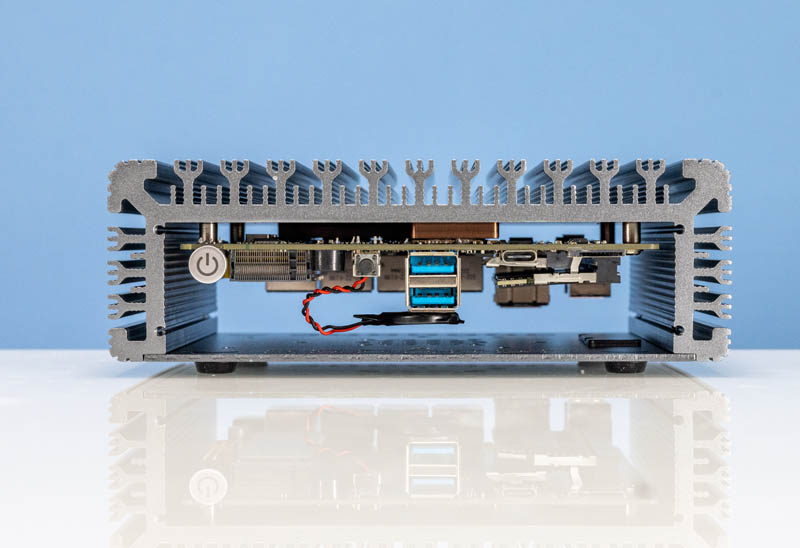
Our units seemed to be ok, but if you have thermal issues it may be worth checking. Quality on these is getting better, it seems, but it is also a bit of a leap of faith that you are going to get a new unit since returning one is going to be more painful than an average Costco or Amazon purchase.
Next, let us get to the performance.
Intel Celeron N5105 Performance
These benchmark results for the Celeron N5105 are the same as the previous review, as they had a low 1% test variation between the i225 and i226 units.
Python Linux 4.4.2 Kernel Compile Benchmark
As with the previous review, we compiled the Linux 4.4.2 kernel from kernel.org. We made the standard auto-generated configuration using all threads. Results are shown in compiles per hour for legibility.
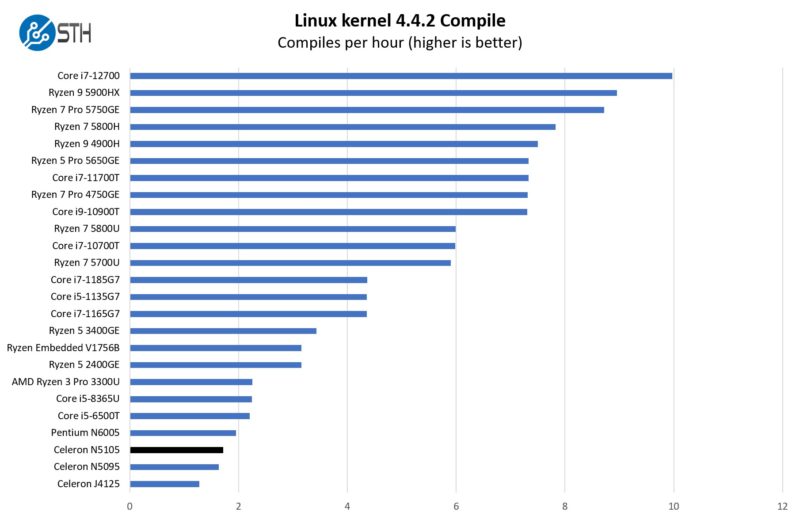
These units seem to perform much better than the J4125 units we first reviewed. The performance falls far behind the Core i7 versions, but the power consumption balances out the performance.
7-zip Compression Performance
7-zip is another part of our testing suite which we started using
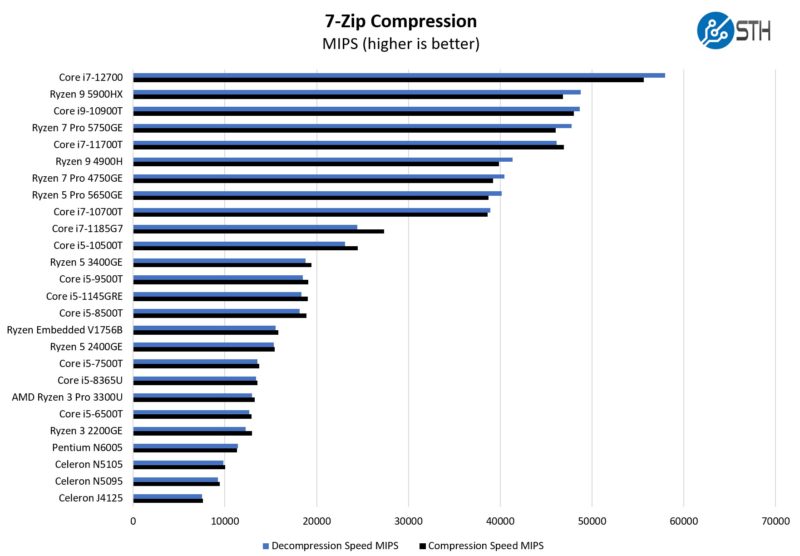
The performance ends up being right between the N6005 and N5095, in a nice sweet spot.
OpenSSL Performance
Another part of our benchmark is OpenSSL. OpenSSL is an important protocol in server stacks, and so we test it. We test both Sign and Verify results as part of our benchmarks.
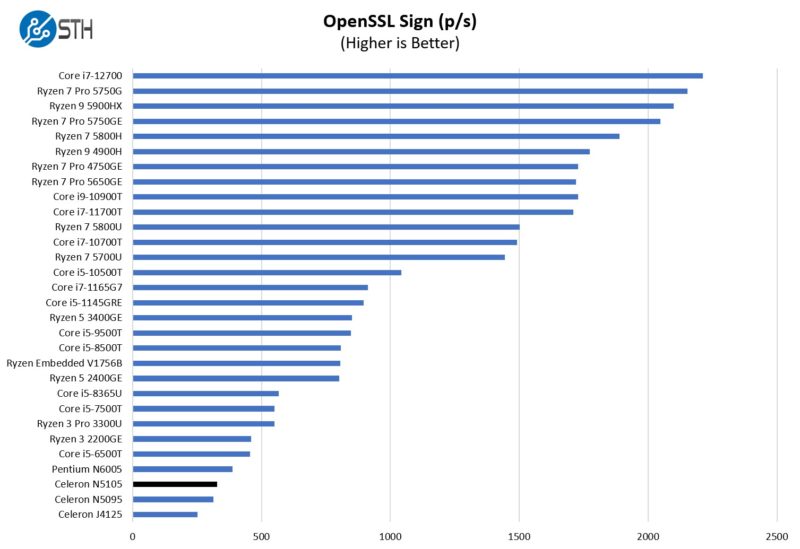
Verify results:
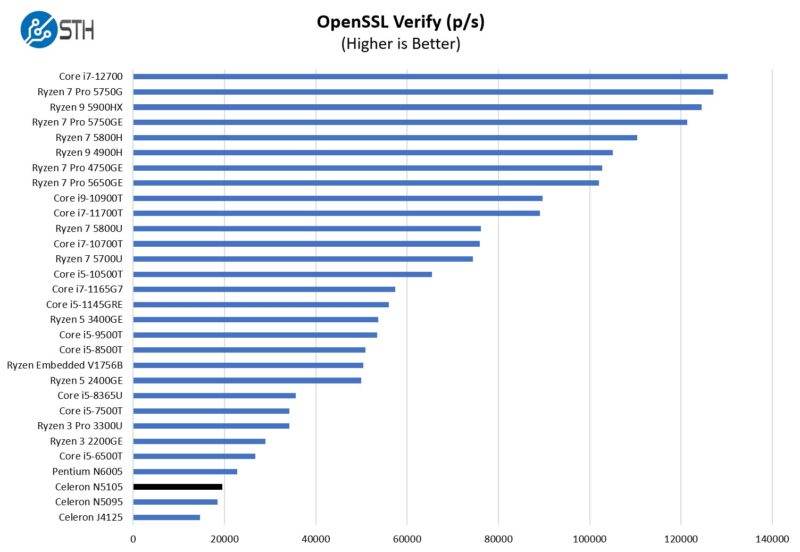
If you really want more performance, then the upgrade path is more like the Core i5 or Core i7 units, as opposed to the highly similar N5095 or N6005. The Celeron units are so close in performance that we recommend the middle-ground N5105.
Additionally, these CPUs can run flows through 2 sets of ports at line rate on iperf3.
Click on to see our notes on power consumption, our key lessons learned, and our final words.




I’ve been really interested in these but I really want one that can do 10 Gbps rather than just 2.5. I ended up realising that a second hand Dell Optiplex is much cheaper than these (under $100) and the SFF version has a couple of low profile PCIe slots where you could fit a 10G NIC. I imagine they will use more than the ~15 W of these tiny devices but I got a couple to experiment with as I think they might do the job I’m after quite well. It’ll be interesting to see whether they can route at 10G but I imagine they probably could.
Hi Malvineous, I had a 10gb opn/pf router with an i5 8400. With a single transfer I was getting 4.3gb/s and I could max out my connection with 3 transfers. I think I was getting limited by single core perf on the single transfer. In practice i didn’t notice.
I downsized over the weekend and put in a Topton N6005. I only have 1gb internet at the moment. It’s quite delightful for such a small box. It’s happily doing IDS with low CPU.
If all goes well I’ll get at least one more of these boxes for virtualisation… and I’m toying with using one as a HTPC
7-zip and compile benchmarks on a FW? How about intervlan throughput with and without rules. WAN-LAN throughput. IPSec throughput. Firewally things…
“AliExpress-sourced 2.5GbE units for use as firewalls” — guys, this is one of the best joke in the industry in 2022. Keep up good work!
@Malvineous. I wonder if anyone has any real life experience with the Supermicro X10SLH-LN6TF (https://www.ebay.com/itm/133362966075) Six intel x540 ports. Even uses a PLX chip to co nnect them to the CPU! I guess it consumes quite a lot but it’s otherwize surprisingly cheap. I wonder what is the catch..
A very minimal 1151 board with an i3-8100T can idle around 5-6W with an SSD, which is significantly better than Intel’s 4th gen. This is of course with no audio chip and a single gigabit LAN port, but there isn’t much of a difference anymore between the ULV U-series parts and the socketed desktop chips. That is almost on par with this Pentium, despite it being a full-fledged desktop chip. Of course, it can and does consume up to 35W under load, but it is nice to see that it can scale down just as well as the ULP chips.
Has anyone looked into the BIOS of these boards for cybersecurity issues?
Can you add a routing performance test to these boxes? A sweep of performance by packet size?
Well the Optiplex 7040s arrived, Intel i5-6500 (3.2 GHz, 4-core, no hyperthreading). With a 10G NIC (Intel X520) and no iptables rules, iperf reports 9.38 Gbps in one direction, at 15-20% of a single CPU core. If I run two iperfs in parallel in opposite directions then it gives me 9.17 Gbps in each direction, with two CPU cores sitting at 15-20% each, and the other two cores idle.
Idle power is 21 watts at the wall socket, at 10G up + 10G down it jumps to 38 watts. This is with the max supported 64 GB RAM and a 1TB Samsung 980 M.2 SSD, which reads at 2.2GB/sec.
At this rate I’m tempted to put a 25G NIC in it instead :)
@Nikolay Mihaylov: That Supermicro one looks pretty nice, US$99 for 6x 10G. Shame the shipping is US$90 though as it doubles the price! Not sure what the catch is, maybe only SATA for storage, no M.2, so it puts server people off? Seems like it’d be fine for router duty though.
The catch is that X540 is a very power hungry beast, 1 X540-T2 can easily run up 17.4W
Idle is not much better either. I tested them at idle without any fans nearby and they got REALLY hot
Apparently X550 have similar power draw but I’ve only seen noticeably smaller heatsinks on X550s…
@KarelG: I looked at this a bit more after your comment. This article caused me to retire the box in favour of hardware from a better known vendor with firmware updates: https://theintercept.com/2019/01/24/computer-supply-chain-attacks/
@Dave: Yeah, the x540 is meant to have hurricane/server levels of airflow. I zip-tied a 40mm Noctua to the heatsink on mine.
I ‘m currently using the Topton box as a HTPC. It’s interesting given the price point but won’t reliably play youtube at 4K (100% CPU). I’m monitoring it’s network traffic with Opnsense IDS, nothing weird yet.
@ Malvineous I was thinking to get one of this boxes on aliexpress.. I5-1135g7 found around 300$ barebones. Shipping from far.. 2.5g is sufficient for me but I question the quality and some say about BIOS security.. this optilex might be a better safer option.. how much power does it drain? Some say on the long run money spent with optilex on power consumption would pass the cost of this small boxes.. and buying from us a Protectli is super expensive.. advice?