Today we have a fun system, the Falcon Northwest Talon AMD Ryzen 7000 edition. Specifically, we have the new AMD Ryzen 9 7950X, which is AMD’s newest 16-core, 32-thread processor. What is fun about this system is the team at Falcon Northwest did a bit of cool customization for us. It is also an opportunity to look at the Zen 4 microarchitecture.
Falcon Northwest Talon AMD Ryzen 9 7950X Workstation Video
For this one, we have a little video as well:
As always, we suggest watching this one in a dedicated YouTube browser, tab, or app for a better viewing experience.
Falcon Northwest Talon AMD Ryzen 9 7950X Workstation External Hardware Overview
Let us first talk about customization. Falcon Northwest sent us this system to review, but like everything we do on STH, we are doing this completely editorially independently. We did, however, send Falcon Northwest the STH logo so that they could show off some of their customization capabilities. For example, we had a thick metal panel on the 8.75 x 17.0 x 19.0in mid-tower chassis with the STH logo.

This panel could be swapped (tool-less opening and swapping) with a translucent panel. We had the STH logo on that one. One can see this panel in the video.

On the opposite side, we have a larger STH logo. There was a bit more customization that we will get to later, but this was very cool, especially after seeing largely soulless workstations like Dell Precisions and Lenovo ThinkStations that we typically review.

Here is the top of the chassis with the power button, a headset jack, USB Type-C, and two Type-A ports.

The front was not overly functional, except that it had the Falcon Northwest logo.
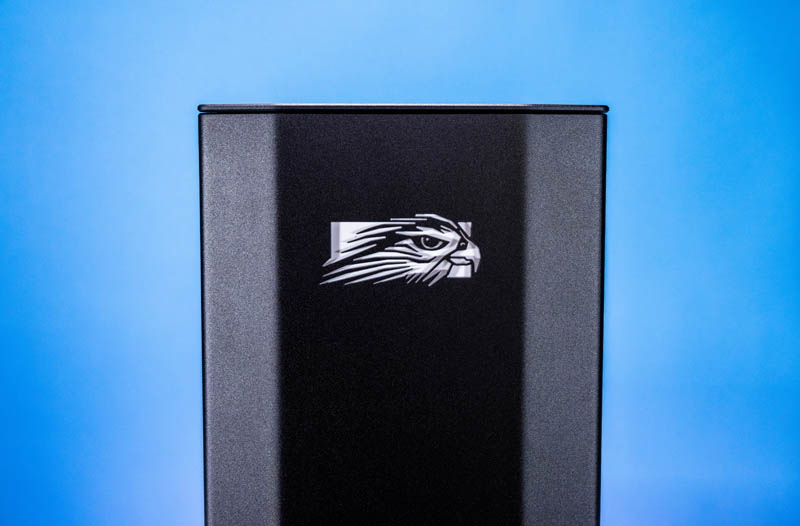
This lit up in RGB and was customizable. We left RGB components in this system blue because… STH.

The back of the system had some really nice functionality and some things we do not typically see in the systems we build as test nodes for the lab.

First, on the top of the system, we get the rear I/O panel. This system can be configured with several different motherboards. We have the ASUS ROG Crosshair X670E Hero. As a result, we get audio and WiFi 6E, as one might expect. We also get twelve USB ports.
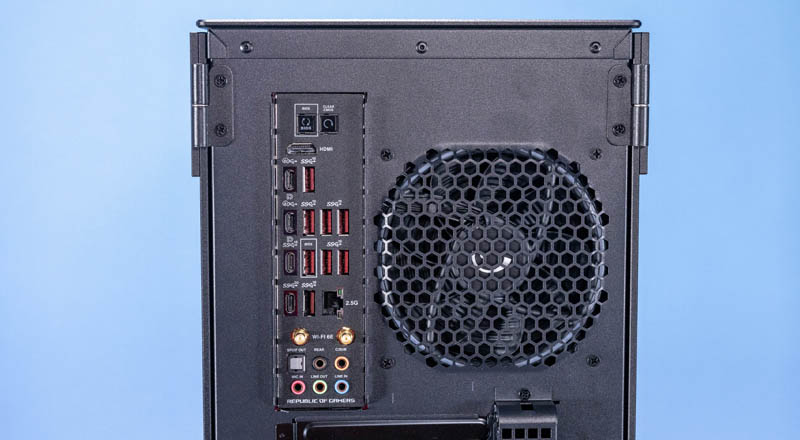
There are four USB Type-C ports. One is 10Gbps, and another is 20Gbps. Two, however, are USB 4 40Gbps ports. These two ports combine with the HDMI output to give three display outputs even without a GPU. That is part of the new AMD Ryzen 7000 series IO die capabilities and is one of the biggest advancements in the platform.
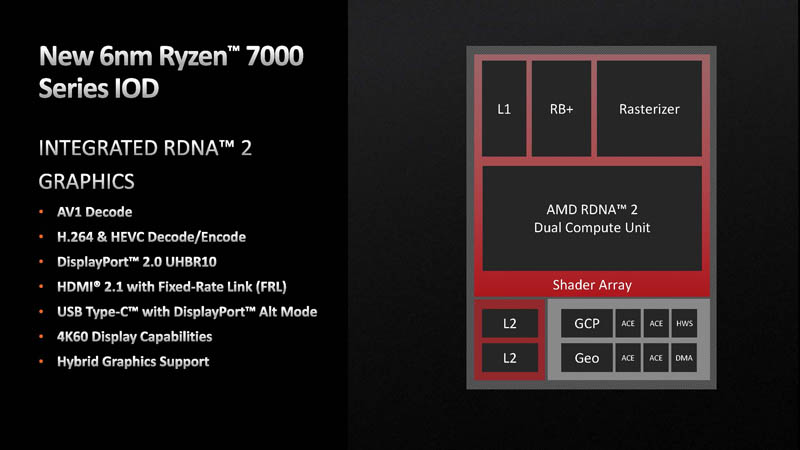
Rounding out the I/O we also get eight USB Type-A 10Gbps ports. There is also onboard wired networking, but only 2.5GbE. In a premium motherboard, we would have liked to have seen 10GbE, or at least dual 2.5GbE, but at least this is better than 1GbE. We will quickly note that your rear I/O will vary if you opt for a different motherboard.
The bottom of the system is all about cooling. There is the NVIDIA GeForce RTX 3090 Ti (this review was done too close to the GeForce RTX 4090 embargo for us to be able to get one in here for review.)

Below that, there are additional vents and a cooling fan. At the bottom, we have our massive Seasonic Prime power supply with a C20 connector for a C19 power input.
Next, let us get inside the system.





“…largely soleless workstations…”
Unless those workstations had no bottoms of their feet, I think you meant soulless.
Relative performance graphs are the scourge of the hardware world. Show true numbers. ~1,4x performance in Chess? Doing what? It’s Premiere rendering, or scrubbing?
It would appear that they chose to install the RAM in the DIMM_A2/B2 slots. Was that on purpose?
I bought a (different) ASUS AM5 board recently, and the DIMM_A1 slot didn’t work at all, so just curious if this is a bigger problem.
@Sam, yes those are the correct slots for two modules. It’s in every Asus mobo user guide, since DDR3 at least.
Yeah that’s the right one. That’s why it’s good for people to do pre-builds.
Did I just miss it, or was the ‘as built’ cost not posted in the review? I read through it once completely, then skipped around all the pages looking for ‘$’, ‘price’, ‘cost’, etc, but found no specific dollar amount listed; I might be losing it though, haven’t had my coffee yet