EVGA GeForce GTX 1660 Ti XC Black Performance Benchmarks
We are going to run the EVGA GeForce GTX 1660 Ti through some benchmarks to see if the removal of RTX features and some compute capacity hurts the card significantly. On the other hand, it carries a lower price than the ASUS Turbo-RTX2060-6G we reviewed. If it is close to the same compute performance, it may be a better value.
Geekbench 4
Geekbench 4 measures the compute performance of your GPU using image processing to computer vision to number crunching.
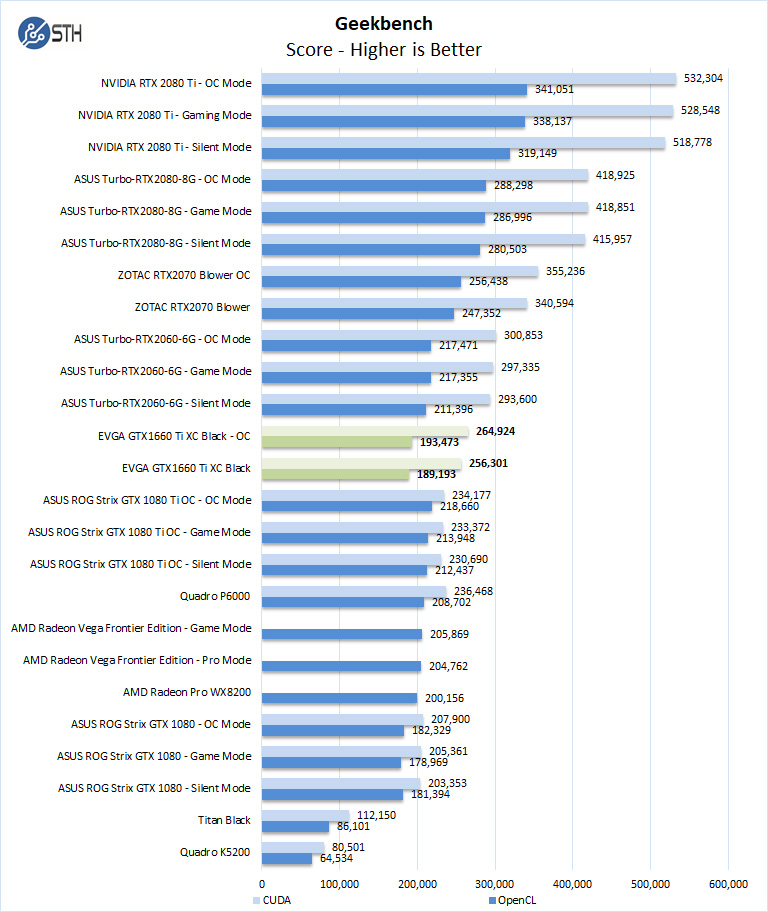
Our first compute benchmark we see the EVGA GeForce GTX 1660 Ti XC Black shows impressive CUDA and OpenCL results for an entry-level graphics card.
LuxMark
LuxMark is an OpenCL benchmark tool based on LuxRender.
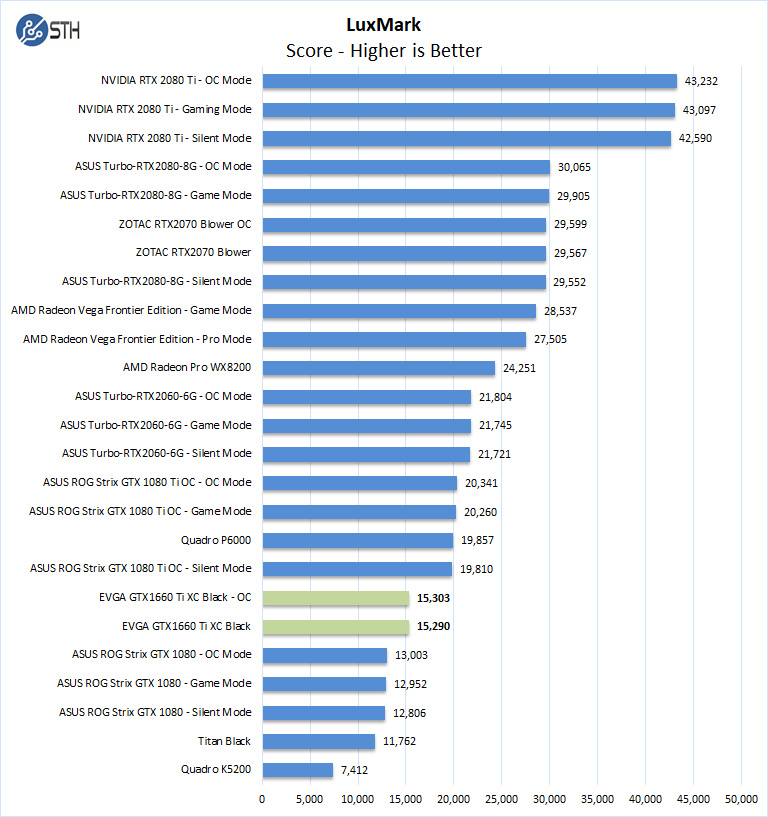
Here we again see performance above that of the GTX 1080. There is a notable drop-off over the RTX 2060 to the tune of over 25%.
AIDA64 GPGPU
These benchmarks are designed to measure GPGPU computing performance via different OpenCL workloads.
- Single-Precision FLOPS: Measures the classic MAD (Multiply-Addition) performance of the GPU, otherwise known as FLOPS (Floating-Point Operations Per Second), with single-precision (32-bit, “float”) floating-point data.
- Double-Precision FLOPS: Measures the classic MAD (Multiply-Addition) performance of the GPU, otherwise known as FLOPS (Floating-Point Operations Per Second), with double-precision (64-bit, “double”) floating-point data.
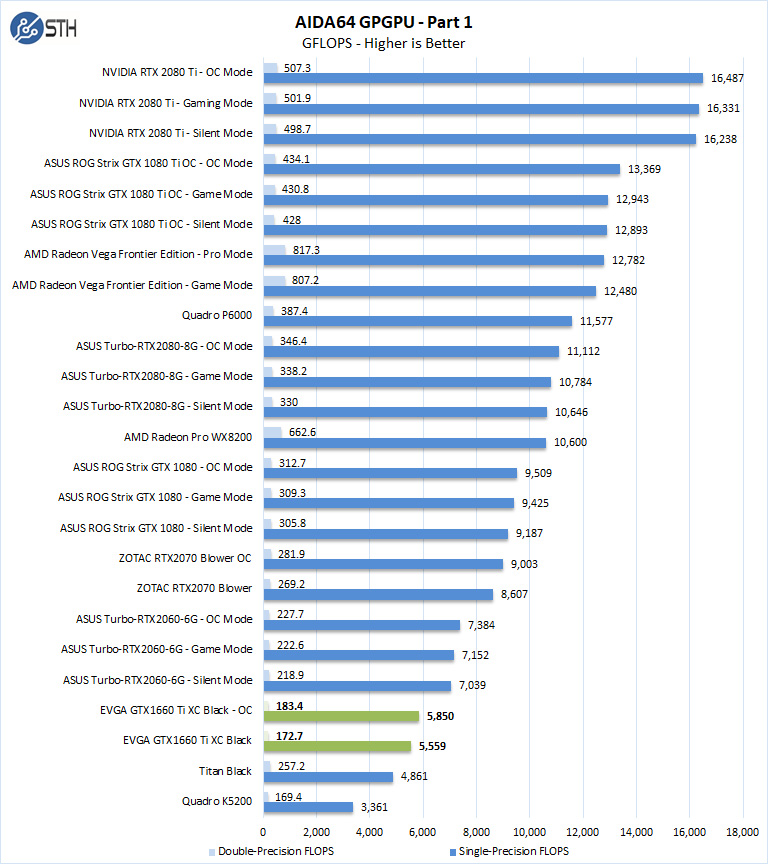
Here, there is a notable drop-off from the RTX series cards. Even the older GTX 1080 cards perform well.
The next set of benchmarks from AIDA64 are:
- 24-bit Integer IOPS: Measures the classic MAD (Multiply-Addition) performance of the GPU, otherwise known as IOPS (Integer Operations Per Second), with 24-bit integer (“int24”) data. This particular data type defined in OpenCL on the basis that many GPUs are capable of executing int24 operations via their floating-point units.
- 32-bit Integer IOPS: Measures the classic MAD (Multiply-Addition) performance of the GPU, otherwise known as IOPS (Integer Operations Per Second), with 32-bit integer (“int”) data.
- 64-bit Integer IOPS: Measures the classic MAD (Multiply-Addition) performance of the GPU, otherwise known as IOPS (Integer Operations Per Second), with 64-bit integer (“long”) data. Most GPUs do not have dedicated execution resources for 64-bit integer operations, so instead, they emulate the 64-bit integer operations via existing 32-bit integer execution units.
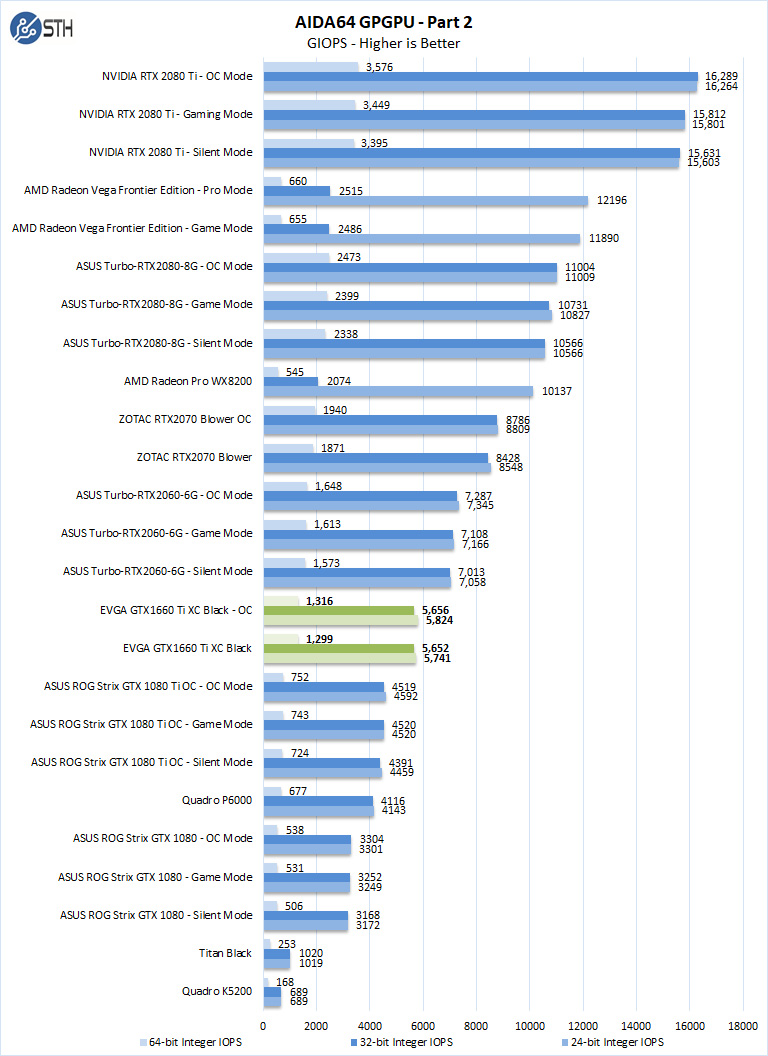
Benchmark results again show some of the improvements of Turing over Pascal with improvements in 24-bit, 32-bit, and 64-bit Integer IOPS. However Single and Double Precision FLOPS performance is low.
SPECviewperf 13
SPECviewperf 13 measures the 3D graphics performance of systems running under the OpenGL and Direct X application programming interfaces.
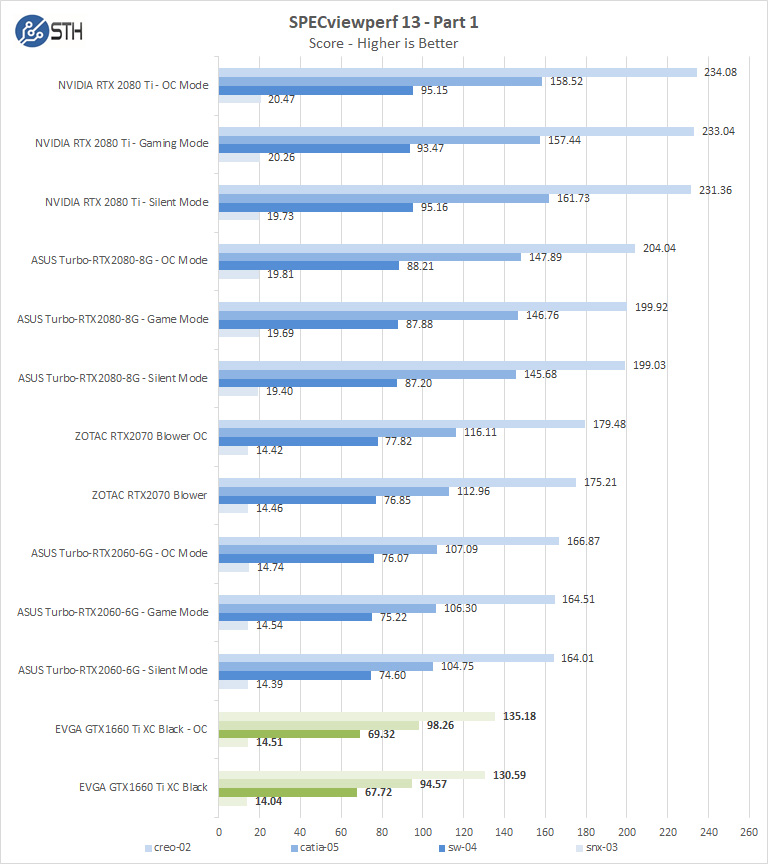
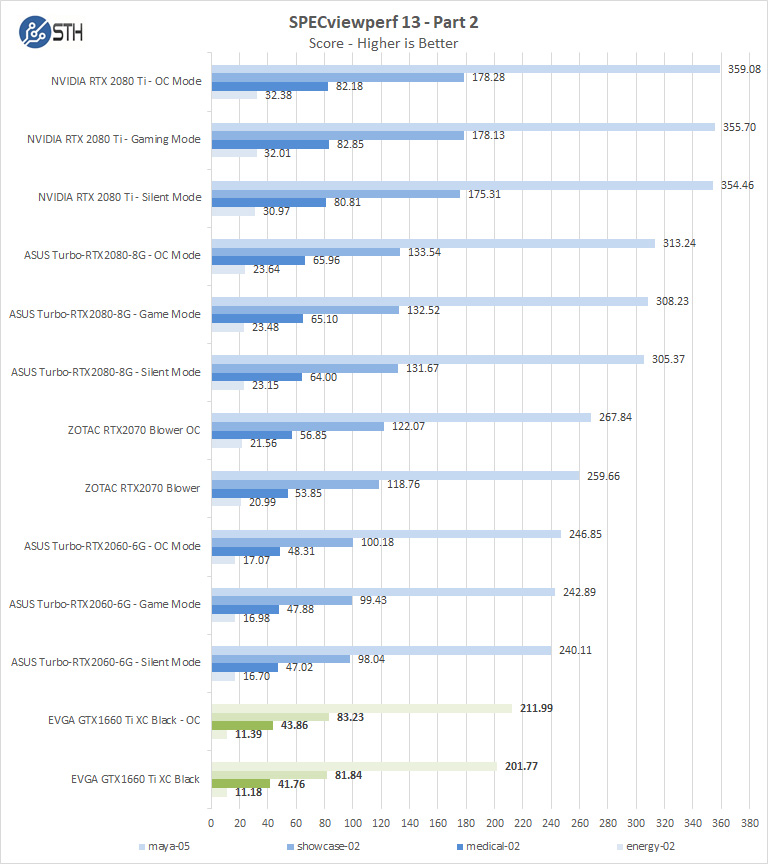
As an entry-level GPU, the EVGA GeForce GTX 1660 Ti XC Black comes in at the bottom of SPECviewperf results. This is what we would expect given the pricing.
SPECworkstation 3
SPECviewperf 13 measures the 3D graphics performance of systems running under the OpenGL and Direct X application programming interfaces.
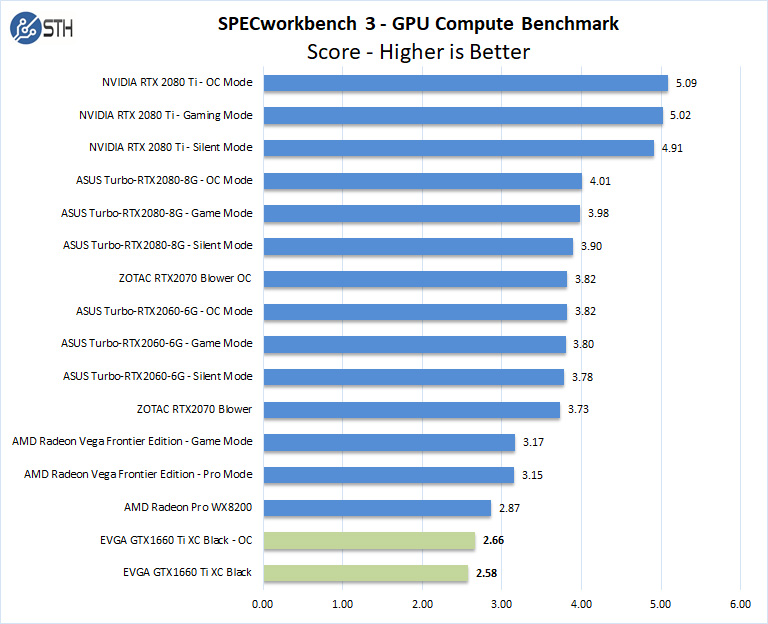
Surprisingly we saw results very close to the AMD Radeon Pro WX8200 which is a more expensive and higher-power card.
Let us move on and start our new tests with rendering-related benchmarks.




I think your Radeon Pro WX 8200 load power consumption might be wrong. Maybe you misplaced a 1 and it’s actually 194.6W?
I am guessing that WX8200 is actually really low in power usage. On linux the driver that I used reported around 100W, max that I have seen was 120W, but in general it hovers around 90W for OpenCL tasks.