Qotom 1U Rackmount Internal Hardware Overview
Inside the 1U, there is a lot of space, and airflow is not tremendous on the top side, with the CPU cooler being on the bottom of the motherboard. Even though this system has one fan we would still suggest using lower-power components inside. Cooling was not an issue for us, but we also used low-power components after seeing this.

While we usually start with the motherboard, this time, the big feature is the power supply. Instead of a questionable unit from a no-name brand, we get a Mean Well LRS-50-12 power supply. Mean Well is a fairly well-known brand, and it is one of the power supply vendors that folks use to replace internal and external power supplies in some of these low-cost systems when they want an upgrade. These are not expensive power supplies, but it was great to see it here.
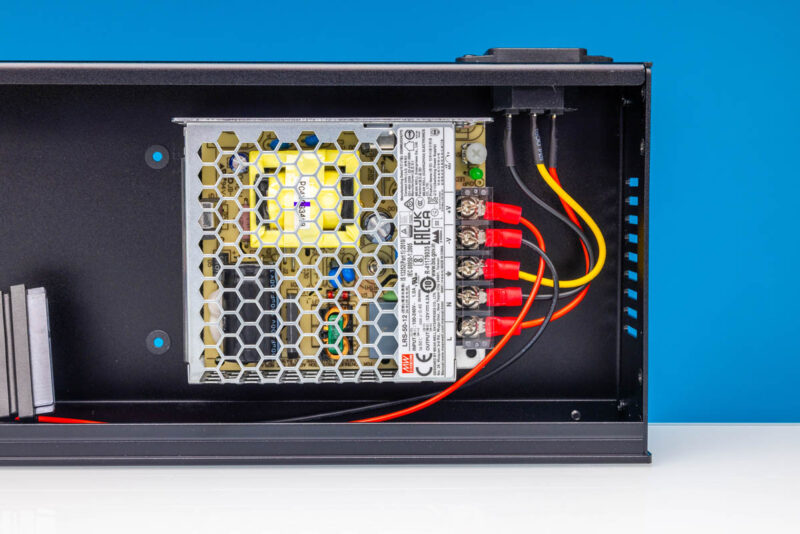
In the center, there are mounting holes for a 2.5″ drive and then a SATA data and power connector to connect the drive. Since we had two units, we had a second cable and used that to connect a second drive using Velcro inside the chassis, and it worked.
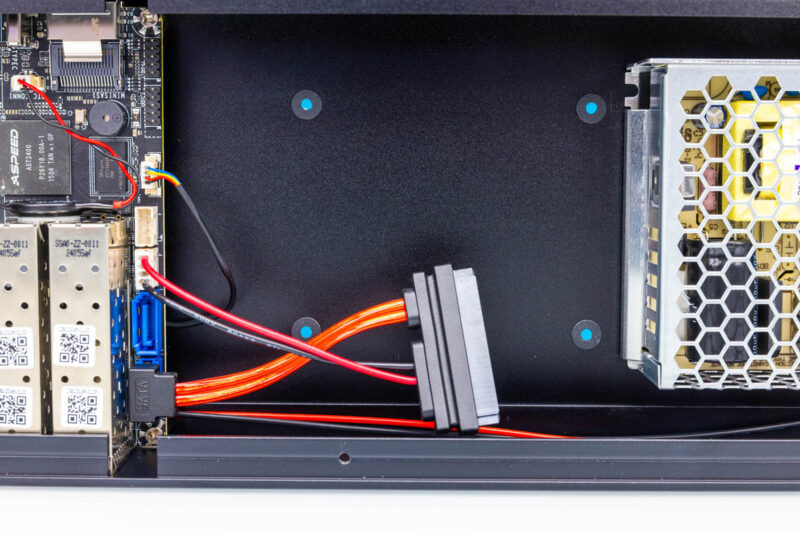
Here is the motherboard stripped of components.
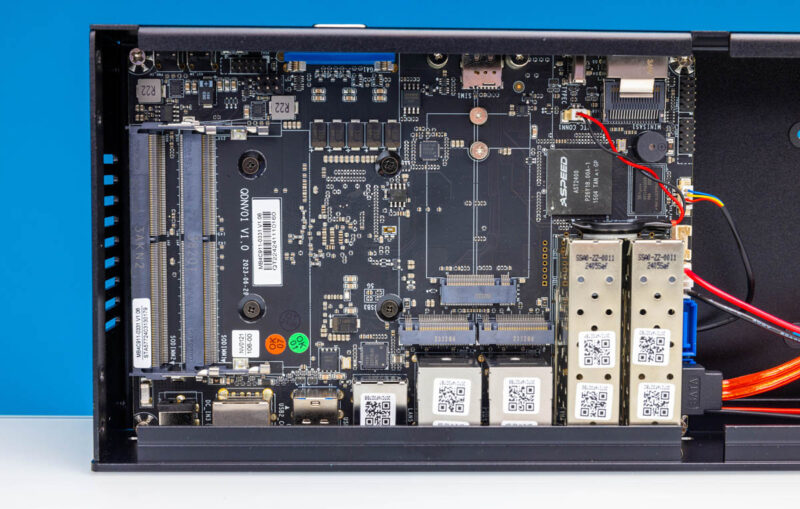
This is the same motherboard that we saw in the fanless units with a few smaller manufacturing changes like the QR codes versus the barcodes for MAC address stickers. Since we got the 1U systems later, we also have things like the C3758R and Intel i226 NICs in here.
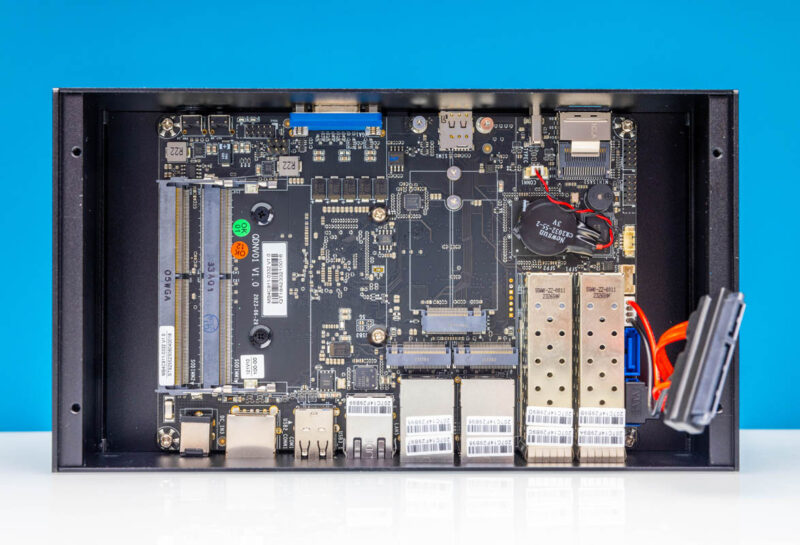
Here is the backside of what one of these motherboards looks like.
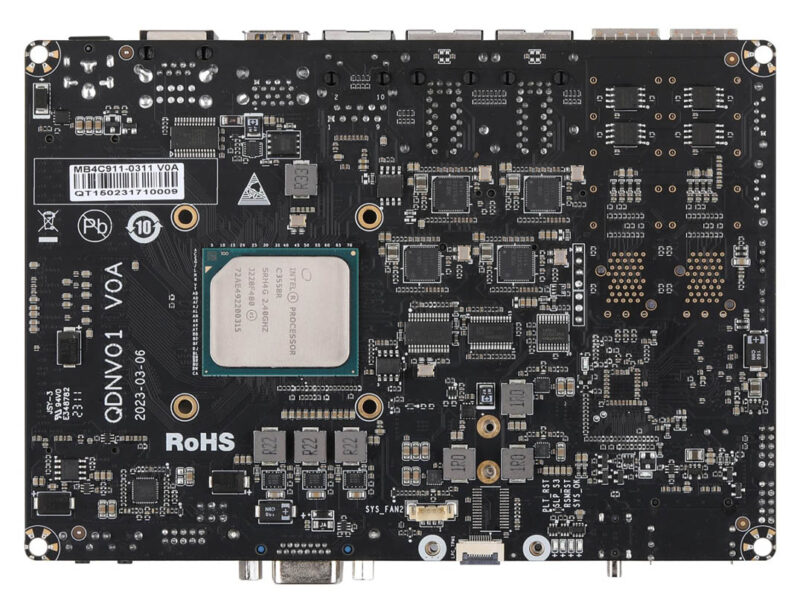
For memory, we get two DDR4 SODIMM slots. If you ask, there are a few ECC options available from Qotom at a price premium.

Something that is worth noting is that if you add 64GB of memory, the boot time on the first boot takes several minutes. If you then subsequently boot it, the boot process will take around a minute. If you instead use something like 2x 8GB for 16GB, the boot time may take half the time. In a firewall, that can be a big deal, so we suggest right-sizing the memory and not just installing 64GB because you can. We also tested and this is working in dual channel mode.
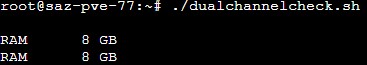
Next to that, there are two M.2 2280 (80mm) slots for NVMe storage. The slots are only PCIe Gen3 x2, so our advice is that if you purchase something like a barebones version of this, get a low-power PCIe Gen3 drive like the SK Hynix Gold P31 or something with even less power instead of the fastest drive you can find.
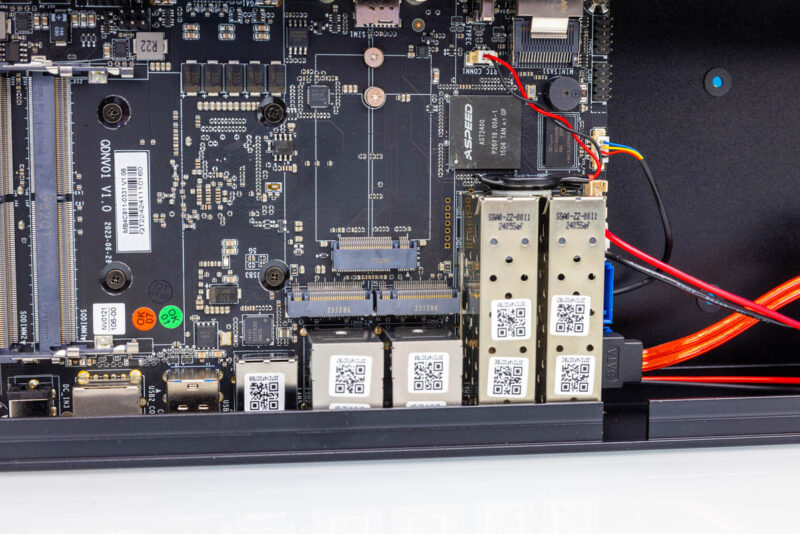
There is another M.2 B-key slot for a M.2 3042 or 3052 WWAN card. If you remember the SIM card slot on the exterior, this is why that feature exists.
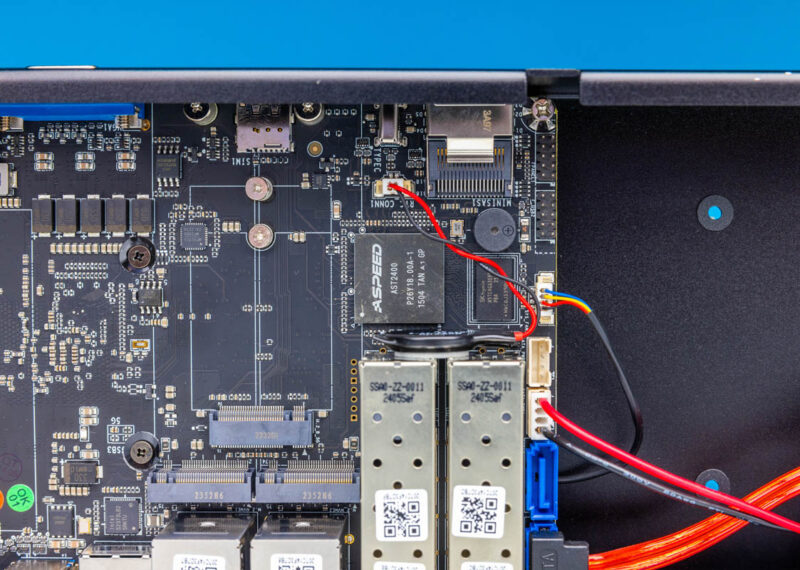
There is also an ASPEED AST2400 BMC chip onboard. That is an older chip (we are currently on the AST2600 version) that is used for VGA and console output. The GPU IP in this is ancient, so think of something to allow for a management display, but not much else beyond that.
Here is the topology of the system:
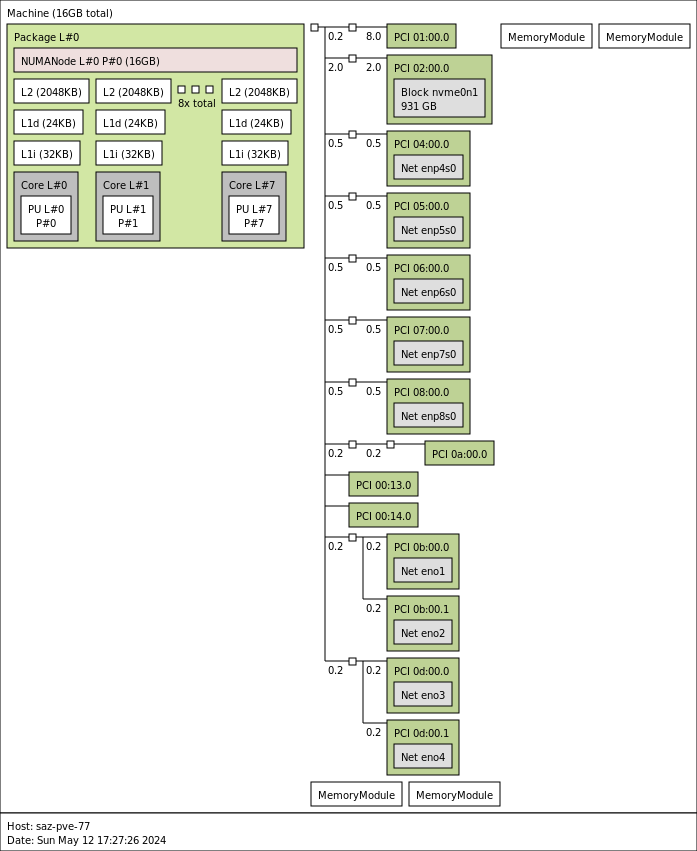
Next, let us get to the performance.




That’s an amazing configuration, and the ECC option was critical to include IMO. I have three Supermicro boxes configured as a 3-node cluster. Each include multiple SFP+ and Intel i350 ports and support ECC. I upgraded all of them with 128GB RAM, three NVMe’s, and a dual port 25GbE Mellanox card.
This is why I think the MINISFORUM MS-01 falls short of practical deployments in a homelab, because without ECC support, the true potential cannot be realized. The MS-01 is a great machine, but was a missed opportunity—hopefully the MS-02 includes ECC.
Everything in 1 box eh? A hacker’s dream come true!
Thanks for the great job STH team is doing
As you mentioned the NVMe area gets really hot that is why it is important to use low performance NVMe to manage heat. In my Mini PC I mounted 3x80mm FANs & replaced the bottom cover with a mesh just to keep that area relatively cold. I think this 1U setup it is great but it would be better if they made a mesh to mount tow fans instead of the WiFi antenna holes
Again thanks a million
My fanless non-rackmount model came with a Channel Well Technology (CWT) PSU, so even those seemingly no longer come with no-name PSUs, at least not all the time.
A rackmounted box, where the power switch is at the back of the box. That will work just fine.
What sfp to rj45 modules can be used with one of these??,,,
Thanks
My only problem with this is that the new E-cores are twice as fast as these. It’s a hard value prop when the N305 is more than twice as fast and uses less power. It feels like there will imminently be a new C-series line and that any C3000 series is already obsolete.
Granted, that’s somewhat hyperbolic, I do understand the differences between the N305 and the Cx000 atom lines (I have 3x C3758 systems in my lab today).
But I hope you see my point; the C3000 series is getting quite old to be part of greenfield deployments. Unless you need the crypto throughput or >2.5G networking, I’d add an N305-based system to my lab before any C3000-based systems.
How is the power supply connected to the motherboard? All the pictures show the wires disappearing under the board, but I do not see any connector in the picture of the underside.
page 3: “Mean Well LRS-50-12 a 12W 50V unit”
Should that be a “50W 12V unit”?
I have the fanless version, installed 32GB ECC RAM and also noticed the long boot time. I’m wondering if they ever disabled a lot of extra memory training/margining tests that developers usually use before release. It doesn’t hurt to have all that extra training enabled, but the value is debatable in a production system.
I would like to see also Wireguard perfomance tests.
To my knowledge it relies purely on CPU power so that would be a nice datapoint.
How does the 1U unit handle thermally vs the fanless “desktop” unit?
I wouldn’t buy any C3xxx based system at this point. Too slow vs Nxxx options.
Why would you have a fan on the bottom of a rack mount unit? It will be blocked by whatever is mounted below.
In the review the PSU specs are mixed. It’s 12V and 50W, not 12W and 50V
TBH, ECC is pointless for networking usage, thus I’d rather have more horsepower of MS01.
How about putting a m2 to sff8087 adapter in there as well? Then you could connect to that 8 drive external housing and access all drives
Does the AST2400.firmware in this provide KVM over IP?
Has anyone installed VyOS or what do you use for routing on these? Also some people complained about the CPU being slow compared to other options… are any of these other options available in rackmount or with 10GbE?
Does the ASPEED AST2400 BMC chip provide an actual IPMI functiion? Or is there vPro/AMP on the system?
@Jason Nxxx processors don’t have Intel QAT like the C3xxx processors do, so they’re not as good for routing or encryption.
I see a C3808 12 core processor option. But on the 12 core version, its has SFP vs SFP+ ports. Seems odd, anyone order the C3808 version?
I’m not getting 5gbps symmetrical with my box. It’s less than half that with no scanning on for Untangle and S+RJ10 modules.
Ended up going with a protectli vault 6.
I have just purchased the C3808 version. I contacted Qotom directly and they confirmed to me the 4x ports are indeed 10G SFP+. I’ll get back if somehow that is not the case once I have received the item.
If you are looking for an additional SATA cable, I believe this will get you pointed in the right direction: “PH2.0 Small 4Pin Combo 7+15 Pin”. (I have not received mine yet to verify.)
Hey, thanks for the review! I’m considering migrating my current pfsense setup from a old server to one that has SPF and higher throughput because they are starting to install 10Gbit fiber around here.
I have a question about this board (or boards with SPF in general). My current setup involves a ONT that outputs 1Gbps via Ethernet and a router with 4x1Gbps Eth ports (1 for WAN). Can I use one of the SPF+ ports for WAN and avoid having another piece of hardware to do the conversion? That way I can just plug the fiber cable to this board and use the SPF ports to connect to my switch (which has SPF up to 10Gbit and 2.5 Ethernet ports). I have been searching for information about such a setup but haven’t found anything and I don’t want to risk the buy before being sure I can do the setup I want.
Thank you!
I received my PH2.0 small 4-pin cable with integrated data wires from AliExpress and was disappointed to find that the SATA data plug is a right-angle connector that is bent in the wrong direction and there is really no way that it fits on this motherboard. It is shown accurately in the pictures but it didn’t even cross my mind that this would be an issue. So I have now ordered a separate power-only cable.
In the video, a bug regards connecting the SFP port to a switch using a Debian OS is mentioned.
I would want to connect two of the SFP ports to my switch, one for the LAN side interface and one for the Proxmox management interface. Given Proxmox is on Debian, my understanding is this is not possible (although maybe passthrough of one to OPNSense would allow the LAN connection).
Can anyone advise on this – have people succesfully used the SFP ports connected to a switch with Proxmox and/or hardware passthru with OPNSense?