Eaton 5P 5P1500R-L Hardware Overview
Inside the 5P, we see two basic zones. The left side is dominated by the battery while the right side is dedicated to the power delivery.
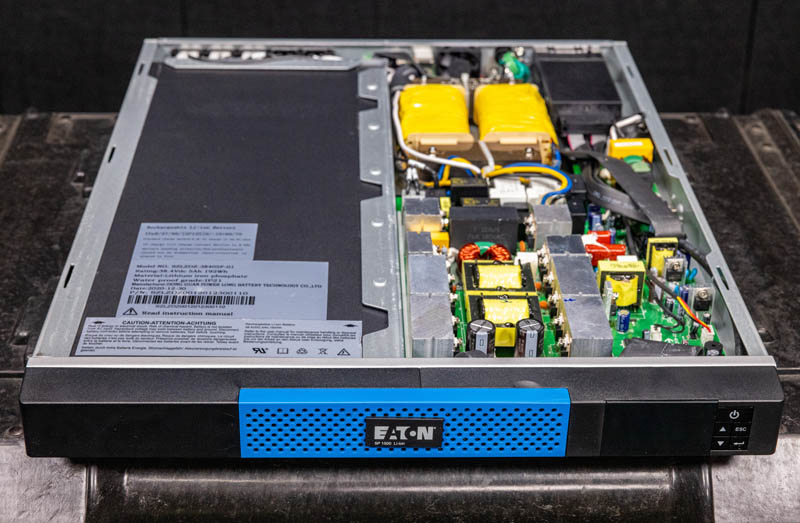
The battery is a 192Wh unit from Dong Guan Power Long Battery Technology Co. LTD and has a model number SZLZDZ-38405F-01. That may help someone somewhere find a replacement one day. This battery feels like it slides into a shelf on the left side of the unit.

Instead of passing judgment on how these units are made since there are many opinions out there. We are simply going to show all of the power circuitry beyond the battery that makes this work. We are going to start with a look at the front right.
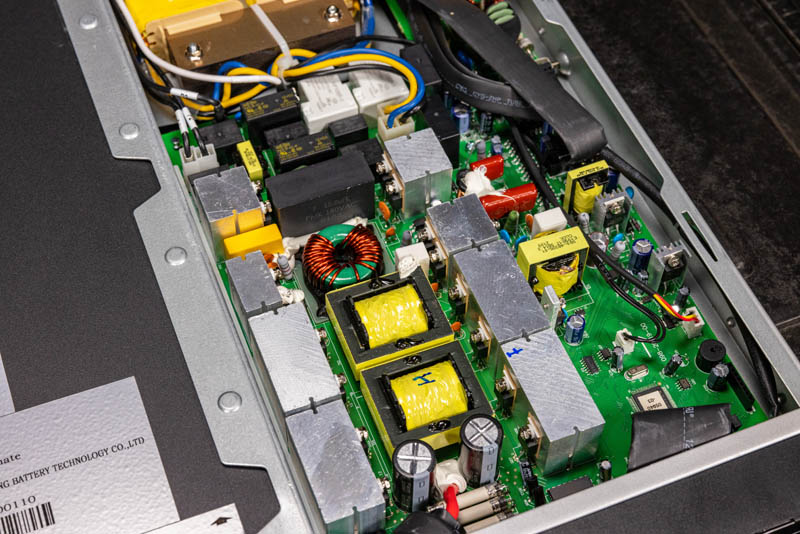
Here is a front view from a left angle of that right side.
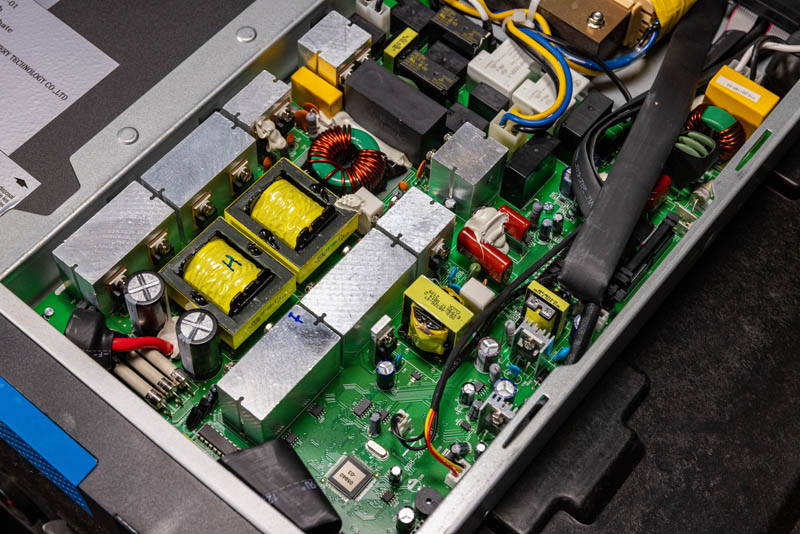
Here is the middle area.
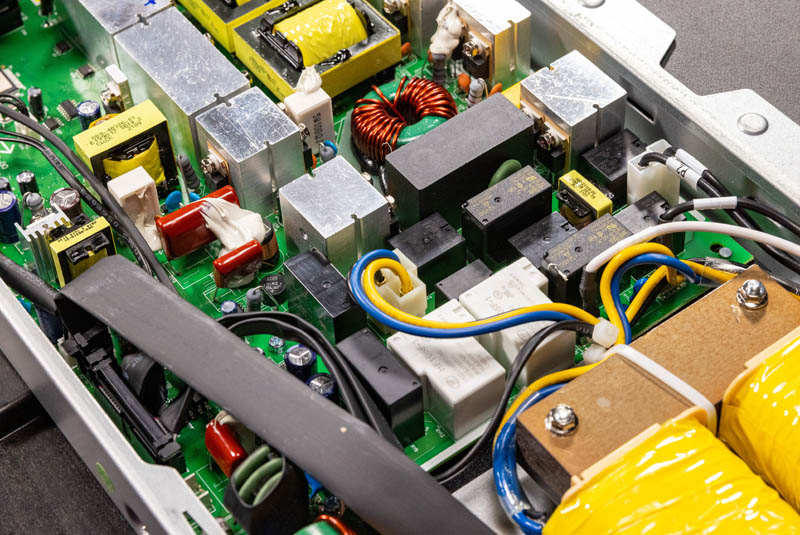
Here is the second vantage point for the middle area.
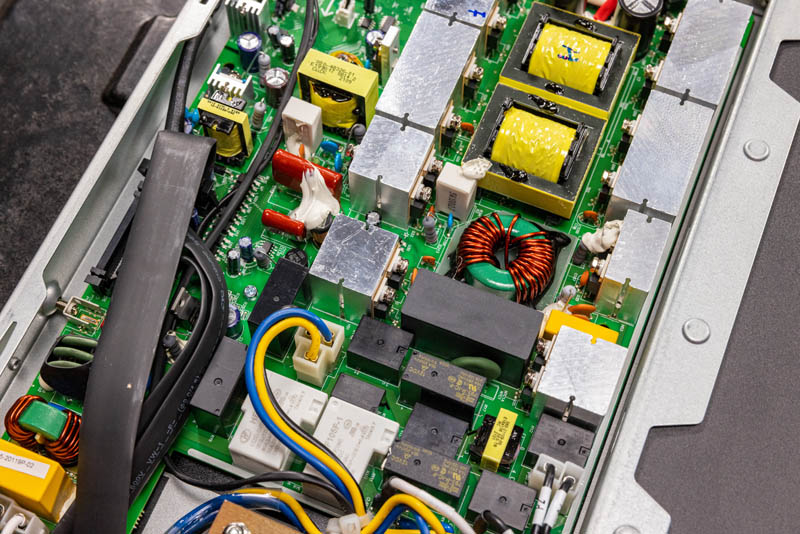
Here is the rear of the unit from a side angle.
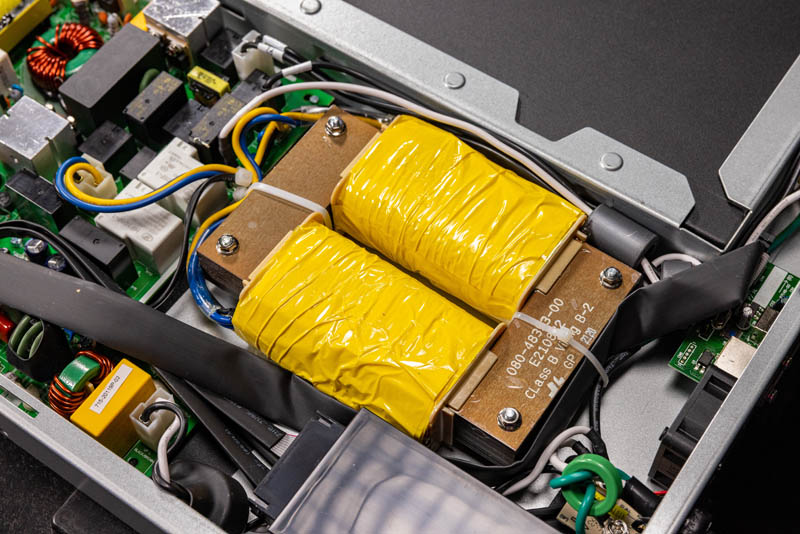
Here it is from above. One can see the housing for the network management card as well as the small 1U fan at the back of this system.
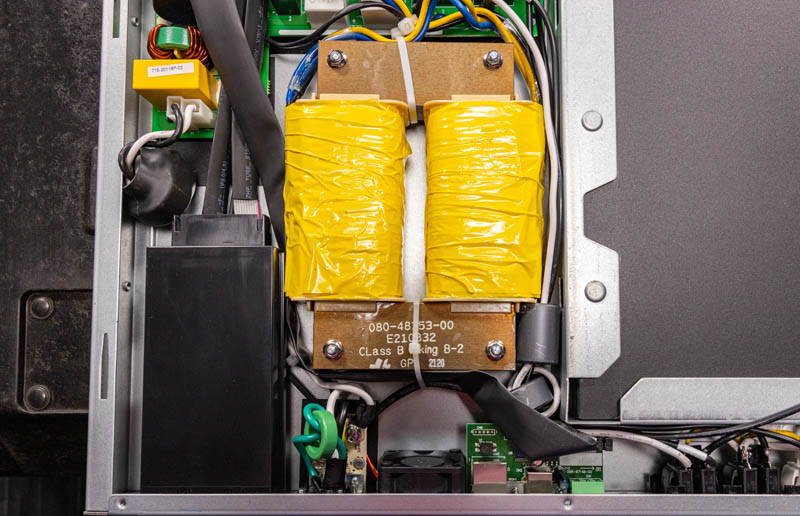
There is some room behind the battery and this is where the wiring for the outlets goes.
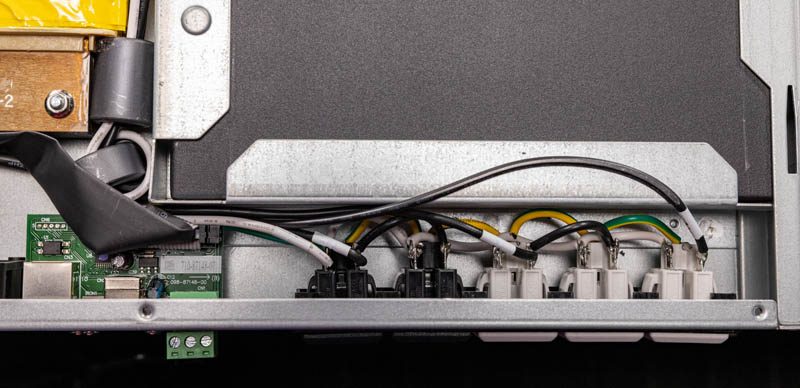
Frankly, most of our readers will never open up any of these units, but we just wanted to in order to document what was in our test unit. There is a small subset of STH readers that will be excited about the component details while others may have gone into this review thinking most of the 1U chassis was simply battery. Hopefully this helps at least see what is going on in the system.
Next, we are going to take a look a the management solution.

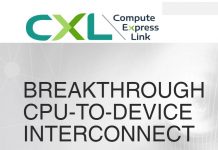

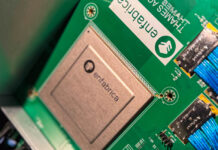
Thank you so much for this review. I’ve been eyeing this unit ever since it was released. UPS reviews/overviews have been really hard to comeby.
A general comment on the M2 is that the software is trying to be too fancy with AJAX. Logging in somehow takes minutes, which isn’t good if you just got an alert and want to see what is going on. Also not very mobile friendly, which is the exact use case for responding to an alert email on the go.
A common issue with both APC and Eaton is that alert emails lack easy to read summary of the alert conditions. Nice to know there is a temperature alert, too bad I have to login to know the actual temperature. Though Eaton can include a CSV history that you have to scroll down to the bottom to know the latest reading, very hard on a mobile device.
Does anyone have any experience with Tripplite’s UPS and management interface? I’m curious if the interface is better/the same/worse than APC and Eaton.
@Daryl Low makes very good points about the management software getting way too fancy.
I fully agree; keep the management software simple and onboard in the unit. Then make that software easy to upgrade.
UPS Vendors Take Note: Clean, simple, speedy interfaces are MUCH MORE USEFUL that bloated script-ridden dreck that screams the vendor logo and banners and glitzy menus everywhere while it buries the much needed info.
The network card option should simply provide the hardware interface to interact with an Ethernet network. Agian, keep it simple. Better yet… keep it compatible across multiple product generations instead of making it product line or product generation specific that goes obsolete in the next product cycle. I know that’s no fun for the vendors, but the constant upgrade cycle due to incompatible parts across product generations is very costly for most of us. APC might be the worst at that with their custom battery configurations and connectors.
There was no mention in the article if the unit has any management capability at all via the serial or USB ports. Could it interact with the Network UPS Tools software via a USB and-or serial connection (USB being preferred) to a separate monitoring PC?
Some of us might have a very low end PC (old Intel Atom boards in my case) or Raspberry Pi (have used these too) being used as a network-enabled monitoring PC running Network UPS Tools software on Linux with USB connections to various UPS blocks that do not have network ports of their own.
I dread the thought of having to source a replacement battery for one of these. I expect a replacement battery will cost almost as much as the original UPS did, assuming I can find the battery! I found it interesting that the article did not bother to dip it’s sensitive toe into this topic.
Patrick: Can we please IMPROVE the quality of these reviews? More and more these product reviews are becoming lightweight stuff like you find on Cnet or ZDnet. Make them more detailed and cover product lifecycle topics. Or does that cut into the side hustle consulting gig?
They are manageable via Serial/USB, but they’re fiddly (Never met a UPS that wasn’t). Urge anyone considering these to factor the cost of the M2 into the purchase decision and manage the UPS via that.
Had a similar concept with the Pelican for use in WeWorks and Conventions, but found that it was too challenging shipping Lithium batteries around in North America. Removed them in favor of just using house power feeding into PDUs and adjusted the SLAs for such sites.
They aren’t really designed for high-density applications (120v/15a, can get 6kVA in 3U with other products) or for long hold up times (Cannot stack EBMs). Where they really shine is branch offices that have a quarter rack of network equipment that need protection from brownouts or brief blackouts.
One of the big selling points of Lithium not mentioned in this article is the long lifetime of the batteries. You’ll note this unit has a five year warranty vs three for the VLRA equivalent, and Eaton publishes that the Lithium batteries should last at least twice as long as VLRA lead batteries used in the same conditions. This is a big benefit for orgs with many far-flung small offices that don’t have IT Staff.
How are these for home labs? Do they have any noise? How well do they perform vs double online units? Also does it have software to turn off ESXI etc?
I was a little surprised at the remark about Li-ion batteries losing capacity over time, I could do with context that they could last measurably longer than SLA batteries.
Nice use of a 1U transformer in there, I’ve never seen one that heafty before!
I’m curious as to what the nominal voltage and Ah of the battery, I couldn’t make it out from the pictures. It would be interesting to see a LTO UPS because of their high endurance and inherent safety, which I am sure would make some people less nervous about putting them in a rack of expensive equipment.
Correcting my previous comment, it’s a 38.4V battery with 5Ah, I missed that photo.
Interesting product. What else is in this product line?
I wonder who is providing rack-scale 208v Lithium UPS? Say, 30a circuit / 6KW or thereabouts. Would probably need to be larger than 2u.
What kind of costs are these products? MSRP would be good to know.
Bob, quick search on LTO sounds like those would be good for grid storage applications due to high cycle life, and rapid charge / discharge.
Not seeing a strong reason to use LTO in a UPS instead of LifePO4. Cycle counts are minimal in a UPS. Long charge times are not usually an issue. High discharge rate would be an advantage but tolerable to use LifePO4 here anyway. LifePO4 is considered one of the safer and more stable chemistries as well.
“Instead of passing judgment on how these units are made…” – isn’t this one of the points of a review site to provide objective assessments on hardware?
I really appreciate that you gave so much space to pointing out how absurd it is that network management is an expensive optional addon for a device in this class, because that is absolutely true and more vendors need to be called out aggressively and repeatedly on this BS.
I just have one minor complaint, where you say “In the 2020s, this is starting to feel like it should be a part of the product rather than an add-in card.”
I think that should have started in the 2010s. There has been no good excuse for making network management an optional feature on anything intended to go in to a rack for years now. It should be considered mandatory and all products that don’t include it by default should be shamed. Home class stuff, whatever, but if it’s marketed to a business network management should not be optional.
I have a rather unusual question. Which SoC is behind the white label? It is located on the PCB directly behind the LCD display. You can see it on the picture ‘Eaton 5P 1500 R Li Ion 1U Internal Front Right 2’. If someone knows please let me know.
Too bad you cant find replacement battery packs for this. I’ve got one that one of my techs unhooked it, it went below 2.5v for about 3 months. the Li-Ion is no longer taking a charge and just makes the unit constantly reboot.