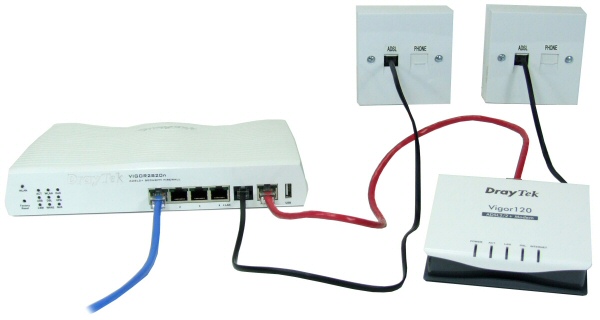Earlier this year we had a big thunderstorm, one very large bang later I discovered my Internet was out. A little investigating later led me to my old ADSL modem the Linksys AM300 had been destroyed due to the lightning strike. As a result, I tried the DrayTek Vigor120 v2 modem.
I’ve had the Linksys AM300 for a very long time, and I choose it as it had the best 1/2 bridge mode at the time. What is 1/2 bridge mode I hear you say, (very) basically it passes the Internet IP through the modem to the router. Normally the WAN port on a router would show the modem’s IP address and then the modem would sort the Internet IP address and DNS settings. This is very handy for applications that need to know your IP address.
One issue with 1/2 bridge mode and non static ADSL connections is the IP address you have on the internet changes each time the modem looses power is reset or something else triggers the modem to have log in again. The router isn’t expecting the IP change and you often need to reset the connection to the modem, or renew the DHCP lease. I lived with this for a number of years, got used to manually renew WAN DHCP lease, every few months or so.
So my Linksys AM300 was fried in lightning strike, and I needed a new modem. I did some quick homework and found the DrayTek Vigor120 modem, so I thought I’d give it a go. I prefer to have a good modem and a good WLAN router, you can just get a modem/ 4 port WLAN router all in one and be done with it. I, however, like to get the best performance and ability to tweak settings.
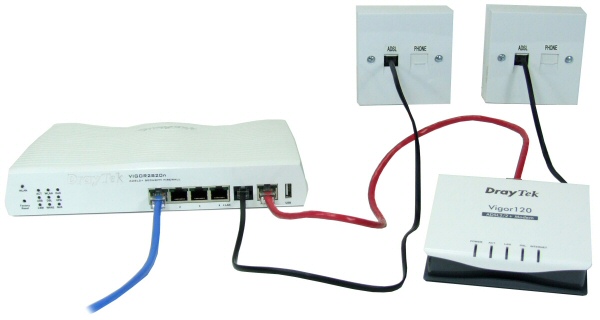
The DrayTek Vigor120 v2 is a ADSL and ADSL2+ modem with a single LAN port, you could connect to a computer direct or plug into a routers WAN port. I bought the DrayTek Vigor120 v2 on Ebay in Israel for $60 including delivery. A week later a little parcel turned up. Ripping it open in a Christmas like frenzy revealed a little modem with a 2 pin European AC adaptor, a LAN cable and a CD. I plugged The DrayTek Vigor120 v2 modem into my then DLink DIR-655 router, and discovered that had also died, I hastily replaced this with a newer DLink DIR-685 router.
The DrayTek Vigor120 v2 modem defaults to an IP address of 192.168.1.1. This is nice and easy to get to. Dlink routers are 192.168.0.1 so there was no conflict to try and fix before reaching web pages. I first updated the modem to the latest firmware (v3.2.6). DrayTek has websites all over the world for local support. The New Zealand site didn’t have the DrayTek Vigor120 v2 firmware only the V1, so off to the England site to grab firmware. In New Zealand ADSL is PPoA based, something we inherited from England, this makes modem support a little harder.
The web based setup screens have the usual modem settings for DHCP, connection setup, firewall, LAN settings, as I’ll be plugging modem into the Dlink DIR-685 as routers do all this much better, all I want is a modem doing modem stuff nothing else. The reason I decided on the Vigor 120 is its bridging ability. This turns the DrayTek Vigor120 v2 into a modem and it does nothing else. You can no longer even reach it after itss enabled via IP. All you do is setup the ADSL settings that your ISP gives you. Make sure the modem logs in and everything works. Now set the bridging mode. The modem now just logs into ADSL switch at exchange, and passes everything to the router. It turns the PPPoA into a PPPoE connection, the router can now be set to login via PPPoE to the modem.
Once this is setup, all Internet details are passed through to the router and any devices attached with the internet IP and DNS settings from your ISP. The advantage of this bridging mode over 1/2 bridging mode is, the router will change the Internet IP as soon as the modem logs in, no need to reset it manually or wait for DHCP lease to expire. This should provide the lowest ping for any gamers out there, Linux users will also find this useful.
Now for performance, my old Linksys AM300 and my spare ancient ZyXel modem/router would link to the exchange at 7616Kbps down and 716Kbps uplink. The DrayTek Vigor120 v2 now links at 7616/832kbps, which is the maximum for ADSL v1. There is no noticeable performance gain other than the uplink speed, but good to know it’s maxed out. Pity that I live so far away from civilisation and could be waiting for ADSL 2+ for sometime yet. I’m very happy with this modem. It does everything I need and does it very well. The DrayTek Vigor120 v2 is an ideal solution for those with PPPoA ADSL needing PPPoE connectivity. Highly recommended, well done DrayTek.
Draytek Vigor120 v2 Modem Features
Here is the quick spec sheet of the Draytek Vigor120 v2:
1. ADSL Compatibility
|
2. ATM Protocols
|
3. Firewall Facilities
|
4. Network Features
|
5. Content Filter
|
6. Network Management
|
Ed. Just as a note, DrayTek sent us a tweet saying that the Vigor120 V2 is not sold in the ANZ markets, hence why they do not have firmware on their site.