Microsoft Windows Vista and Windows 7 contain a benchmark utility called the Windows System Assessment Tool (WinSAT). The Windows Experience Index is more or less a GUI version of the WinSAT scores that provides the user with a simple way to run the test, and see a summary of the results. With Windows Home Server V2 Codename VAIL right around the corner, Microsoft has given WHS the ability to stream video and transcode video in real time. While streaming may require relatively little CPU utilization (from what I have seen approximately 24% of a single 2.8ghz to 3.0ghz single core), transcoding requires much more CPU power to deliver a smooth experience. Initial guidance by Ayca Akguc on Microsoft’s forums indicates the most transcoding CPU power currently envisioned for VAIL is equivelant to a WinSAT CPU score of 6.6. While the WEI GUI provides a simple subscore, some users would rather see the raw output. This guide will show how one can check their CPU WinSAT score for VAIL compatibility.
First, one needs to open a command prompt (hit the windows key and type cmd.exe in the search box when using Windows 7). Once this has been done, type (or copy/paste) the following command:
WinSAT cpuformal -xml c:\cpu.xml
In the command window, this looks like:
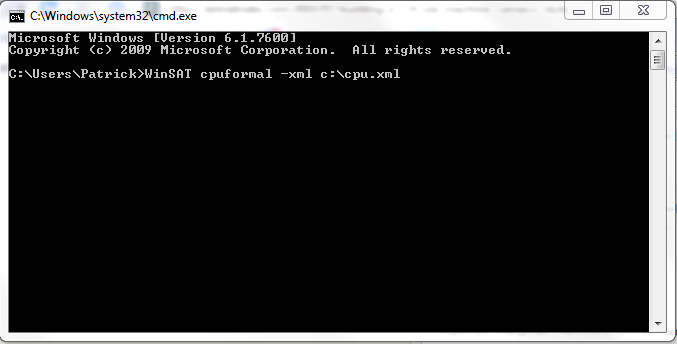
I personally use the -xml switch because I like to save results for later reference. What the -xml switch does is output the WinSAT results to a XML file. The above command yields a file called cpu.xml in the C drive root directory that has the test results.
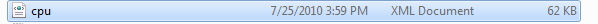
Opening this file, one can see information such as the aggregate WinSAT CPU sub score along with each component test result.
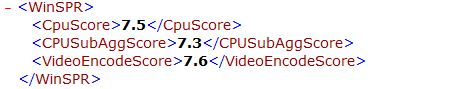
Using this quick command, one can see if a processor in a Windows 7 or Vista machine is sufficient for all types of WHS V2 codename VAIL transcoding. While not the most comprehensive benchmark, this does provide a user with a good baseline to see if their CPU is a sufficient choice for their WHS V2 codename VAIL application.

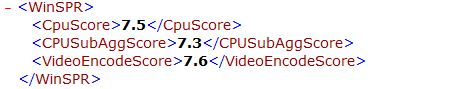


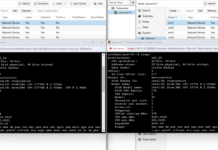
Still dont understand what is the purpose WinSAT? Anyone could help me? with easy word please :D
WinSAT is a built-in benchmark in Windows 7. It simply gives one an idea of the relative performance of components (CPU, Memory, GPU, Disks) versus other components.