Managing the Dell Networking X4012 Switch
If you are accustomed to the Dell X-Series of web managed switches, then this is going to look very familiar. Simple L2 and L3 features can be accessed and set up via the Web GUI. These switches are intended for the SMB segment where archaic CLI interfaces may hamper administration in simple networks. If you want to set up a port as a L2 or L3 port, or change VLAN attributes, one can do so through a simple to learn GUI instead of delving into CLI.
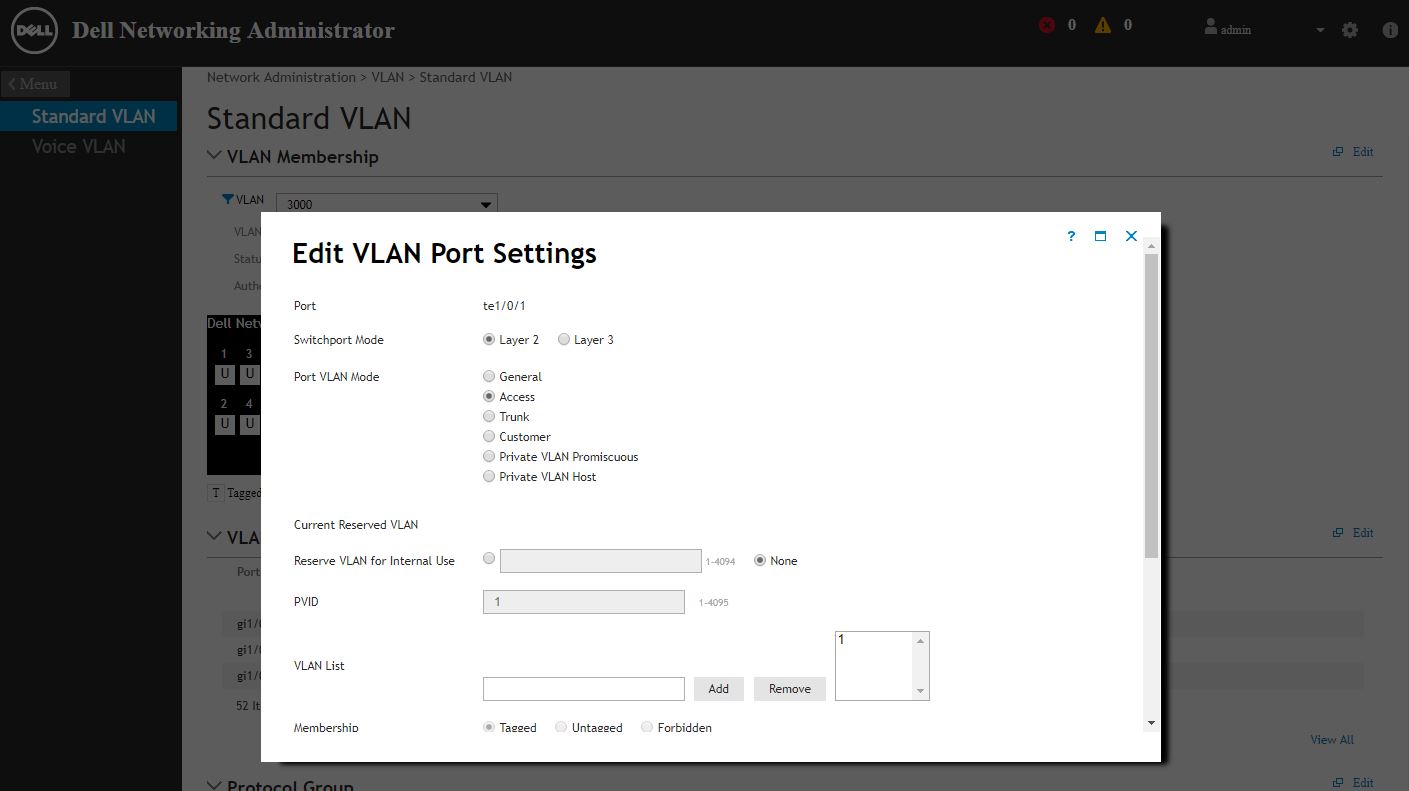
Security features are as we would expect. There are items like local user administration as well as the ability to use different authentication sources like RADIUS.
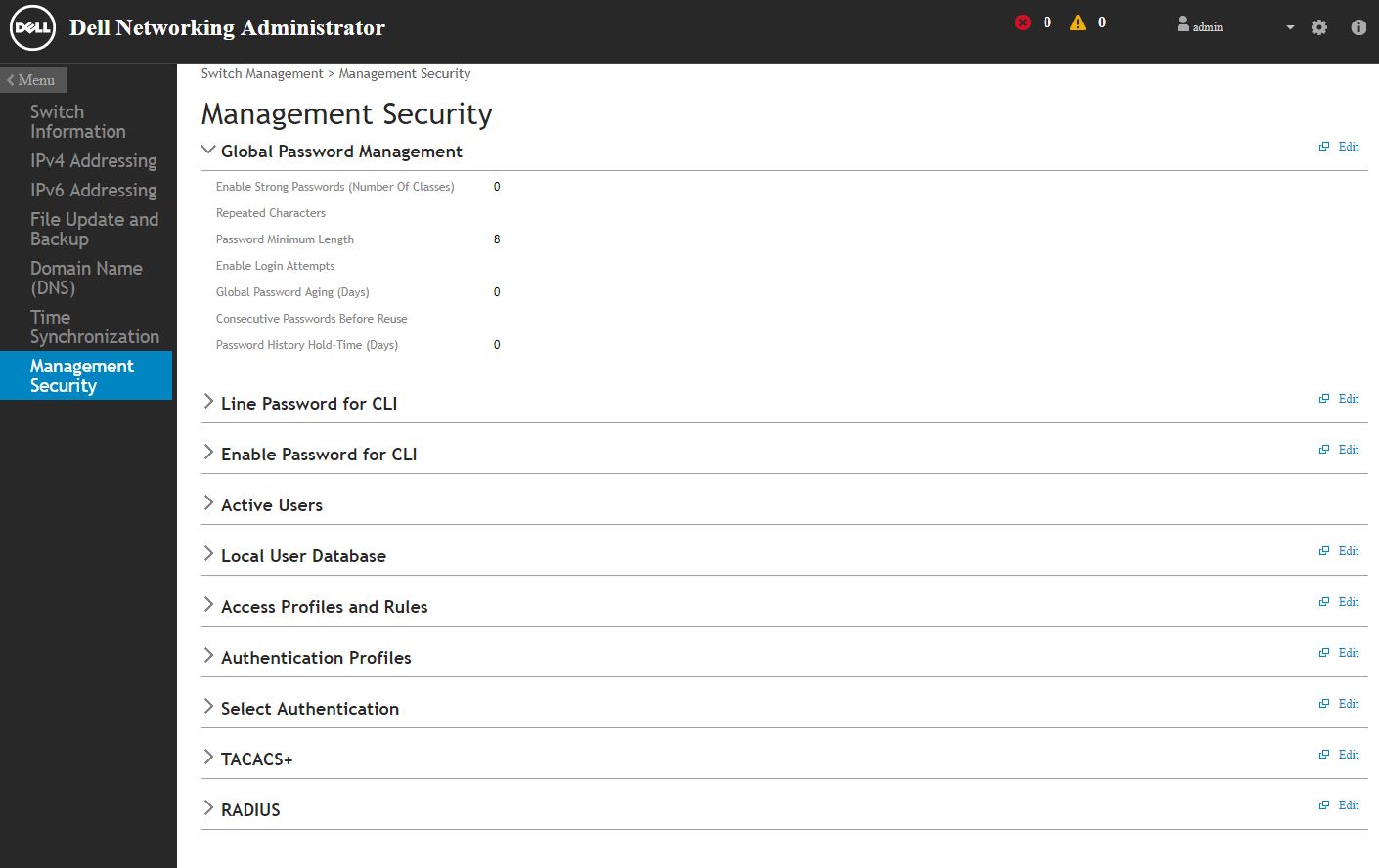
Features like link aggregation and spanning tree get their own menus. As an aside, advanced networking concepts are supported fairly well in the X-series networking GUI. We really like that feature. At the same time, most administrators are going to use this as a fairly basic L2+ switch at best. Browsing the GUI, one can see the robust feature set so if you are a power-user, you are going to be able to get a lot done here. This is far from an ultra-basic function set like you may see in other SMB switches.
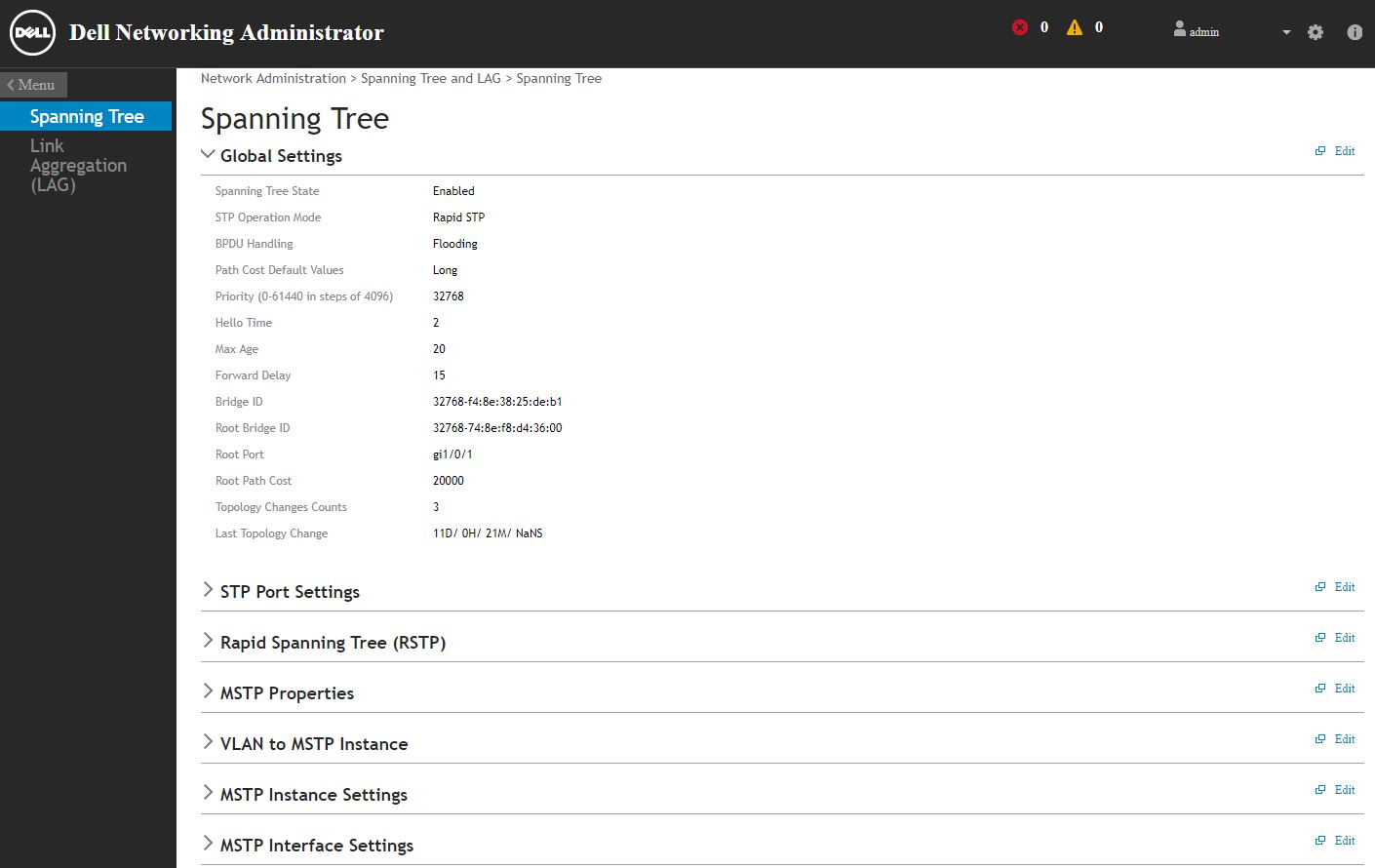
Also supported are things like remote logging and alerting. This is important as we can see many of these switches being deployed in remote branch offices where IT will be managed by off-site teams.
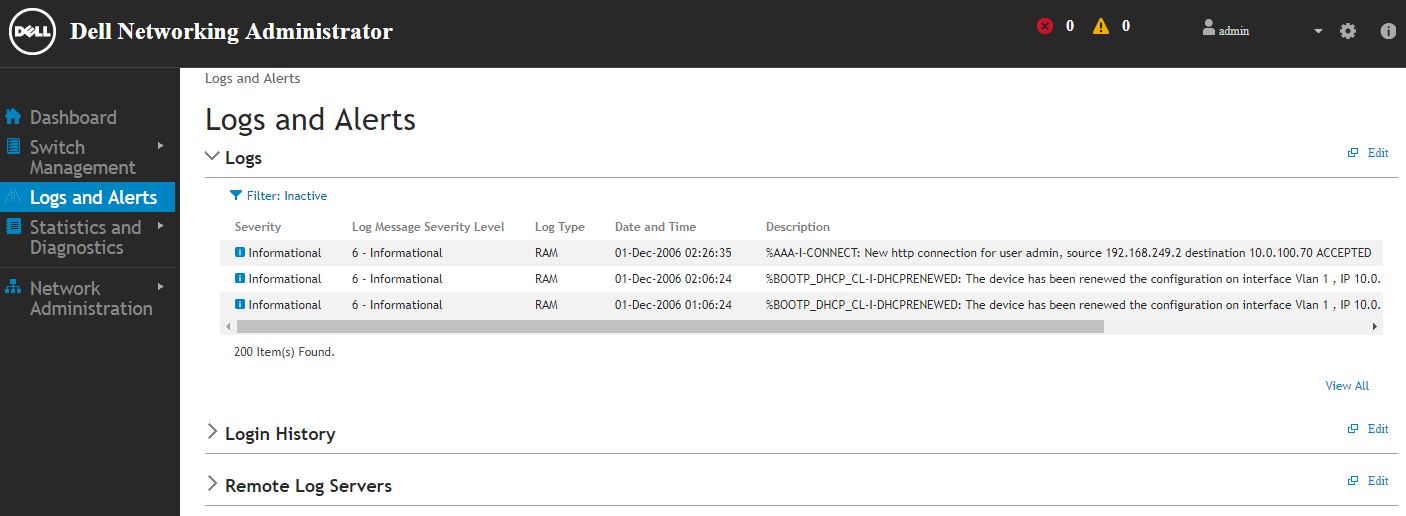
Working with the X-Series web UI, some transactions are very slow, taking several seconds for a page load. As Dell’s networking team looks to refresh the X-series in the future, we hope they take into account the need to have faster page loads on every page. This does not take away from the functionality, but it does add time to complete simple tasks.
The lack of a 1GbE management port is a huge oversight in our minds. Let us say, for example, that you are a SMB admin with a laptop. Let us also assume that you have a 1GbE wired port on that laptop. How can you connect to a SFP+ switch? In the SMB space, directly attaching a laptop, or putting a device on a 1GbE management network is fairly standard practice. The Dell X4012 requires an admin to use a console port at the back of the unit for direct console access on a standard laptop. One of the biggest advantages to using a web-managed switch is being able to manage from the WebUI instead of an archaic networking command line. Not having the ability to access the web management interface directly from a laptop is a big oversight on Dell’s part.

As a note, switches like the Dell X1052 can serve as a 1GbE to 10GbE bridge and we expect most users to do this. The Dell X1052 has 1GbE ports so a direct connection for an administrator is possible. The Dell S4112-ON products have 1GbE management interfaces, three 100GbE QSFP28 ports, and twelve SFP+ ports on the front of their chassis, so it is not a physical space limitation in a half-width chassis.
Next, we are going to look at performance, power consumption, and sound levels before giving our final thoughts.




Can this fit inside a 10″ rack?
We have maybe a dozen of these. They’re great but that missing management port is a real issue. We ran into that exact problem and we ended up buying a cheap Mikrotik switch to use as the media interface which is really not the best way to do it. I’ve never heard anyone else call that out, but you’re right, its a pain not having it. I can’t believe Dell didn’t add it.
@Slowmo think we’ve got one of them in a 10″ rack.
Any reason I would want to get this instead of the $380 16 SFP+ port MikroTik CRS317-1G-16S+RM?
OMG … come on … really?
what about :
– MikroTik RouterBOARD CRS300
– Ubiquiti EdgeSwitch 16 XG
these are much better switches… for half the price.
We have a couple of these installed for about 8 months in a quarter cabinet colo rack. Let me qualify my statements by saying that I’m a software developer for an SMB who also has to wear the sysadmin / network admin hat. I’m definitely an amateur admin.
The Ubiquiti EdgeSwitch 16 XG was high on my list at time of purchase, but we ended up going with these for a couple reasons:
* The half-width was important to get redundant switches in 1U in our quarter cabinet.
* Our vendor was giving us a discount so that we were getting these for essentially the same price that we could get the Ubiquiti switches, and it was deemed crazy not to go for “Enterprise” gear when it could be acquired for the same price as “SMB\Prosumer” gear.
The very slow web management interface is a pain during configuration, but since this was mostly set-and-forget, the temporary pain can be swallowed.
The lack of a 1GbE management port is a larger pain because it means that connecting this to a management network burns one of the SFP+ ports and you have to purchase a transceiver for each device to do so. The recommended Dell branded 10GbE SFP+ transceiver (Dell SFP-10G-T) is about 30% the price of the switch. Compatible generic-branded 10GbE SFP+ transceivers are also available, but are only marginally cheaper. If you instead decide to use a much more affordable 1GbE SFP transceiver to connect to your management network (or to temporarily connect an admin’s laptop during on-site maintenance), it is necessary to disable auto-sensing on the SFP+ port and manually set the speed to 1Gb. As you’d expect, you can do that from the web management interface.
I have yet to successfully configure the switches in a redundant configuration (I’m told I need to learn about configuring spanning-tree algorithms) or segment the network into VLANs, so they’re basically acting as dumb layer 2 switches, but the two X4012s have been operating reliably so far.
This is in a different quality league than the Ubiquiti https://www.servethehome.com/ubiquiti-edgeswitch-es-16-xg-review-quality-control-absent/ and https://forums.servethehome.com/index.php?threads/ubiquiti-edgeswitch-es-16-xg-sfp-compatibility-thread.11129/ just to name a few. After Patrick had his issues, I had problems getting reliable 10Gbase-T with Supermicro Xeon D systems, SFP+ ports failed. For some, they’re working great but that has been more hassle than its worth.
Both the MikroTik and the Ubiquiti are full width, not half-width which is one of the key selling points here since you can physically locate two side-by-side or do SFP+ in one switch and 1GbE in another.
Also, there are a lot of customers who may use MikroTik at home or in a lab, but not in a remote branch office that’s hours from IT. There are others, certainly who will, but there are Dell-only shops.
Is it worth to buy for my office? Any alternative?
Thanks
After discount it’s around similar price as Ubiquiti EdgeSwitch 16 XG with three year 4-hour on site service. I think it’s better than EdgeSwitch 16 XG at that price. CRS317-1G-16S+RM is cheaper but it’s software is lacking.
ive h-ve all 3 and the dell is the best build, ubnt has unms, mtik has at least as many features as ubnt.