Our review of the Dell X4012 12-port 10GbE switch is one that we have had on the burner for some time. This review came about because our Editor-in-Chief, Patrick, has an unhealthy obsession with half-width switches and wanted one of these. One day I got a text saying, “hey Rohit, I just bought an X4012! Review?” It was game on. In my time using the Dell X4012 10GbE switch I found it capable, yet prime for an update. There are a few minor items that Dell’s team can improve that would make this a category killer. As it stands, it is an excellent option for 10GbE SFP+ in a small colocation space or remote branch office. In this review, we are going to cover why.
Dell X4012 Hardware Overview
Overall the Dell X4012 is an interesting switch. From the front, we see the headlining feature, twelve SFP+ 10GbE ports. There is also a USB port and a service tag.

The rear of the unit, one finds a console port along with two switches, a Kensington lock port, and a recessed factory reset switch. There is also a standard power connector and you can use lower-voltage office power (e.g. 120V) or higher-voltage data center power (e.g. 208V or 240V.)

We were a little surprised with the console port being on the rear of the unit. That makes the console port very difficult to access if it is in a rack.
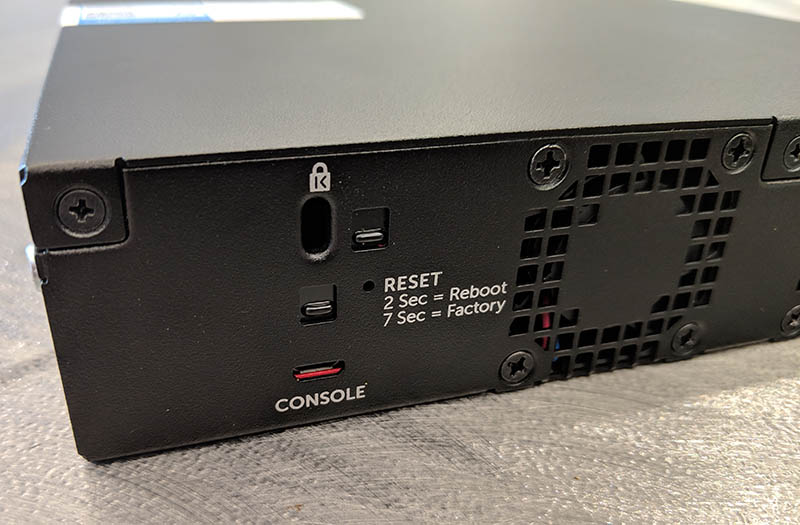
There are a few other quirks of the unit. This tiny switch has twelve screws holding down the top cover. When you hold the unit or try to flex it, it is extremely rigid and does not make even a slight squeak. Most other vendors use one to three screws along with some metal flanges. This is one of those overkill scenarios where Dell simply went well beyond the industry norm.
Another quirk is the mounting options provided. In the box, we received four standard Dell EMC rack ears. That is great, except the unit itself if a half-width switch. If you are buying this switch because you simply wanted twelve SFP+ ports, you can attach all four rack ears but only one will then attach in a standard 19″ rack. Dell EMC expects that you will either buy the dual switch shelf for about $150 or the extended rack ears for around $20-25. It is still a strange choice to have four ears that cannot be used to secure it to the rack. The side-by-side mounting option is great if you have two X-Series switches. We will not that the Dell X4012 is a different depth than some of their S-series half-width switches so if you wanted to pair the X4012 with Dell EMC S4112-ON half-width 10GbE switches you are likely out of luck.
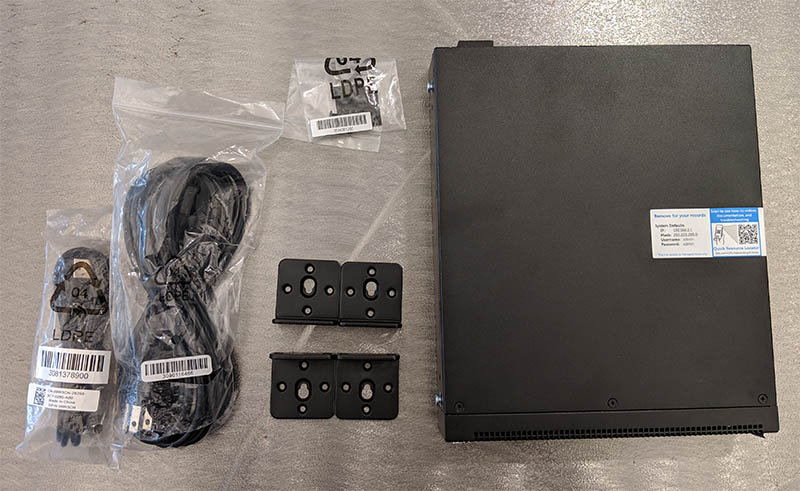
On the plus side, if you want a noisy desktop switch, the unit came with four rubber feet. This is more likely intended for an equipment closet scenario where a rack will not be used instead of as an office desktop switch.
Perhaps the biggest design question is: why is there no 1GbE management port on this switch? We are going to explore that in the next section around management.
Inside we find an internal PCB with the switch ASIC, memory, the control plane, and traces to the front SFP+ cages. One can also see the internal power supply. This is not a hot-swap unit to save costs. A theory using half-width switches is that you get redundancy in 1U by using a second switch.
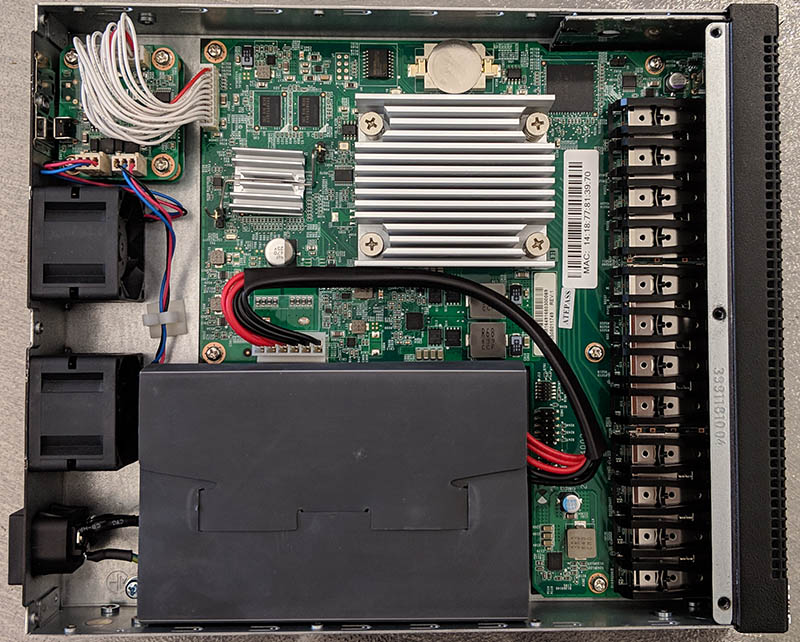
One quick look at the fans finds two 1U fans connected via 3-pin connections to the console port and reset switch complex. As with the power supply, these are not hot swap and with 12 screws to get the lid off, you are not getting inside for a quick hardware replacement anyway. One of the fans services the PSU, the other is more along the ASIC and management controller side of the chassis. This is a design for cost saving over redundancy and servicablility.
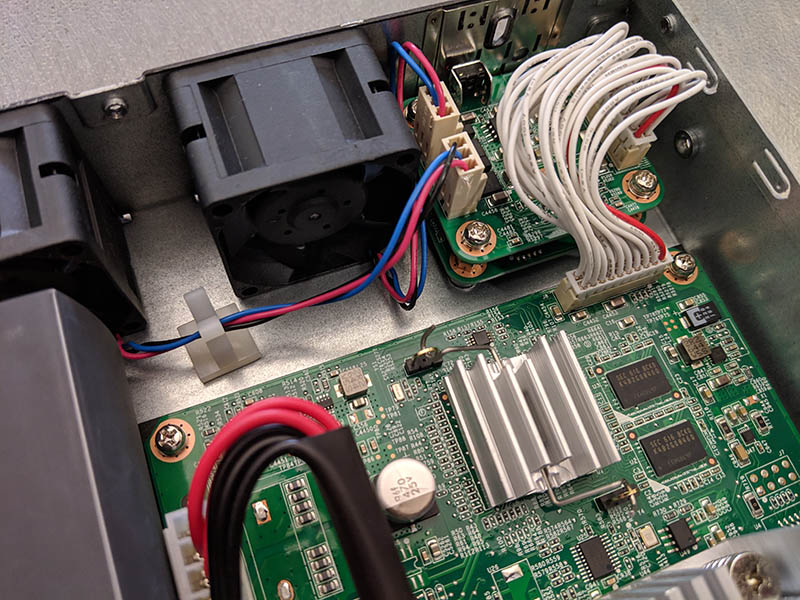
Again, one item to keep in mind here is that this is inexpensive, small hardware so we do not expect to see some of the hardware features we expect on higher-end switches. We have a review of the Dell Networking S4112F-ON coming, and there you can immediately see the differences in design on a significantly more expensive switch.
Next, we are going to take a look at the management, before getting to performance and our final words.



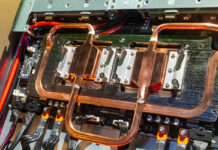

Can this fit inside a 10″ rack?
We have maybe a dozen of these. They’re great but that missing management port is a real issue. We ran into that exact problem and we ended up buying a cheap Mikrotik switch to use as the media interface which is really not the best way to do it. I’ve never heard anyone else call that out, but you’re right, its a pain not having it. I can’t believe Dell didn’t add it.
@Slowmo think we’ve got one of them in a 10″ rack.
Any reason I would want to get this instead of the $380 16 SFP+ port MikroTik CRS317-1G-16S+RM?
OMG … come on … really?
what about :
– MikroTik RouterBOARD CRS300
– Ubiquiti EdgeSwitch 16 XG
these are much better switches… for half the price.
We have a couple of these installed for about 8 months in a quarter cabinet colo rack. Let me qualify my statements by saying that I’m a software developer for an SMB who also has to wear the sysadmin / network admin hat. I’m definitely an amateur admin.
The Ubiquiti EdgeSwitch 16 XG was high on my list at time of purchase, but we ended up going with these for a couple reasons:
* The half-width was important to get redundant switches in 1U in our quarter cabinet.
* Our vendor was giving us a discount so that we were getting these for essentially the same price that we could get the Ubiquiti switches, and it was deemed crazy not to go for “Enterprise” gear when it could be acquired for the same price as “SMB\Prosumer” gear.
The very slow web management interface is a pain during configuration, but since this was mostly set-and-forget, the temporary pain can be swallowed.
The lack of a 1GbE management port is a larger pain because it means that connecting this to a management network burns one of the SFP+ ports and you have to purchase a transceiver for each device to do so. The recommended Dell branded 10GbE SFP+ transceiver (Dell SFP-10G-T) is about 30% the price of the switch. Compatible generic-branded 10GbE SFP+ transceivers are also available, but are only marginally cheaper. If you instead decide to use a much more affordable 1GbE SFP transceiver to connect to your management network (or to temporarily connect an admin’s laptop during on-site maintenance), it is necessary to disable auto-sensing on the SFP+ port and manually set the speed to 1Gb. As you’d expect, you can do that from the web management interface.
I have yet to successfully configure the switches in a redundant configuration (I’m told I need to learn about configuring spanning-tree algorithms) or segment the network into VLANs, so they’re basically acting as dumb layer 2 switches, but the two X4012s have been operating reliably so far.
This is in a different quality league than the Ubiquiti https://www.servethehome.com/ubiquiti-edgeswitch-es-16-xg-review-quality-control-absent/ and https://forums.servethehome.com/index.php?threads/ubiquiti-edgeswitch-es-16-xg-sfp-compatibility-thread.11129/ just to name a few. After Patrick had his issues, I had problems getting reliable 10Gbase-T with Supermicro Xeon D systems, SFP+ ports failed. For some, they’re working great but that has been more hassle than its worth.
Both the MikroTik and the Ubiquiti are full width, not half-width which is one of the key selling points here since you can physically locate two side-by-side or do SFP+ in one switch and 1GbE in another.
Also, there are a lot of customers who may use MikroTik at home or in a lab, but not in a remote branch office that’s hours from IT. There are others, certainly who will, but there are Dell-only shops.
Is it worth to buy for my office? Any alternative?
Thanks
After discount it’s around similar price as Ubiquiti EdgeSwitch 16 XG with three year 4-hour on site service. I think it’s better than EdgeSwitch 16 XG at that price. CRS317-1G-16S+RM is cheaper but it’s software is lacking.
ive h-ve all 3 and the dell is the best build, ubnt has unms, mtik has at least as many features as ubnt.