Dell X1052 Performance
On the performance side, we hooked this up to a network of sixteen Intel Xeon D-1500/ D-2100, AMD EPYC 3000, and Atom C3000 series nodes, and let the systems have at it with iperf3.
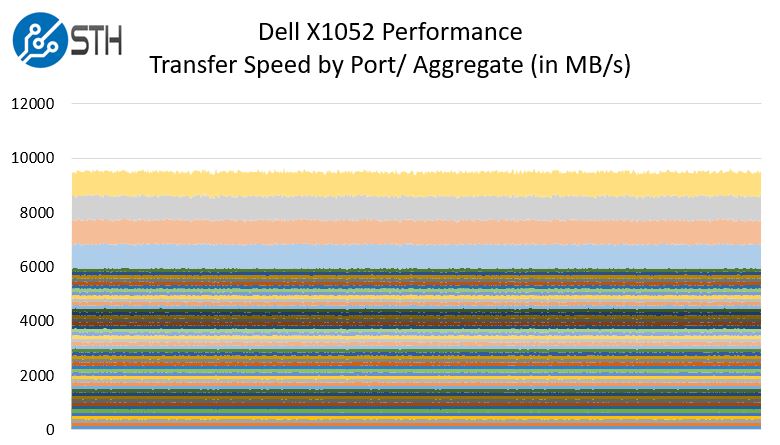
Overall performance is about what we would expect. 1GbE and 10GbE are relatively low-performance interfaces compared to today’s 100GbE, 200GbE, and faster interfaces. As a result, they have moved along the maturity curve and switch ASICs are well optimized at this point.
Power Consumption
Specs place the power supply at 100W. This switch handles <10GbE traffic in our, Fremont, California embedded systems colocation lab, including our IPMI access. From what we have seen, one can spec the switch for 60-65W maximum in their racks on 120V power instead of 100W. That is a more realistic estimate. Here is what we have observed:
- Idle Power Consnsumption: 44.7W
- Average Power Consumption: 52.1W
- Maximum Power Consumption: 67.3W
That maximum figure was a single peak in over three-quarters of operation. If you are using this switch for basic networking, which makes sense since it is a 1GbE switch, the power consumption is in-line with what we would expect.
Competitive Discussion
From a competitive standpoint, this is an upgrade over the more expensive QCT QuantaMesh T1048-LY4A we reviewed in straight port counts. There are an additional two SFP+ 10GbE ports and that is a major point. First, it means that the X1052 has the bandwidth to support 80% of the 1GbE ports as uplink bandwidth while the QCT unit only can handle 40% of the uplink bandwidth. It allows more devices to be connected. Another option: one can uplink the Dell X1052 directly to a QSFP+ port only using a single 40GbE port in the process. That has real cost savings as well as performance benefits.
Other switch vendors have 48x port 1GbE solutions with 4x SFP+ uplinks and web management. This is relatively low performance networking these days. One area that we expect to see this segment change in 2019 is with faster switch ASICs, lower power, and SFP28 (25GbE) uplinks. Changing to two SFP28 uplinks makes the 1GbE to uplink undersubscribed in a 48 port switch which is different than what we have today. Also, multi-gigabit may find its way into the market as newer generation 802.11ax APs come to market.
Overall, if you are a Dell EMC shop, this is a perfectly competitive 1GbE switch. If you want to stay all Dell EMC, this works. It also has the ability to use a web managed interface which makes it easy to deploy outside the data center and into SMB equipment closets.
Final Words
These days, 1GbE networking falls under the category of a necessary evil. With 100GbE switches gaining adoption, and the industry moving to 200GbE and 400GbE generations, 1GbE is an extremely mature technology. Still, 1GbE works for a lot of applications. Surveillance cameras, desktop PCs, 802.11ac Wi-Fi APs, server management interfaces, server provisioning interfaces, and even basic networking all work just fine on 1GbE.
Overall, the Dell X1052 is easy to manage from a web GUI. That web interface is not the fastest and can use a speed upgrade, but it gets the job done. One likely has a better chance of having an on-site non-IT user update a configuration over the phone using this web GUI rather than a CLI. In the SMB market where there may not be dedicated IT folks on call even, the Dell X1052 excels in making solid performance and very useful port counts available to the ecosystem.




Can these switches be programmed via cli?
I know that some of this review was copypasta from your X4012v review, which is fine, but I am curious about the sounds levels. Any measurements on that?
Alex, I have a X1052P (PoE version) and I would say that you should think of this as a web managed first product. The CLI is available but is much more limited than what you would see on higher-end switches.
Airwolf – these are pretty loud and meant for data center racks. Since Rohit did the review in the data center, he did not take sound readings.
Is a fan swap possible for this X1052p (PoE version), looking at the Noctua’s 40x20mm for this. Needs four fans. It’s not that loud per se, it’s the frequency of the harmonics that’s irritating to the ear. Switch is in my open rack sitting 6 feet from main computer.
Thanks!