Dell Precision 7550 Mobile Workstation Specifications
Here are the key specs from the model Dell sent:
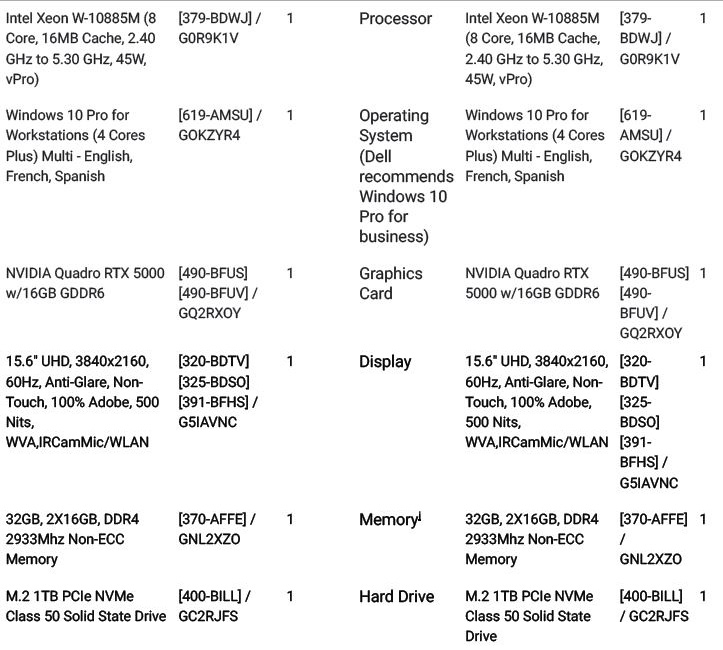
With 8 cores, 32GB of RAM, and a Quadro RTX 5000 this is a great system. We also get Intel vPro which many IT organizations like to have in the client machines they deploy.
Dell Precision 7550 Mobile Workstation Test Setup
For testing our Dell Precision 7550 Mobile Workstation equipped as follows:
- CPU: Intel Xeon W-10885M 8 core / 16 threads
- Memory: 2x 16GB 2933 MHz Non-ECC DDR4 (32GB Total)
- Graphics: Nvidia Quadro RTX 5000 16GB GDDR6
- Storage: SK Hynix PC601A 1TB M.2 NVMe SSD
- OS: Windows 10 Pro
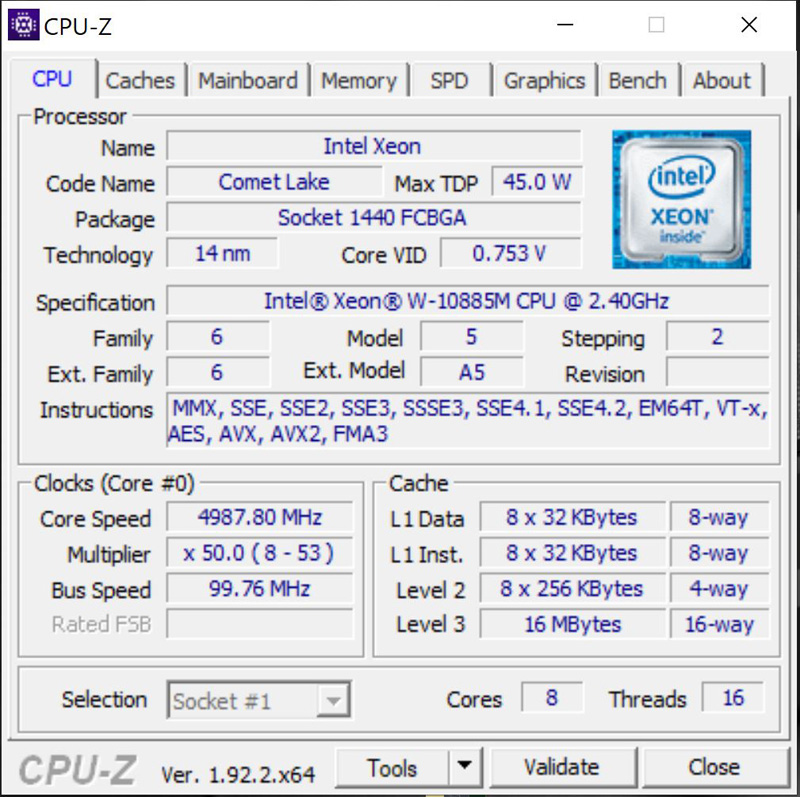
The Intel Xeon W-10885M with 8 cores and 16 threads, runs with a base speed of 2.4GHz and can Turbo up to 5.3GHz. This Xeon Workstation class processor also allows the use of ECC memory and Non-ECC Memory, which our Dell Precision 7550 has 32GB installed.
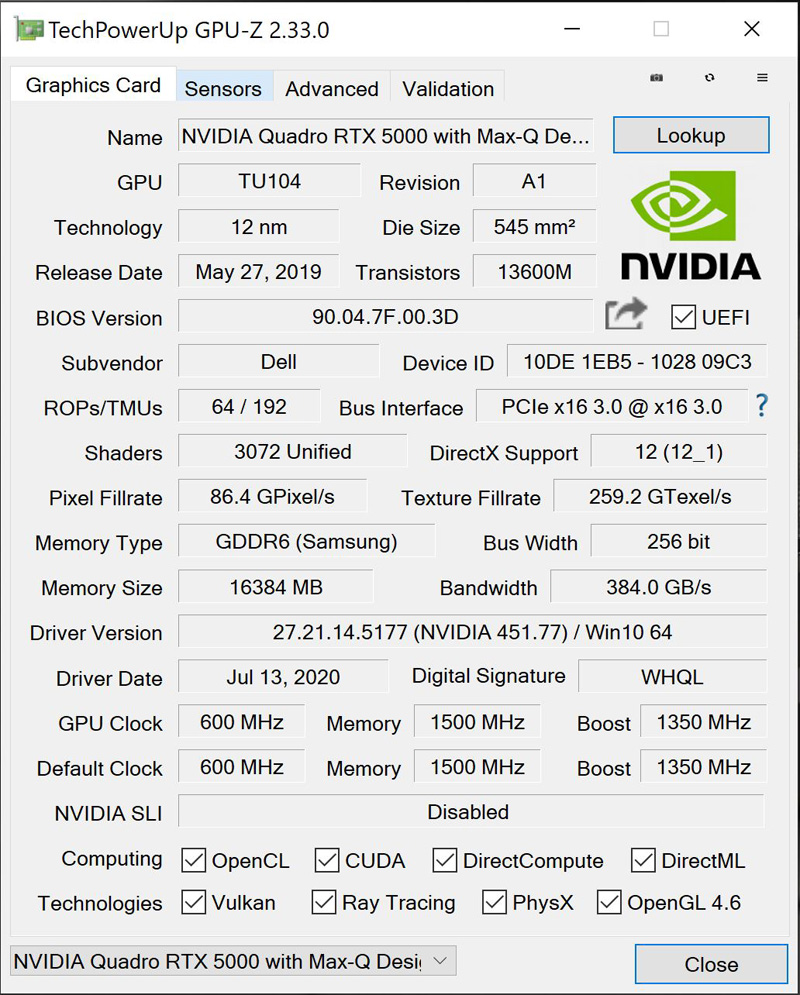
GPU-Z shows the primary stats of our Nvidia Quadro RTX 5000. The RTX 5000 GPU clocks in at 600 MHz. (boost to 1,350 MHz.) And GDDR6 Memory at 1500 MHz. Pixel Fillrates run at 86.4 GPixels/s, and Texture Fillrate comes in at 259.2 GTexel/s. The Quadro RTX 5000 used is the Max-Q version, which has a lower TDP of 80watts, hence the lower clock speed of 600 MHz. Max-Q versions come in several different TDP ranges from 80, 85, 90, and even mobile versions of TDP 110 and 150. Core speeds correspond as follows in MHz range, 600, 765, 930, and mobile versions of 1035 and 1350.
Let us begin our basic performance tests.
Dell Precision 7550 Storage Performance
Over time benchmark versions have changed a great deal, and we have added additional benchmarks to our workstation reviews. We have scripted our benchmarks and will add them all here. At this time we only have a few benchmarks that translate to previous reviews, and we will show those, newly updated benchmarks might just show one result at this time, we will add in results for newer reviews as we go.
CrystalDiskMark
CrystalDiskMark is a well-known benchmark to test your HDD or SSD’s.
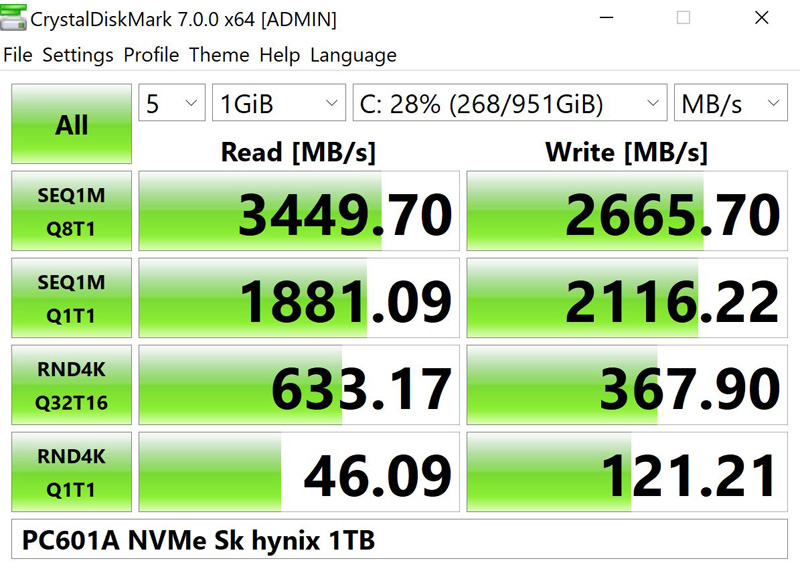
The SK Hynix PC601A 1TB M.2 NVMe SSD is an excellent choice for the Dell Precision 7550, it has excellent performance, and in this case, 1TB capacity. The Dell Precision 7550 does have three M.2 slots, and storage can be significantly expanded.
Let us move on and start our testing with computing-related benchmarks.




I want it.
How many works on workstation need a numpad? I feel like it’s a waste, and leads to the half-height Up/Down buttons. As a ten key less user, I’d rather trade the numpad for full size keys AND Page Up/Down.
An excellent review as always! A thermal/noise section would be much appreciated though ;)
Oh, Dell, where is the point-stick/err track-point?
Is there a Dell fan control utility for the precision 7550?
Thanks for sharing these articles, Keep publishing your content and publish new content for good readers.