Over time we have looked at several Dell Precision Mobile Workstations, which include the Dell 7540 with Intel Xeon and ECC Memory (and a Core i9 variant) are among these. For those that want Xeon, on-the-go, these are some of the best-known options out there. The new Dell Precision 7550 we are reviewing today comes equipped with a new Intel Xeon W-10885M processor. It is also decked out with an NVIDIA Quadro RTX 5000 GPU. Let us see how this new processor performs in the updated notebook.
Let us take a look at the Dell Precision 7550 mobile workstation key specifications and continue with our performance testing.
Dell Precision 7550 Mobile Workstation Overview
The size of the Dell Precision 7550 Mobile Workstation comes in at Width 14.1”, Depth 9.5”, and 0.98” thickness and weighs in at 5.5 pounds with starting config. With higher-end components, the 7550 needs a larger battery with a 6-cell 95Wh Lithium-Ion. Up to three drives can be installed with the usual capacities of 256GB, 500GB, 1TB, and 2TB NVMe M.2 SSDs. Processor options range from Intel Core and Xeon class with 4, 6, and 8 cores. There are two options for those that require Xeons with 6 and 8 core versions. A big feature fore the Xeon equipped models, like the one we are looking at, is that they can use ECC memory. Graphics are supported by NVIDIA offerings with Quadro T2000, T1000, RTX 3000m Quadro RTX 5000, and a single Radeon Pro WX3200 also shows up in the options list.

Our Precision 7550 came with a 15.6” UHD 3840×2160, 60Hz, AG, NT, IR Cam/Mic,w/Prem Panel Guard. This is the highest-end option available. Colors were crisp and sharp, at 15.6” size it was tough to read at max settings, scaling up to 250% is recommended for general work usage. One can also connect the 7550 to an external display for extended work at 3840×2160 screen resolution.
The keyboard is of standard Dell type, smooth and ample keypress feel to it. One will also note there is no longer a black pointer, and several keys such as PageUP/Down buttons are now FN Functions.

The trackpad area has also been redesigned, it is slightly larger than our 7740 but feels much faster in use. On our 7740, there are left/right mouse press buttons above and below the trackpad. On the 7550, there is only the bottom row. When one removes the pointer nub, the additional buttons become superfluous.
A minor note is a new location to the power button, which appears at the top right corner of the keyboard. Here a fingerprint reader option is also located.
Speakers are located space above the keyboard on the 7550. Overall the new changes work well, and we had no difficulties in operation.
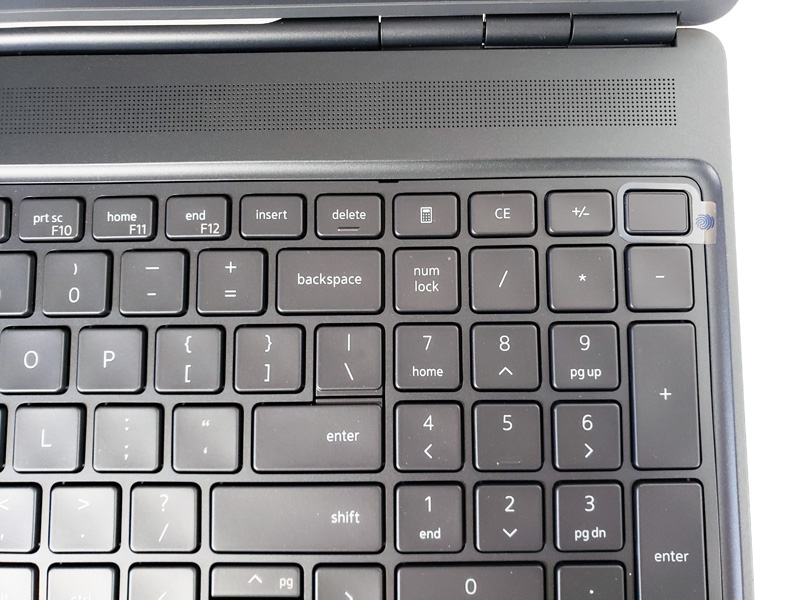
Let us take a look at the various ports on the sides of the Dell Precision 7550 Mobile Workstation.
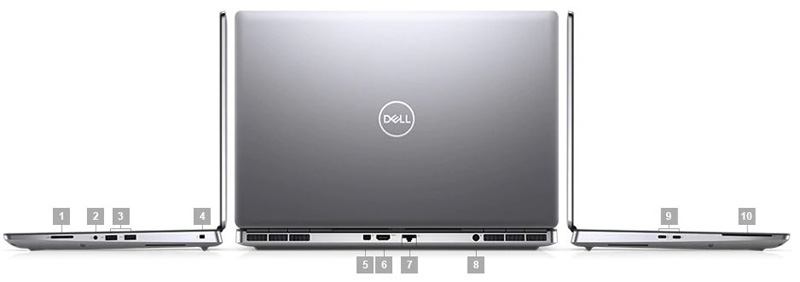
1. SD Card Reader | 2. Universal Audio Jack | 3. 2x USB 3.2 Gen 1 with Powershare | 4. Cable Lock | 5. Mini DP 1.4 | 6. HDMI 2.0 | 7. RJ-45 | 8. Power | 9. 2x USB 3.2 Gen 2 Thunderbolt™ 3.0 Type C | 10. Smart Card Reader.
The last item we wanted to touch upon was the size difference between our 17″ class 7740 and the new 7550. This is not the generational difference but shows more of the size delta between the two model lines.
- Precision 7740: Width 16.3” x Depth 10.7”
- Precision 7550: Width 14.17” x Depth 9.53”
The size difference does seem like a great deal, but the 7740 does take up extra desk space and is more significant to carry around. As far as finishes go, we prefer the matte rubber finish on the 7740 over the metal finish on the 7550; this is a personal preference though.

Letus move on to the 7550 specifications and start testing.





I want it.
How many works on workstation need a numpad? I feel like it’s a waste, and leads to the half-height Up/Down buttons. As a ten key less user, I’d rather trade the numpad for full size keys AND Page Up/Down.
An excellent review as always! A thermal/noise section would be much appreciated though ;)
Oh, Dell, where is the point-stick/err track-point?
Is there a Dell fan control utility for the precision 7550?
Thanks for sharing these articles, Keep publishing your content and publish new content for good readers.