In August of 2019, we reviewed a Dell Precision 7540 equipped with an Intel Core i9-9980HK Processor. Today we have the same Dell Precision 7540 this time equipped with an Intel Xeon E-2286M and ECC memory. This is the version we originally wanted to review since many of our readers prefer to use Xeon and ECC memory class machines which the Core i9-9980HK version lacks. We see this as a great opportunity to test an Intel Xeon versus its Core i9 consumer counterpart.
Dell Precision 7540 with Xeon and ECC Overview
The size of the Dell Precision 7540 the company sent with Intel Xeon and ECC memory comes in at 14.86” diagonal x 0.98” thickness and weighs in at 5.57 pounds with the starting config. Compared to the Precision 3541, the Precision 7540 is about one inch wider and almost 2 pounds heavier. Overall, they look very much alike. With higher-end components, the Precision 7540 needs a larger battery with a 6-cell 97Wh Lithium-Ion unit.

Our Precision 7540 came with a 15.6″ UltraSharp UHD IGZO, 3840×2160 display option. This is the highest-end option available. Colors were crisp and sharp but at 15.6” size, it was very hard to read at max settings. Scaling up to 250% is recommended for general work usage. As all of our displays in the lab are at 4K screen resolution we found it nice to have the extra screen real estate for several application windows to be open at once. One can also connect the Precision 7540 to an external display for extended work at 3840×2160 screen resolution. Still, having the extra detail available on a mobile workstation can be important in many industries.
For organizations that desire added security yet ease of use, there is an optional fingerprint reader located on the right below the keyboard.

Let us take a look at the various ports on the sides of the Dell Precision 7540.
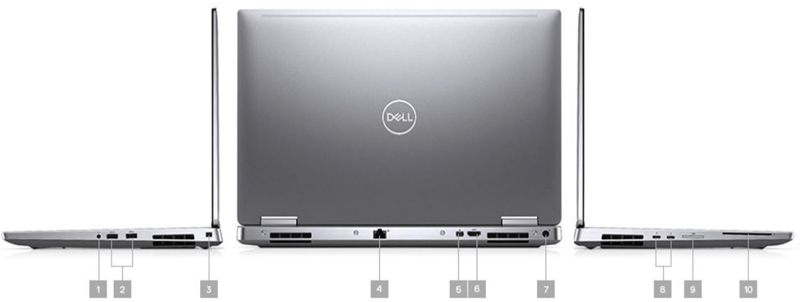
These I/O ports are:
- Headphone jack
- USB 3.1 Gen 1 ports (1x power enabled)
- Noble security lock slot
- RJ45
- Mini DisplayPort 1.4
- HDMI 2.0
- Power adapter port
- Thunderbolt 3 USB Type-C ports
- SD card reader
- Optional Smartcard reader
One can configure the GPU that is installed in the machine as well. There is a single AMD Radeon Pro WX3200 offering along with NVIDIA Quadro T2000, T1000 and RTX 3000, and RTX 5000 units. This Xeon review sample came with an NVIDIA Quadro RTX 5000 versus the RTX 3000 in the previous unit. We should see improved graphics performance with this review.
Processor options range from the Intel Core line including 4, 6, and 8 core processors. There are two options for those that require Xeons with 6 and 8 core versions. We have an 8-core variant. One of the big advantages is that the system with Intel Xeon CPUs can use ECC memory as our review unit is using. With the new processors, one can install up to 128GB DDR4 2666MHz memory which is a lot for a notebook.
Up to three drives can be installed with the usual capacities of 256GB, 500GB, 1TB and 2TB NVMe M.2 SSDs with RAID options available.
Let us take a look at the Dell Precision 7540 mobile workstation key specifications and continue with our performance testing.

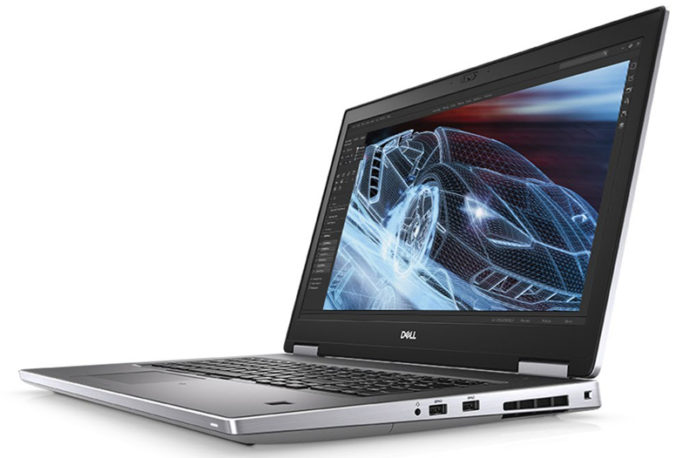



This is what a call a professional machine. Am really impressed. Not that apple macbook pro stuff.
Hi William! Nice review. Has dell implemented a fan control utility for precision laptops yet? As a former precision laptop owner, I have been waiting for some form of fan control for close to a decade now. I have been buying gaming laptops instead because oddly, fan control utilities are available for a lot of gaming laptops but not for professional machines. I am not thrilled about throttling when I need to get work done, especially rendering. Thanks.