Dell Precision 7540 Mobile Workstation Power Tests
We ran the Dell Precision 7540 Mobile Workstation through a series of battery tests to find out just how long the 6 Cell (75 WHr) would last. After each test, the battery was again fully charged and then the next test started.
PowerMark tests would run until the battery was at 15% charge.
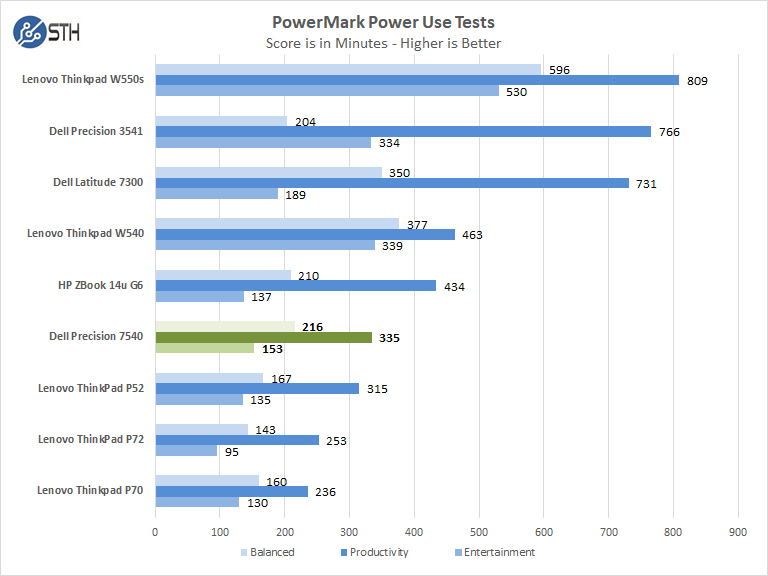
In our benchmarks, we saw the Dell Precision 7540 usually faster than the Lenovo ThinkPad P52 and P72. When it comes to battery life, it best both of them by an appreciable margin.
High-end mobile workstations generally need to be close to a power outlet if you plan on doing a lot of heavy render work while on the go. This battery life result means you can engage in brief forays away from power. This is far from ultrabook class battery life, but it is a significantly higher-end machine. The Dell Precision 7540 also features ExpressCharge to help decrease time near outlets.
Dell Precision 7540 Boot-Time
BootRacer is an app that will tell you how long your computer takes to boot. It will measure the actual time your PC takes to get to the windows boot process, then measure the actual windows OS boot time.
BootRacer is a free download for personal use and can tell you if your PC is booting slower over time or after you have installed apps.
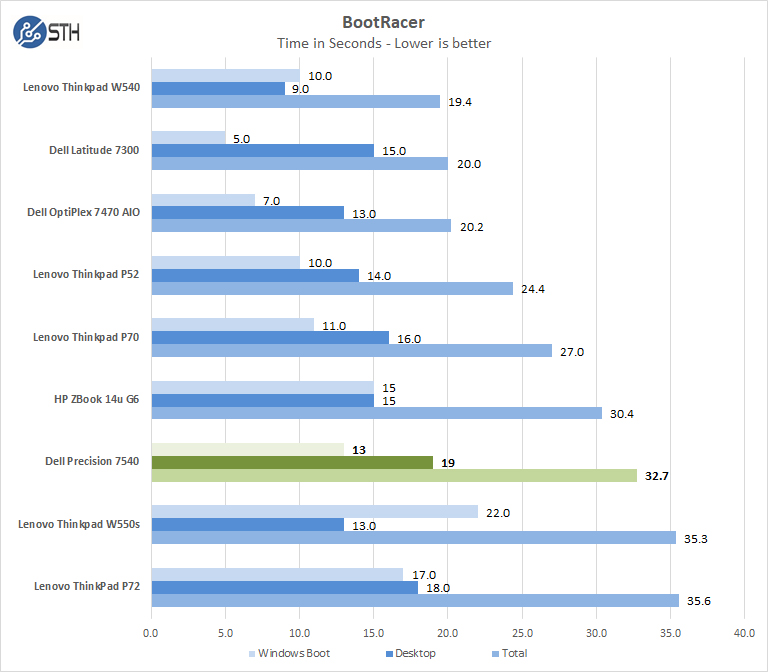
We ran Bootracer on the Dell Precision 7540 Mobile Workstation after we set everything up before any other apps were installed. Over time and use, installing other apps, you might find that the laptop might start to slow down or take longer to boot. The leading practice is to keep your laptop clean of unwanted applications that affect boot times.
The Dell Precision 7540 mobile workstation boots fast with a usable time of 19 seconds to start working on the desktop, users would normally put the system to sleep between uses, system start from sleep mode is almost instant.
Final Words
With a top-end configuration, our Dell Precision 7540 Mobile Workstation has the power of many tower workstations in a mobile form factor. When running our benchmarks we saw graphic capabilities close to a desktop NVIDIA GeForce RTX 2060 in some cases which is amazing in a mobile platform that uses a fraction of the power. Your mileage may vary depending on the applications you run, but the results we saw were nothing short of impressive.
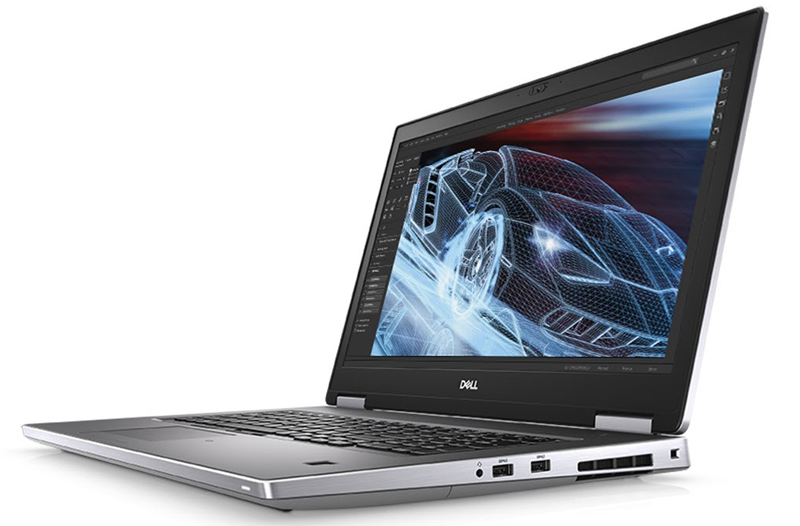
A common complaint on today’s laptops is the dongle jungle that one needs to keep in their bag to interface with the uncertain IT environments found on the road. Here, the team at Dell did a great job balancing the need to fit a large battery and high-end CPUs/ GPUs in the chassis while still leaving enough room for I/O. We were impressed that they managed to squeeze in a Mini-DisplayPort and HDMI outputs as well as even including an Ethernet port. Leave your dongles in the office rather than in your bag.
For those that dock, we set up our Dell Precision 7540 Mobile Workstation and simply plugged in a Mini-DisplayPort cable to our large 4K display. In seconds we had our machine running in full 3840×2160 without any adapters needed. Dell has a full line of accessories for making the Precision 7540 a desktop replacement.
The Dell Precision 7540 Mobile Workstation starts at $1,249 with a Quad-Core CPU and using Intel graphics. Our review sample came in at $3,646. A more powerful 8-core Intel processor, NVIDIA Quadro RTX 3000, extra memory and higher-end storage options added to the price tag. For that investment, the Dell Precision 7540 is one of the most powerful mobile workstations we have tested to date and that is the point. Providing a scalable range of options that can go up to full desktop replacement performance levels.




Nice review! Are you guys going to review the Precision 5540?
Nice! I like to hear about these newer gen mobile Precision workstations.
My 7710 with m5000m and Intel E3-1535M v5 (purchased Feb 2016) is still going strong however. Replaced the palm rest and keyboard under warranty and looks brand new again (a key cap broke off as I was swapping memory and the touchpad surface coating pealed – the touchpad coating on replacment parts is much better).